Netgear WNR834M - RangeMax Next Wireless Router driver and firmware
Drivers and firmware downloads for this Netgear item

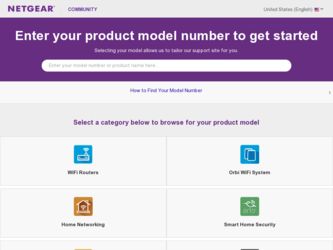
Related Netgear WNR834M Manual Pages
Download the free PDF manual for Netgear WNR834M and other Netgear manuals at ManualOwl.com
WNR834M Reference Manual - Page 2


... with the limits for a Class B digital device, pursuant to part 15 of the FCC Rules. These limits are designed to provide reasonable protection against harmful interference in a residential installation. This equipment generates, uses, and can radiate radio frequency energy and, if not installed and used in accordance with the instructions, may cause harmful interference to...
WNR834M Reference Manual - Page 7
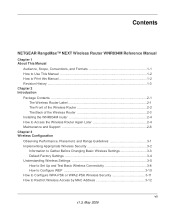
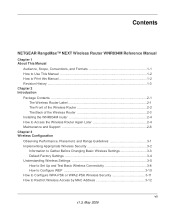
Contents
NETGEAR RangeMax™ NEXT Wireless Router WNR834M Reference Manual
Chapter 1 About This Manual
Audience, Scope, Conventions, and Formats 1-1 How to Use This Manual 1-2 How to Print this Manual 1-2 Revision History ...1-3 Chapter 2 Introduction Package Contents ...2-1
The Wireless Router Label 2-1 The Front of the Wireless Router 2-2 The Back of the Wireless Router 2-3 Installing ...
WNR834M Reference Manual - Page 8


... the Configuration 5-6 Upgrading the Router Software 5-7 Changing the Administrator Password 5-9 Chapter 6 Advanced Configuration of the Router Configuring Advanced Wireless Settings 6-1 Wireless Card Access List 6-3 Wireless Card Access Setup 6-4 Configuring Port Triggering and Port Forwarding 6-5 Configuring Port Forwarding to Local Servers 6-8 Adding a Custom Service 6-9 Editing or...
WNR834M Reference Manual - Page 12


...Publication Date
RangeMax NEXT Wireless Router WNR834M May 2006
Note: Product updates are available on the NETGEAR, Inc. web site at http://kbserver.netgear.com/products/WNR834M.asp
How to Use This Manual
The HTML version of this manual includes the following:
• Buttons,
and
, for browsing forwards or backwards through the manual one page
at a time
•A
button that displays the...
WNR834M Reference Manual - Page 13
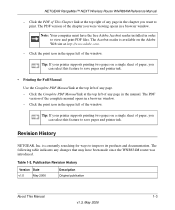
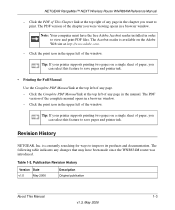
NETGEAR RangeMax™ NEXT Wireless Router WNR834M Reference Manual
- Click the PDF of This Chapter link at the top right of any page in the chapter you want to print. The PDF version of the chapter you were viewing opens in a browser window.
Note: Your computer must have the free Adobe Acrobat reader installed in order to view and print PDF files. The...
WNR834M Reference Manual - Page 15


... items: • RangeMax NEXT Wireless Router WNR834M. • AC power adapter. • Category 5 (CAT5) Ethernet cable. • Resource CD, including:
- Smart WizardTM installation assistant - The Setup Manual - This guide. • Registration and Warranty Card. • Support Information Card. If any of the parts are incorrect, missing, or damaged, contact your NETGEAR dealer. Keep the...
WNR834M Reference Manual - Page 16
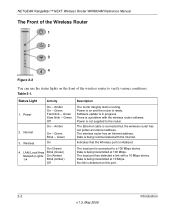
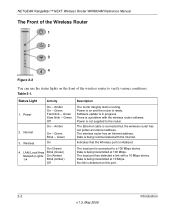
... update is in progress. There is a problem with the wireless router software. Power is not supplied to the router.
The Ethernet cable is connected but the wireless router has not gotten an Internet address. The wireless router has an Internet address. Data is being communicated with the Internet.
Indicates that the Wireless port is initialized.
The local port is connected to a 100 Mbps device...
WNR834M Reference Manual - Page 18


NETGEAR RangeMax™ NEXT Wireless Router WNR834M Reference Manual
Installing the WNR834M router
For installation instructions refer to the setup manual that came on the CD, or refer to one of the online versions listed in the following table.
Table 2-1. RangeMax NEXT Wireless Router WNR834M Online Setup Manuals
Language English German French Italian Spanish Dutch Swedish
Setup Manual URL
...
WNR834M Reference Manual - Page 19
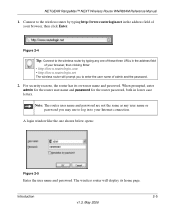
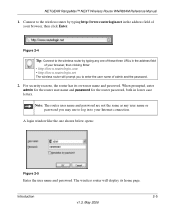
NETGEAR RangeMax™ NEXT Wireless Router WNR834M Reference Manual
1. Connect to the wireless router by typing http://www.routerlogin.net in the address field of your browser, then click Enter.
Figure 2-4
Tip: Connect to the wireless router by typing any one of these three URLs in the address field
of your browser, then clicking Enter:
• http://www.routerlogin.com • http://www....
WNR834M Reference Manual - Page 20
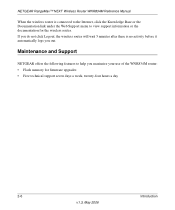
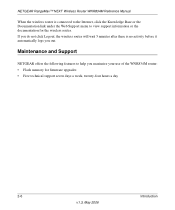
NETGEAR RangeMax™ NEXT Wireless Router WNR834M Reference Manual
When the wireless router is connected to the Internet, click the Knowledge Base or the Documentation link under the Web Support menu to view support information or the documentation for the wireless router. If you do not click Logout, the wireless router will wait 5 minutes after there is no activity before it automatically logs...
WNR834M Reference Manual - Page 22
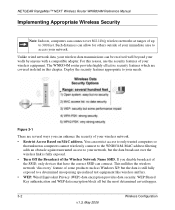
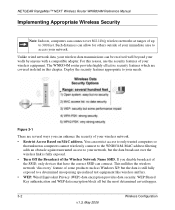
NETGEAR RangeMax™ NEXT Wireless Router WNR834M Reference Manual
Implementing Appropriate Wireless Security
Note: Indoors, computers can connect over 802.11b/g wireless networks at ranges of up to 300 feet. Such distances can allow for others outside of your immediate area to access your network.
Unlike wired network data, your wireless data transmissions can be received well beyond your ...
WNR834M Reference Manual - Page 23
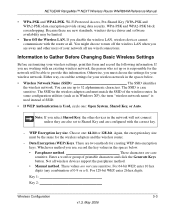
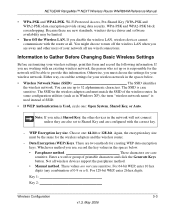
NETGEAR RangeMax™ NEXT Wireless Router WNR834M Reference Manual
• WPA-PSK and WPA2-PSK. Wi-Fi Protected Access, Pre-Shared Key (WPA-PSK and WPA2-PSK) data encryption provide strong data security. WPA-PSK and WPA2-PSK block eavesdropping. Because these are new standards, wireless device driver and software availability may be limited.
• Turn Off the Wireless LAN. If you disable ...
WNR834M Reference Manual - Page 24


NETGEAR RangeMax™ NEXT Wireless Router WNR834M Reference Manual
Key 3
Key 4
• If WPA-PSK or WPA2-PSK Authentication is Used:
- Passphrase These characters are case sensitive. Enter a word or group of printable characters. When you use WPA-PSK, the other devices in the network will not connect unless they are set to WPA-PSK as well and are configured with...
WNR834M Reference Manual - Page 26
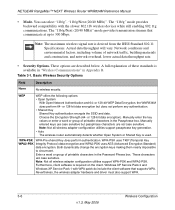
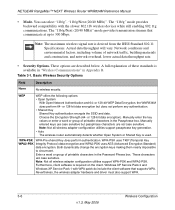
NETGEAR RangeMax™ NEXT Wireless Router WNR834M Reference Manual
• Mode. You can select "11b/g", "11b/g/Next (20/40 MHz)". The "11b/g" mode provides backward compatibility with the slower 802.11b wireless devices while still enabling 802.11g communications. The "11b/g/Next (20/40 MHz)" mode provides transmission streams that communicate at up to 300 Mbps.
Note: The maximum wireless ...
WNR834M Reference Manual - Page 31
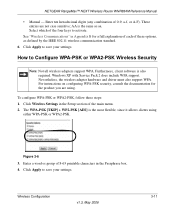
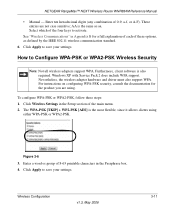
... support WPA. Furthermore, client software is also required. Windows XP with Service Pack 2 does include WPA support. Nevertheless, the wireless adapter hardware and driver must also support WPA. For instructions on configuring WPA-PSK security, consult the documentation for the product you are using.
To configure WPA-PSK or WPA2-PSK, follow these steps: 1. Click Wireless Settings in the Setup...
WNR834M Reference Manual - Page 44
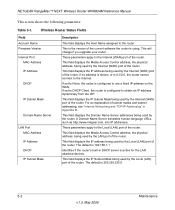
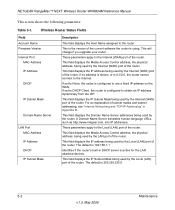
NETGEAR RangeMax™ NEXT Wireless Router WNR834M Reference Manual
This screen shows the following parameters:
Table 5-1.
Wireless Router Status Fields
Field Account Name Firmware Version Internet Port
MAC Address IP Address
DHCP
IP Subnet Mask
Domain Name Server
LAN Port MAC Address IP Address DHCP IP Subnet Mask
Description
This field displays the Host Name assigned to the router.
This ...
WNR834M Reference Manual - Page 47
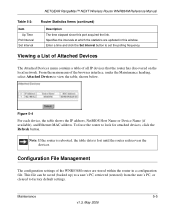
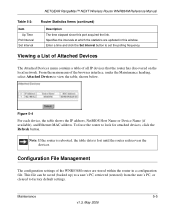
NETGEAR RangeMax™ NEXT Wireless Router WNR834M Reference Manual
Table 5-3:
Item Up Time
Poll Interval Set Interval
Router Statistics Items (continued)
Description The time elapsed since this port acquired the link. Specifies the intervals at which the statistics are updated in this window. Enter a time and click the Set Interval button to set the polling frequency.
Viewing a List of ...
WNR834M Reference Manual - Page 49


NETGEAR RangeMax™ NEXT Wireless Router WNR834M Reference Manual
To erase the configuration, click the Erase button. To restore the factory default configuration settings without knowing the login password or IP address, you must use the Default Reset button on the rear panel of the router. See "Restoring the Default Configuration and Password" on page 7-8.
Upgrading the Router Software
Tip: ...
WNR834M Reference Manual - Page 50
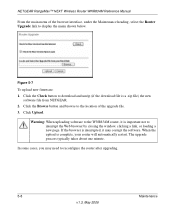
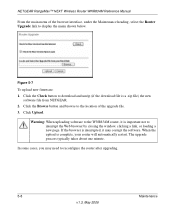
NETGEAR RangeMax™ NEXT Wireless Router WNR834M Reference Manual
From the main menu of the browser interface, under the Maintenance heading, select the Router Upgrade link to display the menu shown below.
Figure 5-7
To upload new firmware: 1. Click the Check button to download and unzip (if the download file is a .zip file) the new
software file from NETGEAR. 2. Click the Browse button and ...
WNR834M Reference Manual - Page 83
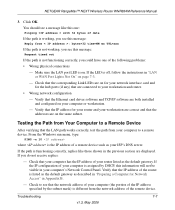
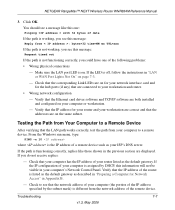
... and router.
• Wrong network configuration - Verify that the Ethernet card driver software and TCP/IP software are both installed and configured on your computer or workstation. - Verify that the IP address for your router and your workstation are correct and that the addresses are on the same subnet.
Testing the Path from Your Computer to a Remote Device
After verifying that the LAN path...
