Netgear WPN802v2 - RangeMax Wireless Access Point driver and firmware
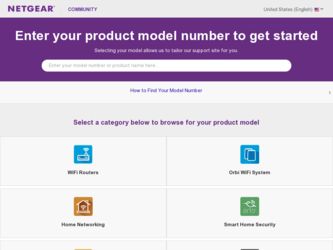
Related Netgear WPN802v2 Manual Pages
Download the free PDF manual for Netgear WPN802v2 and other Netgear manuals at ManualOwl.com
WPN802v2 Setup Manual - Page 2
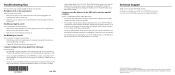
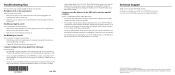
... values may not work with your network. Check the access point default configuration against the configuration of other devices in your network.
• For full instructions on changing the access point's default values, see the Reference Manual on the Resource CD for the Wireless Access Point.
May 2005
Technical Support
Thank you for selecting NETGEAR products. To register your product, go...
WPN802v2 Reference Manual - Page 2
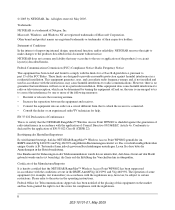
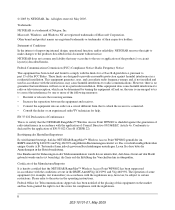
...a Class B digital device, pursuant to part 15 of the FCC Rules. These limits are designed to provide reasonable protection against harmful interference in a residential installation. This equipment .../Importer
It is hereby certified that the NETGEAR RangeMax™ Wireless Access Point WPN802 has been suppressed in accordance with the conditions set out in the BMPT-AmtsblVfg 243/1991 and...
WPN802v2 Reference Manual - Page 5


....11g Wireless Networking 2-2 Autosensing Ethernet Connections with Auto Uplink 2-2 Compatible and Related NETGEAR Products 2-3
Package Contents ...2-3 The Front Panel Status Lights 2-4 The Rear Panel ...2-4 Chapter 3 Basic Installation and Configuration
Default Factory Settings 3-1 System Requirements ...3-2 Prepare to Install Your Wireless Access Point 3-2 First, Connect the Wireless Access...
WPN802v2 Reference Manual - Page 6


...4-9 Configuring Advanced Wireless Settings 4-11 Wireless Card Access (Restricting by MAC Address 4-12 Turning Access Control On 4-13 Setting up the Access Control List 4-13 Chapter 5 Management and Information
Changing the Password 5-1 Upgrading the Wireless Access Point Firmware 5-2
First, Prepare for the Firmware Upgrade 5-2 Then, Upgrade the Firmware 5-2 Backing up Settings or Restoring...
WPN802v2 Reference Manual - Page 10


Reference Manual for the NETGEAR RangeMax™ Wireless Access Point WPN802
How to Use This Manual
The HTML version of this manual includes the following:
• Buttons,
and
, for browsing forwards or backwards through the manual one page
at a time
•A
button that displays the table of contents and an
button. Double-click on a
link in the table of contents or index...
WPN802v2 Reference Manual - Page 13


Chapter 2 Introduction
The NETGEAR RangeMax™ Wireless Access Point WPN802 provides connectivity between Ethernet wired networks and radio-equipped wireless notebook systems, desktop systems, print servers, and other devices.This chapter describes the features of the NETGEAR RangeMax™ Wireless Access Point WPN802.
Note: This manual provides information on the complete features as of ...
WPN802v2 Reference Manual - Page 26
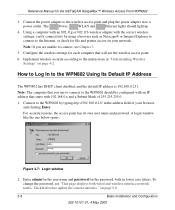
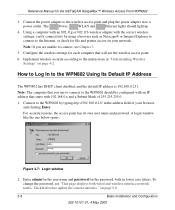
...for the NETGEAR RangeMax™ Wireless Access Point WPN802
3. Connect the power adapter to the wireless access point and plug the power adapter in to a
power outlet. The
Power,
WLAN and
Ethernet lights should light up.
4. Using a computer with an 802.11g or 802.11b wireless adapter with the correct wireless settings, verify connectivity by using a browser such as Netscape® or Internet...
WPN802v2 Reference Manual - Page 34


Reference Manual for the NETGEAR RangeMax™ Wireless Access Point WPN802
• WPA-PSK. Wi-Fi Protected Access, Pre-Shared Key (WPA-PSK) data encryption provides strong data security. WPA-PSK will block eavesdropping. Because this is a new standard, wireless device driver and software availability may be limited.
• AutoCell Enhanced RF Security. In addition to standard encryption and ...
WPN802v2 Reference Manual - Page 37
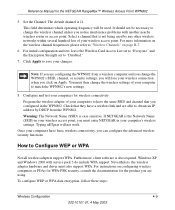
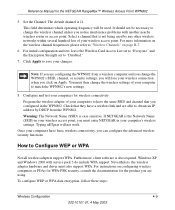
... settings. Typing nETgear will not work.
Once your computers have basic wireless connectivity, you can configure the advanced wireless security functions.
How to Configure WEP or WPA
Not all wireless adapters support WPA. Furthermore, client software is also required. Windows XP and Windows 2000 with service pack 3 do include WPA support. Nevertheless, the wireless adapter hardware and driver...
WPN802v2 Reference Manual - Page 44
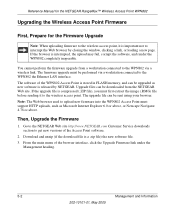
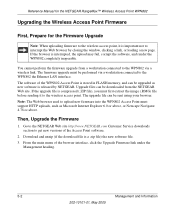
... the firmware upgrade from a workstation connected to the WPN802 via a wireless link. The firmware upgrade must be preformed via a workstation connected to the WPN802 the Ethernet LAN interface. The software of the WPN802 Access Point is stored in FLASH memory, and can be upgraded as new software is released by NETGEAR. Upgrade files can be downloaded from the NETGEAR Web site. If the upgrade file...
WPN802v2 Reference Manual - Page 45
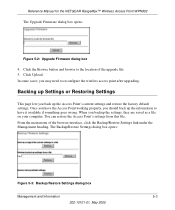
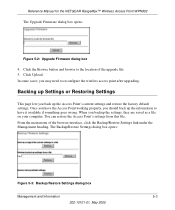
Reference Manual for the NETGEAR RangeMax™ Wireless Access Point WPN802
The Upgrade Firmware dialog box opens:
Figure 5-2: Upgrade Firmware dialog box
4. Click the Browse button and browse to the location of the upgrade file 5. Click Upload. In some cases, you may need to reconfigure the wireless access point after upgrading.
Backing up Settings or Restoring Settings
This page lets you back ...
WPN802v2 Reference Manual - Page 46


Reference Manual for the NETGEAR RangeMax™ Wireless Access Point WPN802
Backing up Settings
1. On the Backup/Restore Settings dialog box, click Backup. • If you don't have your browser set up to save downloaded files automatically, locate where you want to save the file, rename it if you like, and click Backup. • If you have your browser set up to...
WPN802v2 Reference Manual - Page 50
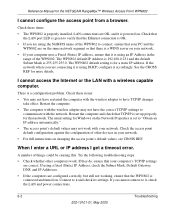
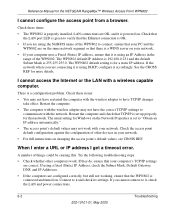
Reference Manual for the NETGEAR RangeMax™ Wireless Access Point WPN802
I cannot configure the access point from a browser.
Check these items:
• The WPN802 is properly installed, LAN connections are OK, and it is powered on. Check that the LAN port LED is green to verify that the Ethernet connection is OK.
• If you are using the NetBIOS name of the WPN802 to connect...
WPN802v2 Reference Manual - Page 68
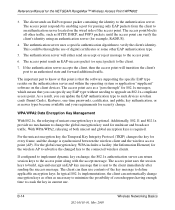
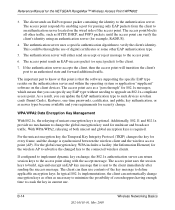
... or application "supplicant" software on the client devices. The access point acts as a "pass through" for 802.1x messages, which means that you can specify any EAP type without needing to upgrade an 802.1x-compliant access point. As a result, you can update the EAP authentication type to such devices as token cards (Smart Cards), Kerberos, one-time passwords, certificates, and public...
WPN802v2 Reference Manual - Page 71
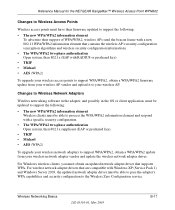
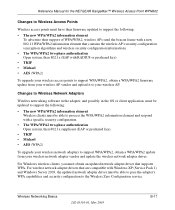
...• TKIP • Michael • AES (WPA2)
To upgrade your wireless access points to support WPA/WPA2, obtain a WPA/WPA2 firmware update from your wireless AP vendor and upload it to your wireless AP.
Changes to Wireless Network Adapters
Wireless networking software in the adapter, and possibly in the OS or client application, must be updated to support the following:
• The new WPA/WPA2...
WPN802v2 Reference Manual - Page 72
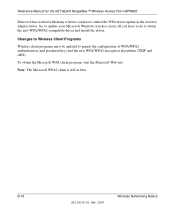
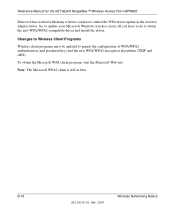
... Manual for the NETGEAR RangeMax™ Wireless Access Point WPN802
Microsoft has worked with many wireless vendors to embed the WPA driver update in the wireless adapter driver. So, to update your Microsoft Windows wireless client, all you have to do is obtain the new WPA/WPA2-compatible driver and install the driver.
Changes to Wireless Client Programs
Wireless client programs must be updated...
WPN802v2 Reference Manual - Page 74


...Manual for the NETGEAR RangeMax™ Wireless Access Point...cards. The outcome will be country-specific firmware solutions.
802.11e Standard
802.11e is a proposed IEEE standard to define quality of service (QoS) mechanisms for wireless gear that gives support...supports two proposed schemes: TKIP and AES. TKIP (Temporal Key Integrity) is a short-term solution that defines software...multiple network ...
WPN802v2 Reference Manual - Page 83
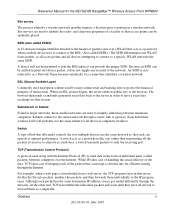
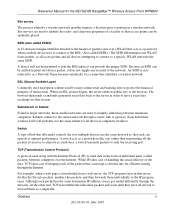
Reference Manual for the NETGEAR RangeMax™ Wireless Access Point WPN802
Site survey
The process whereby a wireless network installer inspects a location prior to putting in a wireless network. Site surveys are used to identify the radio- and client-use properties of a facility so that access points can be optimally placed.
SSID (also called ESSID)
A 32-character unique identifier attached ...
WPN802v2 Reference Manual - Page 86
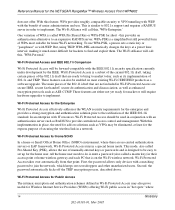
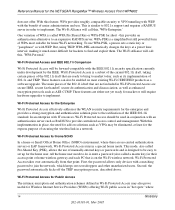
Reference Manual for the NETGEAR RangeMax™ Wireless Access Point WPN802
does not offer. With this feature, WPA provides roughly comparable security to VPN tunneling with WEP, with the benefit of easier administration and use. This is similar to 802.1x support and requires a RADIUS server in order to implement. The Wi-Fi Alliance will call this, 'WPA...
WPN802v2 Product datasheet - Page 2


... - Wi-Fi Protected Access (WPA, Pre-Shared Key) - Wireless Access Control (SSID) to identify authorized wireless network devices - Supports 2 VPN pass-through tunnels (IPSec, L2TP, PPTP) - MAC address authentication using access control lists (ACL)
NETGEAR Related Products - RangeMax PC Card (WPN511) - RangeMax USB Adapter (WPN111) - RangeMax PCI Adapter (WPN311) - Wireless Print Server (WGPS606...

