Netgear WPNT834 - RangeMax 240 Wireless Router driver and firmware
Drivers and firmware downloads for this Netgear item

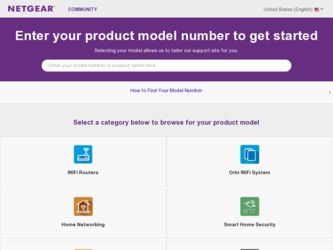
Related Netgear WPNT834 Manual Pages
Download the free PDF manual for Netgear WPNT834 and other Netgear manuals at ManualOwl.com
WPNT834 Reference Manual - Page 2


... different from that to which the receiver is connected. • Consult the dealer or an experienced radio/TV technician for help.
EN 55 022 Declaration of Conformance
This is to certify that the RangeMax 240 Wireless Router WPNT834 is shielded against the generation of radio interference in accordance with the application of Council Directive 89/336...
WPNT834 Reference Manual - Page 5


... the RangeMax 240 Wireless Router WPNT834
Chapter 1 About This Manual
Audience, Scope, Conventions, and Formats 1-1 How to Use This Manual 1-2 How to Print this Manual 1-2 Chapter 2 Introduction Key Features ...2-1
RangeMax™ Multi-In, Multi-Out (MIMO) Technology 2-2 802.11g Wireless Networking 2-2 A Powerful, True Firewall with Content Filtering 2-3 Security ...2-3 Autosensing Ethernet...
WPNT834 Reference Manual - Page 6


...Access the wireless router 3-5 How to Bypass the Configuration Assistant 3-8
How to Manually Configure Your Internet Connection 3-9 Using the Smart Setup Wizard 3-12 NETGEAR Product Registration, Support, and Documentation 3-13 Chapter 4 Wireless Configuration Observe Performance, Placement, and Range Guidelines 4-1 Implement Appropriate Wireless Security 4-2 Understanding Wireless Settings...
WPNT834 Reference Manual - Page 10


... Date
RangeMax 240 Wireless Router WPNT834 November 2005
Note: Product updates are available on the NETGEAR, Inc. web site at http://kbserver.netgear.com/products/WPNT834.asp
How to Use This Manual
The HTML version of this manual includes the following:
• Buttons,
and
, for browsing forwards or backwards through the manual one page
at a time
•A
button that displays the...
WPNT834 Reference Manual - Page 11


Reference Manual for the RangeMax 240 Wireless Router WPNT834
- Click the PDF of This Chapter link at the top right of any page in the chapter you want to print. The PDF version of the chapter you were viewing opens in a browser window.
Note: Your computer must have the free Adobe Acrobat reader installed in order to view and print PDF files...
WPNT834 Reference Manual - Page 13


...not have all the features presented in this manual. Go to http://kbserver.netgear.com/products/WPNT834.asp to find product firmware updates for your WPNT834.
The RangeMax 240 Wireless Router WPNT834 with 4-port switch connects your local area network (LAN) to the Internet through an external access device such as a cable modem or DSL modem.
The WPNT834 router provides you with multiple Web content...
WPNT834 Reference Manual - Page 14
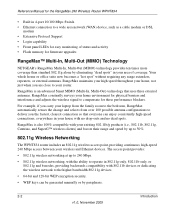
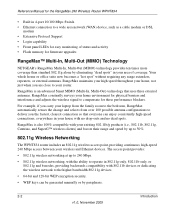
Reference Manual for the RangeMax 240 Wireless Router WPNT834
• Built in 4-port 10/100 Mbps Switch • Ethernet connection to a wide area network (WAN) device, such as a cable modem or DSL
modem • Extensive Protocol Support • Login capability • Front panel LEDs for easy monitoring of status and activity • Flash memory for firmware upgrades
RangeMax™ Multi-In...
WPNT834 Reference Manual - Page 17
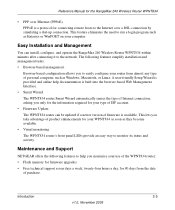
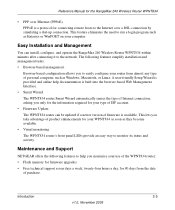
...Manual for the RangeMax 240 Wireless Router WPNT834
• PPP over Ethernet (PPPoE). PPPoE is a protocol for connecting remote hosts to the Internet over a DSL connection by simulating a dial-up connection. This feature eliminates the need to run a login program such as Entersys or WinPOET on your computer.
Easy Installation and Management
You can install, configure, and operate the RangeMax 240...
WPNT834 Reference Manual - Page 22


... RangeMax 240 Wireless Router WPNT834
Table 2-1.
A Road Map for How to Get There From Here (continued)
If I Want To? What Do I Do?
What's Needed?
How Do I?
Protect my wireless connection (from snooping, hacking, or information theft).
1. Assure that the wireless network has security features enabled.
2. Configure my WPNT834 with the security settings of the wireless network.
3. Use Windows...
WPNT834 Reference Manual - Page 23


....
For assistance with setting up Windows networking,see the PC Networking Tutorial on the NETGEAR RangeMax 240 Wireless Router WPNT834 Resource CD and the Help information provided in the Windows system you are using.
For assistance with setting up printers in Windows, see the
direct your print
assigned in the Windows Help and Support information
output to the printer network must be provided...
WPNT834 Reference Manual - Page 25
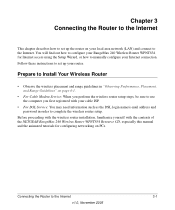
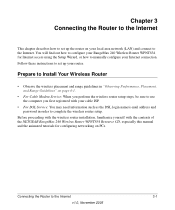
...your RangeMax 240 Wireless Router WPNT834 for Internet access using the Setup Wizard, or how to manually configure your Internet connection. Follow these instructions to set up your router.
Prepare to Install Your Wireless Router
• Observe the wireless placement and range guidelines in "Observing Performance, Placement, and Range Guidelines" on page 4-1.
• For Cable Modem Service: When...
WPNT834 Reference Manual - Page 30
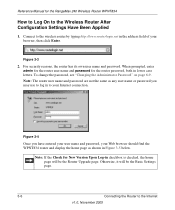
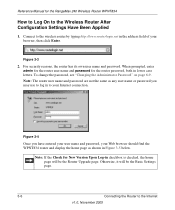
Reference Manual for the RangeMax 240 Wireless Router WPNT834
How to Log On to the Wireless Router After Configuration Settings Have Been Applied
1. Connect to the wireless router by typing http://www.routerlogin.net in the address field of your browser, then click Enter.
Figure 3-3
2. For security reasons, the router has its own user name and password. When prompted, enter admin for the router ...
WPNT834 Reference Manual - Page 41


Reference Manual for the RangeMax 240 Wireless Router WPNT834
• WPA-PSK and WPA2-PSK. Wi-Fi Protected Access, Pre-Shared Key (WPA-PSK and WPA2-PSK) data encryption provide strong data security. WPA-PSK and WPA2-PSK block eavesdropping. Because these are new standards, wireless device driver and software availability may be limited.
• Turn Off the Wireless LAN. If you disable...
WPNT834 Reference Manual - Page 43
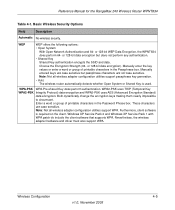
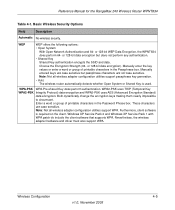
... in the Password Phrase box. These characters are case sensitive. Note: Not all wireless adapter configuration utilities support WPA. Furthermore, client software is required on the client. Windows XP Service Pack 2 and Windows XP Service Pack 1 with WPA patch do include the client software that supports WPA. Nevertheless, the wireless adapter hardware and driver must also support WPA.
Wireless...
WPNT834 Reference Manual - Page 50
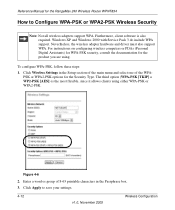
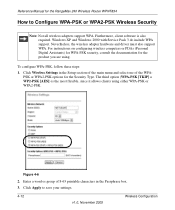
... Manual for the RangeMax 240 Wireless Router WPNT834
How to Configure WPA-PSK or WPA2-PSK Wireless Security
Note: Not all wireless adapters support WPA. Furthermore, client software is also required. Windows XP and Windows 2000 with Service Pack 3 do include WPA support. Nevertheless, the wireless adapter hardware and driver must also support WPA. For instructions on configuring wireless computers...
WPNT834 Reference Manual - Page 63
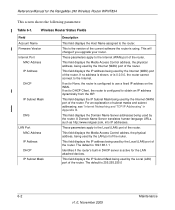
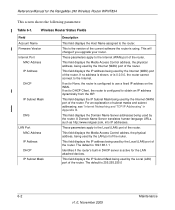
...RangeMax 240 Wireless Router WPNT834
This screen shows the following parameters:
Table 6-1.
Wireless Router Status Fields
Field Account Name Firmware Version Internet Port
MAC Address IP Address
DHCP
IP Subnet Mask
DNS
LAN Port MAC Address IP Address DHCP IP Subnet Mask
Description
This field displays the Host Name assigned to the router.
This is the version of the current software the router...
WPNT834 Reference Manual - Page 65


Reference Manual for the RangeMax 240 Wireless Router WPNT834
Table 6-2:
Connection Status Items (continued)
Item Default Gateway DNS Server
Description
The WAN (Internet) default gateway the router communicates with. The IP address of the DNS server which provides network name to IP address translation.
Click the Show Statistics button to display router usage statistics, as shown below.
...
WPNT834 Reference Manual - Page 68
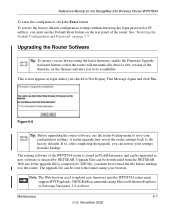
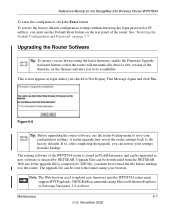
Reference Manual for the RangeMax 240 Wireless Router WPNT834
To erase the configuration, click the Erase button. To restore the factory default configuration settings without knowing the login password or IP address, you must use the Default Reset button on the rear panel of the router. See "Restoring the Default Configuration and Password" on page 7-7.
Upgrading the Router Software
Tip: To ...
WPNT834 Reference Manual - Page 69
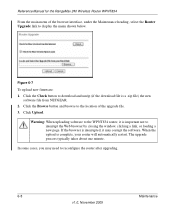
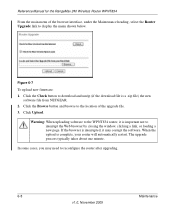
Reference Manual for the RangeMax 240 Wireless Router WPNT834
From the main menu of the browser interface, under the Maintenance heading, select the Router Upgrade link to display the menu shown below.
Figure 6-7
To upload new firmware: 1. Click the Check button to download and unzip (if the download file is a .zip file) the new
software file from NETGEAR. 2. Click the Browse button and browse to...
WPNT834 Reference Manual - Page 77
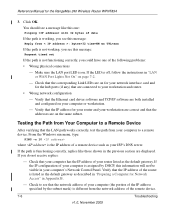
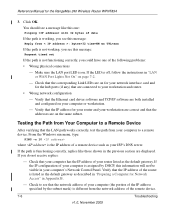
... and router.
• Wrong network configuration - Verify that the Ethernet card driver software and TCP/IP software are both installed and configured on your computer or workstation. - Verify that the IP address for your router and your workstation are correct and that the addresses are on the same subnet.
Testing the Path from Your Computer to a Remote Device
After verifying that the LAN path...
