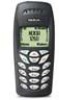Nokia 1260 driver and firmware

Related Nokia 1260 Manual Pages
Download the free PDF manual for Nokia 1260 and other Nokia manuals at ManualOwl.com
Nokia 1260 User Guide in English - Page 3


The wireless phone described in this guide is approved for use in TDMA and AMPS networks.
LEGAL INFORMATION
Part No. 9310041, Issue No. 1 Copyright © 2003 Nokia. All rights reserved. Nokia, Nokia Connecting People, Nokia 1220, Nokia 1260, Nokia 1261, and the Nokia Original Accessories logos, Space Impact and Snake II are trademarks or registered trademarks of Nokia Corporation. All other ...
Nokia 1260 User Guide in English - Page 8


Contents
Quick guide v
1 Safety first 1
2 About your phone 3
Wireless network services 3 Register your phone 3 Updates 3 Terms 3 Icons 4 Start screen 4 Scroll bar 5 Antenna 5 Remove and install the battery 5 Charge the battery 7 Important battery information 7 Prolong battery life 8 Headset 8 Get help 8
3 Basic operations 10
Switch your phone ON or OFF 10 Make and answer calls ...
Nokia 1260 User Guide in English - Page 13


... qualified personnel may install or repair phone equipment.
Accessories and batteries
Use only approved accessories and batteries. Do not connect incompatible products.
Water-resistance
Your wireless phone is not water-resistant. Keep it dry.
Calling
Ensure the phone is switched on and in service. Enter the phone number, including the area code, then press the Talk key...
Nokia 1260 User Guide in English - Page 14
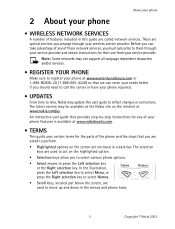
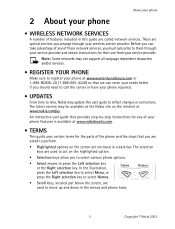
... the center or have your phone repaired.
• UPDATES
From time to time, Nokia may update this user guide to reflect changes or corrections. The latest version may be available at the Nokia site on the internet at www.nokia.com/us.
An interactive user guide that provides step-by-step instructions for any of your phone features is available at www...
Nokia 1260 User Guide in English - Page 16
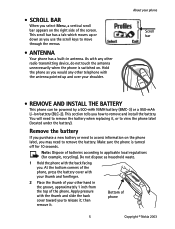
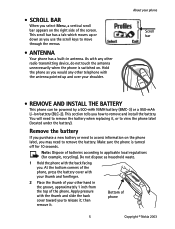
... with any other radio transmitting device, do not touch the antenna unnecessarily when the phone is switched on. Hold the phone as you would any other telephone with the antenna pointed up and over your shoulder.
About your phone
Scroll bar
• REMOVE AND INSTALL THE BATTERY
This phone can be powered by a 900-mAh NiMH battery...
Nokia 1260 User Guide in English - Page 17
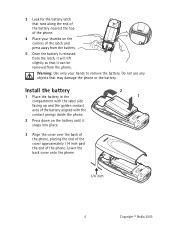
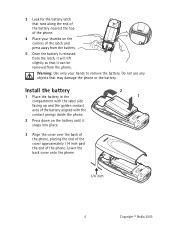
... phone.
Warning: Use only your hands to remove the battery. Do not use any objects that may damage the phone or the battery.
Install ...phone.
2 Press down on the battery until it snaps into place.
3 Align the cover over the back of the phone, placing the end of the cover approximately 1/4 inch past the end of the phone. Lower the back cover onto the phone.
2 1
1/4 inch
6
Copyright © Nokia...
Nokia 1260 User Guide in English - Page 41


... or pm.
Automatic update of time
You can set your phone to update the time from the network when you turn the phone on. If the clock in your phone is 30 seconds or more off the network time, the phone will automatically update to reflect the network time.
Note: Automatic update of time is a network dependent feature. Contact your service provider for details...
Nokia 1260 User Guide in English - Page 53


..., edit the e-mail address if desired; then select OK.
Delete a viewed business card
After viewing the business card, select Back > Discard > OK.
• RINGING TONES
You can download up to 10 ringing tones to replace the personal entries in your list of ringing tones. This is a network dependent feature. When your phone receives a downloaded ringing tone, Ringing...
Nokia 1260 User Guide in English - Page 57
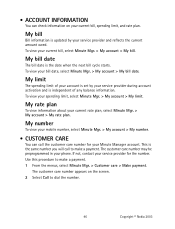
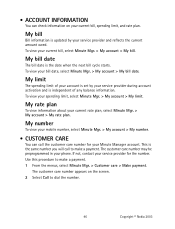
... is updated by your service provider and... your account is set by your service provider during account ...mobile number, select Minute Mgr. > My account > My number.
• CUSTOMER CARE
You can call the customer care number for your Minute Manager account. This is the same number you will call to make a payment. The customer care number may be preprogrammed in your phone. If not, contact your service...
Nokia 1260 User Guide in English - Page 62


Reference information
HEARING AIDS
Some digital wireless phones may interfere with some hearing aids. In the event of such interference, you may want to consult your service provider.
Other medical devices
Operation of any radio transmitting equipment, including cellular phones, may interfere with the functionality of inadequately protected medical devices. Consult a physician or the manufacturer ...
Nokia 1260 User Guide in English - Page 63


... in the air. Switch off your phone before boarding an aircraft. The use of wireless telephones in an aircraft may be dangerous to the operation of the aircraft, disrupt the wireless telephone network, and may be illegal.
Failure to observe these instructions may lead to suspension or denial of telephone services to the offender, legal action or...
Nokia 1260 User Guide in English - Page 66


...power source.
When the battery is running out of power and your phone...power cord of any accessory, grasp and pull the plug, not the cord.
• Check regularly that any vehicle-installed accessories are mounted and are operating properly.
• Installation... about the phone's battery. ... available for your phone, charging times with...standby times. Consult your service provider for more information....
Nokia 1260 User Guide in English - Page 69


... the Product to Nokia in Melbourne, Florida. Nokia shall bear the cost of shipping the Product back to the Consumer after the completion of service under this limited ...storage, exposure to moisture or dampness, unauthorized modifications, unauthorized connections, unauthorized repair, misuse, neglect, abuse, accident, alteration, improper installation, or other acts which are not the fault of Nokia...
Nokia 1260 User Guide in English - Page 70


... prepaid and insured to: Nokia Inc., Attn: Repair Department 795 West Nasa Blvd. Melbourne, FL 32901 c) The Consumer shall include a return address, daytime phone number and/ or fax number, complete description of the problem, proof of purchase and service agreement (if applicable). Expenses related to removing the Product from an installation are not covered under this...
Nokia 1260 User Guide in English - Page 75


... automatic redial and memory. Also, work to memorize the phone keypad so you can use the speed dial function without taking your attention off the road.
2 When available, use a hands free device. A number of hands free wireless phone accessories are readily available today. Whether you choose an installed mounted device for your wireless phone or a speaker phone accessory, take advantage...
Nokia 1260 User Guide in English - Page 76


... up phone numbers while driving. If you are reading an address book or business card, or writing a "to do" list while driving a car...drive safely.
The wireless industry reminds you to use your phone safely when driving.
For more information, please call 1-888-901-SAFE. For updates: http://www.wow-com.com/consumer/issues/driving/ articles.cfm?ID=85
© 2001 Cellular Telecommunications & Internet...
Nokia 1260 User Guide in English - Page 78
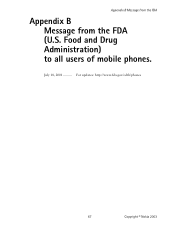
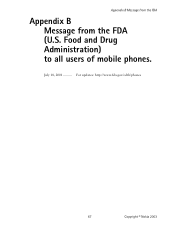
Appendix B Message from the FDA
Appendix B Message from the FDA (U.S. Food and Drug Administration) to all users of mobile phones.
July 18, 2001 ......... For updates: http://www.fda.gov/cdrh/phones
67
Copyright © Nokia 2003
Nokia 1260 User Guide in English - Page 84


... code 39 time format 29 charge the battery 7 charger connecting 7 information 54 clear call lists 19 clock 29 alarm 41 automatic update 30 set the time 29 show/hide 30 time format 29 conference calls 31 connect headset 8 cover 5, 6 customer care 9
D
delete. See erase dictionary 14 display language 29
73
Copyright © Nokia 2003
Nokia 1260 User Guide in English - Page 85


...
I
icons 4 illustrated view
antenna 5 battery removal 5 connect the charger 7 headset connection 8 power key 10 inbox 22 in-call options 31 in-phone help 11 install battery 6
K
Keyguard 11
L
label 9 language setting 29 lithium ion battery 5, 56 lock/unlock the keypad 11 loopset 28
M
memory phone book 18 text message 24
menus 12 messages
alert tone 28...
Nokia 1260 User Guide in English - Page 86


... services 43-44
balance 43 expiration date 44 replenish 44 profiles accessory settings 28 customize 27 selecting 27 punctuation 15
R
received calls 19 redial
automatic 35 last dialed number 10 reference information 48 remove battery 5 ringing tones change 27 download 42 options 27 receive 42 save 42 volume 27
S
safety guidelines 1 save
e-mail addresses...