Nokia 1616 driver and firmware
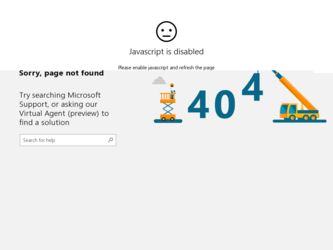
Related Nokia 1616 Manual Pages
Download the free PDF manual for Nokia 1616 and other Nokia manuals at ManualOwl.com
Nokia 1616 User Guide in English - Page 2


... other relevant provisions of Directive 1999/5/EC. A copy of the Declaration of Conformity can be found at http://www.nokia.com/phones/ declaration_of_conformity/.
© 2010 Nokia. All rights reserved.
Nokia, Nokia Connecting People, and Navi are trademarks or registered trademarks of Nokia Corporation. Nokia tune is a sound mark of Nokia Corporation. Other product and company names mentioned...
Nokia 1616 User Guide in English - Page 3


... and services for these products may vary by region. Please check with your Nokia dealer for details, and availability of language options.This device may contain commodities, technology or software subject .... As such, Nokia does not take any responsibility for end-user support, functionality of the applications, or the information in the applications or these materials. Nokia does not provide any...
Nokia 1616 User Guide in English - Page 6
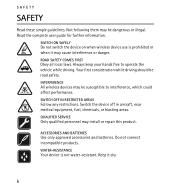
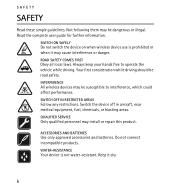
.... Your first consideration while driving should be road safety.
INTERFERENCE
All wireless devices may be susceptible to interference, which could affect performance.
SWITCH OFF IN RESTRICTED AREAS
Follow any restrictions. Switch the device off in aircraft, near medical equipment, fuel, chemicals, or blasting areas.
QUALIFIED SERVICE
Only qualified personnel may install or repair this product...
Nokia 1616 User Guide in English - Page 13


... acess names and phone numbers on the SIM card or onthe
device memory. • Call log to view the log of missed, received, or dialed calls • Clock to set the time for an alarm • Radio to define radio settings • Reminders to manage reminders • Games to define game settings, or play installed games • Extras...
Nokia 1616 User Guide in English - Page 25


..., electronic antilock braking, electronic speed control, and air bag systems. For more information, check with the manufacturer of your vehicle or its equipment. Only qualified personnel should service the device or install the device in a vehicle. Faulty installation or service may be dangerous and may invalidate your warranty. Check regularly that all wireless device equipment in your vehicle is...
Nokia 1616 User Guide in English - Page 3
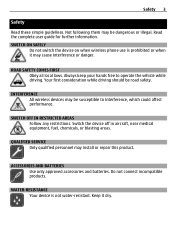
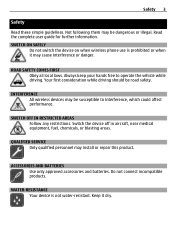
.... Your first consideration while driving should be road safety.
INTERFERENCE All wireless devices may be susceptible to interference, which could affect performance.
SWITCH OFF IN RESTRICTED AREAS Follow any restrictions. Switch the device off in aircraft, near medical equipment, fuel, chemicals, or blasting areas.
QUALIFIED SERVICE Only qualified personnel may install or repair this product...
Nokia 1616 User Guide in English - Page 15
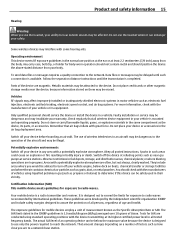
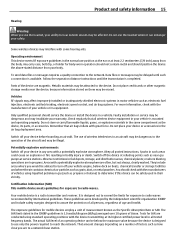
..., electronic antilock braking, electronic speed control, and air bag systems. For more information, check with the manufacturer of your vehicle or its equipment.
Only qualified personnel should service the device or install the device in a vehicle. Faulty installation or service may be dangerous and may invalidate your warranty. Check regularly that all wireless device equipment in your vehicle is...
Nokia 1616 User Guide in English - Page 17


...or storage of part or all of the contents in this document in any form without the prior written permission of Nokia is prohibited. Nokia operates a policy of continuous development. Nokia ...and services for these products may vary by region. Please check with your Nokia dealer for details and availability of language options. This device may contain commodities, technology or software subject...
1616/1800 User Guide - Page 25
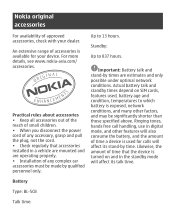
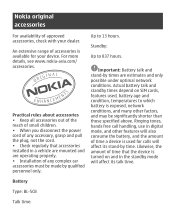
... SIM cards, features used, battery age and condition, temperatures to which battery is exposed, network conditions, and many other factors, and may be significantly shorter than those specified above. Ringing tones, hands free call handling, use in digital mode, and other features will also consume the battery, and the amount of time a device is...
1616/1800 User Guide - Page 26
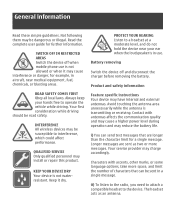
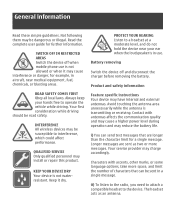
... user guide for further information.
SWITCH OFF IN RESTRICTED AREAS Switch the device off when mobile phone use ...driving. Your first consideration while driving should be road safety.
INTERFERENCE All wireless devices may be susceptible to interference, which could affect performance.
QUALIFIED SERVICE Only qualified personnel may install or repair this product.
KEEP YOUR DEVICE DRY Your device...
1616/1800 User Guide - Page 27


...is a network service. For availability, contact your service provider. Send messages only to devices that support the selected language.
Network services and costs Your device is approved for use on the (E)GSM 900 and 1800 MHz networks. To use the device, you need a subscription with a service provider.
Using network services and downloading content to your device requires a network connection and...
1616/1800 User Guide - Page 30


... injection, electronic antilock braking, electronic speed control, and air bag systems. For more information, check with the manufacturer of your vehicle or its equipment.
Only qualified personnel should install the device in a vehicle. Faulty installation or service may be dangerous and may invalidate your warranty. Check regularly that all wireless device equipment in your vehicle is mounted...
1616/1800 User Guide - Page 32


...headsets, cables and covers; and
c) ninety (90) days for the media on which any software is provided, for example, CD-ROM or memory card
As...address of the seller, the date and place of purchase, the product type and the IMEI or other serial ...user manuals or any third party software, settings, content, data or links, whether included/ downloaded in the Product, whether included during installment, ...
1616/1800 User Guide - Page 33


... the instructions provided by Nokia (e.g. as set out in the Product's user guide) and/or e) other acts beyond the reasonable control of Nokia.
3. This Limited Warranty does not cover defects or alleged defects caused by the fact that the Product was used with, or connected to, a product, accessories, software and/or service not manufactured, supplied or authorised by Nokia...
1616/1800 User Guide - Page 34


... and conditions of the Limited Warranty, Nokia and its authorised service companies reserve the right to charge a handling fee. When repairing or replacing the Product, Nokia may use products or parts that are new, equivalent to new or reconditioned.
Your Product may contain country specific elements, including software. If the Product has been re...
1616/1800 User Guide - Page 37


... food or liquid or to influence from chemical products.
2. Any third party software, settings, content, data, or links installed or downloaded onto your Product at any time
3. Nokia and third party services or enabling clients (please read the terms and conditions that may accompany the services to review your applicable rights and obligations)
4. Normal wear and tear...
1616/1800 User Guide - Page 38


... the Nokia software, for information on support that may be available for it. This Warranty does not cover transport costs.
5. OTHER IMPORTANT NOTICES An independent operator provides the SIM card and the cellular or other network or system on which your Product operates. Therefore, Nokia does not assume any responsibility for the operation, availability, coverage, services, or...
1616/1800 User Guide - Page 39


...by your Product. There is always the risk of data loss, damage or corruption when using software. Please note that you should always back up all data and content (including, without limitation,... your Product before taking your Product in for service since service activities will erase all data from your Product.
TO THE EXTENT PERMITTED BY APPLICABLE LAW(S) NOKIA SHALL NOT BE LIABLE FOR ANY LOSS OF ...
1616/1800 User Guide - Page 41


...account, which may in some circumstances enable Nokia to provide you a more personalised warranty service.
4. WHAT THIS WARRANTY DOES NOT COVER Nokia does not provide a Warranty for the following:
1. User guides
2. Any third party software, settings, content, data, or links installed or downloaded onto your Product at any time
3. Nokia and third party services or enabling clients (please read the...
1616/1800 User Guide - Page 42


... the Nokia software, for information on support that may be available for it. This Warranty does not cover transport costs.
5. OTHER IMPORTANT NOTICES An independent operator provides the SIM card and the cellular or other network or system on which your Product operates. Therefore, Nokia does not assume any responsibility for the operation, availability, coverage, services, or...

