Nokia 1650 driver and firmware

Related Nokia 1650 Manual Pages
Download the free PDF manual for Nokia 1650 and other Nokia manuals at ManualOwl.com
Nokia 1650 User Guide in US English - Page 2
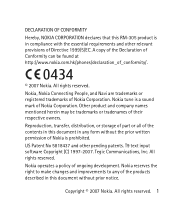
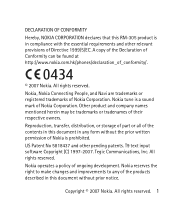
... relevant provisions of Directive 1999/5/EC. A copy of the Declaration of Conformity can be found at http://www.nokia.com.hk/phones/declaration_of_conformity/.
0434
© 2007 Nokia. All rights reserved.
Nokia, Nokia Connecting People, and Navi are trademarks or registered trademarks of Nokia Corporation. Nokia tune is a sound mark of Nokia Corporation. Other product and company names mentioned...
Nokia 1650 User Guide in US English - Page 3
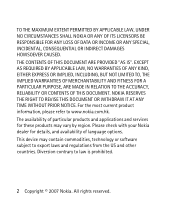
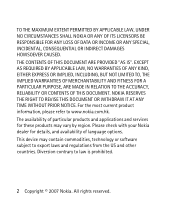
... current product information, please refer to www.nokia.com.hk. The availability of particular products and applications and services for these products may vary by region. Please check with your Nokia dealer for details, and availability of language options. This device may contain commodities, technology or software subject to export laws and regulations from the...
Nokia 1650 User Guide in US English - Page 4


... 9
Install the SIM card and battery 9 Charge the battery 11 Switch on and off 12
2.Your device 14
Keys and parts 14 Main features 15 Make and answer a call ....... 16 Loudspeaker 17 Write text 17 Message 18 Contacts 20 Radio 20 Flashlight 21 Multi-phonebook 22
3.Battery information 23
Charging and discharging.... 23
Nokia...
Nokia 1650 User Guide in US English - Page 6
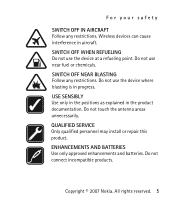
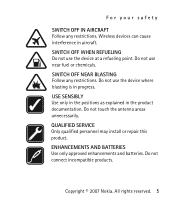
... OFF NEAR BLASTING Follow any restrictions. Do not use the device where blasting is in progress. USE SENSIBLY Use only in the positions as explained in the product documentation. Do not touch the antenna areas unnecessarily. QUALIFIED SERVICE Only qualified personnel may install or repair this product. ENHANCEMENTS AND BATTERIES Use only approved...
Nokia 1650 User Guide in US English - Page 9
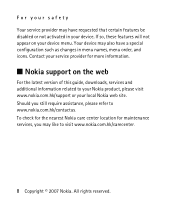
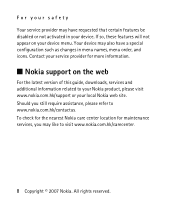
... appear on your device menu. Your device may also have a special configuration such as changes in menu names, menu order, and icons. Contact your service provider for more information.
■ Nokia support on the web
For the latest version of this guide, downloads, services and additional information related to your Nokia product, please visit www.nokia.com.hk/support or your local...
Nokia 1650 User Guide in US English - Page 10
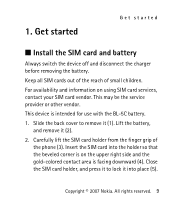
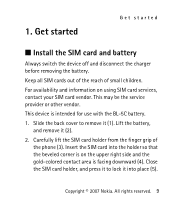
1. Get started
Get started
■ Install the SIM card and battery
Always switch the device off and disconnect the charger before removing the battery.
Keep all SIM cards out of the reach of small children.
For availability and information on using SIM card services, contact your SIM card vendor. This may be the service provider or other vendor.
This...
Nokia 1650 User Guide in US English - Page 17
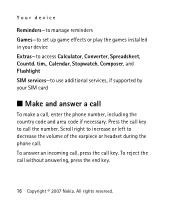
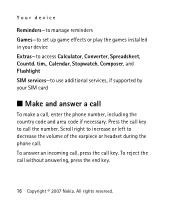
...-to manage reminders Games-to set up game effects or play the games installed in your device Extras-to access Calculator, Converter, Spreadsheet, Countd. tim., Calendar, Stopwatch, Composer, and Flashlight SIM services-to use additional services, if supported by your SIM card
■ Make and answer a call
To make a call, enter the phone number, including the country code...
Nokia 1650 User Guide in US English - Page 19
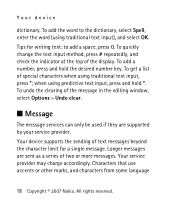
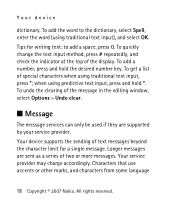
... predictive text input, press and hold *. To undo the clearing of the message in the editing window, select Options > Undo clear.
■ Message
The message services can only be used if they are supported by your service provider. Your device supports the sending of text messages beyond the character limit for a single message. Longer messages are...
Nokia 1650 User Guide in US English - Page 35
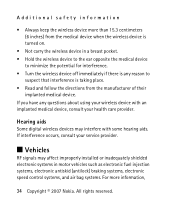
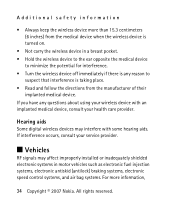
... of their
implanted medical device. If you have any questions about using your wireless device with an implanted medical device, consult your health care provider.
Hearing aids
Some digital wireless devices may interfere with some hearing aids. If interference occurs, consult your service provider.
■ Vehicles
RF signals may affect improperly installed or inadequately shielded electronic...
Nokia 1650 User Guide in US English - Page 36


.... If in-vehicle wireless equipment is improperly installed and the air bag inflates, serious injury could result. Using your device while flying in aircraft is prohibited. Switch off your device before boarding an aircraft. The use of wireless teledevices in an aircraft may be dangerous to the operation of the aircraft, disrupt the wireless telephone network, and may...
Nokia 1650 User Guide in US English - Page 40
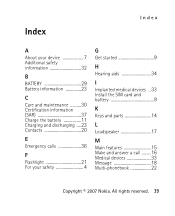
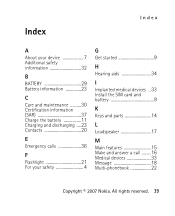
... Charge the battery 11 Charging and discharging ....23 Contacts 20
E Emergency calls 36
F Flashlight 21 For your safety 4
G Get started 9
H Hearing aids 34
I Implanted medical devices ..33
Install the SIM card and
battery 9
K Keys and parts 14
L Loudspeaker 17
M Main features 15 Make and answer a call ........16 Medical...

