Nokia 2126i driver and firmware
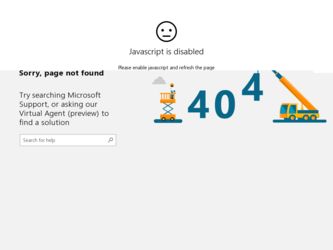
Related Nokia 2126i Manual Pages
Download the free PDF manual for Nokia 2126i and other Nokia manuals at ManualOwl.com
Nokia 2126i User Guide in English - Page 3
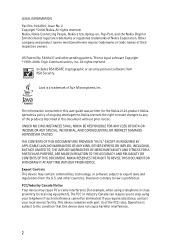
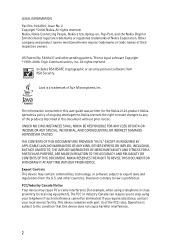
..., ARE MADE IN RELATION TO THE ACCURACY AND RELIABILITY OR CONTENTS OF THIS DOCUMENT. NOKIA RESERVES THE RIGHT TO REVISE THIS DOCUMENT OR WITHDRAW IT AT ANY TIME WITHOUT PRIOR NOTICE. Export Controls This device may contain commodities, technology, or software subject to export laws and regulations from the U.S. and other countries. Diversion contrary...
Nokia 2126i User Guide in English - Page 5
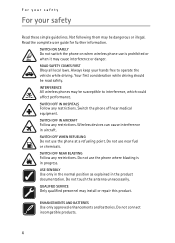
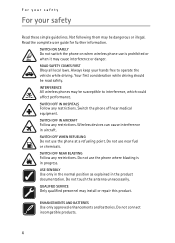
... while driving should be road safety. INTERFERENCE All wireless phones may be susceptible to interference, which could affect performance. SWITCH OFF IN HOSPITALS Follow any restrictions. Switch the phone off near medical equipment. SWITCH OFF IN AIRCRAFT Follow any restrictions. Wireless devices can cause interference in aircraft. SWITCH OFF WHEN REFUELING Do not use the phone at...
Nokia 2126i User Guide in English - Page 9


...) Fax: 1-813-249-9619 Web site: www.nokiausa.com/support
In Canada call: Tel: 1-888-22-NOKIA
(1-888-226-6542) Web site: www.nokia.ca
For TTY/TDD users: 1-800-24-NOKIA (1-800-246-6542)
Updates
Check www.nokia.com/support or your local Nokia Web site for the latest version of this guide, additional information, downloads, and services related to your Nokia product...
Nokia 2126i User Guide in English - Page 17
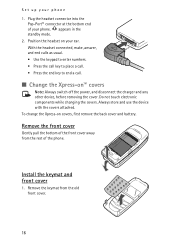
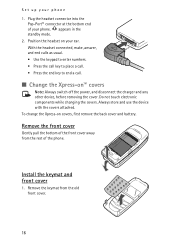
Set up your phone 1. Plug the headset connector into the
Pop-Port™ connector at the bottom end of your phone...off the power, and disconnect the charger and any other device, before ...device with the covers attached. To change the Xpress-on covers, first remove the back cover and battery.
Remove the front cover
Gently pull the bottom of the front cover away from the rest of the phone.
Install...
Nokia 2126i User Guide in English - Page 27
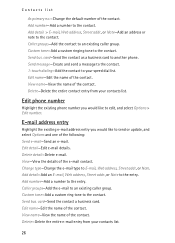
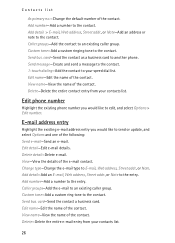
... the contact. Add detail > E-mail, Web address, Street addr., or Note-Add an address or note to the contact. Caller groups-Add the contact to an existing caller group. Custom tone-Add a custom ringing tone to the contact. Send bus. card-Send the contact as a business card to another phone. Send message-Create and send a message...
Nokia 2126i User Guide in English - Page 30


... wireless provider, you can send and receive text messages to compatible phones that also subscribe to a compatible message service. You may also be able to send and receive picture messages and e-mail messages.
Important: Exercise caution when opening messages. E-mail messages may contain malicious software or otherwise be harmful to your device or PC. Your device supports...
Nokia 2126i User Guide in English - Page 32


...software or otherwise be harmful to your device or PC. When you receive a text message, a notification message and are displayed in the upper left corner in the standby mode. When you have unopened messages in your Inbox, is displayed... are available depending on the text input mode and the features supported by your wireless service provider: Delete-Discard the message. Reply-Reply to the message....
Nokia 2126i User Guide in English - Page 34


..., Always prompt, or Off When the message memory is full, your phone cannot send or receive any new messages. However, you can set your phone to automatically overwrite selected messages in the Inbox .... If your wireless provider has already saved your voice mailbox number to your phone, the number appears in the display. Select OK to leave the number unchanged. If the number entry window is empty,...
Nokia 2126i User Guide in English - Page 38


... services from your service provider may vary depending on network features, rounding off for billing, taxes, and so forth. To activate the call timer, in the standby mode and while in a call, select Details > Show call time on display > On or Off. Note: Some timers, including the life timer, may be reset during service or software upgrades...
Nokia 2126i User Guide in English - Page 43


... date format
1. In the standby mode, select Menu > Settings > Time settings > Date > Date format, and select a format.
2. Select Date separator and a separator.
Set the auto-update of date and time
Auto-update is a network service. See "Network services," p. 5. If your wireless service provider supports this feature, you can allow the digital network to set the clock, which is useful when you are...
Nokia 2126i User Guide in English - Page 44


... your battery has been removed or has drained outside the digital network, you may be prompted to enter the time manually (once the battery is replaced or recharged, and if you are still outside of the digital network).
■ Display settings
Wallpaper
You can set your phone to display a background picture (wallpaper) in the standby mode. To activate or deactivate...
Nokia 2126i User Guide in English - Page 50
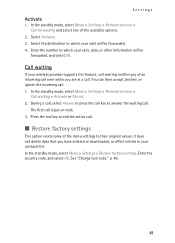
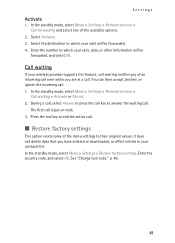
...wireless provider supports this feature, call waiting notifies you of an incoming call even while you are in a call. You can then accept, decline, or ignore the incoming call. 1. In the standby mode, select Menu > Settings > Network services...Restore factory settings
This option resets some of the menu settings to their original values. It does not delete data that you have entered or downloaded, or...
Nokia 2126i User Guide in English - Page 51
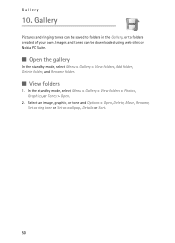
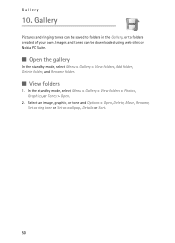
...can be saved to folders in the Gallery, or to folders created of your own. Images and tones can be downloaded using web sites or Nokia PC Suite.
■ Open the gallery
In the standby mode, select Menu > Gallery > View folders, Add ..., Graphics, or Tones > Open.
2. Select an image, graphic, or tone and Options > Open, Delete, Move, Rename, Set as ring tone or Set as wallpap., Details or Sort.
50
Nokia 2126i User Guide in English - Page 62


....com/support or your local Nokia Web site for the latest version of this guide, additional information, downloads, and services related to your Nokia product.
Important: Only install and use applications and other software from sources that offer adequate security and protection against harmful software.
■ Nokia PC Suite
Nokia PC Suite software is available for the Nokia 2126 phone. Nokia PC...
Nokia 2126i User Guide in English - Page 63
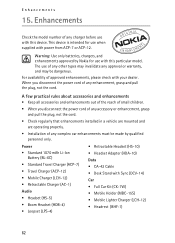
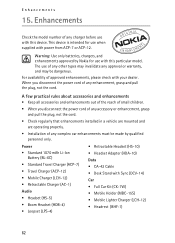
... mounted and are operating properly.
• Installation of any complex car enhancements must be made by qualified personnel only.
Power • Standard 1070 mAh Li-Ion
Battery (BL-6C) • Standard Travel Charger (ACP-7) • Travel Charger (ACP-12) • Mobile Charger (LCH-12) • Retractable Charger (AC-1) Audio • Headset (HS-5) • Boom...
Nokia 2126i User Guide in English - Page 69


... the device away.
Hearing aids
Some digital wireless devices may interfere with some hearing aids. If interference occurs, consult your service provider.
■ Vehicles
RF signals may affect improperly installed or inadequately shielded electronic systems in motor vehicles such as electronic fuel injection systems, electronic antiskid (antilock) braking systems, electronic speed control systems...
Nokia 2126i User Guide in English - Page 73
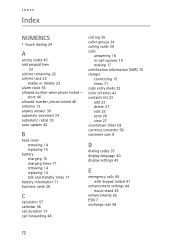
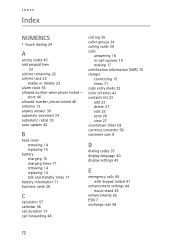
...phone locked 46 antenna 13 anykey answer 39 automate voicemail 34 automatic redial 39 auto-update 42
B
back cover removing 14 replacing 15
battery charging 15 charging times 71 removing 14 replacing 14 talk and standby times 71
battery information 71 business cards... codes 35 display language 40 display settings 43
E
emergency calls 69 with keypad locked 41
enhancement settings 44 music stand 45
enhancements ...
Nokia 2126i Tracfone Quick Start Guide
US English - Page 1
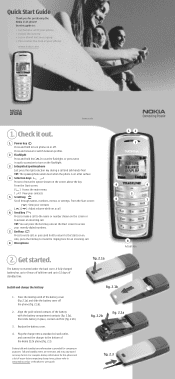
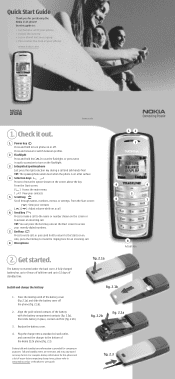
...Nokia 2126 phone! Use this guide to: • Get familiar with your phone • Install the battery • Learn about text messaging • Personalize the look of your phone
www.nokia.com
Printed in USA
1. Check it out.
1. Power key
Press and hold to turn phone...5. Scroll key
Scroll through names, numbers, menus, or settings. From the Start screen:
View your contacts
Adjust volume while...

