Nokia 2270 driver and firmware
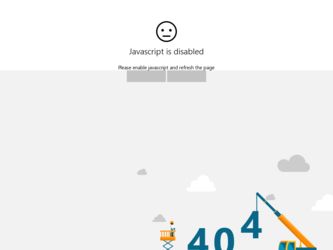
Related Nokia 2270 Manual Pages
Download the free PDF manual for Nokia 2270 and other Nokia manuals at ManualOwl.com
Nokia 2270 User Guide in English - Page 3
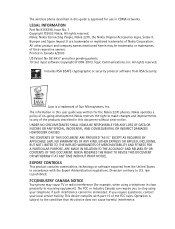
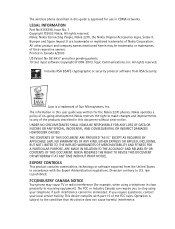
The wireless phone described in this guide is approved for use in CDMA networks.
LEGAL INFORMATION Part No.9356398, Issue No. 1 Copyright ©2003 Nokia. All rights reserved. Nokia, Nokia Connecting People, Nokia 2270, the Nokia Original Accessories logos, Snake II, Bumper and Space Impact II are trademarks or registered trademarks of Nokia Corporation. All other product and company names ...
Nokia 2270 User Guide in English - Page 4


... wireless network services. . . 5 Learn about accessibility solutions . . . . . 5 Contact Nokia 6 Register your phone 6
Use call timers 26 Turn on a current call timer 27 Clear call timers 27 Data/fax timers
(Data and minibrowser 28
E-newsletters 6 8. Voice mailbox 29
Contact your service provider 6
Store your voice mailbox number . . . . . 29
3. About your phone 7 Antennas 8
Set...
Nokia 2270 User Guide in English - Page 5
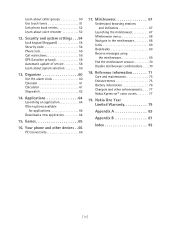
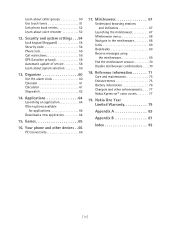
Learn about caller groups 50 Use touch tones 51 Link phone book entries 52 Learn about voice recorder 53
12. Security and system settings . . .54 Lock keypad (Keyguard 54 Security code 54 Phone lock 55 Call restrictions 56 GPS (Location privacy 58 Automatic update of service 58 Learn about system selection 59
13. Organizer 60 Use the alarm...
Nokia 2270 User Guide in English - Page 6


... personnel may install or repair phone equipment.
ENHANCEMENTS AND BATTERIES Use only approved enhancements and batteries. Do not connect incompatible products.
WATER-RESISTANCE Your wireless phone is not water-resistant. Keep it dry.
BACKUP COPIES Remember to make backup copies of all important data.
CONNECTING TO OTHER DEVICES When connecting to any other device, read its user guide for...
Nokia 2270 User Guide in English - Page 13
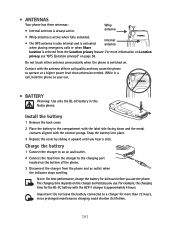
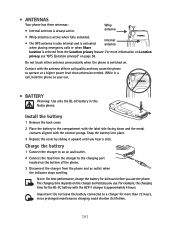
...cause the phone to operate at a higher power level than otherwise needed. While in a call, hold the phone to your ear.
• BATTERY
Warning: Use only the BL-5C battery in this Nokia phone.
Install the ...
2 Connect the lead from the charger to the charging port located on the bottom of the phone.
3 Disconnect the charger from the phone and ac outlet when the indicator stops scrolling.
Note:...
Nokia 2270 User Guide in English - Page 14
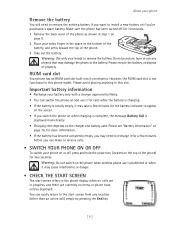
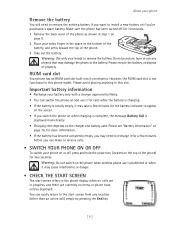
... off, press and hold the power key (located on the top of the phone) for two seconds.
Warning: Do not switch on the phone when wireless phone use is prohibited or when it may cause interference or danger.
• CHECK THE START SCREEN
The start screen refers to the phone display when no calls are in progress...
Nokia 2270 User Guide in English - Page 16


... of the shared memory, your phone may display a message saying Memory full. To proceed, you must delete some of the information or entries from these features to make additional memory space available.
For example, entering 75 calendar notes may consume significant shared memory. Consequently, if you attempt to download a Java midlet into your phone, a message saying Memory Full may...
Nokia 2270 User Guide in English - Page 44
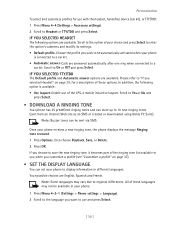
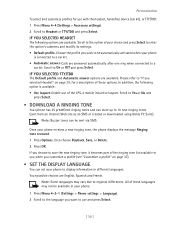
... and customize profiles for use with the headset, handsfree device (car kit), or TTY/TDD: 1 Press Menu 4-4 (Settings > Accessory settings). 2 Scroll to Headset or TTY/TDD and press ... (sent from an Internet Web site as an SMS or created or downloaded using Nokia PC Suite).
Note: Buzzer tones can be sent via SMS.
Once your phone receives a new ringing tone, the phone displays the message Ringing tone...
Nokia 2270 User Guide in English - Page 45
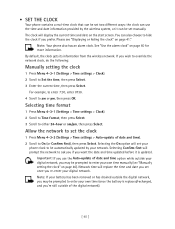
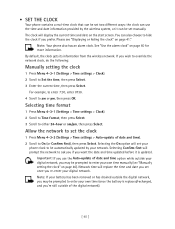
... set your
phone clock to be automatically updated by your network. Selecting Confirm first will prompt the network to ask you if you want the date and time updated before it is updated.
Important: If you use the Auto-update of date and time option while outside your digital network, you may be prompted to enter your own time manually (see "Manually setting...
Nokia 2270 User Guide in English - Page 63


... emergency mode for five minutes. During this time, the location information will be shared with the network. For more information on emergency calls, see "Emergency calls" on page 73.
• AUTOMATIC UPDATE OF SERVICE
Your phone updates to wireless services sent by your service provider. Use Menu 4-1-4 (Settings > Call settings > Auto-update of service) to turn this feature on or off.
[ 58 ]
Nokia 2270 User Guide in English - Page 69


... for more information. This menu allows the management of JavaTM applications installed on your phone or downloaded from your PC using Nokia PC Suite. Your phone software includes Java applications designed for your Nokia phone. Some service providers offer other applications via mobile Internet services.
• LAUNCHING AN APPLICATION
1 Press Menu 9-1 (Applications > Select app.) and scroll...
Nokia 2270 User Guide in English - Page 71


... to the document Nokia PC Suite User Guide and PC/PDA Connectivity Guide for installation and setup instructions. You can use your Nokia phone as a modem with your laptop computer or handheld device, to access the Internet (for e-mail and Web browsing) or corporate networks. For more information refer to the Nokia PC Suite User Guide and PC/PDA Connectivity Guide.
Download software
PC Suite, the...
Nokia 2270 User Guide in English - Page 73


... of bookmarks you have saved. Used to save a bookmark for the current page. Displays information about the minibrowser software version and developers. Displays a several advanced browser options. Views or accesses downloaded ringing tones. Exits the minibrowser and ends your browsing session. Turns the phone off.
• NAVIGATE IN THE MINIBROWSER
1 Scroll through the menus and contents...
Nokia 2270 User Guide in English - Page 77
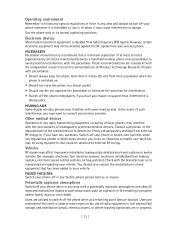
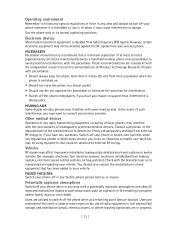
... any reason to suspect that interference is taking place.
HEARING AIDS Some digital wireless phones may interfere with some hearing aids. In the event of such interference, you may want to consult your service provider.
Other medical devices Operation of any radio transmitting equipment, including cellular phones, may interfere with the functionality of inadequately protected medical...
Nokia 2270 User Guide in English - Page 85
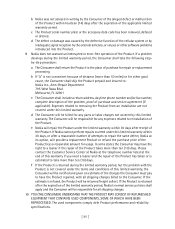
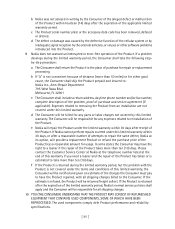
... prepaid and insured to: Nokia Inc., Attn: Repair Department 795 West Nasa Blvd. Melbourne, FL 32901
c The Consumer shall include a return address, daytime phone number and/or fax number, complete description of the problem, proof of purchase and service agreement (if applicable). Expenses related to removing the Product from an installation are not covered under this...
Nokia 2270 User Guide in English - Page 89
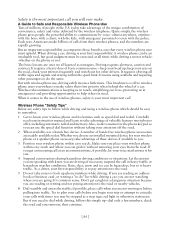
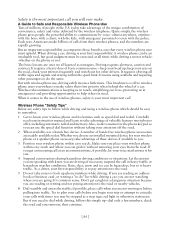
... automatic redial and memory. Also, work to memorize the phone keypad so you can use the speed dial function without taking your attention off the road. 2 When available, use a hands free device. A number of hands free wireless phone accessories are readily available today. Whether you choose an installed mounted device for your wireless phone or a speaker phone accessory, take advantage...
Nokia 2270 User Guide in English - Page 90
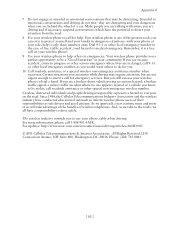
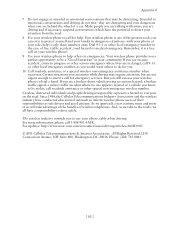
... to the roads, we all have a responsibility to drive safely. The wireless industry reminds you to use your phone safely when driving. For more information, please call 1-888-901-SAFE. For updates: http://www.wow-com.com/consumer/issues/driving/articles.cfm?ID=85 © 2001 Cellular Telecommunications & Internet Association. All Rights Reserved.1250 Connecticut Avenue, NW...
Nokia 2270 User Guide in English - Page 98


... adjust the volume 14 advanced calling features 43 antenna contact with 8 location 8 applications 64 launch 64 memory 64 automatic redial 46 automatic update of service 58
B
battery charging 8 important information 9 installing 8 prolonged charging 71 removal 9
battery low indication 71
C
cable connecting to a PC 66
calculator 61 using 62
calendar alarms 61 make a note 61 note...
Nokia 2270 User Guide in English - Page 99
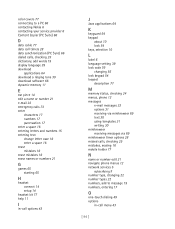
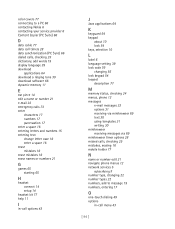
color covers 77 connecting to a PC 66 contacting Nokia 6 contacting your service provider 6 Content Copier (PC Suite) 66
D
data cable 77 data call timers 28 data synchronization (PC Sync) 66 dialed calls, checking 25 dictionary, add words 19 display language 39 download
applications 64 download a ringing tone 39 download software 66 dynamic memory 11
E
ear piece 14 edit a name or...
Nokia 2270 User Guide in English - Page 100


...code 54 security code changing 55 security settings call restrictions 56 phone lock 55 selecting call restrictions 57 selection keys 10 service provider signing up 5 service provider, contacting 6 set the ring volume and tone 38 set up your headset 14 your phone 8 setting time (manual) 40 setting time (network) 40 shortcuts 12 Snake II 65 software download 66 spaces, entering 17 special characters...

