Nokia 2366i - Cell Phone - Verizon Wireless driver and firmware

Related Nokia 2366i Manual Pages
Download the free PDF manual for Nokia 2366i and other Nokia manuals at ManualOwl.com
Nokia 2366i User Guide in English - Page 3


... Industry Association.
Bluetooth wireless technology is a registered trademark of Bluetooth SIG, Inc.
Includes RSA BSAFE cryptographic or security protocol software from RSA Security.
Java™ is a trademark of Sun Microsystems, Inc.
The information contained in this user guide was written for the Nokia 2366i product. Nokia operates a policy of ongoing development. Nokia reserves the right to...
Nokia 2366i User Guide in English - Page 4
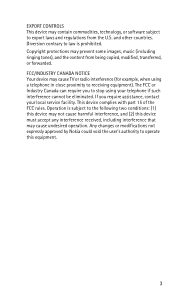
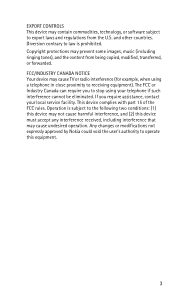
EXPORT CONTROLS This device may contain commodities, technology, or software subject to export laws and regulations from the U.S. and other countries. Diversion contrary to law is prohibited. Copyright protections may prevent some images, music (including ringing tones), and the content from being copied, modified, transferred, or forwarded. FCC/INDUSTRY CANADA NOTICE Your device may cause TV or...
Nokia 2366i User Guide in English - Page 7


... Your phone is not water-resistant. Keep it dry.
BACK-UP COPIES Remember to make back-up copies or keep a written record of all important information.
CONNECTING TO OTHER DEVICES When connecting to any other device, read its user guide for detailed safety instructions. Do not connect incompatible products.
EMERGENCY CALLS Ensure the device is switched on and in service...
Nokia 2366i User Guide in English - Page 10


Welcome
Verizon wireless customer service
To reach Verizon's billing and customer service support, get updates on your phone, learn about accessibility solutions, or to get phone support, dial 1-800-256-4646.
9
Nokia 2366i User Guide in English - Page 25
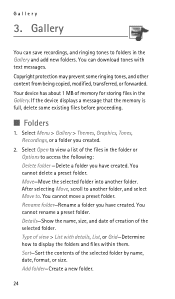
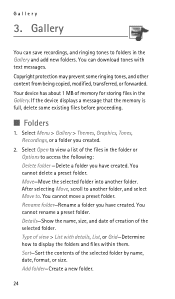
... recordings, and ringing tones to folders in the Gallery and add new folders. You can download tones with text messages. Copyright protection may prevent some ringing tones, and other content from being copied, modified, transferred, or forwarded. Your device has about 1 MB of memory for storing files in the Gallery. If the device displays a message that the memory...
Nokia 2366i User Guide in English - Page 29
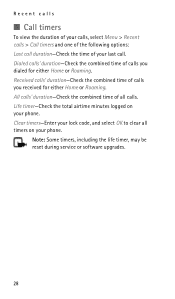
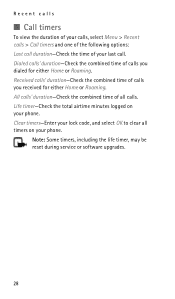
... or Roaming. All calls' duration-Check the combined time of all calls. Life timer-Check the total airtime minutes logged on your phone. Clear timers-Enter your lock code, and select OK to clear all timers on your phone.
Note: Some timers, including the life timer, may be reset during service or software upgrades.
28
Nokia 2366i User Guide in English - Page 36
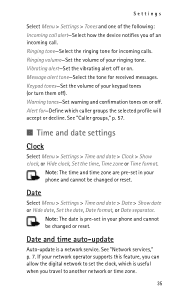
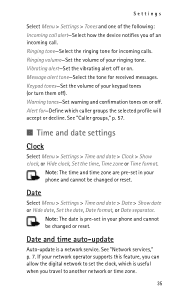
... > Date > Show date or Hide date, Set the date, Date format, or Date separator.
Note: The date is pre-set in your phone and cannot be changed or reset.
Date and time auto-update
Auto-update is a network service. See "Network services," p. 7. If your network operator supports this feature, you can allow the digital network to set the clock, which is useful when you...
Nokia 2366i User Guide in English - Page 37


... the digital network, you may be prompted to enter the time manually (when the battery is replaced or recharged, and you are still outside of the digital network).
■ Call settings
Location info sharing
Location info sharing is available for the Nokia 2366i device. Location info sharing is a network service. See "Network services," p. 7.
If your wireless service provider supports this...
Nokia 2366i User Guide in English - Page 46


... a safer way to avoid malicious software. My phone's name-Change your phone name that is seen by other users.
Set up a connection
1. Select Menu > Settings > Connectivity > Bluetooth > On. The active Bluetooth technology connection is indicated by at the top of the display.
2. Select Search for audio enhancements to search for compatible devices with Bluetooth connectivity. The list of...
Nokia 2366i User Guide in English - Page 55
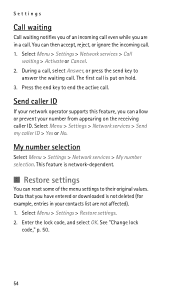
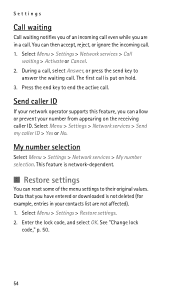
... the receiving caller ID. Select Menu > Settings > Network services > Send my caller ID > Yes or No.
My number selection
Select Menu > Settings > Network services > My number selection. This feature is network-dependent.
■ Restore settings
You can reset some of the menu settings to their original values. Data that you have entered or downloaded is not deleted (for example, entries...
Nokia 2366i User Guide in English - Page 56
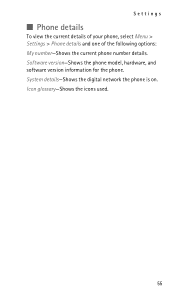
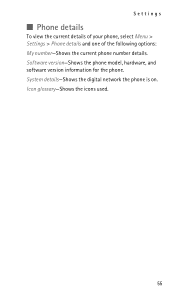
Settings
■ Phone details
To view the current details of your phone, select Menu > Settings > Phone details and one of the following options: My number-Shows the current phone number details. Software version-Shows the phone model, hardware, and software version information for the phone. System details-Shows the digital network the phone is on. Icon glossary-Shows the icons used.
55
Nokia 2366i User Guide in English - Page 82


10. Messaging
Messaging
Contact Verizon for more details about messaging services.
You can send and receive messages to compatible phones also subscribed to a message service, send and receive e-mail messages, and make distribution lists that contain phone numbers and names from your contacts list.
Your device supports the sending of text messages beyond the character limit of a single...
Nokia 2366i User Guide in English - Page 92


... running in the background increases the demand on battery power and reduces the battery life.
Important: Only install and use applications and other software from sources that offer adequate security and protection against harmful software.
■ Games
Select Menu > Extras > Games to display the games on your device.
■ Collection
Select Menu > Extras > Collection and an...
Nokia 2366i User Guide in English - Page 93


... model number of any charger before use with this device. This device is intended for use when supplied with power from the AC-4UZ charger.
Warning: Use only ...
• Check regularly that enhancements installed in a vehicle are mounted and are operating properly.
• Installation of any complex car enhancements must be made by qualified personnel only.
Power:
• Standard 860 mAh Li...
Nokia 2366i User Guide in English - Page 101
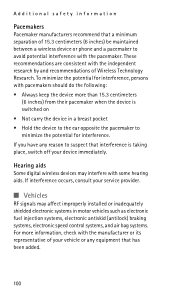
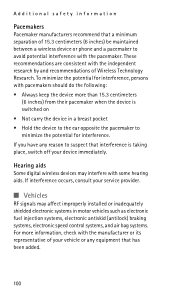
....
Hearing aids
Some digital wireless devices may interfere with some hearing aids. If interference occurs, consult your service provider.
■ Vehicles
RF signals may affect improperly installed or inadequately shielded electronic systems in motor vehicles such as electronic fuel injection systems, electronic antiskid (antilock) braking systems, electronic speed control systems, and air...
Nokia 2366i User Guide in English - Page 102
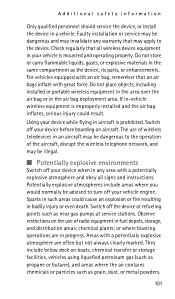
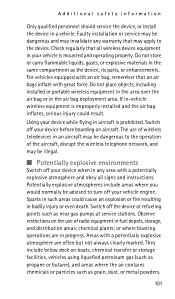
.... If in-vehicle wireless equipment is improperly installed and the air bag inflates, serious injury could result.
Using your device while flying in aircraft is prohibited. Switch off your device before boarding an aircraft. The use of wireless teledevices in an aircraft may be dangerous to the operation of the aircraft, disrupt the wireless telephone network, and may...

