Nokia 2660 - Cell Phone - GSM driver and firmware
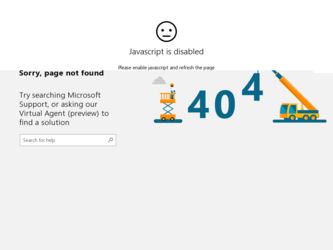
Related Nokia 2660 Manual Pages
Download the free PDF manual for Nokia 2660 and other Nokia manuals at ManualOwl.com
User Guide - Page 2
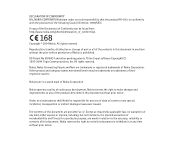
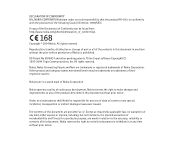
... is in conformity with the provisions of the following Council Directive: 1999/5/EC.
A copy of the Declaration of Conformity can be found from http://www.nokia.com/phones/declaration_of_conformity/.
Copyright © 2004 Nokia. All rights reserved.
Reproduction, transfer, distribution or storage of part or all of the contents in this document in any form without...
User Guide - Page 3
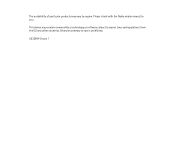
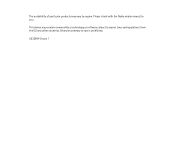
The availability of particular products may vary by region. Please check with the Nokia dealer nearest to you.
This device may contain commodities, technology or software subject to export laws and regulations from the US and other countries. Diversion contrary to law is prohibited.
9232894 / Issue 1
User Guide - Page 8
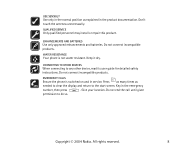
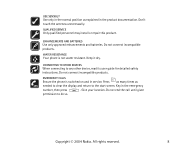
... unnecessarily.
QUALIFIED SERVICE
Only qualified personnel may install or repair this product.
ENHANCEMENTS AND BATTERIES
Use only approved enhancements and batteries. Do not connect incompatible products.
WATER RESISTANCE
Your phone is not water resistant. Keep it dry.
CONNECTING TO OTHER DEVICES
When connecting to any other device, read its user guide for detailed safety instructions. Do not...
User Guide - Page 43
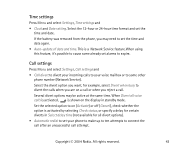
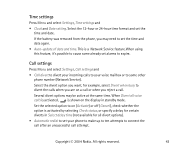
.... If the battery was removed from the phone, you may need to set the time and date again. • Auto-update of date and time. This is a Network Service feature.When using this feature, it's possible to cause some already set alarms to expire.
Call settings
Press Menu and select Settings, Call settings and • Call divert to divert...
User Guide - Page 60


... improperly installed and the air bag inflates, serious injury could result.
Using your device while flying in aircraft is prohibited. Switch off your device before boarding an aircraft. The use of wireless teledevices in an aircraft may be dangerous to the operation of the aircraft, disrupt the wireless telephone network, and may be illegal.
Copyright © 2004 Nokia...
User Manual - Page 3
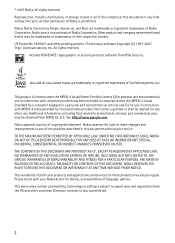
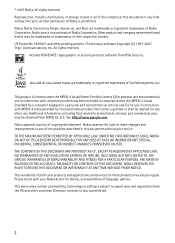
... TIME WITHOUT PRIOR NOTICE. The availability of particular products and applications and services for these products may vary by region. Please check with your Nokia dealer for details, and availability of language options. This device may contain commodities, technology or software subject to export laws and regulations from the US and other countries. Diversion...
User Manual - Page 5


...Nokia support and contact information 8 Accessibility solutions ...8
1. Get started ...9
Install the SIM card and battery ...9 Charge the battery ...9 Normal operating position...10
2. Your phone 10
Keys and parts ...10 Wrist strap ...11 Switch the phone... ...16 Log ...16 Settings...17 Operator menu ...21 Gallery...21 Media ...21 Organizer...22 Applications...24 Web...24 SIM services ...26
4
User Manual - Page 7
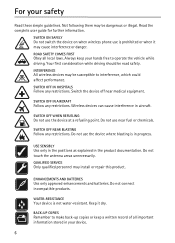
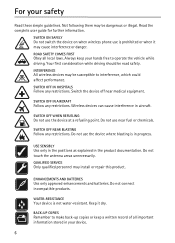
... antenna areas unnecessarily. QUALIFIED SERVICE Only qualified personnel may install or repair this product.
ENHANCEMENTS AND BATTERIES Use only approved enhancements and batteries. Do not connect incompatible products.
WATER-RESISTANCE Your device is not water-resistant. Keep it dry.
BACK-UP COPIES Remember to make back-up copies or keep a written record of all important information...
User Manual - Page 9


...The restriction password is required when using the call restriction service. Select Menu > Settings > Security to set how your phone uses the access codes and security settings.
■ Nokia support and contact information
Check www.nokia.com/support or your local Nokia website for the latest version of this guide, additional information, downloads, and services related to your Nokia product. On...
User Manual - Page 10
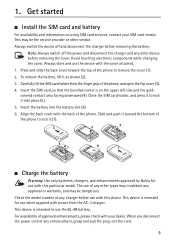
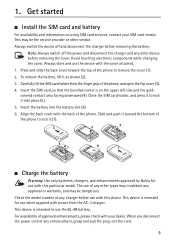
...
■ Install the SIM card and battery
For availability and information on using SIM card services, contact your SIM card vendor. This may be the service provider or other vendor. Always switch the device off and disconnect the charger before removing the battery.
Note: Always switch off the power and disconnect the charger and any other device before removing...
User Manual - Page 14


...press # repeatedly, and check the indicator at the top of the display. To add a number, press and hold the desired number key.... text input, press and hold *.
5. Menu functions
The phone functions are grouped into menus. Not all menu functions or ...; Messaging
The message services can only be used if they are supported by your network or service provider.
Note: Your device may indicate that your...
User Manual - Page 16


...message. • Request a delivery report. • Set priority for the message to high or low. •...phone may briefly display Message changed to multimedia, and the header text of the message editing window changes to New multimedia. Check the header text for message type. Service providers may charge differently depending on the message type. Check with your service provider for details.
Audio...
User Manual - Page 19


... set the phone to update the time and date automatically according to the current time zone.
Connectivity
PC Suite
With PC Suite you can synchronize contacts, calendar and to-do notes and notes between your device and a compatible PC, or a remote internet server (network service). You may find more information about PC Suite and the download link in the support...
User Manual - Page 21


..., notes, and contacts, install the Nokia PC Suite software of your phone on the PC. Use Bluetooth wireless technology for the synchronization, and start the synchronization from the PC.
Synchronize from a server
To use a remote Internet server, subscribe to a synchronization service. For more information and the settings required for this service, contact your service provider. To start the...
User Manual - Page 22


... to service provider support-to download the configuration settings from your service provider Personal configu ration settings-to enter, view, and edit the settings manually
■ Operator menu
This menu allows you to access a portal to services provided by your network operator. This menu is operator specific. The name and the icon depend on the operator. The operator can update this...
User Manual - Page 25


...9632; Web
You can access various mobile Internet services with your phone browser. Check the availability of these services, pricing, and tariffs with your network operator or the service provider.
Important: Use only services that you trust and that offer adequate security and protection against harmful software.
Service connection
Make sure that service settings are saved and activated. To make...
User Manual - Page 81
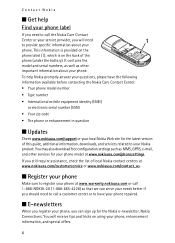
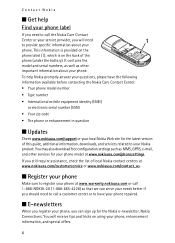
...; International mobile equipment identity (IMEI)
or electronic serial number (ESN) • Your zip code • The phone or enhancement in question
■ Updates
Check www.nokiausa.com/support or your local Nokia Web site for the latest version of this guide, additional information, downloads, and services related to your Nokia product. You may also download free configuration settings such as...
User Manual - Page 83
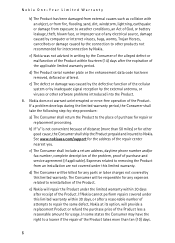
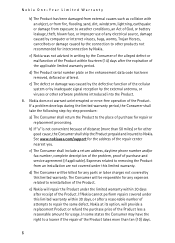
..., the Consumer shall ship the Product prepaid and insured to Nokia. See www.nokiausa.com/support for the address of the repair center nearest you.
c) The Consumer shall include a return address, daytime phone number and/or fax number, complete description of the problem, proof of purchase and service agreement (if applicable). Expenses related to removing the Product...
User Manual - Page 87
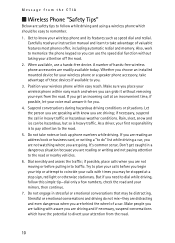
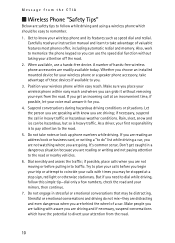
..."
Below are safety tips to follow while driving and using a wireless phone which should be easy to remember.
1. Get to know your wireless phone and its features such as speed dial and redial. Carefully read your instruction manual and learn to take advantage of valuable features most phones offer, including automatic redial and memory. Also, work to memorize the...
User Manual - Page 88


... others to do for you.
10. Call roadside assistance or a special wireless nonemergency assistance number when necessary. Certain situations you encounter while driving may require attention, but are not urgent enough to merit a call for emergency services. But you still can use your wireless phone to lend a hand. If you see a broken-down vehicle posing...

