Nokia 2760 - Cell Phone 11 MB driver and firmware
Drivers and firmware downloads for this Nokia item

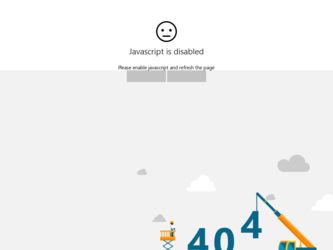
Related Nokia 2760 Manual Pages
Download the free PDF manual for Nokia 2760 and other Nokia manuals at ManualOwl.com
User Guide - Page 2
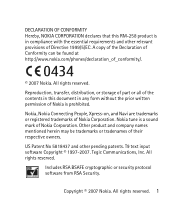
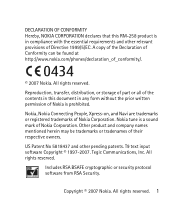
... compliance with the essential requirements and other relevant provisions of Directive 1999/5/EC. A copy of the Declaration of Conformity can be found at http://www.nokia.com/phones/declaration_of_conformity/.
0434
© 2007 Nokia. All rights reserved.
Reproduction, transfer, distribution, or storage of part or all of the contents in this document in any form without...
User Guide - Page 4
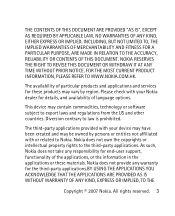
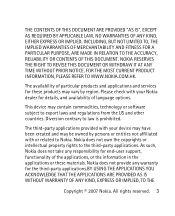
... CURRENT PRODUCT INFORMATION, PLEASE REFER TO WWW.NOKIA.COM.HK.
The availability of particular products and applications and services for these products may vary by region. Please check with your Nokia dealer for details, and availability of language options.
This device may contain commodities, technology or software subject to export laws and regulations from the...
User Guide - Page 6
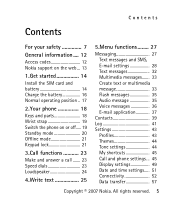
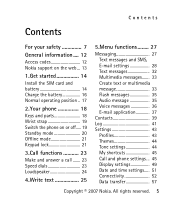
.......... 33 Create text or multimedia message 33 Flash messages 35 Audio message 35 Voice messages 36 E-mail application 37
Contacts 39 Log 41 Settings 43
Profiles 43 Themes 44 Tone settings 44 My shortcuts 45 Call and phone settings ... 45 Display settings 49 Date and time settings..... 51 Connectivity 52 Data transfer 57
Copyright © 2007 Nokia. All rights reserved. 5
User Guide - Page 9
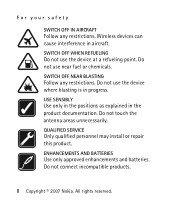
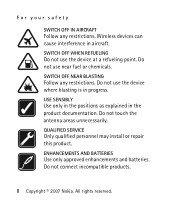
... OFF NEAR BLASTING
Follow any restrictions. Do not use the device where blasting is in progress.
USE SENSIBLY
Use only in the positions as explained in the product documentation. Do not touch the antenna areas unnecessarily.
QUALIFIED SERVICE
Only qualified personnel may install or repair this product.
ENHANCEMENTS AND BATTERIES
Use only approved...
User Guide - Page 14
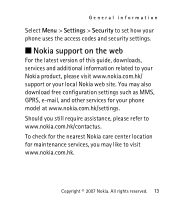
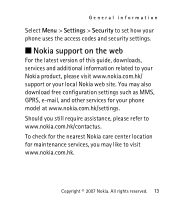
... and security settings.
■ Nokia support on the web
For the latest version of this guide, downloads, services and additional information related to your Nokia product, please visit www.nokia.com.hk/ support or your local Nokia web site. You may also download free configuration settings such as MMS, GPRS, e-mail, and other services for your phone model at www.nokia.com.hk/settings. Should you...
User Guide - Page 15
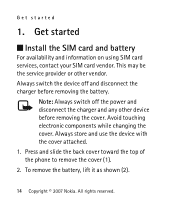
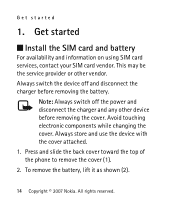
Get started
1. Get started
■ Install the SIM card and battery
For availability and information on using SIM card services, contact your SIM card vendor. This may be the service provider or other vendor. Always switch the device off and disconnect the charger before removing the battery.
Note: Always switch off the power and disconnect the charger and any...
User Guide - Page 29
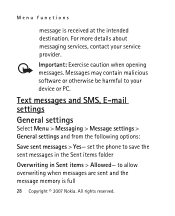
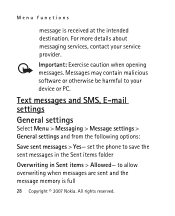
... details about messaging services, contact your service provider.
Important: Exercise caution when opening messages. Messages may contain malicious software or otherwise be harmful to your device or PC.
Text messages and SMS, E-mail settings General settings
Select Menu > Messaging > Message settings > General settings and from the following options:
Save sent messages > Yes- set the phone to save...
User Guide - Page 36


... text of the message editing window changes to New multimedia. Check the header text for message type.
Service providers may charge differently depending on the message type. Check with your service provider for details.
Flash messages
Flash messages (network service) are text messages that are instantly displayed.
Select Menu > Messaging > Create message > Flash message.
Audio message
You can use...
User Guide - Page 39
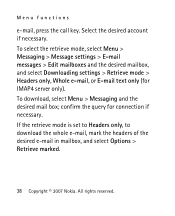
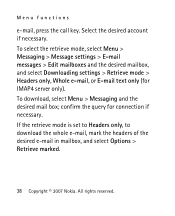
...Message settings > E-mail messages > Edit mailboxes and the desired mailbox, and select Downloading settings > Retrieve mode > Headers only, Whole e-mail, or E-mail text only (for IMAP4 server only). To download, select... Menu > Messaging and the desired mail box; confirm the query for connection if necessary. If the retrieve mode is set to Headers only, to download the whole...
User Guide - Page 45
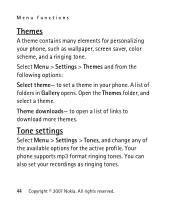
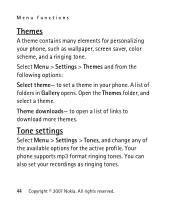
.... Open the Themes folder, and select a theme. Theme downloads- to open a list of links to download more themes.
Tone settings
Select Menu > Settings > Tones, and change any of the available options for the active profile. Your phone supports mp3 format ringing tones. You can also set your recordings as ringing tones.
44 Copyright © 2007 Nokia. All rights reserved.
User Guide - Page 50
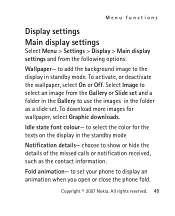
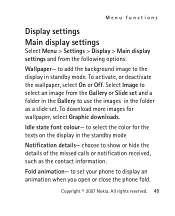
... wallpaper, select Graphic downloads.
Idle state font colour- to select the color for the texts on the display in the standby mode
Notification details- choose to show or hide the details of the missed calls or notification received, such as the contact information.
Fold animation- to set your phone to display an animation when you...
User Guide - Page 51


... battery power. A digital clock is displayed when no function of the phone is used for a certain time.
Sleep mode- The display turns off when no function of the phone is used for a certain period of time.
Font size > Messaging, Contacts, or Web- to set the font size
Cell info display > On- to display the cell identity, if available from the network
To...
User Guide - Page 52


... Menu > Settings > Date and time. Select Date and time settings to set the date and time. Select Date and time format settings to set the formats for date and time. Select Auto-update of date & time (network service) to set the phone to update the time and date automatically according to the current time zone.
Copyright © 2007 Nokia. All rights reserved...
User Guide - Page 56
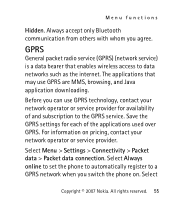
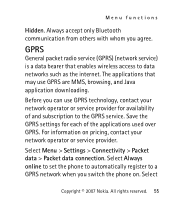
... packet radio service (GPRS) (network service) is a data bearer that enables wireless access to data networks such as the internet. The applications that may use GPRS are MMS, browsing, and Java application downloading.
Before you can use GPRS technology, contact your network operator or service provider for availability of and subscription to the GPRS service. Save the GPRS settings for each...
User Guide - Page 58
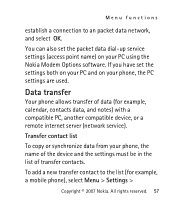
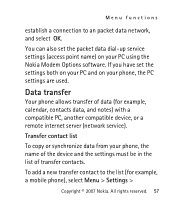
... your PC using the Nokia Modem Options software. If you have set the settings both on your PC and on your phone, the PC settings are used.
Data transfer
Your phone allows transfer of data (for example, calendar, contacts data, and notes) with a compatible PC, another compatible device, or a remote internet server (network service).
Transfer contact list
To copy or synchronize data from your...
User Guide - Page 59


... and the transfer contact from the list other than Server sync or PC sync. According to the settings, the selected data is copied or synchronized.
Synchronize from a compatible PC
To synchronize data from calendar, notes, and contacts, install the Nokia PC Suite software of your phone on the PC. Use Bluetooth wireless technology
58 Copyright © 2007...
User Guide - Page 62


Menu functions
Connect to service provider support-to download the configuration settings from your service provider To enter, view, and edit the settings manually, select Menu > Settings > Configuration > Personal configu- ration settings.
■ Operator menu
This menu lets you access a portal to services provided by your network operator. This menu is operator specific. The name and the icon ...
User Guide - Page 69
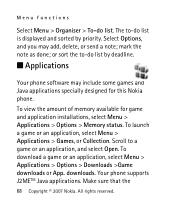
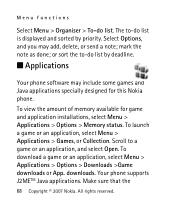
... as done; or sort the to-do list by deadline.
■ Applications
Your phone software may include some games and Java applications specially designed for this Nokia phone.
To view the amount of memory available for game and application installations, select Menu > Applications > Options > Memory status. To launch a game or an application, select Menu > Applications > Games, or...
User Guide - Page 70


...menu instead of the Applications menu.
■ Web
You can access various mobile Internet services with your phone browser. Check the availability of these services, pricing, and tariffs with your network operator or the service provider. The browser for extensible hypertext markup language (XHTML) in your phone supports Unicode encoding format.
Copyright © 2007 Nokia. All rights reserved. 69
User Guide - Page 71


... software.
Service connection
Make sure that service settings are saved and activated.
To make a connection to the service, open the start page (for example, the home page of the service provider...service settings, activate another set of service settings and try again. To access the last URL, select Menu > Web > Last web addr.. To enter the address of the service, select Menu > Web > Go to address...
