Nokia 3205 - Cell Phone - CDMA2000 1X driver and firmware
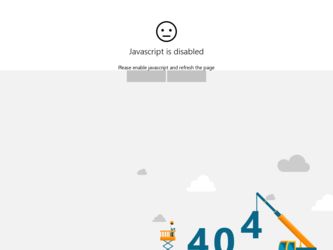
Related Nokia 3205 Manual Pages
Download the free PDF manual for Nokia 3205 and other Nokia manuals at ManualOwl.com
User Guide - Page 2
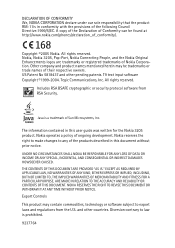
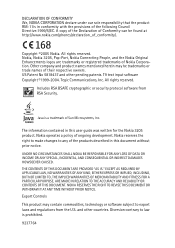
... the product RM-11is in conformity with the provisions of the following Council Directive:1999/5/EC. A copy of the Declaration of Conformity can be found at http://www.nokia.com/phones/declaration_of_conformity/.
Copyright ©2005 Nokia. All rights reserved. Nokia, Nokia 3205, Pop-Port, Nokia Connecting People, and the Nokia Original Enhancements logos are trademarks or registered trademarks of...
User Guide - Page 4
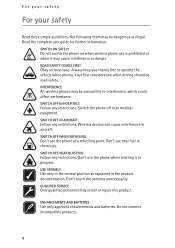
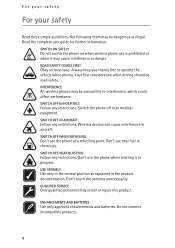
... free to operate the vehicle while driving. Your first consideration while driving should be road safety.
INTERFERENCE
All wireless phones may be susceptible to interference, which could affect performance.
SWITCH OFF IN HOSPITALS
Follow any restrictions. Switch the phone off near medical equipment.
SWITCH OFF IN AIRCRAFT
Follow any restrictions. Wireless devices can cause interference in aircraft...
User Guide - Page 16
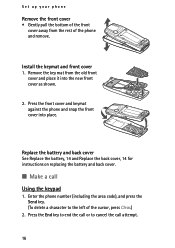
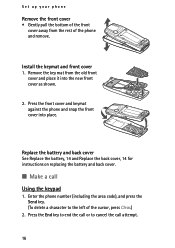
Set up your phone
Remove the front cover • Gently pull the bottom of the front
cover away from the rest of the phone and remove.
Install the keymat and front cover 1. Remove the key ... battery, 14 and Replace the back cover, 14 for instructions on replacing the battery and back cover.
■ Make a call
Using the keypad
1. Enter the phone number (including the area code), and press the Send ...
User Guide - Page 35


... default setting of the multimedia message service is generally on. Multimedia messaging supports JPEG, GIF, PNG, OTA-BMP and WBMP picture formats, and SP-MIDI and monophonic ringing tones. The appearance of a multimedia message may vary depending on the receiving device. Copyright protections may prevent some images, ringing tones, and other content from being copied...
User Guide - Page 41


... folder at Menu > Messages >Text messages > Templates. Copyright protections may prevent some images, ringing tones, and other content from being copied, modified, transferred, or forwarded.
Download pictures
Your phone can download pictures, or receive them from compatible phones using text messaging to use in messages. You can also create pictures and send them to your...
User Guide - Page 49


...; Duration of calls
Note: The actual time invoiced for calls and services by your service provider may vary, depending on network features, rounding off for billing, taxes, and so forth.
Last call...Call timers > Life timer. Note: Some timers, including the life timer, may be reset during service or software upgrades.
Clear timers
At the start screen, select Menu > Call log > Call timers > Clear timers ...
User Guide - Page 56
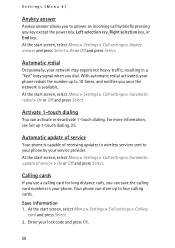
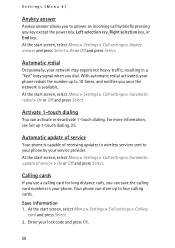
...1-touch dialing. For more information, see Set up 1-touch dialing, 25.
Automatic update of service
Your phone is capable of receiving updates to wireless services sent to your phone by your service provider. At the start screen, select Menu > Settings > Call settings > Automatic update of service > On or Off and press Select.
Calling cards
If you use a calling card for long distance calls, you can...
User Guide - Page 62
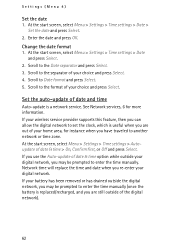
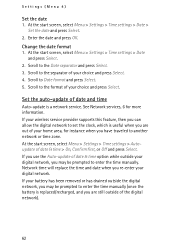
... and press Select. 5. Scroll to the format of your choice and press Select.
Set the auto-update of date and time
Auto-update is a network service. See Network services, 6 for more information. If your wireless service provider supports this feature, then you can allow the digital network to set the clock, which is useful when you are out of your home area, for...
User Guide - Page 72


... when calling
If your wireless service provider supports this feature, you can prevent your number from appearing on the receiving party's caller ID. At the start screen, select Menu > Settings > Network services > Send my caller identity > Yes or No and press Select.
View your own phone number
At the start screen, select Menu > Settings > Network services > Own number selection and...
User Guide - Page 79


... have created. Rename folder-Rename a folder you have created. Downloads-Use the image, graphic, and tone downloads in your phone.
Note: If your wireless service provider supports the Gallery downloads feature, then the phone tries to connect to the mobile internet using your web browser and the currently active set of gallery downloads. If the connection fails, you may need to activate...
User Guide - Page 97


... (Menu 13)
17. Applications (Menu 13)
Applications is a network service. See Network services, 6 for more information. If your wireless service provider supports this feature, you will find useful Java utilities pre-installed on your phone. Also, you can manage and download new Java applications that may be offered by your wireless provider.
■ Launch
1. At the start screen, select Menu...
User Guide - Page 98
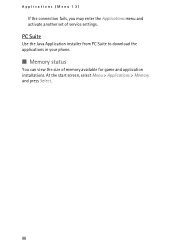
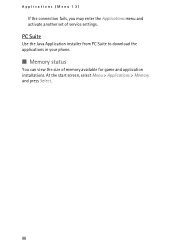
Applications (Menu 13)
If the connection fails, you may enter the Applications menu and activate another set of service settings.
PC Suite
Use the Java Application installer from PC Suite to download the applications in your phone.
■ Memory status
You can view the size of memory available for game and application installations. At the start screen, select Menu > Applications...
User Guide - Page 99
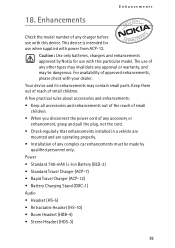
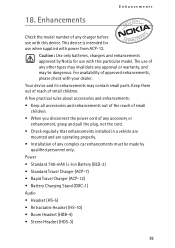
18. Enhancements
Enhancements
Check the model number of any charger before use with this device. This device is intended for use when supplied with power from ACP-12.
Caution: Use only batteries, chargers and enhancements approved by Nokia for use with this particular model. The use of any other types may invalidate any approval or...
User Guide - Page 105


... your vehicle or any equipment that has been added. Only qualified personnel should service the device, or install the device in a vehicle. Faulty installation or service may be dangerous and may invalidate any warranty that may apply to the device. Check regularly that all wireless device equipment in your vehicle is mounted and operating properly. Do not store or...
User Guide - Page 109


... 26 send 29 view 27 countdown timer 92
D
data/fax calls 58 dialing codes 39 display brightness 63 display language 58 display settings 63 download
applications 97 pictures 41
E
e-mail messages 43 emergency calls 106
while using wireless Internet 86 with keypad locked 59 enhanced messages 33 enhancement settings 64 handsfree 64 headset 65 music stand 66 TTY/TDD...

