Nokia 3360 - Cell Phone - AMPS driver and firmware
Drivers and firmware downloads for this Nokia item
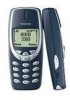
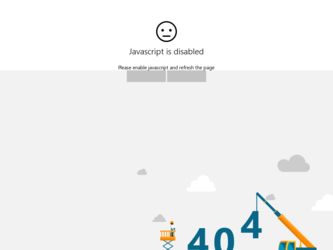
Related Nokia 3360 Manual Pages
Download the free PDF manual for Nokia 3360 and other Nokia manuals at ManualOwl.com
User Guide - Page 2
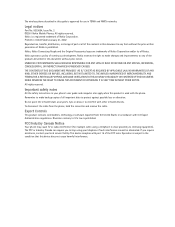
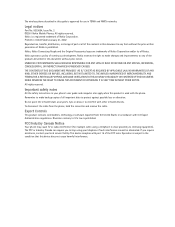
The wireless phone described in this guide is approved for use in TDMA and AMPS networks.
Legal notices
Part No. 9353654, Issue No. 2 ©2001 Nokia Mobile Phones. All rights reserved. Nokia is a registered trademark of Nokia Corporation. Printed in United States January 21, 2002
Reproduction, transfer, distribution, or storage of part or all of the contents in this document in any...
User Guide - Page 3


... note for Windows Me users 5 Before installing PC Suite 5
PC Suite installation instructions 5 Uninstall PC Suite 6
3 Nokia Content Copier 7
Compatible phones 7 Content Copier basics 7
Copying information from the source phone 8 Nokia Connection Manager 8 Copying information to the target phone 9 Nokia Content Copier log 9 Other phones 9
4 Nokia PC Composer 10
PC hardware setup 10...
User Guide - Page 4


... Outlook users 16 Other PIM applications 17 Number format and your PIM application 18
6 3320/3360 modem setup 19
Download modem driver (windows 95, 98, and Me 19 Getting started (Windows 95, 98, and Me 19
Establish an infrared connection 19 Modem installation 20 Install infrared support for Windows 95 20 Infrared and Windows 2000 Professional 20 Getting connected for the first time: IR...
User Guide - Page 5


...; the Nokia PC Suite 4.1 user guide. • installation instructions for the Nokia Modem Setup application for 3320 and 3360. • configuring your data/fax software for digital data calls (using your Nokia phone as a wireless modem).
• SYSTEM REQUIREMENTS
To install and run Nokia PC Suite 4.1, you need: • Nokia 3320 or 3360 phone • an Intel-compatible PC running Windows 95...
User Guide - Page 6


... PC IR PIM
Description Refers to both desktop and laptop computers
Infrared Personal Information Manager (PC-based software program)
• SAFETY NOTES
1 Please make backup copies of all important data to protect against possible loss or alteration. 2 When connecting to any other device, read its user guide for detailed safety instructions. Do not connect incompatible
products.
3 To avoid...
User Guide - Page 7
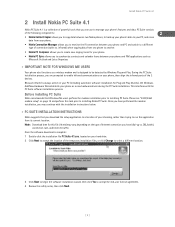
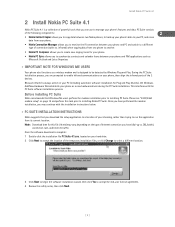
... Hardware Wizard detects your phone as a new hardware device during the PC Suite installation. This interferes with the PC Suite software installation process.
Before installing PC Suite
Nokia recommends that Windows Me users perform the modem installation prior to installing PC Suite. Please see "3320/3360 modem setup" on page 19 and perform this task prior to installing Nokia PC Suite. Once you...
User Guide - Page 8
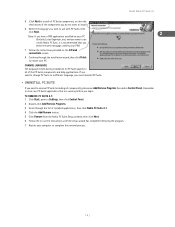
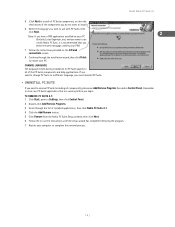
..., point to Settings, then click Control Panel. 2 Double-click Add/Remove Programs. 3 Scroll through the list of installed applications, then click Nokia PC Suite 4.1. 4 Click the Add/Remove button. 5 Click Remove from the Nokia PC Suite Setup window, then click Next. 6 Follow the on-screen instructions until the setup wizard has completed removing the program. 7 Restart your computer to complete...
User Guide - Page 9
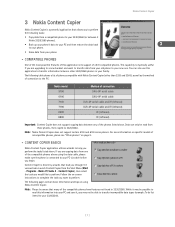
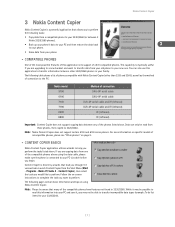
... tasks:
• Copy data from a compatible phone to your 3320/3360 (or between 2
Nokia 3320/3360 phones).
• Back up your phone's data to your PC and then restore the data back
3
to your phone.
• Erase data from your phone.
• COMPATIBLE PHONES
One of the most powerful features of this application is its support of other compatible phones. This capability is...
User Guide - Page 10


... Play software installation of your Nokia phones as a wireless modem. Windows ME launches the Add New Hardware Wizard immediately upon detection of your phone via Infrared. Before proceding with any Content Copier tasks, please click the Add New Hardware Wizard's Cancel button. 3320/3360 users should have already performed the modem installation instructions, found on page 19.
Copying information...
User Guide - Page 14
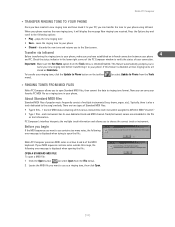
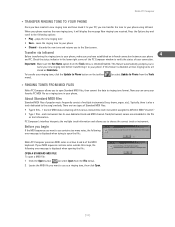
...transfer your ringing tone, click the Update to Phone button on the toolbar menu).
(or select Update to Phone from the Tools
• RINGING TONES FROM MIDI FILES
Nokia PC Composer allows you to open Standard...MIDI sequence you want to use contains too many notes, the following error message is displayed when trying to open the file:
Nokia PC Composer processes MIDI notes in octave 5 and 6 of the...
User Guide - Page 19
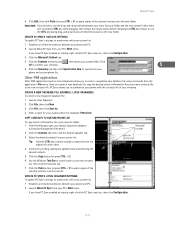
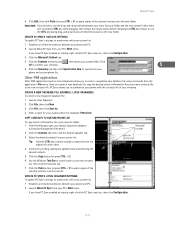
....
7 Click the Paste button (or press CTRL + V) to paste copies of the selected contacts into the new list.
Selected records
UPDATE PC SYNC'S LOTUS ORGANIZER SETTINGS To update PC Sync's settings to synchronize with your custom list:
1 Establish an infrared connection between your phone and PC. 2 Launch Nokia PC Sync from your PC's Start menu.
If you have...
User Guide - Page 21
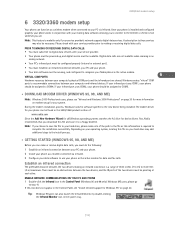
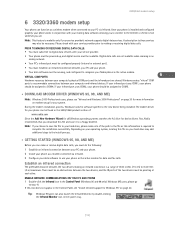
... on modem setup for your system.
During the modem installation process, Windows looks for software specific to the new device being installed. The modem driver for your phone can be found in the 3320/3360 product section of:
www.nokia.com Since the Add New Hardware Wizard for all Windows operating systems searches the A:\ drive for device drivers first, Nokia recommends that you download this...
User Guide - Page 22
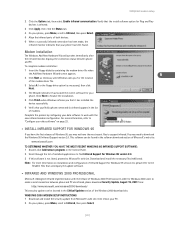
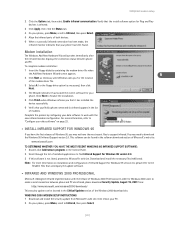
... you for the location
of the modem driver file.
3 Select A:\ or the floppy drive option (as necessary), then click Next.
4 The Wizard indicates it has located the correct software for your phone. Click Next to finalize the installation.
5 Click Finish when Windows informs you that it has installed the device successfully.
6 Verify that your Nokia phone connected via infrared appears in...
User Guide - Page 23
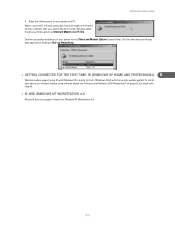
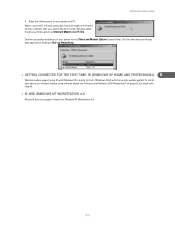
... installation of your phone via the Phone and Modem Options Control Panel. Use this new device with your data application (example: Dial-up Networking).
• GETTING CONNECTED FOR THE FIRST TIME: IR (WINDOWS XP HOME AND PROFESSIONAL) 6
Wireless modem support using IR with Windows XP is similar to that of Windows 2000 with the security update applied. To install your phone as a wireless modem...
User Guide - Page 24
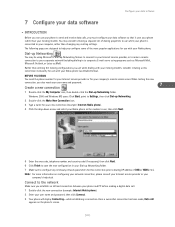
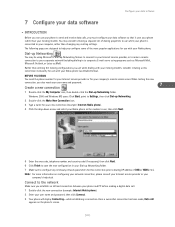
...
You need the phone number for your Internet service provider or for your company's remote access server. When testing the new
connection, you also need your user name and password.
7
Create a new connection
1 Double-click the My Computer icon, then double-click the Dial-up Networking folder.
Windows 2000 and Windows ME users: Click Start, point to Settings, then click...
User Guide - Page 25
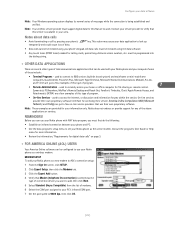
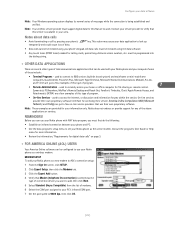
...program's setup menu to set your Nokia phone as the active modem. Consult the program's User Guide or Help menu for more information.
• Review the information, "Requirements for digital data calls" on page 3.
• FOR AMERICA ONLINE (AOL) USERS
Your America Online software can be configured to use your Nokia phone as a wireless modem.
MODEM SETUP To add your Nokia phone as a new modem to...
User Guide - Page 27
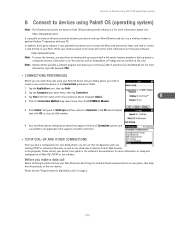
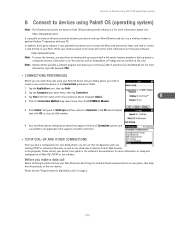
... applications that support a modem connection.
• TCP/IP DIAL-UP AND OTHER CONNECTIONS
Once you have a configuration for your Nokia phone, you can use that configuration with any existing TCP/IP or network preferences, as well as any stand-alone 3rd party E-mail, Web browser, or fax programs. Please consult your device's user guide or the software's documentation for...
User Guide - Page 28
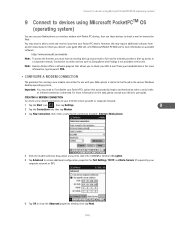
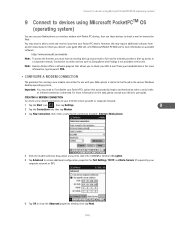
... various Windows desktop operating systems.
Important: You may need to first disable your Pocket PC's option that automatically begins synchronization when a serial cable or infrared connection is detected. For more information on this task, please consult your device's user guide.
CREATING A MODEM CONNECTION To create a new modem connection to your Internet service provider or corporate network...
User Guide - Page 31
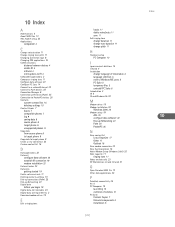
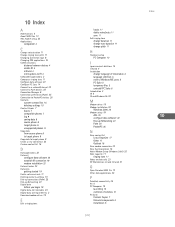
... 5 uninstall PC Suite 6
Introduction 3 IR 4 IR and Windows 95 20
M
Modem driver 19 Modem installation 20
Windows 2000 20
Modem setup 19
AOL 23 configure data software 22 Dial-up Networking 22 Palm 25 PocketPC 26
N
New contact list
Lotus Organizer 17 Other 17 Outlook 16
New modem connection 22 New Synchronization 16 Nokia Modem Setup (Windows 2000) 20 Note capacity 11
ringing tone 11...
User Guide - Page 32
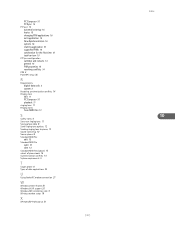
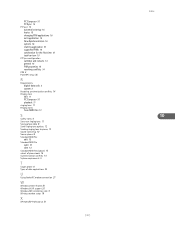
... phone 12 Sound card setup 10 Source phone 8 Standard MIDI File
edit 13
Standard MIDI file
open 12 save 13
Standard MIDI files (about) 12 subset of phone book 16 Synchronization conflicts 14 System requirements 3
T
Target phone 8 Types of data applications 23
U
Using PocketPC modem connection 27
W
Windows 2000 Infrared 20 Windows 95 IR support 20 Windows ME installation note 5 Wireless modem setup...
