Nokia 3395 driver and firmware
Drivers and firmware downloads for this Nokia item
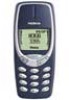
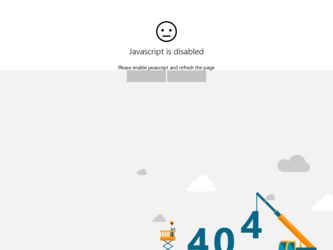
Related Nokia 3395 Manual Pages
Download the free PDF manual for Nokia 3395 and other Nokia manuals at ManualOwl.com
Nokia 3395 User Guide in English - Page 3


...-2002. Tegic Communications, Inc. All rights reserved. Downloadable screen savers are licensed under U.S. Patent Number 4,558,302.
Includes RSA BSAFE cryptographic or security protocol software from RSA Security.
The information contained in this user guide was written for Nokia 3395 phone. Nokia operates a policy of continuous development. Nokia reserves the right to make changes and improvements...
Nokia 3395 User Guide in English - Page 7


Install the SIM card 9 Notes about SIM cards 10 Install the battery 10 Charge the battery 11 Battery notes 11 Remove the battery 12 Important battery information 13
4. About your phone 14 Switch on your phone ...calls 18 Make a call 18 Check the signal strength 18 Use the keypad 18 Use the phone book 18 Advanced calling options 19 Adjust the earpiece volume during a call 19 End a call...
Nokia 3395 User Guide in English - Page 10


... 73
14. Select a system 74
15. WAP Services 75 WAP settings 75 Save settings as a text message 75 Enter the settings manually 75 Activate the settings 76 Connect to the WAP service 77 Home page 77 Bookmarks 77 Enter the address of the WAP service 77 Browse pages in the WAP service 78 Navigating a WAP page 78 The browser menu...
Nokia 3395 User Guide in English - Page 12


... personal digital assistant 102 Calculator 102 Use the calculator 102 Convert currency 103 Calendar 103 View the calendar 104 Enter the date 104 Work with calendar notes 106 Send/receive calendar notes 106 Alarm clock 107 Set the alarm clock 107 Manage the alarm 108 Turn off the alarm clock 109 Business cards...
Nokia 3395 User Guide in English - Page 15


...EMERGENCY CALLS
Ensure the phone is switched on and in service. Press as many times as needed (for example, to exit a call, to exit a menu) to clear the display. Enter the emergency ...phone's label on the back portion of the phone. This label includes various information about the phone, such as the model number.
If you ever have to call Nokia (refer to "Contacting Nokia" on page 8) or your service...
Nokia 3395 User Guide in English - Page 22
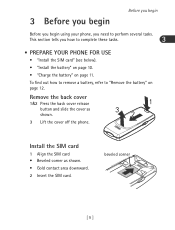
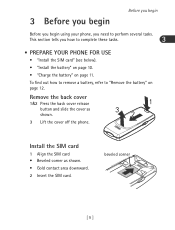
... need to perform several tasks.
This section tells you how to complete these tasks.
3
• PREPARE YOUR PHONE FOR USE
• "Install the SIM card" (see below).
• "Install the battery" on page 10.
• "Charge the battery" on page 11.
To find out how to remove a battery, refer to "Remove the battery" on...
Nokia 3395 User Guide in English - Page 23
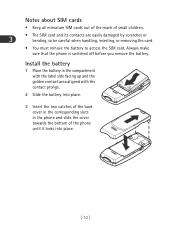
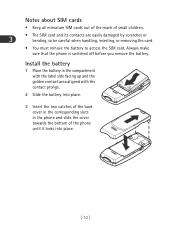
... by scratches or bending, so be careful when handling, inserting, or removing the card.
• You must remove the battery to access the SIM card. Always make sure that the phone is switched off before you remove the battery.
Install the battery
1 Place the battery in the compartment with the label side facing up...
Nokia 3395 User Guide in English - Page 31


....
Important: As with any other radio transmitting device, do not touch the antenna when the phone is switched on. Contact with the antenna affects call quality and may cause the phone to operate at a higher power level than otherwise needed. Warning: Do not switch on the phone when wireless phone use is prohibited or when it may...
Nokia 3395 User Guide in English - Page 36


...Reply via same
center 1 Yes 2 No 8 News & info service 1 On 2 Off 3 Topic index 4 Topics 5 Language 9 Service command editor 10 Voice messages 1 Listen to voice messages 2 ...tones
7 Vibrating alert
8 Screen saver
9 Rename
3 Discreet
4 Loud
5 (empty)
6 (empty)
5 Settings
1 Alarm clock 2 Clock
1 Hide clock 2 Set the time 3 Time format 3 Auto update of date and time 1 On 2 Confirm first
[ 23 ]
Nokia 3395 User Guide in English - Page 52
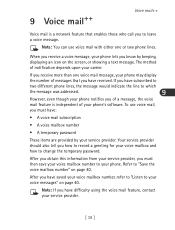
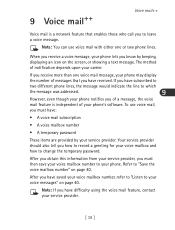
... was addressed.
9
However, even though your phone notifies you of a message, the voice
mail feature is independent of your phone's software. To use voice mail,
you must have:
• A voice mail subscription
• A voice mailbox number
• A temporary password
These items are provided by your service provider. Your service provider should also tell you how to record a greeting...
Nokia 3395 User Guide in English - Page 73


... phone's sound and display settings. Each profile contains settings for:
• ringing tone
• ringing volume
• ringing options
• message alert tone
• keypad tones
• warning tones
• vibrating alert
12
• screen saver
• rename
Just pick the profile that suits you: Normal, Silent, Discreet, or Loud. Or download a profile from the Internet...
Nokia 3395 User Guide in English - Page 74
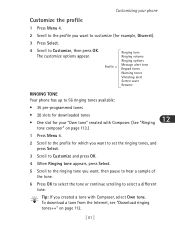
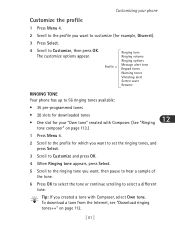
...TONE Your phone has up to 56 ringing tones available:
• 35 pre-programmed tones
12 • 20 slots for downloaded tones
&#...8226; One slot for your "Own tone" created with Composer. (See "Ringing tone composer" on page 113.)
1 Press Menu 4.
2 Scroll to the profile for which you want to set...download a tone from the Internet, see "Download ringing tones++" on page 112.
[ 61 ]
Nokia 3395 User Guide in English - Page 77
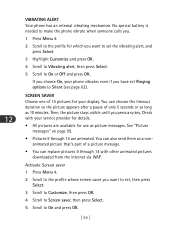
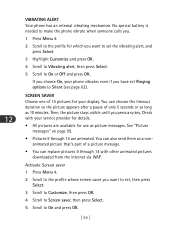
... you choose On, your phone vibrates even if you have set Ringing options to Silent (see page 62).
SCREEN SAVER
Choose one of 14 pictures for your display. You can choose the ... 9 through 14 with other animated pictures downloaded from the internet via WAP.
Activate Screen saver 1 Press Menu 4.
2 Scroll to the profile whose screen saver you want to set, then press Select.
3 Scroll to Customize...
Nokia 3395 User Guide in English - Page 80
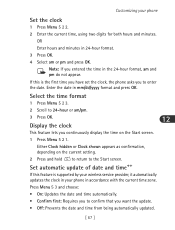
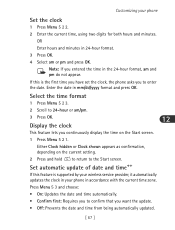
... continuously display the time on the Start screen.
1 Press Menu 5 2 1.
Either Clock hidden or Clock shown appears as confirmation, depending on the current setting.
2 Press and hold to return to the Start screen.
Set automatic update of date and time++
If this feature is supported by your wireless service provider, it automatically updates the clock in your phone in...
Nokia 3395 User Guide in English - Page 81
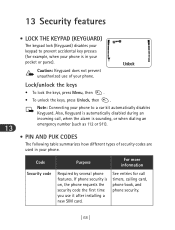
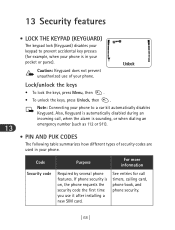
...the keys, press Unlock, then .
Note: Connecting your phone to a car kit automatically disables Keyguard. Also, Keyguard...phone.
Code Security code
Purpose
For more information
Required by several phone features. If phone security is on, the phone requests the security code the first time you use it after installing a new SIM card.
See entries for call timers, calling card, phone book, and phone...
Nokia 3395 User Guide in English - Page 93
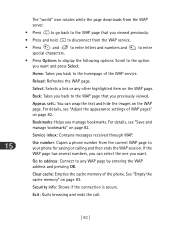
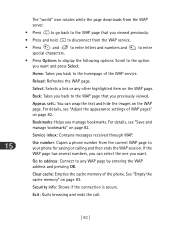
.... For details, see "Adjust the appearance settings of WAP pages" on page 82.
Bookmarks: Helps you manage bookmarks. For details, see "Save and manage bookmarks" on page 82.
Service inbox: Contains messages received through WAP.
15
Use number: Copies a phone number from the current WAP page to your phone for saving or calling and then...
Nokia 3395 User Guide in English - Page 155
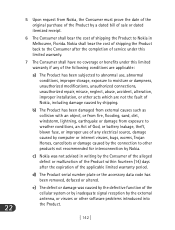
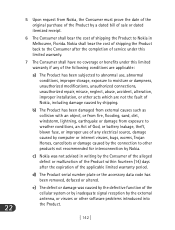
... leakage, theft, blown fuse, or improper use of any electrical source, damage caused by computer or internet viruses, bugs, worms, Trojan Horses, cancelbots or damage caused by the connection to other products not recommended for interconnection by Nokia.
c) Nokia was not advised in writing by the Consumer of the alleged defect or malfunction of...
Nokia 3395 User Guide in English - Page 160
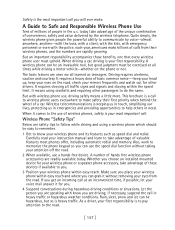
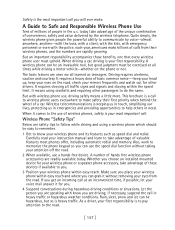
... automatic redial and memory. Also, work to memorize the phone keypad so you can use the speed dial function without taking your attention off the road.
2 When available, use a hands free device. A number of hands free wireless phone accessories are readily available today. Whether you choose an installed mounted device for your wireless phone or a speaker phone accessory, take advantage...
Nokia 3395 User Guide in English - Page 161
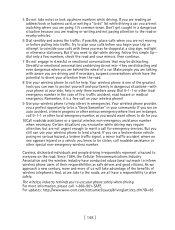
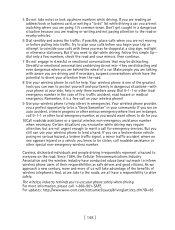
...phone numbers while driving. If you are reading an address book or business card, or writing a "to do" list while driving...wireless telephones. And, as we take to the roads, we all have a responsibility to drive safely.
The wireless industry reminds you to use your phone safely when driving. For more information, please call 1-888-901-SAFE. For updates: http://www.wow-com.com/consumer/issues/driving...
Nokia 3395 User Guide in English - Page 170


... 20 restore factory settings 66 ringing tones
assign 35 composer 113 downloading 112 options 62 volume 62
S
screen saver 64
scroll bar 21 scroll keys 6 security features
call restirctions 72 closed user groups 73 fixed dialing 71 keyguard 68 PIN codes 68 PUK codes 70 security code 71 SIM card install 9 memory status 35 notes...
