Nokia 3560 - Cell Phone - AMPS driver and firmware
Drivers and firmware downloads for this Nokia item

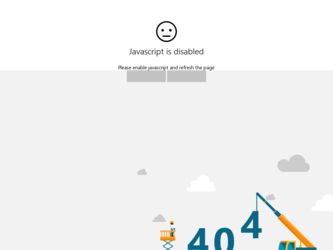
Related Nokia 3560 Manual Pages
Download the free PDF manual for Nokia 3560 and other Nokia manuals at ManualOwl.com
Nokia 3520 User Guide in English - Page 4
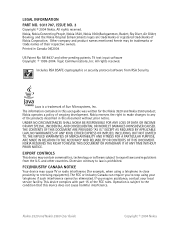
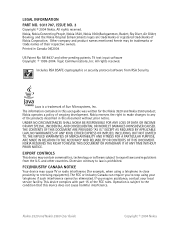
... can require you to stop using your telephone if such interference cannot be eliminated. If you require assistance, contact your local service facility. This device complies with part 15 of the FCC rules. Operation is subject to the condition that this device does not cause harmful interference.
Nokia 3520 and Nokia 3560 User Guide
Copyright © 2004...
Nokia 3520 User Guide in English - Page 10
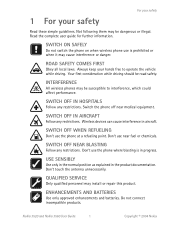
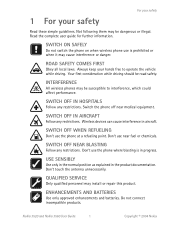
... phone where blasting is in progress.
USE SENSIBLY
Use only in the normal position as explained in the product documentation. Don't touch the antenna unnecessarily.
QUALIFIED SERVICE
Only qualified personnel may install or repair this product.
ENHANCEMENTS AND BATTERIES
Use only approved enhancements and batteries. Do not connect incompatible products.
Nokia 3520 and Nokia 3560 User Guide...
Nokia 3520 User Guide in English - Page 15
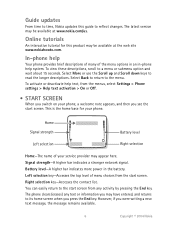
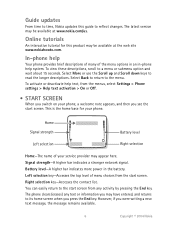
Guide updates
From time to time, Nokia updates this guide to reflect changes. The latest version may be available at www.nokia.com/us.
Online tutorials
An interactive tutorial for this product may be available at the web site www.nokiahowto.com.
In-phone help
Your phone provides brief descriptions of many of the menu options in an in-phone help...
Nokia 3520 User Guide in English - Page 18
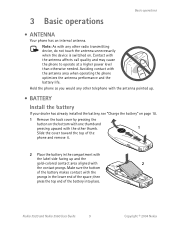
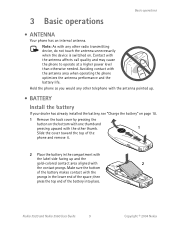
...ANTENNA
Your phone has an internal antenna.
Note: As with any other radio transmitting device, do not touch the antenna unnecessarily when the device is switched on. Contact with the antenna affects call quality and may cause the phone to operate at a higher power level ... the space; then
press the top end of the battery into place.
Nokia 3520 and Nokia 3560 User Guide
9
Copyright © 2004...
Nokia 3520 User Guide in English - Page 31
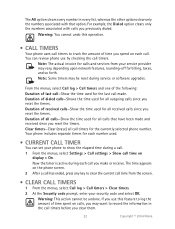
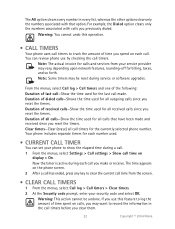
... spend on each call. You can review phone use by checking the call timers.
Note: The actual invoice for calls and services from your service provider may vary, depending upon network features, rounding-off for billing, taxes, and so forth.
Note: Some timers may be reset during service or software upgrades.
From the menus, select Call log...
Nokia 3520 User Guide in English - Page 47
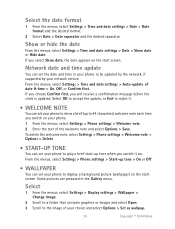
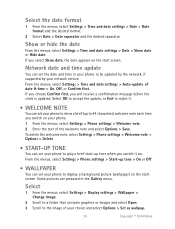
.... If you select Show date, the date appears on the start screen.
Network date and time update
You can set the date and time in your phone to be updated by the network, if supported by your network service. From the menus, select Settings > Time and date settings > Auto-update of date & time > On, Off, or Confirm first. If you choose Confirm...
Nokia 3520 User Guide in English - Page 71
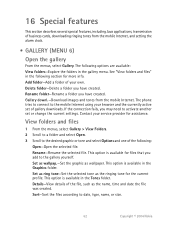
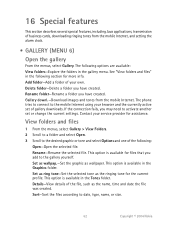
... of business cards, downloading ringing tones from the mobile Internet, and setting the alarm clock...Download images and tones from the mobile Internet. The phone tries to connect to the mobile Internet using your browser and the currently active set of gallery downloads. If the connection fails, you may need to activate another set or change the current settings. Contact your service...Nokia
Nokia 3520 User Guide in English - Page 72
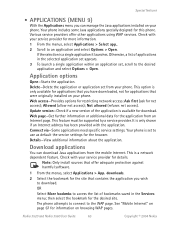
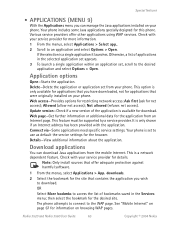
... service settings. Your phone is set to use as default the service settings for the browser. Details-View additional information about the application.
Download applications
You can download Java applications from the mobile Internet. This is a network dependent feature. Check with your service provider for details.
Note: Only install sources that offer adequate protection against harmful software...
Nokia 3520 User Guide in English - Page 73
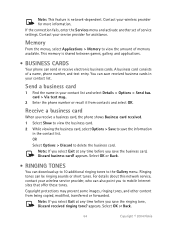
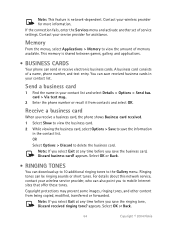
... tones can be ringing sounds or short tunes. For details about this network service, contact your wireless service provider, who can also point you to mobile Internet sites that offer these tones. Copyright protections may prevent some images, ringing tones, and other content from being copied, modified, transferred or forwarded.
Note: If you select Exit at any...
Nokia 3520 User Guide in English - Page 74


...downloaded previously- and select OK. The phone saves the new tone in the Tones folder of the gallery. For instructions on changing the ringing tone on your phone... settings.
Set the alarm clock
1 From the menus, select Settings > Time and date settings ...phone sounds the alarm tone. Stop and Snooze appear in the bottom of the display.
Nokia 3520 and Nokia 3560 User Guide
65
Copyright © 2004...
Nokia 3520 User Guide in English - Page 78
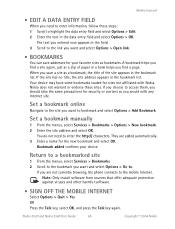
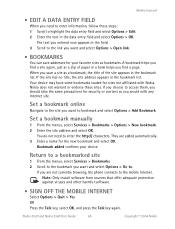
... you are not currently browsing, the phone connects to the mobile Internet. Note: Only install software from sources that offer adequate protection against viruses and other harmful software.
• SIGN OFF THE MOBILE INTERNET
Select Options > Quit > Yes. OR Press the Talk key, select OK, and press the Talk key again.
Nokia 3520 and Nokia 3560 User Guide
69
Copyright © 2004...
Nokia 3520 User Guide in English - Page 79
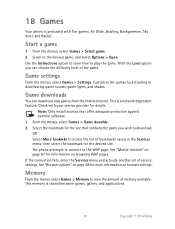
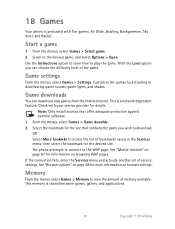
...
From the menus, select Games > Settings. Customize the games by activating or deactivating game sounds, game lights, and shakes.
Game downloads
You can download Java games from the mobile Internet. This is a network dependent feature. Check with your service provider for details.
Note: Only install sources that offer adequate protection against harmful software. 1 From the menus, select Games...
Nokia 3520 User Guide in English - Page 87
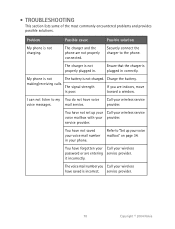
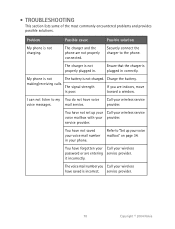
... your provider. service provider.
You have not saved your voice mail number in your phone.
Refer to "Set up your voice mailbox" on page 34.
You have forgotten your Call your wireless password or are entering service provider. it incorrectly.
The voice mail number you Call your wireless have saved is incorrect. service provider.
78
Copyright © 2004 Nokia
Nokia 3520 User Guide in English - Page 88


...176;F (15°C and 25°C). A device with a hot or cold battery may not ...power cord of any accessory or enhancement, grasp and pull the plug, not the cord.
• Check regularly that enhancements installed in a vehicle are mounted and are operating properly.
• Installation of any complex car enhancements must be made by qualified personnel only.
Nokia 3520 and Nokia 3560 User Guide...
Nokia 3520 User Guide in English - Page 91


... your wireless device while in the air. The use of wireless telephones in an aircraft may be dangerous to the operation of the aircraft, disrupt the wireless telephone network, and may be illegal.
Failure to observe these instructions may lead to suspension or denial of telephone services to the offender, legal action, or both.
EMERGENCY CALLS
Important: Wireless phones...
Nokia 3520 User Guide in English - Page 96
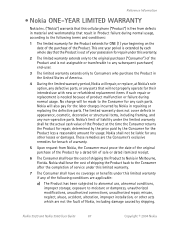
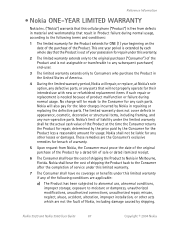
... been subjected to abnormal use, abnormal conditions, improper storage, exposure to moisture or dampness, unauthorized modifications, unauthorized connections, unauthorized repair, misuse, neglect, abuse, accident, alteration, improper installation, or other acts which are not the fault of Nokia, including damage caused by shipping.
Nokia 3520 and Nokia 3560 User Guide
87
Copyright © 2004...
Nokia 3520 User Guide in English - Page 97
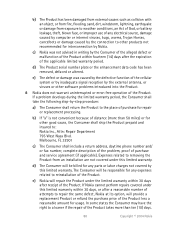
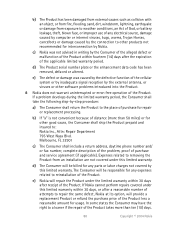
..., the Consumer shall ship the Product prepaid and insured to: Nokia Inc., Attn: Repair Department 795 West Nasa Blvd. Melbourne, FL 32901
c) The Consumer shall include a return address, daytime phone number and/ or fax number, complete description of the problem, proof of purchase and service agreement (if applicable). Expenses related to removing the Product from...
Nokia 3520 User Guide in English - Page 101
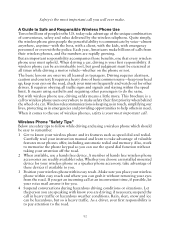
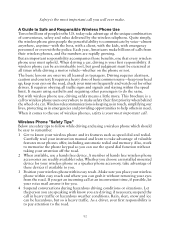
..." Below are safety tips to follow while driving and using a wireless phone which should be easy to remember.
1 Get to know your wireless phone and its features such as speed dial and redial. Carefully read your instruction manual and learn to take advantage of valuable features most phones offer, including automatic redial and memory. Also, work to memorize the...
Nokia 3520 User Guide in English - Page 102
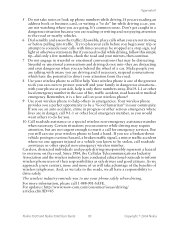
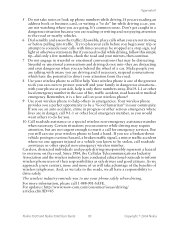
... benefits of wireless telephones. And, as we take to the roads, we all have a responsibility to drive safely.
The wireless industry reminds you to use your phone safely when driving.
For more information, please call 1-888-901-SAFE. For updates: http://www.wow-com.com/consumer/issues/driving/ articles.cfm?ID=85
Nokia 3520 and Nokia 3560 User Guide
93
Copyright...
Nokia 3520 User Guide in English - Page 110


... 11 antenna 9 applications 63
Nokia 3520 and Nokia 3560 User Guide
automatic answer 40 keyguard 43 network selection 52 redial 25 update of date and time 38
B
balance, prepaid 51 battery
charge 10 charging times 73 information 73 install 9 level indicator 6 remove 11 standby and talk times 73 bookmarks 69
browser 67-69
business cards 64
C
calculator 48...
