Nokia 3590 driver and firmware
Drivers and firmware downloads for this Nokia item

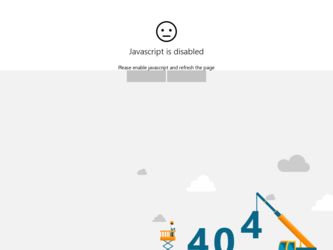
Related Nokia 3590 Manual Pages
Download the free PDF manual for Nokia 3590 and other Nokia manuals at ManualOwl.com
Nokia 3590 User Guide in English - Page 3
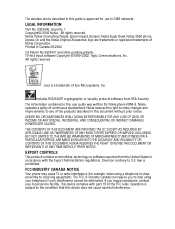
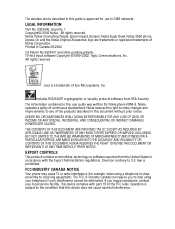
The wireless phone described in this guide is approved for use in GSM networks.
LEGAL INFORMATION Part No. 9353546, Issue No. 1 Copyright© 2002 Nokia. All rights reserved. Nokia, Nokia Connecting People, Space Impact, Bumper, Nokia Sugar Bowl, Nokia 3590 phone, Xpress-On and the Nokia Original Accessories logo are trademarks or registered trademarks of Nokia Corporation. Printed in Canada 06/...
Nokia 3590 User Guide in English - Page 6
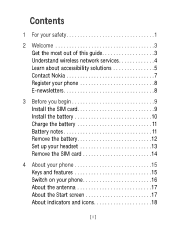
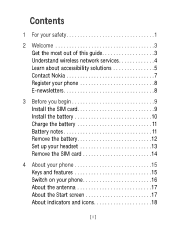
... the most out of this guide 3 Understand wireless network services 4 Learn about accessibility solutions 5 Contact Nokia 7 Register your phone 8 E-newsletters 8
3 Before you begin 9 Install the SIM card 9 Install the battery 10 Charge the battery 11 Battery notes 11 Remove the battery 12 Set up your headset 13 Remove the SIM card 14
4 About your phone 15 Keys and features 15 Switch...
Nokia 3590 User Guide in English - Page 8
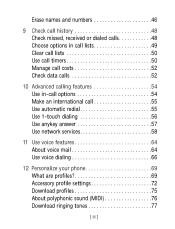
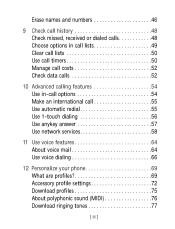
... Make an international call 55 Use automatic redial 55 Use 1-touch dialing 56 Use anykey answer 57 Use network services 58
11 Use voice features 64 About voice mail 64 Use voice dialing 66
12 Personalize your phone 69 What are profiles 69 Accessory profile settings 72 Download profiles 75 About polyphonic sound (MIDI 76...
Nokia 3590 User Guide in English - Page 13


... the antenna
unnecessarily.
QUALIFIED SERVICE
Only qualified personnel may install or repair phone equipment.
ACCESSORIES AND BATTERIES
Use only approved accessories and batteries. Do not connect incompatible products.
WATER-RESISTANCE
Your wireless phone is not water-resistant. Keep it dry.
CALLING
Ensure the phone is switched on and in service. Enter the phone number, including the area...
Nokia 3590 User Guide in English - Page 15
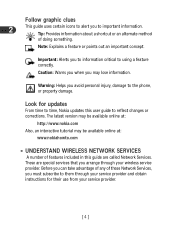
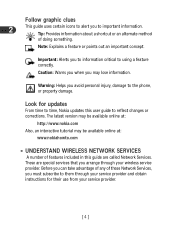
... phone, or property damage.
Look for updates
From time to time, Nokia updates this user guide to reflect changes or corrections. The latest version may be available online at:
http://www.nokia.com
Also, an interactive tutorial may be available online at: www.nokiahowto.com
• UNDERSTAND WIRELESS NETWORK SERVICES
A number of features included in this guide are called Network Services. These...
Nokia 3590 User Guide in English - Page 16
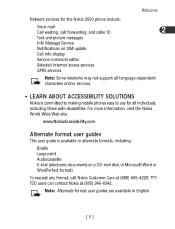
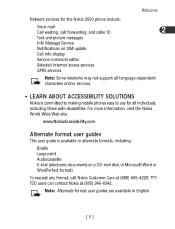
Welcome
Network services for the Nokia 3590 phone include:
Voice mail Call waiting, call forwarding, and caller ID
2
Text and picture messages
Info Message Service
Notifications on SIM update
Cell info display
Service command editor
Selected Internet access services
GPRS services
Note: Some networks may not support all language-dependent characters and/or services.
• LEARN ABOUT ...
Nokia 3590 User Guide in English - Page 20
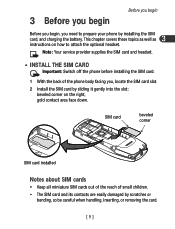
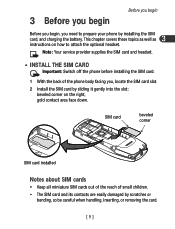
... covers these topics as well as
instructions on how to attach the optional headset. Note: Your service provider supplies the SIM card and headset.
• INSTALL THE SIM CARD
Important: Switch off the phone before installing the SIM card.
1 With the back of the phone body facing you, locate the SIM card slot. 2 Install the SIM card by sliding it gently into...
Nokia 3590 User Guide in English - Page 21
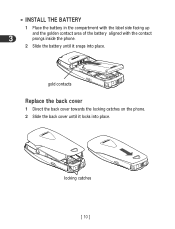
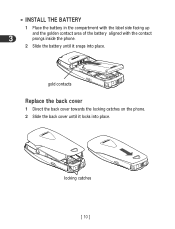
• INSTALL THE BATTERY
1 Place the battery in the compartment with the label side facing up
and the golden contact area of the battery aligned with the contact
3
prongs inside the phone.
2 Slide the battery until it snaps into place.
gold contacts
Replace the back cover
1 Direct the back cover towards the locking...
Nokia 3590 User Guide in English - Page 32


...The signal indicator on the left side of your phone's screen shows the strength of the network radio signal. The indicator scrolls as the signal strength...phone slightly. If you're inside a building, move toward a window.
Signal Strength
Use the keypad
1 Enter the area code (if required in your local calling area) and phone number.
2 Press .
Warning: Do not switch on the phone when wireless phone...
Nokia 3590 User Guide in English - Page 40
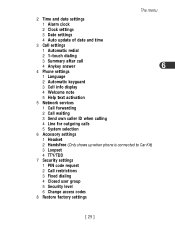
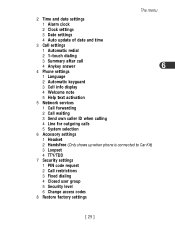
The menu
2 Time and date settings
1 Alarm clock
2 Clock settings
3 Date settings
4 Auto update of date and time
3 Call settings
1 Automatic redial
2 1-touch dialing
3 Summary after call
4 Anykey answer
6
4 Phone settings
1 Language
2 Automatic keyguard
3 Cell info display
4 Welcome note
5 Help text activation
5 Network services
1 Call forwarding
2 Call waiting
3 Send own ...
Nokia 3590 User Guide in English - Page 81
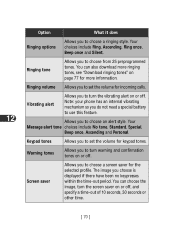
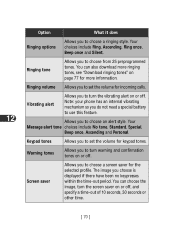
... ringing tones, see "Download ringing tones" on page 77 for more information.
Ringing volume Allows you to set the volume for incoming calls.
Allows you to turn the vibrating alert on or off.
Vibrating alert
Note: your phone has an internal vibrating mechanism so you do not need a special battery
to use this...
Nokia 3590 User Guide in English - Page 82
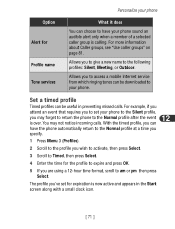
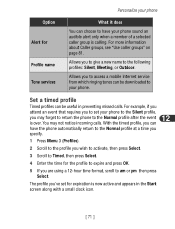
..." on page 81.
Allows you to give a new name to the following profiles: Silent, Meeting, or Outdoor.
Allows you to access a mobile Internet service from which ringing tones can be downloaded to your phone.
Set a timed profile
Timed profiles can be useful in preventing missed calls. For example, if you attend an event that requires you...
Nokia 3590 User Guide in English - Page 86


.../TDD.
END A TTY/TDD CALL Press .
• DOWNLOAD PROFILES
You can customize your phone with personal profiles. Each profile contains a name, graphic and ringing tone. For details about how to download profiles over the wireless network, contact your service provider.
Notification of received profile
When your phone receives a profile, it displays Profile received and sounds an alert tone...
Nokia 3590 User Guide in English - Page 88


... Nokia 3590 phone supports Mobile MIDI (GMX) format messages and ringing tones. Your phone can receive polyphonic ringing tones in two ways: • via the multimedia message service (MMS). See "Receive multimedia
messages (MMS)" on page 112 for more information. • via the WAP browser. See "Sign on to the mobile Internet" on
page 118 for more information.
• DOWNLOAD...
Nokia 3590 User Guide in English - Page 92


... this feature is supported by your wireless service provider, it automatically updates the clock in your phone in accordance with the current time zone. This may be helpful if you are traveling from New York to California, for example, and want to receive the local time from the wireless network.
1 Press Menu 4 2 4 (Settings > Time settings > Auto update of date and...
Nokia 3590 User Guide in English - Page 147


... to continue with the application.
Check available memory
Before you download new applications to your Nokia 3590 phone, be sure
17
to check the available memory. 1 Press Menu 7 (Applications).
2 Scroll to Memory, then press Select.
The phone displays the available memory.
Download an application
You can download new Java applications from the mobile Internet. Use the WAP browser to find an...
Nokia 3590 User Guide in English - Page 148
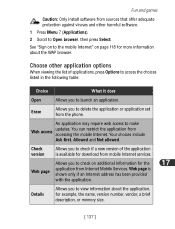
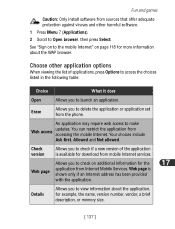
... the application or application set from the phone.
An application may require web access to make
Web access
updates. You can restrict the application from accessing the mobile Internet. Your choices include
Ask first, Allowed and Not allowed.
Check version
Allows you to check if a new version of the application is available for download from mobile Internet services.
Allows you to...
Nokia 3590 User Guide in English - Page 169
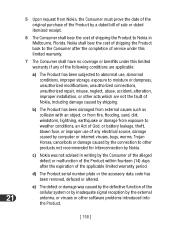
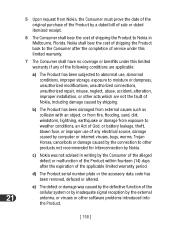
... leakage, theft, blown fuse, or improper use of any electrical source, damage caused by computer or internet viruses, bugs, worms, Trojan Horses, cancelbots or damage caused by the connection to other products not recommended for interconnection by Nokia.
c) Nokia was not advised in writing by the Consumer of the alleged defect or malfunction of...
Nokia 3590 User Guide in English - Page 175
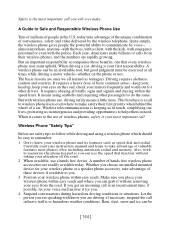
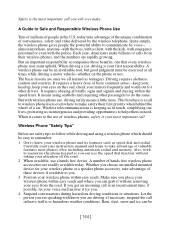
... automatic redial and memory. Also, work to memorize the phone keypad so you can use the speed dial function without taking your attention off the road. 2 When available, use a hands free device. A number of hands free wireless phone accessories are readily available today. Whether you choose an installed mounted device for your wireless phone or a speaker phone accessory, take advantage...
Nokia 3590 User Guide in English - Page 190
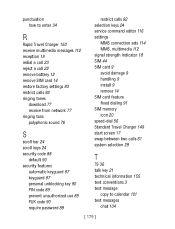
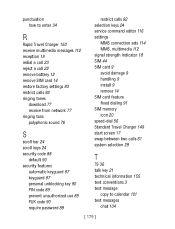
... 12 remove SIM card 14 restore factory settings 83 restrict calls 92 ringing tones
download 77 receive from network 77 ringing tons ...password 89
restrict calls 92 selection keys 24 service command editor 116 settings
MMS connection sets 114 MMS, multimedia 112 signal strength indicator 18 SIM 44 SIM card 9 avoid damage 9 handling 9 install 9 remove 14 SIM card feature fixed dialing 91 SIM memory...
