Nokia 3606 driver and firmware
Related Nokia 3606 Manual Pages
Download the free PDF manual for Nokia 3606 and other Nokia manuals at ManualOwl.com
User Guide - Page 3


... their respective owners.
Reproduction, transfer, distribution, or storage of part or all of the contents in this document in any form without the prior written permission of Nokia is prohibited.
Includes RSA BSAFE cryptographic or security protocol software from RSA Security.
Nokia operates a policy of ongoing development. Nokia reserves the right to make changes and...
User Guide - Page 4
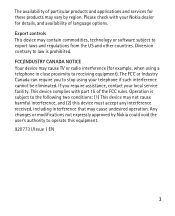
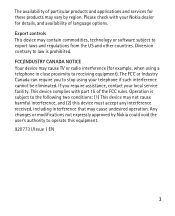
The availability of particular products and applications and services for these products may vary by region. Please check with your Nokia dealer for details, and availability of language options. Export controls This device may contain commodities, technology or software subject to export laws and regulations from the US and other countries. Diversion contrary to law is...
User Guide - Page 5
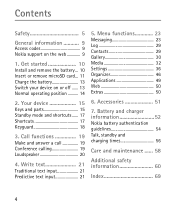
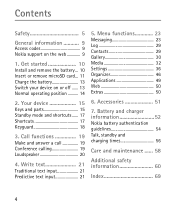
...Nokia support on the web 9
1. Get started 10 Install and remove the battery... 10 Insert or remove microSD card... 11 Charge the battery 13 Switch your device on or off ...... 13 Normal operating position .......... 14
2. Your device... Media 32 Settings 36 Organizer 46 Applications 49 Web 50 Extras 50
6. Accessories 51
7. Battery and charger information 52 Nokia battery authentication ...
User Guide - Page 6
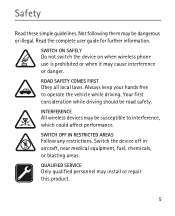
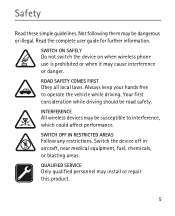
.... Your first consideration while driving should be road safety.
INTERFERENCE All wireless devices may be susceptible to interference, which could affect performance.
SWITCH OFF IN RESTRICTED AREAS Follow any restrictions. Switch the device off in aircraft, near medical equipment, fuel, chemicals, or blasting areas.
QUALIFIED SERVICE Only qualified personnel may install or repair this product...
User Guide - Page 9
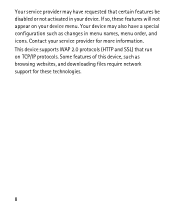
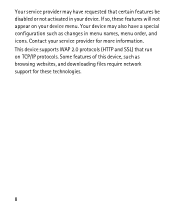
... on your device menu. Your device may also have a special configuration such as changes in menu names, menu order, and icons. Contact your service provider for more information. This device supports WAP 2.0 protocols (HTTP and SSL) that run on TCP/IP protocols. Some features of this device, such as browsing websites, and downloading files require network support for these...
User Guide - Page 10


... is 0000. When the device is locked, only calls to the official emergency number programmed into your device can be made. To define the security settings for your device, select Menu > Settings > Security.
■ Nokia support on the web
Check www.nokia.com/support or your local Nokia website for the latest guides, additional information, downloads, and services related to your Nokia product.
9
User Guide - Page 11
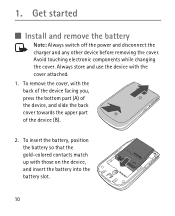
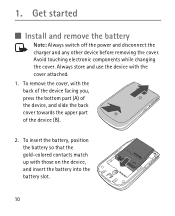
1. Get started
■ Install and remove the battery
Note: Always switch off the power and disconnect the charger and any other device before removing the cover. Avoid touching electronic components while changing the cover. Always store and use the device with the cover attached. 1. To remove the cover, with the back of the device facing you...
User Guide - Page 13
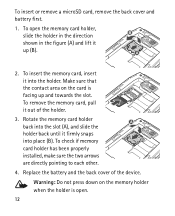
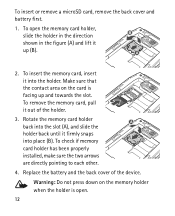
... the holder back until it firmly snaps into place (B). To check if memory card holder has been properly installed, make sure the two arrows are directly pointing to each other.
4. Replace the battery and the back cover of the device.
Warning: Do not press down on the memory holder when the holder is open. 12
User Guide - Page 28
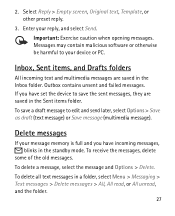
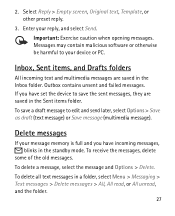
... when opening messages. Messages may contain malicious software or otherwise be harmful to your device or PC.
Inbox, Sent items, and Drafts folders
All incoming text and multimedia messages are saved in the Inbox folder. Outbox contains unsent and failed messages. If you have set the device to save the sent messages, they are...
User Guide - Page 29


... simply pressing and holding 1 from the standby mode.
Minibrowser
Minibrowser (network service) allows you to check your e-mail messages using your device. Select Menu > Messaging > Minibrowser messages.
Important: Exercise caution when opening messages. Messages may contain malicious software or otherwise be harmful to your device or PC.
Groups
The Groups feature allows you to send...
User Guide - Page 31
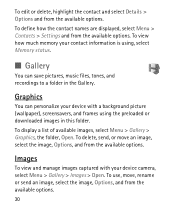
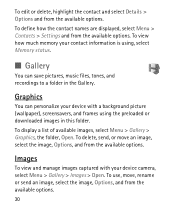
... displayed, select Menu > Contacts > Settings and from the available options. To view how much memory your contact information is using, select Memory status.
■ Gallery
You can save pictures, music files, tones, and recordings to a folder in the Gallery.
Graphics
You can personalize your device with a background picture (wallpaper), screensavers, and frames using the preloaded or downloaded...
User Guide - Page 40
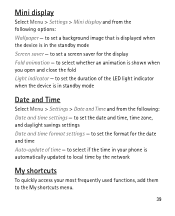
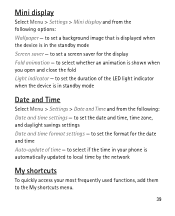
... the following: Date and time settings - to set the date and time, time zone, and daylight savings settings Date and time format settings - to set the format for the date and time Auto-update of time - to select if the time in your phone is automatically updated to local time by the network
My shortcuts
To quickly access your...
User Guide - Page 42


... device. To activate your device for data transfer, connect the data cable, select from the following modes: PC Suite - to use the data cable connection for Nokia PC Suite Data storage - to connect to a PC that does not have Nokia software and use your device for data storage Media transfer - to connect the device to a PC to synchronize it with Windows Media Player...
User Guide - Page 43


... the cable is connected, select Menu > Settings > Connectivity > USB data cable > Ask on connection.
Call
Select Menu > Settings > Call...update of service - to set your device to receive updates from the network that may improve coverage and performance Calling card - to save up to four calling card number in your device to use for long distance calls Abbreviated dialing - to save a 5- or 6-digit...
User Guide - Page 64
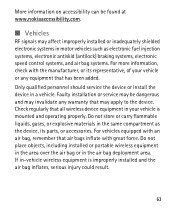
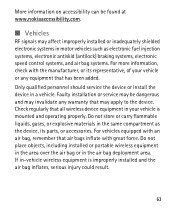
... your vehicle or any equipment that has been added. Only qualified personnel should service the device or install the device in a vehicle. Faulty installation or service may be dangerous and may invalidate any warranty that may apply to the device. Check regularly that all wireless device equipment in your vehicle is mounted and operating properly. Do not store or...

