Nokia 5100 - Cell Phone 725 KB driver and firmware

Related Nokia 5100 Manual Pages
Download the free PDF manual for Nokia 5100 and other Nokia manuals at ManualOwl.com
User Guide - Page 2
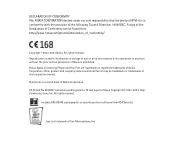
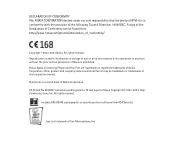
.... A copy of the Declaration of Conformity can be found from http://www.nokia.com/phones/declaration_of_conformity/
Copyright © 2002-2003 Nokia. All rights reserved. Reproduction, transfer, distribution or storage of part or all of the contents in this document in any form without the prior written permission of Nokia is prohibited. Nokia, Nokia Connecting People and Pop-Port are...
User Guide - Page 4
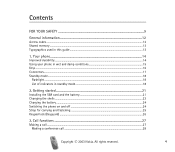
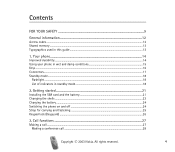
... 12
Access codes ...12 Shared memory ...13 Typographics used in this guide ...13
1. Your phone...14
Improved durability...14 Using your phone in wet and damp conditions 15 Keys ...16 Connectors...17 Standby mode...18
Flashlight ...18 List of indicators in standby mode...18
2. Getting started 21
Installing the SIM card and the battery 21 Changing...
User Guide - Page 7


... WAP services (Menu 13)...98 Basic steps for accessing and using WAP services 99 Setting up the phone for a WAP service 99 Making a connection to a WAP service 103 Browsing the pages of a WAP service 104 Ending a WAP connection ...105 Appearance settings of WAP browser 106 Cookie settings ...106 Bookmarks...107 Service inbox ...108 The cache memory...109
Copyright © 2003 Nokia. All...
User Guide - Page 10
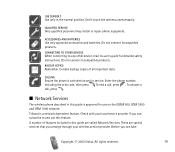
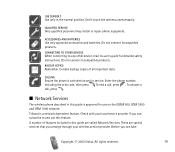
...any other device, read its user's guide for detailed safety instructions. Do not connect incompatible products.
BACKUP COPIES
Remember to make backup copies of all important data.
CALLING
Ensure the phone is switched on and in service. Enter the phone number, including the area code, then press . To end a call, press . To answer a call, press .
■ Network Services
The wireless phone described...
User Guide - Page 15
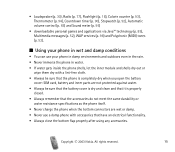
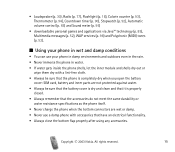
...volume control (p. 65) and Sound meter (p. 95)
• downloadable personal games and applications via Java™ technology (p. 85), Multimedia messages (p. 52), WAP services (p. 98) and Polyphonic (MIDI) tones (p. 52).
■ Using your phone .... • Always be sure that the phone is completely dry when you open the battery
cover: SIM card, battery and inner parts are not protected against...
User Guide - Page 21
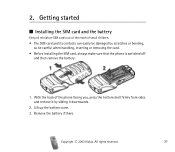
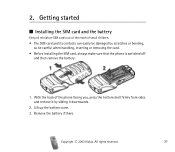
...; Before installing the SIM card, always make sure that the phone is switched off and then remove the battery.
1. With the back of the phone facing you, press the bottom shell firmly from sides and remove it by sliding it downwards.
2. Lift up the battery cover. 3. Remove the battery if there.
Copyright © 2003 Nokia...
User Guide - Page 23
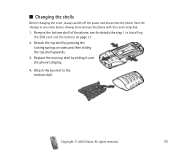
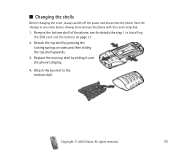
... shells
Before changing the cover, always switch off the power and disconnect the phone from the charger or any other device. Always store and use the phone with the covers attached.
1. Remove the bottom shell of the phone, see for details the step 1 in Installing the SIM card and the battery on page 21.
2. Detach the top...
User Guide - Page 34
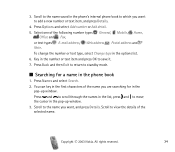
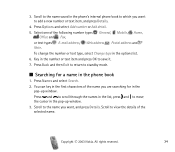
... name saved in the phone's internal phone book to which you want to add a new number or text item, and press Details.
4. Press Options and select Add number or Add detail. 5. Select one of the following number types General, Mobile, Home,
Office and Fax, or text types E-mail address, Web address, Postal address and Note. To change...
User Guide - Page 42
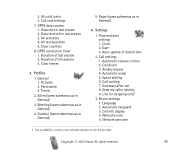
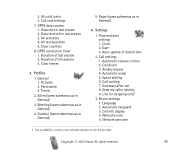
... volume control 2. Call divert 3. Anykey answer 4. Automatic redial 5. Speed dialling 6. Call waiting 7. Summary after call 8. Send my caller identity 9. Line for outgoing calls1
3. Phone settings 1. Language 2. Automatic keyguard 3. Cell info display 4. Welcome note 5. Network selection
1. For availability, contact your network operator or service provider.
Copyright © 2003 Nokia. All...
User Guide - Page 65
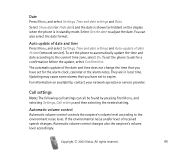
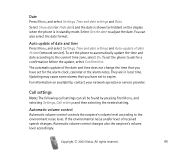
... (or hidden) on the display when the phone is in standby mode. Select Set the date to adjust the date. You can also select the date format.
Auto update of date and time Press Menu, and select Settings, Time and date settings and Auto-update of date & time (network service). To set the phone to automatically update the time and date according...
User Guide - Page 71
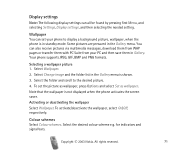
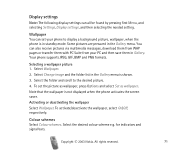
... setting.
Wallpaper You can set your phone to display a background picture, wallpaper, when the phone is in standby mode. Some pictures are presaved in the Gallery menu. You can also receive pictures via multimedia messages, download them from WAP pages or transfer them with PC Suite from your PC and then save them in Gallery. Your phone supports...
User Guide - Page 73
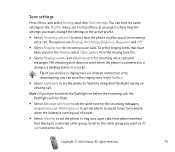
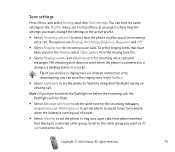
.... The vibrating alert does not work when the phone is connected to a charger, a desktop stand, or a car kit.
Tip: If you receive a ringing tone via infrared connection or by downloading, you can save the ringing tone in the Gallery.
• Select Light alert to set the phone to flash the integrated flashlight during an arriving call...
User Guide - Page 76
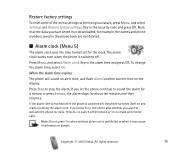
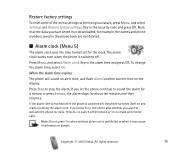
...downloaded, for example, the names and phone numbers saved in the phone book are not deleted.
■ Alarm clock (Menu 5)
The alarm clock uses the time format set for the clock. The alarm clock works even when the phone...alarm time expires
The phone will sound an alert tone, and flash Alarm! and the current time on the display.
Press Stop to stop the alarm. If you let the phone continue to sound ...
User Guide - Page 80
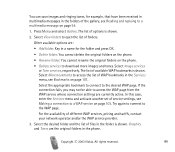
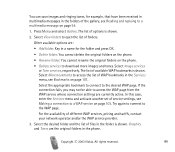
... the WAP page.
For the availability of different WAP services, pricing and tariffs, contact your network operator and/or the WAP service provider.
3. Select the desired folder and the list of files in the folder is shown. Graphics and Tones are the original folders in the phone.
Copyright © 2003 Nokia. All rights reserved.
80
User Guide - Page 85


... phone on when wireless phone use is prohibited or when it may cause interference or danger.
This menu allows the management of Java applications installed on your phone. Your phone software includes some Java applications specially designed for this Nokia phone. Various service providers offer other applications via WAP services. Before you can use one of these applications you have to download...
User Guide - Page 86
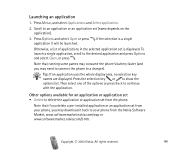
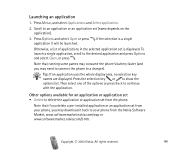
...in the selected application set is displayed. To launch a ...set • Delete to delete the application or application set from the phone.
Note that if you delete a pre-installed application or an application set from your phone, you may download it back to your phone from the Nokia Software Market, www.softwaremarket.nokia.com/wap or www.softwaremarket.nokia.com/5100.
Copyright © 2003 Nokia...
User Guide - Page 87
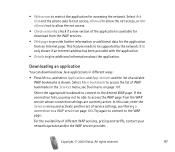
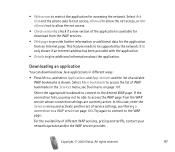
... net access.
• Check version to check if a new version of the application is available for download from the WAP services.
• Web page to provide further information or additional data for the application from an Internet page. This feature needs to be supported by the network. It is only shown if an Internet address has been provided with...
User Guide - Page 88
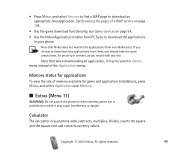
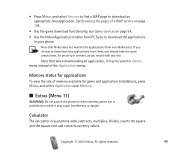
... Browsing the pages of a WAP service on page 104.
• Use the game download functionality, see Game services on page 84. • Use the Nokia Application installer from PC Suite to download the applications
in your phone.
Note that Nokia does not warrant for applications from non-Nokia sites. If you choose to download Java applications from them, you should...
User Guide - Page 95
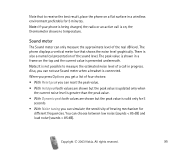
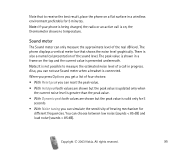
...The Sound meter can only measure the approximate level of the real dB level. The phone displays a vertical meter bar that shows the noise level graphically. There is also a numerical ....
• With Hold peak both values are shown but the peak value is updated only when the current noise level is greater than the peak value.
• With...85 dB).
Copyright © 2003 Nokia. All rights reserved.
95
User Guide - Page 98
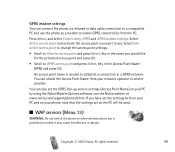
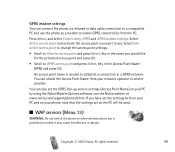
... Access Point Name from your network operator or service provider.
You can also set the GPRS dial-up service settings (Access Point Name) on your PC by using the Nokia Modem Options software, see the Nokia website at www.nokia.com/support/phones/5100. If you have set the settings both on your PC and on your phone, note that the settings set on the PC will be...

