Nokia 5120 - Cell Phone - AMPS driver and firmware

Related Nokia 5120 Manual Pages
Download the free PDF manual for Nokia 5120 and other Nokia manuals at ManualOwl.com
User Guide - Page 4


... phone 32
Download Modem Setup for Nokia 6310i application 32 Learn about installation options 32 Install your phone as a wireless modem 32 Infrared and Windows 2000 Professional operating system 33 Connecting with IR (Windows XP Home and Professional operating system 34 IR and Windows NT Workstation 4.0 operating system 34
11 Configure your data and fax software 35
Introduction to digital...
User Guide - Page 6


... phone as a wireless modem: • you must subscribe to digital data services with your service provider • your phone must be powered up, and digital service must be available. Digital data calls are not available when outside of the
digital network. • your phone must be connected to your PC or handheld device via infrared, Bluetooth, or the DLR-3P cable • your data software...
User Guide - Page 7


...modem setup. Therefore, reading this guide using Adobe Acrobat reader during installation is not recommended. Printing a copy of this guide provides you access to the instructions during the installation process.
• ABBREVIATIONS
For the purposes of this user guide, the following abbreviations are used:
Abbreviation PC IR PIM
GPRS CSD
Description Refers to both desktop and laptop computers...
User Guide - Page 8
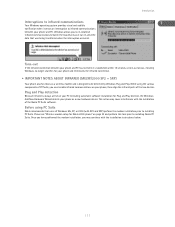
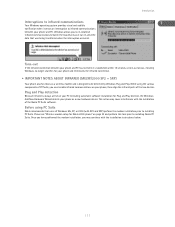
... New Hardware Wizard detects your phone as a new hardware device. This action may cause interference with the installation of the Nokia PC Suite software.
Before using PC Suite
Nokia recommends that users of Windows Me, XP, or 2000 (with SP2 and SRP) perform the modem installation prior to installing PC Suite. Please see "Wireless modem setup for Nokia 6310i phone" on page 32 and perform...
User Guide - Page 9
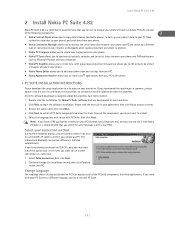
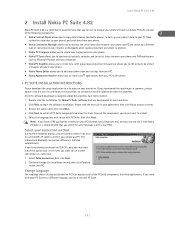
... messages) already in your phone.
• Nokia Phone Editor allows you to edit your phone book and settings from your PC. • Nokia Application Installer allows you to install JavaTM applications from your PC to the phone.
• PC SUITE INSTALLATION INSTRUCTIONS
Please download the setup application to a location on your hard drive. If you downloaded the application in segments, please...
User Guide - Page 10
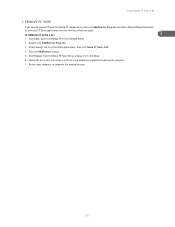
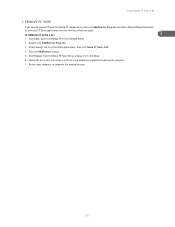
... to Settings, then click Control Panel. 2 Double-click Add/Remove Programs. 3 Scroll through the list of installed applications, then click Nokia PC Suite 4.82. 4 Click the Add/Remove button. 5 Click Remove from the Nokia PC Suite Setup window, then click Next. 6 Follow the on-screen instructions until the setup wizard has completed removing the program. 7 Restart your computer to complete...
User Guide - Page 11


... detect the COM port where your phone is connected.
7 Click Finish to complete the setup. Restart your computer.
Important: Your PC must have an available COM port for use with the DLR-3P cable and Nokia PC Suite. Please disable any fax software or other handheld device's synchronization software prior to installing DLR-3P support, as these programs may prevent the Nokia installation program from...
User Guide - Page 12


...).
Wireless modem drivers
Your Bluetooth adapter's connection manager software may install modem drivers for use with Microsoft Windows Dial-up Networking (DUN). During the installation, a new Bluetooth modem device is added to your system.
Please use this device when creating DUN configuration for use with your phone. Performing the wireless modem setup using the Nokia Bluetooth modem drivers is...
User Guide - Page 13
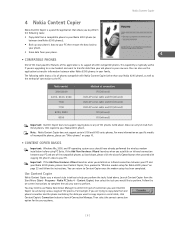
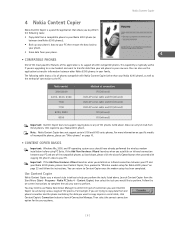
... from these phones, then copied to your Nokia 6310i phone.
Note: Nokia Content Copier does not support certain 5100 and 6100 series phones. For more information on specific models of incompatible phones, please see "Other phones" on page 10.
• CONTENT COPIER BASICS
Important: Windows Me, 2000, and XP operating system users should have already performed the wireless modem installation before...
User Guide - Page 19
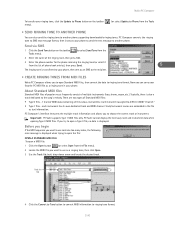
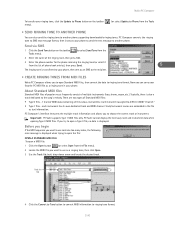
Nokia PC Composer
To transfer your ringing tone, click the Update to Phone button on the toolbar menu).
(or select Update to Phone from the Tools
• SEND RINGING TONE TO ANOTHER PHONE
You can also send the ringing tone to another phone supporting downloadable ringing tones. PC Composer converts the ringing tone to SMS text message format, then instructs your...
User Guide - Page 21
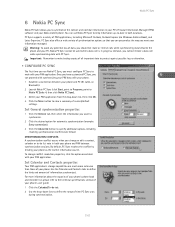
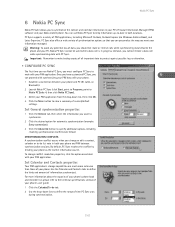
... contact and calendar information in your PC's Personal Information Manager (PIM) software and your Nokia mobile phone. You can use Nokia PC Sync to keep information up-to-date in both locations.
PC Sync supports a variety of PIM applications, including Microsoft Outlook, Outlook Express (via Windows Address Book), and Lotus Organizer. PC Sync also offers a wide variety of...
User Guide - Page 25
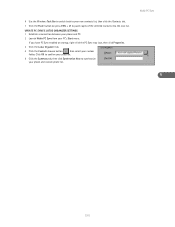
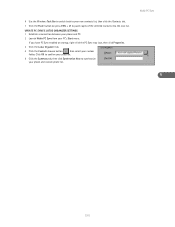
...Windows Task Bar to switch back to your new contacts list, then click the Contacts tab. 7 Click the Paste button (or press CTRL + V) to paste copies of the selected contacts into the new list.
UPDATE PC SYNC'S LOTUS ORGANIZER SETTINGS 1 Establish a connection between your phone and PC. 2 Launch Nokia... click Synchronize Now to synchronize
your phone and custom phone list.
Nokia PC Sync
6
[ 20 ]
User Guide - Page 30
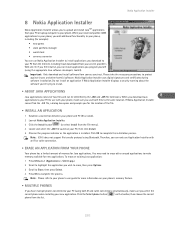
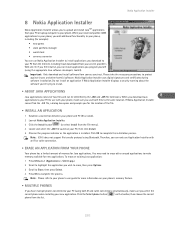
...'s toolkit).
Important: Only download and install software from sources you trust. Please take the necessary precautions to protect against viruses and other harmful software. Nokia Application Installer uses digital signatures and certificates during software installation. Do not install an application if Nokia Application Installer displays a security warning about the software you're trying to...
User Guide - Page 37
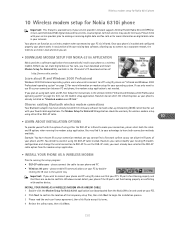
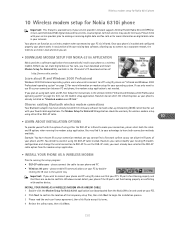
..., make sure that your PC's IR port is functioning properly and that there are no device conflicts. Windows cannot detect your phone if the IR port is not functioning properly or conflicting with another device.
INSTALL YOUR PHONE AS A WIRELESS MODEM VIA IR AND/OR CABLE 1 Double-click the Modem Setup for Nokia 6310i application icon (downloaded from the Nokia Web site and saved on your...
User Guide - Page 38
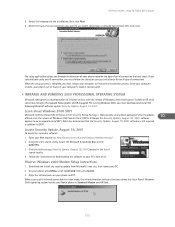
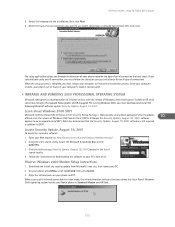
... the list of
search results. 4 Follow the instructions for downloading the software to your PC's hard drive.
Observe Windows 2000 Modem Setup instructions
1 Download and install the security update from Microsoft's web site, then reboot your PC. 2 On your phone, press Menu, scroll to Infrared, then press Select. 3 Align the infrared ports on your phone and PC. When a successful infrared connection...
User Guide - Page 39
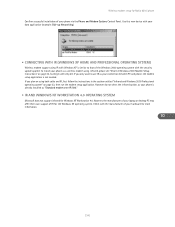
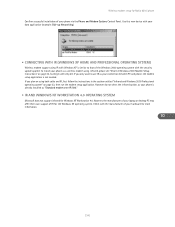
Wireless modem setup for Nokia 6310i phone Confirm successful installation of your phone via the Phone and Modem Options Control Panel. Use this new device with your data application (example: Dial-up Networking).
• CONNECTING WITH IR (WINDOWS XP HOME AND PROFESSIONAL OPERATING SYSTEM)
Wireless modem support using IR with Windows XP is similar to that of the Windows 2000 operating system ...
User Guide - Page 41
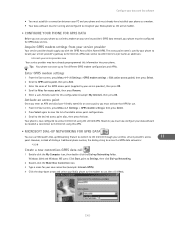
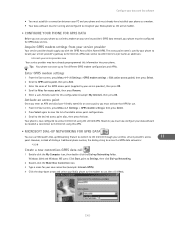
... have installed your phone as a modem. • Your data software must be running and configured to recognize your Nokia phone as the active modem.
• CONFIGURE YOUR PHONE FOR GPRS DATA
Before you can use your phone as a wireless modem on your service provider's GPRS data network, your phone must be configured for GPRS data services.
Acquire GPRS modem settings from your service provider...
User Guide - Page 47
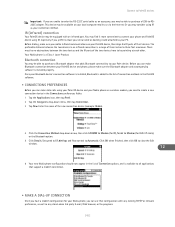
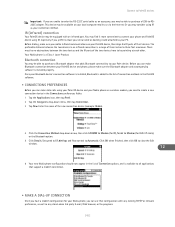
... your PalmOS device and phone, please make sure the Bluetooth adapter and accompanying software is installed properly. Once your Bluetooth device's connection software is installed, Bluetooth is added to the list of connection methods in the PalmOS software.
• CONNECTIONS PREFERENCES
Before you can make data calls using your Palm OS device and your Nokia phone as a wireless modem, you need...
User Guide - Page 50
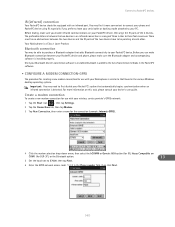
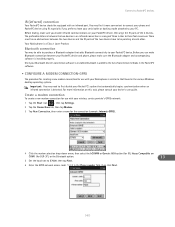
... on this task, please consult your device's user guide.
Create a modem connection
To create a new modem connection for use with your wireless service provider's GPRS network:
1 Tap the Start icon
, then tap Settings.
2 Tap the Connections tab, then tap Modem.
3 Tap New Connection, then enter a name for the connection (example: Internet-GPRS).
4 Click the modem selection drop-down arrow, then...
User Guide - Page 57
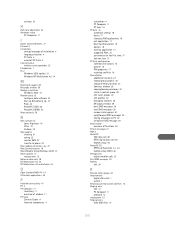
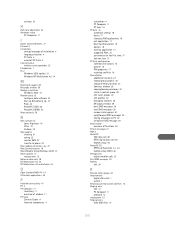
... deletions 17 Infrared 2 Installation
change language of installation 4 language selection 4 PC Suite 4 uninstall PC Suite 4 Internet access wireless service provider 35 Introduction 1 IR 2 Windows 2000 update 33 Windows NT Workstation 4.0 34
M
Macintosh support 49 Messages window 28 Modem installation
Windows 2000 33 Modem setup 32
configure data software 35
Dial-up Networking 36, 37
Palm 42...

