Nokia 5320 XpressMusic driver and firmware
Drivers and firmware downloads for this Nokia item

Related Nokia 5320 XpressMusic Manual Pages
Download the free PDF manual for Nokia 5320 XpressMusic and other Nokia manuals at ManualOwl.com
User Guide - Page 6
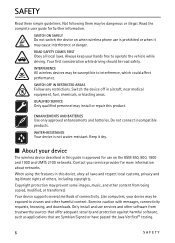
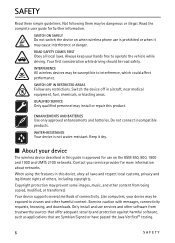
... images, music, and other content from being copied, modified, or transferred. Your device supports several methods of connectivity. Like computers, your device may be exposed to viruses and other harmful content. Exercise caution with messages, connectivity requests, browsing, and downloads. Only install and use services and other software from trustworthy sources that offer adequate security and...
User Guide - Page 7
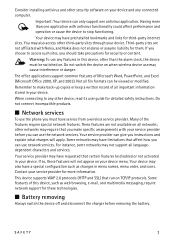
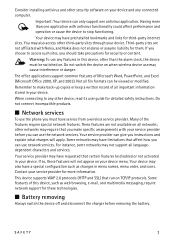
... be viewed or modified.
Remember to make back-up copies or keep a written record of all important information stored in your device.
When connecting to any other device, read its user guide for detailed safety instructions. Do not connect incompatible products.
■ Network services
To use the phone you must have service from a wireless service provider. Many of the features require special...
User Guide - Page 8
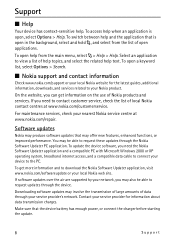
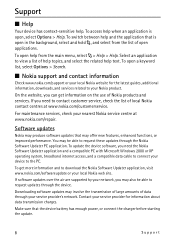
..., broadband internet access, and a compatible data cable to connect your device to the PC.
To get more information and to download the Nokia Software Updater application, visit www.nokia.com/softwareupdate or your local Nokia web site.
If software updates over the air are supported by your network, you may also be able to request updates through the device.
Downloading software updates may involve...
User Guide - Page 18
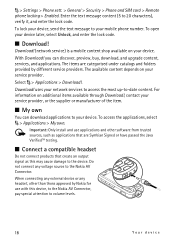
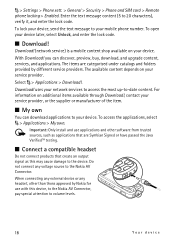
> Settings > Phone sett. > General > Security > Phone and SIM card > Remote phone locking > Enabled. Enter the text message content (5 to 20 characters), verify it, and enter the lock code.
To lock your device, send the text message to your mobile phone number. To open your device later, select Unlock, and enter the lock code.
■ Download!
Download! (network service) is a mobile content shop ...
User Guide - Page 25


... vary, depending on network features, rounding off for billing, taxes, and so forth.
Note: Some timers, including the life timer, may be reset during service or software upgrades.
4. Music
■ Music player
Warning: Listen to music at a moderate level. Continuous exposure to high volume may damage your hearing. Do not hold the device near your ear...
User Guide - Page 26
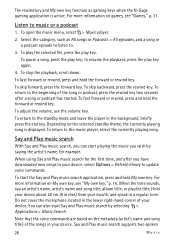
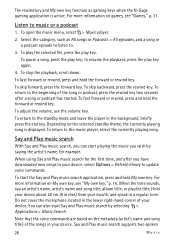
...or a podcast
1. To open the music menu, select > Music player.
2. Select the category, such as All songs or Podcasts > All... playing song is displayed. To return to the music player, select the currently... you have downloaded new songs to your device, select Options > Refresh library to update voice commands....located in the lower right-hand corner of your device. You can also start Say and Play music...
User Guide - Page 28


... USB cable and select Media transfer as the connection mode. You can transfer WMDRM protected music files only using media transfer. A compatible memory card needs to be inserted in the device.
■ Nokia Podcasting
With the Nokia Podcasting application (network service), you can search, discover, subscribe to, and download podcasts over the air, and play, manage, and share audio podcasts...
User Guide - Page 29
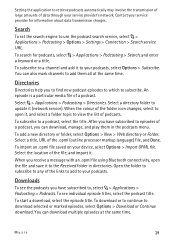
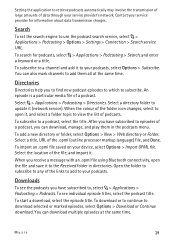
...service provider's network. Contact your service provider for information about data transmission charges.
Search
To set the search engine to use the podcast search service, select > Applications > Podcasting > Options > Settings > Connection > Search service... folder to update it (network service). When the...processor markup language) file, and Done.
To import an .opml file saved on your device...
User Guide - Page 30
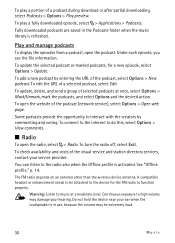
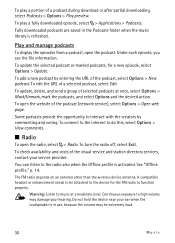
... Exit.
To check availability and costs of the visual service and station directory services, contact your service provider.
You can listen to the radio also when the Offline profile is activated. See "Offline profile," p. 14.
The FM radio depends on an antenna other than the wireless device antenna. A compatible headset or enhancement needs to be...
User Guide - Page 35
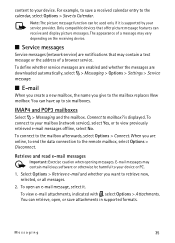
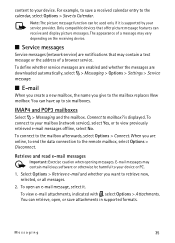
...and display picture messages. The appearance of a message may vary depending on the receiving device.
■ Service messages
Service messages (network service) are notifications that may contain a text message or the address of a browser service.
To define whether service messages are enabled and whether the messages are downloaded automatically, select > Messaging > Options > Settings > Service...
User Guide - Page 46
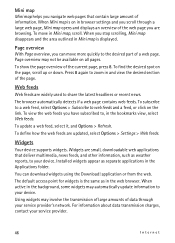
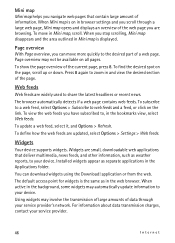
... feed, select it, and Options > Refresh.
To define how the web feeds are updated, select Options > Settings > Web feeds.
Widgets
Your device supports widgets. Widgets are small, downloadable web applications that deliver multimedia, news feeds, and other information, such as weather reports, to your device. Installed widgets appear as separate applications in the Applications folder.
You can...
User Guide - Page 49


...You can download more maps from the internet using Nokia Map Loader PC software. See "Download maps," p. 51.
Downloading maps may involve the transmission of large amounts of data through your service provider's network. Contact your service provider for information about data transmission charges.
Make sure the device battery has enough power, or connect the charger before starting the update.
To...
User Guide - Page 51
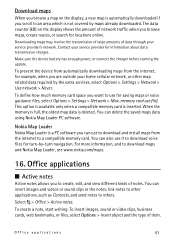
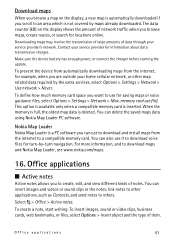
...Options > Settings > Network > Max. memory card use (%). This option is available only when a compatible memory card is inserted. When the memory is full, the oldest map data is deleted. You can delete the saved maps data using Nokia Map Loader PC software.
Nokia Map Loader Nokia Map Loader is a PC software you can use to download and install maps from the internet to a compatible memory card. You...
User Guide - Page 54
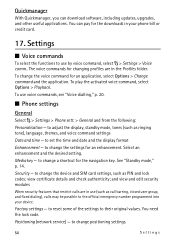
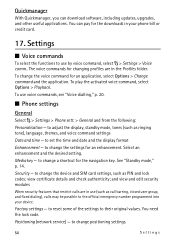
Quickmanager
With Quickmanager, you can download software, including updates, upgrades, and other useful applications. You can pay for the downloads in your phone bill or credit card.
17. Settings
■ Voice commands
To select the functions to use by voice command, select > Settings > Voice comm.. The voice commands for changing profiles are in the Profiles folder.
To change the voice...
User Guide - Page 56
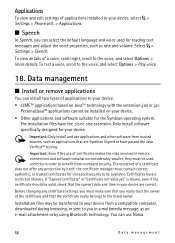
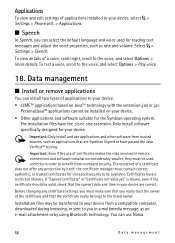
... the current date and time in your device are correct.
Before changing any certificate settings, you must make sure that you really trust the owner of the certificate and that the certificate really belongs to the listed owner.
Installation files may be transferred to your device from a compatible computer, downloaded during browsing, or sent to you...
User Guide - Page 57
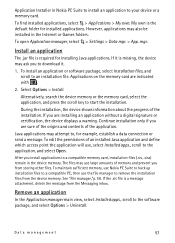
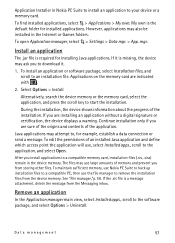
...installed in the Internet or Games folders.
To open Application manager, select > Settings > Data mgr. > App. mgr..
Install an application
The .jar file is required for installing Java applications. If it is missing, the device may ask you to download it.
1. To install an application or software package, select Installation files, and scroll to an installation file. Applications on the memory card...
User Guide - Page 59
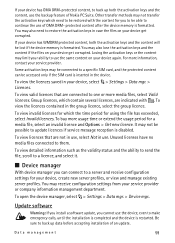
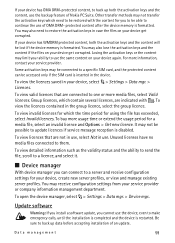
... server profiles. You may receive configuration settings from your service provider or company information management department.
To open the device manager, select > Settings > Data mgr. > Device mgr..
Update software
Warning: If you install a software update, you cannot use the device, even to make emergency calls, until the installation is completed and the device is restarted. Be sure to back...
User Guide - Page 60


Downloading software updates may involve the transmission of large amounts of data through your service provider's network. Contact your service provider for information about data transmission charges.
Make sure that the device battery has enough power, or connect the charger before starting the update.
1. Select Options > Check for updates. If an update is available, accept to download it.
2. ...
User Guide - Page 61
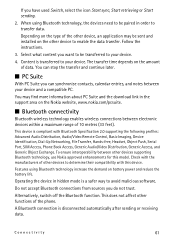
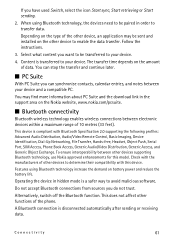
... enables wireless connections between electronic devices within a maximum range of 10 metres (33 feet).
This device is compliant with Bluetooth Specification 2.0 supporting the following profiles: Advanced Audio Distribution, Audio/Video Remote Control, Basic Imaging, Device Identification, Dial-Up Networking, File Transfer, Hands-free, Headset, Object Push, Serial Port, SIM Access, Phone Book...
User Guide - Page 72


....See data transfer. synchronisation 64
T
text input copying text 33 deleting text 33
themes 47 transferring music 28
U
updating software 59 UPIN 17 USB 63 using phone without a SIM card 14
V
video call 21, 22
video sharing settings 24
voice commands 54 voice dialing 20 voice mailbox 20 voice recorder. See recorder. volume 16
W
web connection security 45 feeds...
