Nokia 6015i - Cell Phone - CDMA driver and firmware
Related Nokia 6015i Manual Pages
Download the free PDF manual for Nokia 6015i and other Nokia manuals at ManualOwl.com
User Guide - Page 2


....fm Page 2 Tuesday, January 25, 2005 10:05 AM
LEGAL INFORMATION The wireless device described in this guide is approved for use in CDMA networks.
PART NO. 9237202, ISSUE NO.1 Copyright © 2005 Nokia. All rights reserved. Nokia, Nokia Connecting People, Nokia 6015i, Xpress-on, Pop-Port, and the Nokia Original Enhancements logos are trademarks or registered trademarks of...
User Guide - Page 4


... illegal. Read the complete user guide for further information.
SWITCH ON SAFELY
Do not switch the device on when wireless phone use is prohibited or when it may cause interference or danger.
ROAD SAFETY COMES FIRST
Obey all local laws. Always keep your hands free to operate the vehicle while driving. Your first consideration while...
User Guide - Page 8


... South Ajax, Ontario L1S 4N7 Tel: 1-904-427-1373 1-888-22-NOKIA (1-888-226-6542) Fax: 1-905-619-4360
Updates
From time to time, Nokia updates this guide to reflect changes. The latest version may be available at www.nokia.ca.
Accessibility solutions
Nokia is committed to making mobile phones easy to use for all individuals, including those with disabilities. For...
User Guide - Page 17
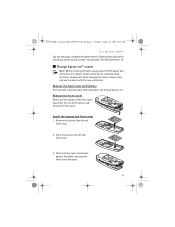
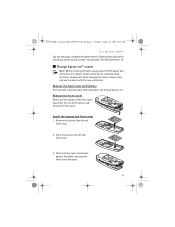
...:05 AM
Set up your phone
You can also plug a compatible headset into the 2.5mm headset jack on the side of your phone to allow hands-free operation. See Enhancements, 76.
I Change Xpress-on™ covers
Note: Before removing the cover, always switch off the power, and disconnect the charger and any other device. Avoid...
User Guide - Page 25


... malicious software or otherwise be harmful to your device or PC.
I Text messages
Write and send
1. At the start screen, select Menu > Messages > Text messages > Create message > Add number or Add e-mail.
To go quickly to the Create message display, scroll left from the start screen.
2. Enter the recipient's phone number or e-mail address, or...
User Guide - Page 29


... screen.
2. When you connect to voice mail and the prerecorded greeting begins, follow the service's automated instructions to set up your voice mail. See also Set up phone number with dialing codes, 41.
Listen to your voice messages
Once you have set up voice mail, you can dial the voice mailbox number in one of four...
User Guide - Page 33


... error message, your device may not be set up for browsing. Contact your wireless provider to make sure that your device is configured properly. Your device cannot receive incoming calls when in Extra Virgin. Incoming calls are automatically forwarded to voice mail.
I Navigate Extra Virgin
Since your device screen is much smaller than a computer screen, the content is displayed...
User Guide - Page 36


6015i.CNFRv1_Chariot_VMC_JWS_9237202.fm Page 36 Tuesday, January 25, 2005 10:05 AM
Call History
I View missed calls
The missed calls feature does not function when your phone is switched off. Missed calls are calls that were never answered. 1. If the missed call notification appears in the display, select List. 2. When the phone...is a network service used to access Extra Virgin and downloads. See ...
User Guide - Page 42


..., Mobile, Home, Fax,, or Work. As primary no.-Change the primary number of the contact. Add number-Add a number to the contact. Add detail-Add an address or note to the contact. Caller groups-Add the contact to an existing caller group. Custom tone-Add a custom ring tone to the contact. Send bus. card-Send...
User Guide - Page 47


6015i.CNFRv1_Chariot_VMC_JWS_9237202.fm Page 47 Tuesday, January 25, 2005 10:05 AM
9. My Stuff
My Stuff
You can save pictures to folders in My Stuff and add new folders to the ones already there. Only devices that offer compatible multimedia message features can receive and display multimedia messages. Your device has a certain amount of memory for...
User Guide - Page 51


...Speed dialing > On or Off. For more information on entering speed dialing numbers, see Set up speed dialing, 40.
Automatic update of service
Your phone is capable of receiving updates to wireless services sent to your phone by your service provider. Automatic update of service is a network service. At the start screen, select Menu > Settings > Call settings > Auto-update of service > On or Off.
51
User Guide - Page 58


...Change the date separator 1. At the start screen, select Menu > Settings > Time settings > Date >
Date separator. 2. Select the date separator of your choice.
Auto-update
Auto-update is a network service. See Network services, 5 for more information. If your wireless service provider supports this feature, you can allow the digital network to set the clock, which is useful when you are out of your...
User Guide - Page 59


6015i.CNFRv1_Chariot_VMC_JWS_9237202.fm Page 59 Tuesday, January 25, 2005 10:05 AM
Settings
Version details-Displays the Phone model, Hardware version, and Software version of the phone. System details-Displays the System ID, Channel, Pref. roaming list (PRL), Mode, and Frequency of the phone service.
I Enhancement settings
At the start screen, select Menu > Settings > Enhancement settings > ...
User Guide - Page 88


... & Internet Association to all
Wireless Phone "Safety Tips"
Below are safety tips to follow while driving and using a wireless phone which should be easy to remember. 1. Get to know your wireless phone and its features such as speed dial and redial.
Carefully read your instruction manual and learn to take advantage of valuable features most phones offer, including automatic redial and memory...
User Guide - Page 89


... others to do for you. 10. Call roadside assistance or a special wireless nonemergency assistance number when necessary. Certain situations you encounter while driving may require attention, but are not urgent enough to merit a call for emergency services. But you still can use your wireless phone to lend a hand. If you see a brokendown vehicle posing no...
User Manual - Page 3


...For your safety vii
Welcome ix
About your device ix Network services ix Shared memory x Get help x
Find your phone label x Updates x
1. Phone at a glance 1
The standby mode 2 Quick keys 2 Indicators and icons 2 Get the most out of this guide 3 Phone menus 4
The scroll method 4 Shortcuts 4 In-phone help 5
2. Set up your phone 6
Antenna 6 Battery 6
Remove the back cover 7 Remove...
User Manual - Page 42


... information. Note: All call timers, except the life timer, are reset to
zero when Clear timers is selected.
■ View duration of data/ fax calls
Data/fax calls are a network service. See "Network services"ix for more information. If your wireless service provider supports this feature, you can view the size or duration of sent or received data and...
User Manual - Page 74


Applications (Menu 10)
14. Applications (Menu 10)
Applications is a network service. See "Network services"ix for more information.
If your wireless service provider supports this feature, you will find useful applications pre-installed on your phone. Also, you can manage and download new applications that may be offered by your wireless provider.
■ Launch
1. In the standby mode, select ...
User Manual - Page 75


...charge and and can be downloaded from the software downloads of the Nokia web site: www.nokiaasia.com.
Note: Some of the features in your phone require network support. Contact your service provider for availability and configuration instructions.
Modem setup
You can use your Nokia phone as a modem with your laptop computer or handheld device, giving you access to the internet (for e-mail and Web...
User Manual - Page 85


...
edit 18 send 20 view 19 countdown timer 61 currency converter 61
D
data/fax calls 38 dialling codes 26 display language 38 display settings 41 download
applications 64 DTMF tones 39
E
emergency calls 72 while using wireless Internet 55 with keypad locked 39
enhancement settings 42 handsfree 43 headset 43
enhancements 66 ESN x exchange rate 61
F
feature codes...

