Nokia 6019i - Cell Phone - CDMA driver and firmware
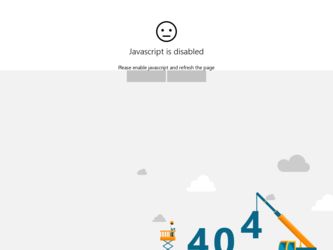
Related Nokia 6019i Manual Pages
Download the free PDF manual for Nokia 6019i and other Nokia manuals at ManualOwl.com
Nokia 6019i User Guide in English - Page 3
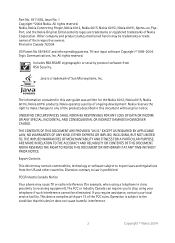
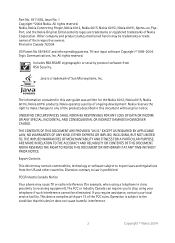
... DOCUMENT. NOKIA RESERVES THE RIGHT TO REVISE THIS DOCUMENT OR WITHDRAW IT AT ANY TIME WITHOUT PRIOR NOTICE.
Export Controls
This device may contain commodities, technology or software subject to export laws and regulations from the US and other countries. Diversion contrary to law is prohibited.
FCC/Industry Canada Notice
Your phone may cause TV or...
Nokia 6019i User Guide in English - Page 5
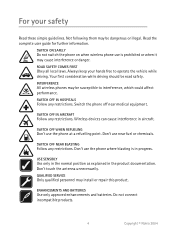
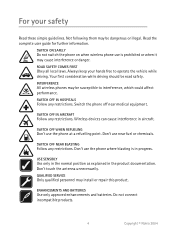
... free to operate the vehicle while driving. Your first consideration while driving should be road safety.
INTERFERENCE
All wireless phones may be susceptible to interference, which could affect performance.
SWITCH OFF IN HOSPITALS
Follow any restrictions. Switch the phone off near medical equipment.
SWITCH OFF IN AIRCRAFT
Follow any restrictions. Wireless devices can cause interference in aircraft...
Nokia 6019i User Guide in English - Page 9
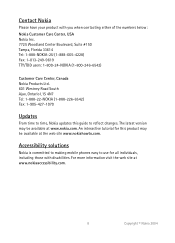
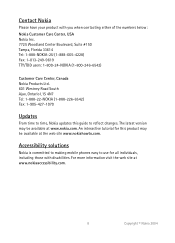
... Tel: 1-888-22-NOKIA (1-888-226-6542) Fax: 1-905-427-1070
Updates
From time to time, Nokia updates this guide to reflect changes. The latest version may be available at www.nokia.com. An interactive tutorial for this product may be available at the web site www.nokiahowto.com.
Accessibility solutions
Nokia is committed to making mobile phones easy to use...
Nokia 6019i User Guide in English - Page 17


... the power, and disconnect the charger and any other device. Avoid touching electronic components while changing the covers. Always store and use the device with the covers attached.
Remove the back cover
With the back of the phone facing you... of the front cover away from the rest of the phone.
Install the keymat and front cover
1. Remove the keymat from the old front cover.
16
Copyright ©...
Nokia 6019i User Guide in English - Page 30


... Fax or the detail type to Web address, Postal addr, or Note Add detail-Add an address or note to the entry. Add number-Add a number to the entry. Caller groups-Add the e-mail to an existing caller group. Custom tone-Add a custom ring tone to the contact. Send bus. card-Send the contact a business card...
Nokia 6019i User Guide in English - Page 39
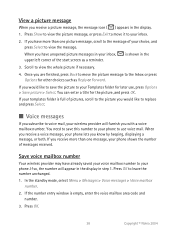
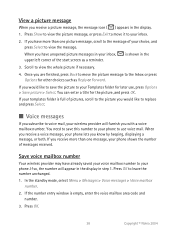
... mailbox number
Your wireless provider may have already saved your voice mailbox number to your phone. If so, the number will appear in the display in step 1. Press OK to leave the number unchanged. 1. In the standby mode, select Menu > Messages > Voice messages > Voice mailbox
number.
2. If the number entry window is empty, enter...
Nokia 6019i User Guide in English - Page 46


... display ...network or while roaming, select Details > Home or Roaming.
All calls
At the start screen, select Menu > Call log > Call timers > Duration of all calls.
Life timer
At the start screen, select Menu > Call log > Call timers > Life timer. Note: Some timers, including the life timer, may be reset during service or software upgrades....
45
Copyright © Nokia 2004
Nokia 6019i User Guide in English - Page 52


... information on entering speed dialing numbers, see Set up speed dialling, 27.
Automatic update of service
Your phone is capable of receiving updates to wireless services sent to your phone by your service provider.
Note: Automatic update of service is a network service.
At the start screen, select Menu > Settings > Call settings > Auto-update of service > On or Off.
Minibrowser confirmation
You...
Nokia 6019i User Guide in English - Page 55
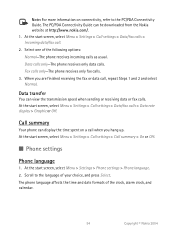
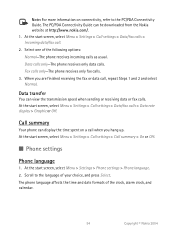
... information on connectivity, refer to the PC/PDA Connectivity Guide. The PC/PDA Connectivity Guide can be downloaded from the Nokia website at http://www.nokia.com/. 1. At the start screen, select Menu > Settings > Call settings > Data/fax calls > Incoming data/fax call. 2. Select one of the following options: Normal-The phone receives incoming calls as usual. Data calls only...
Nokia 6019i User Guide in English - Page 59


... time
Auto-update is a network service. See Network services, 6 for more information. If your wireless service provider supports this feature, you can allow the digital network to set the clock, which is useful when you are out of your home area, for example, when you have traveled to another network or time zone. At the start screen, select Menu > Settings > Time settings > Auto-update of...
Nokia 6019i User Guide in English - Page 69


... can prevent your number from appearing on the receiving party's caller ID. At the start screen, select Menu > Settings > Network services > Send my caller ID > Yes or No.
Select your own phone number
If your wireless service provider supports this feature, you can select the number to be used if you have more than one number. In...
Nokia 6019i User Guide in English - Page 70


...save them there. You can download images and tones using web sites or Nokia PC Suite.
■ Open the gallery
At the start screen, select Menu > Gallery. The following submenus are displayed: View folders-Explore the ...tones, press Options > Select to activate the option (Open, Delete, Move, Rename, Set as wallpap./Set as ring tone, Details or Sort) or to enter its submenu.
69
Copyright ©...
Nokia 6019i User Guide in English - Page 87
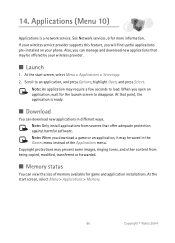
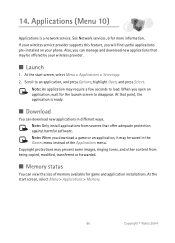
14. Applications (Menu 10)
Applications is a network service. See Network services, 6 for more information. If your wireless service provider supports this feature, you will find useful applications pre-installed on your phone. Also, you can manage and download new applications that may be offered by your wireless provider.
■ Launch
1. At the start screen, select Menu > Applications > Select...
Nokia 6019i User Guide in English - Page 88
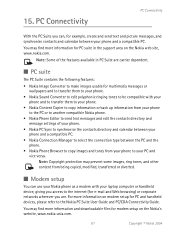
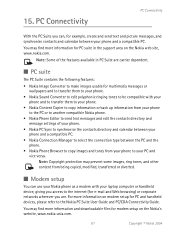
... content from being copied, modified, transferred or diverted.
■ Modem setup
You can use your Nokia phone as a modem with your laptop computer or handheld device, giving you access to the internet (for e-mail and Web browsing) or corporate networks wherever you are. For more information on modem setup for PC and handheld devices, please refer to the Nokia PC Suite User Guide and PC/CDA...
Nokia 6019i User Guide in English - Page 89
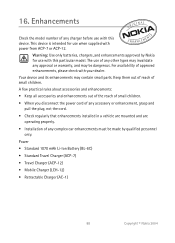
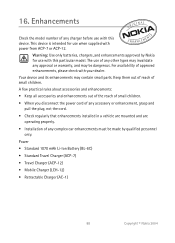
...with this device. This device is intended for use when supplied with power from ACP-7 or ACP-12.
Warning: Use only batteries, chargers, and enhancements approved by Nokia for use... Check regularly that enhancements installed in a vehicle are mounted and are operating properly. • Installation of any complex car enhancements must be made by qualified personnel only. Power • Standard 1070 ...
Nokia 6019i User Guide in English - Page 90
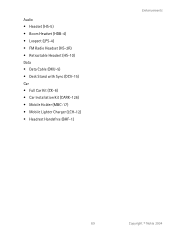
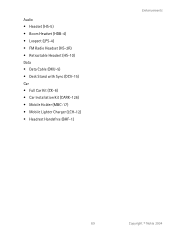
...; FM Radio Headset (HS-2R) • Retractable Headset (HS-10) Data • Data Cable (DKU-5) • Desk Stand with Sync (DCV-15) Car • Full Car Kit (CK-6) • Car Installation Kit (CARK-126) • Mobile Holder (MBC-17) • Mobile Lighter Charger (LCH-12) • Headrest Handsfree (BHF-1)
Enhancements
89
Copyright © Nokia 2004
Nokia 6019i User Guide in English - Page 100
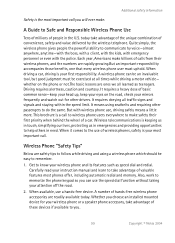
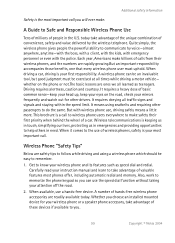
..."
Below are safety tips to follow while driving and using a wireless phone which should be easy to remember. 1. Get to know your wireless phone and its features such as speed dial and redial.
Carefully read your instruction manual and learn to take advantage of valuable features most phones offer, including automatic redial and memory. Also, work to memorize the...
Nokia 6019i User Guide in English - Page 102


... the benefits of wireless telephones. And, as we take to the roads, we all have a responsibility to drive safely.The wireless industry reminds you to use your phone safely when driving.For more information, please call 1-888-901-SAFE. For updates: http://www.wow-com.com/consumer/issues/driving/articles.cfm?ID=85
101
Copyright © Nokia 2004
Nokia 6019i User Guide in English - Page 111


...service 52 auto-update 59
B
back cover removing 15
replacing 15, 18
banner 60 batteries and chargers 91
battery charging 16 charging times 97 removing 15
replacing 15, 18
talk and standby times 97 battery information 97 business cards.../fax calls 54 dialing codes 41 display language 55 display settings 59
download applications 87
E
emergency calls 95 while using wireless Internet 77 with keypad...
Nokia 6019i User Guide in English - Page 115
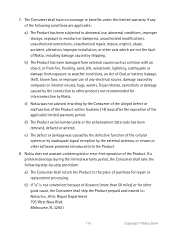
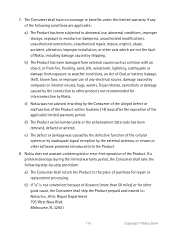
... serial number plate or the enhancement data code has been removed, defaced or altered.
e) The defect or damage was caused by the defective function of the cellular system or by inadequate signal reception by the external antenna, or viruses or other software problems introduced into the Product.
8. Nokia does not warrant uninterrupted or error...

