Nokia 6110 Navigator driver and firmware
Related Nokia 6110 Navigator Manual Pages
Download the free PDF manual for Nokia 6110 Navigator and other Nokia manuals at ManualOwl.com
User Guide - Page 2
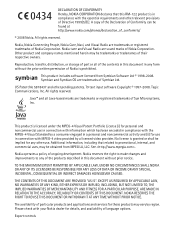
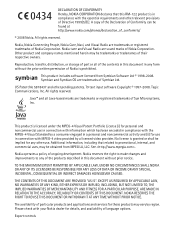
... requirements and other relevant provisions of Directive 1999/5/EC. A copy of the Declaration of Conformity can be found at http://www.nokia.com/phones/declaration_of_conformity/
© 2008 Nokia. All rights reserved.
Nokia, Nokia Connecting People, Nokia Care, Navi, and Visual Radio are trademarks or registered trademarks of Nokia Corporation. Nokia tune and Visual Radio are sound marks of...
User Guide - Page 3
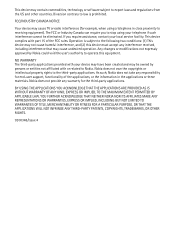
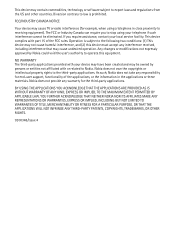
... technology or software subject to export laws and regulations from the US and other countries. Diversion contrary to law is prohibited.
FCC/INDUSTRY CANADA NOTICE
Your device may cause TV or radio ...related to Nokia. Nokia does not own the copyrights or intellectual property rights to the third-party applications. As such, Nokia does not take any responsibility for end-user support, functionality ...
User Guide - Page 4
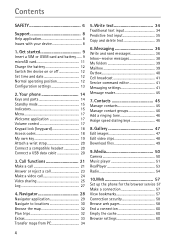
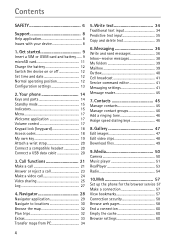
... Service command editor 41 Messaging settings 41 Message reader 45
7. Contacts 45
Manage contacts 45 Manage contact groups 46 Add a ringing tone 46 Assign speed dialing keys 46
8. Gallery 47
Edit images 47 Edit video clips 48 Download files 49
9. Media 50
Camera 50 Music player 51 RealPlayer 53 Radio 54
10.Web 57
Set up the phone...
User Guide - Page 5
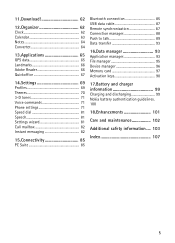
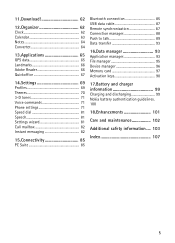
... 71 Phone settings 71 Speed dial 81 Speech 81 Settings wizard 81 Call mailbox 82 Instant messaging 82
15.Connectivity 85
PC Suite 85
Bluetooth connection 85 USB data cable 87 Remote synchronization 87 Connection manager 88 Push to talk 89 Data transfer 93
16.Data manager 93
Application manager 93 File manager 95 Device manager 96 Memory card...
User Guide - Page 6
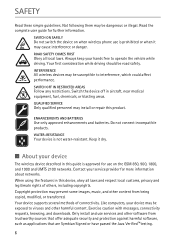
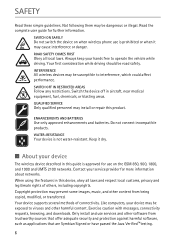
... images, music, and other content from being copied, modified, or transferred. Your device supports several methods of connectivity. Like computers, your device may be exposed to viruses and other harmful content. Exercise caution with messages, connectivity requests, browsing, and downloads. Only install and use services and other software from trustworthy sources that offer adequate security and...
User Guide - Page 7


... be viewed or modified. Remember to make back-up copies or keep a written record of all important information stored in your device. When connecting to any other device, read its user guide for detailed safety instructions. Do not connect incompatible products.
■ Network services
To use the phone you must have service from a wireless service provider. Many of the features require special...
User Guide - Page 8
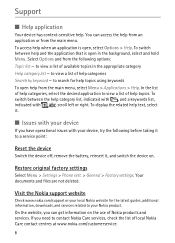
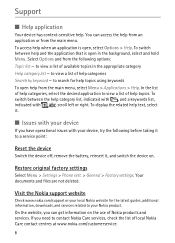
..., reinsert it, and switch the device on.
Restore original factory settings
Select Menu > Settings > Phone sett. > General > Factory settings. Your documents and files are not deleted.
Visit the Nokia support website
Check www.nokia.com/support or your local Nokia website for the latest guides, additional information, downloads, and services related to your Nokia product.
On the website, you...
User Guide - Page 9
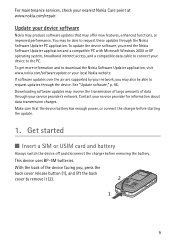
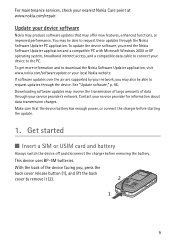
... internet access, and a compatible data cable to connect your device to the PC. To get more information and to download the Nokia Software Updater application, visit www.nokia.com/softwareupdate or your local Nokia website. If software updates over the air are supported by your network, you may also be able to request updates through the device. See "Update software," p. 96. Downloading software...
User Guide - Page 27


... be reset during service or software upgrades.
Recent calls
The device registers the phone numbers of missed, received, and dialed calls, and the approximate duration of your calls. The device registers missed and received calls only if the network supports these functions, and the device is switched on and within the network service area. To view recent calls (network service), select Menu > Log...
User Guide - Page 49
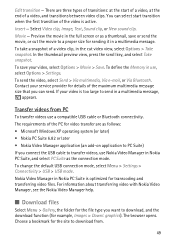
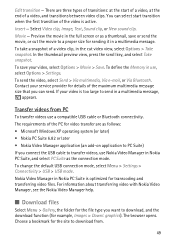
... the Memory in use, select Options > Settings. To send the video, select Send > Via multimedia, Via e-mail, or Via Bluetooth. Contact your service provider ...USB cable to transfer videos, use Nokia Video Manager in Nokia PC Suite, and select PC Suite as the connection mode. To change the default USB connection mode, select Menu > Settings > Connectivity > USB > USB mode. Nokia Video Manager in Nokia...
User Guide - Page 58
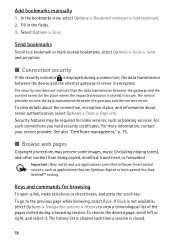
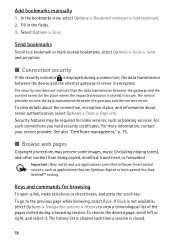
... certificates. For more information, contact your service provider. See also "Certificate management," p. 75.
■ Browse web pages
Copyright protections may prevent some images, music (including ringing tones), and other content from being copied, modified, transferred, or forwarded.
Important: Only install and use applications and other software from trusted sources, such as applications that...
User Guide - Page 62


.... You may be able to download some content free of charge. With Download! you can discover, preview, buy, download, and upgrade content, services, and applications. The items are categorized under catalogs and folders provided by different service providers. The available content depends on your service provider. Select Menu > Download!. Download! uses your network services to access the most up...
User Guide - Page 69


... software, including updates, upgrades, and other useful applications. You can pay for the downloads by phone bill or credit card. To open Quickmanager, select Menu > Applications > Quickoffice, and scroll right to the Quickmanager view.
More information
If you experience problems with Quickword, Quicksheet, or Quickpoint, visit www.quickoffice.com for more information. Support is also available...
User Guide - Page 75
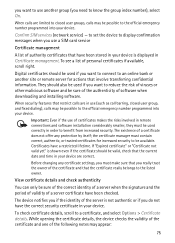
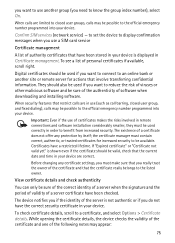
... number programmed into your device.
Confirm SIM services (network service) - to set the device to display confirmation messages when you use a SIM card service
Certificate management
A list of authority certificates that have been stored in your device is displayed in Certificate management. To see a list of personal certificates if available, scroll right.
Digital certificates should be used...
User Guide - Page 93


... a Bluetooth connection. Depending on the other device, synchronization may not be possible and data can be copied only once. To transfer or synchronize data, do the following: 1. Select Menu > Settings > Connectivity > Transfer. If you have not used
Transfer before, information about the application is displayed. Select Continue to start transferring data. If you have...
User Guide - Page 94


... .sis extension. Only install software specifically designed for your device.
Installation files may be transferred to your device from a compatible computer, downloaded during browsing, or sent to you in a multimedia message, as an e-mail attachment, or using Bluetooth. You can use Nokia Application Installer in Nokia PC Suite to install an application to your device or a memory card.
After you...
User Guide - Page 95


... installed Java application and define which access point the application will use, in the main view, scroll to the application, and select Options > Open.
■ File manager
Select Menu > Settings > Data mgr. > File mgr.. In the file manager, you can browse, open, and manage files and folders in the device memory or on the memory card...
User Guide - Page 96
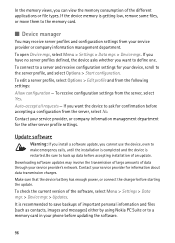
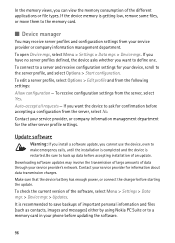
... has enough power, or connect the charger before starting the update.
To check the current version of the software, select Menu > Settings > Data mgr. > Device mgr. > Updates. It is recommended to save backups of important personal information and files (such as contacts, images and messages) either by using Nokia PC Suite or to a memory card in your phone before updating the software.
96
User Guide - Page 97
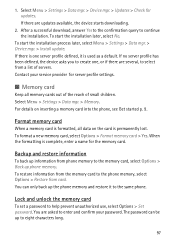
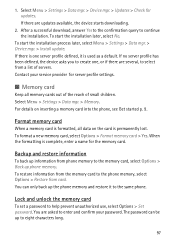
... Menu > Settings > Data mgr. > Device mgr. > Install update. If there is one server profile defined, it is used as a default. If no server profile has been defined, the device asks you to create one, or if there are several, to select from a list of servers. Contact your service provider for server profile settings.
■ Memory card
Keep all memory cards out...
User Guide - Page 98


...password-protected memory card into your phone, you are prompted to enter the password of the card. To unlock the card, select Options > Unlock memory card.
■ Activation keys
Select Menu > Settings > Data mgr. > Actv. keys to view the digital rights activation keys stored in your device... to update activation keys if web service message reception is disabled. See "Service message settings," p....

