Nokia 6120i driver and firmware
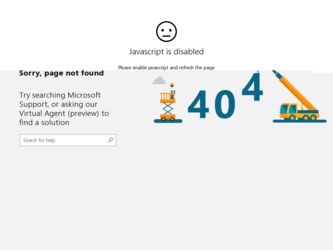
Related Nokia 6120i Manual Pages
Download the free PDF manual for Nokia 6120i and other Nokia manuals at ManualOwl.com
Nokia 6120 User Guide in English - Page 8
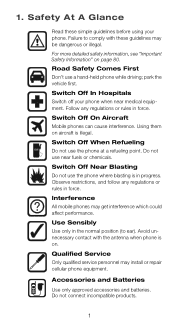
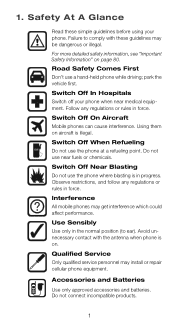
... any regulations or rules in force.
Interference All mobile phones may get interference which could affect performance.
Use Sensibly Use only in the normal position (to ear). Avoid unnecessary contact with the antenna when phone is on.
Qualified Service Only qualified service personnel may install or repair cellular phone equipment.
Accessories and Batteries
Use only approved accessories...
Nokia 6120 User Guide in English - Page 9
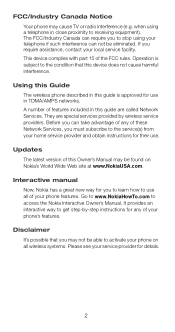
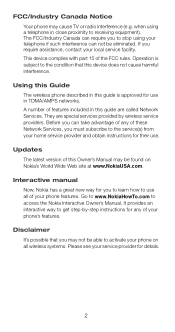
... of features included in this guide are called Network Services. They are special services provided by wireless service providers. Before you can take advantage of any of these Network Services, you must subscribe to the service(s) from your home service provider and obtain instructions for their use.
Updates The latest version of this Owner's Manual may be found on Nokia's World Wide Web site at...
Nokia 6120 User Guide in English - Page 15
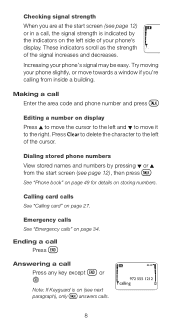
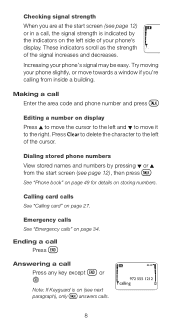
... your phone's display. These indicators scroll as the strength of the signal increases and decreases. Increasing your phone's signal may be easy. Try moving your phone slightly, or move towards a window if ... the start screen (see page 12), then press See "Phone book" on page 49 for details on storing numbers.
Calling card calls See "Calling card" on page 27.
Emergency calls See "Emergency calls" on...
Nokia 6120 User Guide in English - Page 22
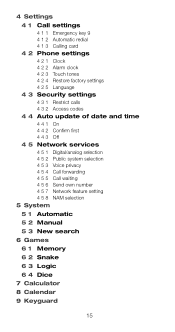
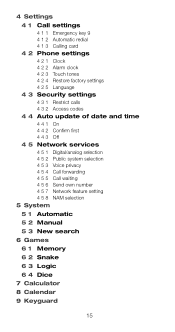
...Access codes
4 4 Auto update of date and time
4 4 1 On 4 4 2 Confirm first 4 4 3 Off
4 5 Network services
4 5 1 4 5 2 4 5 3 4 5 4 4 5 5 4 5 6 4 5 7 4 5 8
Digital/analog selection Public system selection Voice privacy Call forwarding Call waiting Send own number Network feature setting NAM selection
5 System
5 1 Automatic
5 2 Manual
5 3 New search
6 Games
6 1 Memory
6 2 Snake
6 3 Logic...
Nokia 6120 User Guide in English - Page 37
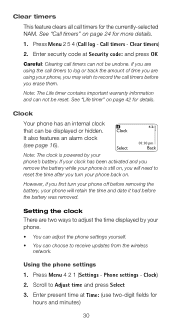
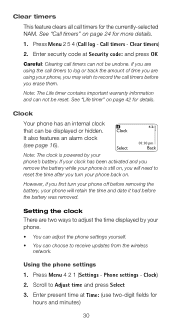
... time you are using your phone, you may wish to record the call timers before you ...displayed by your phone.
• You can adjust the phone settings yourself. • You can choose to receive updates from the wireless
network.
Using the phone settings
1. Press Menu 4 2 1 (Settings - Phone settings - Clock) 2. Scroll to Adjust time and press Select 3. Enter present time at Time: (use two-digit...
Nokia 6120 User Guide in English - Page 38
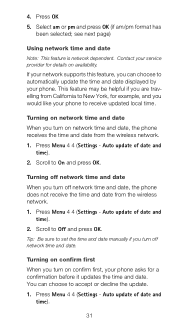
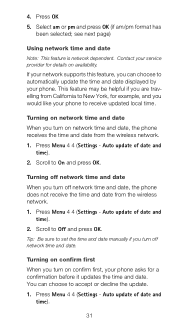
... displayed by your phone. This feature may be helpful if you are travelling from California to New York, for example, and you would like your phone to receive updated local time.
Turning on network time and date When you turn on network time and date, the phone receives the time and date from the wireless network. 1. Press Menu 4 4 (Settings - Auto update...
Nokia 6120 User Guide in English - Page 70
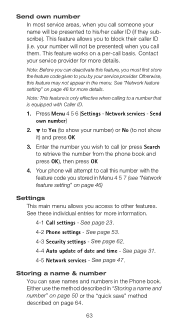
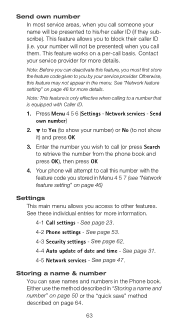
... you stored in Menu 4 5 7 (see "Network feature setting" on page 46)
Settings This main menu allows you access to other features. See these individual entries for more information.
4-1 Call settings - See page 23.
4-2 Phone settings - See page 53.
4-3 Security settings - See page 62.
4-4 Auto update of date and time - See page 31.
4-5 Network services - See page 47.
Storing a name & number...
Nokia 6120 User Guide in English - Page 81
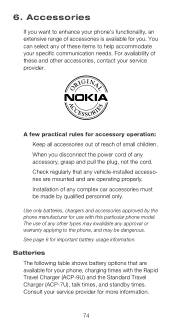
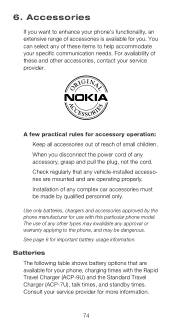
...: Keep all accessories out of reach of small children. When you disconnect the power cord of any accessory, grasp and pull the plug, not the cord. Check regularly that any vehicle-installed accessories are mounted and are operating properly. Installation of any complex car accessories must be made by qualified personnel only.
Use...
Nokia 6120 User Guide in English - Page 88


... be advised to turn off your vehicle engine.
Vehicles Only qualified personnel should service the phone, or install the phone in a vehicle. Faulty installation or service may be dangerous and may invalidate any warranty which may apply to the unit.
Check regularly that all wireless phone equipment in your vehicle is mounted and operating properly.
Do not store...
Nokia 6120 User Guide in English - Page 89
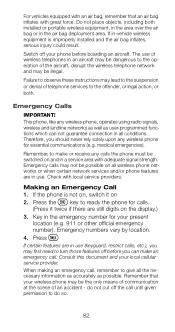
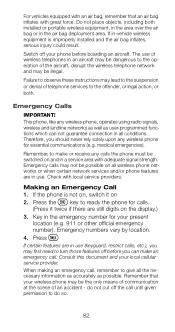
... be possible on all wireless phone networks or when certain network services and/or phone features are in use. Check with local service providers.
Making an Emergency Call 1. If the phone is not on, switch it on
ô 2. Press the key to ready the phone for calls. (Press it twice if there are still digits on the display.) 3. Key in the...
Nokia 6120 User Guide in English - Page 93
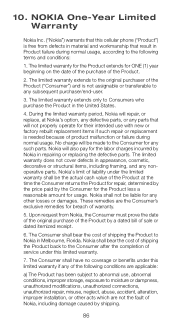
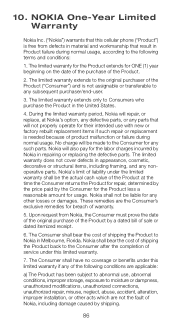
... the Product to Nokia in Melbourne, Florida. Nokia shall bear the cost of shipping the Product back to the Consumer after the completion of service under this limited ...storage, exposure to moisture or dampness, unauthorized modifications, unauthorized connections, unauthorized repair, misuse, neglect, abuse, accident, alteration, improper installation, or other acts which are not the fault of Nokia...
Nokia 6120 User Guide in English - Page 94
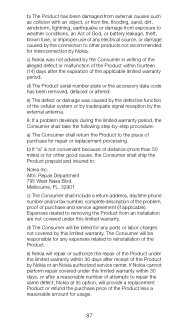
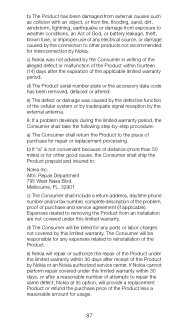
... prepaid and insured to:
Nokia Inc. Attn: Repair Department 795 West Nasa Blvd. Melbourne, FL. 32901
c) The Consumer shall include a return address, daytime phone number and/or fax number, complete description of the problem, proof of purchase and service agreement (if applicable). Expenses related to removing the Product from an installation are not covered under this...

