Nokia 6131 NFC driver and firmware
Related Nokia 6131 NFC Manual Pages
Download the free PDF manual for Nokia 6131 NFC and other Nokia manuals at ManualOwl.com
Nokia 6131 NFC User Guide in English - Page 2


... in compliance with the essential requirements and other relevant provisions of Directive 1999/5/EC. A copy of the Declaration of Conformity can be found at http://www.nokia.com/phones/declaration_of_conformity/. © 2007 Nokia. All rights reserved. Reproduction, transfer, distribution, or storage of part or all of the contents in this document in any form without...
Nokia 6131 NFC User Guide in English - Page 4
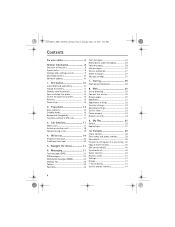
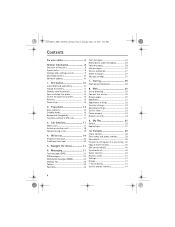
6131.ENv1_NFC_9203947_UG.fm Page 4 Tuesday, May 15, 2007 2:52 PM
Contents
For your safety 6
General information 8
Overview of functions 8 Access codes 8 Configuration settings service 9 Download content 10 Software updates 10
1. Get started 10
Install SIM card and battery 10 Charge the battery 11 Memory card installation 12 Open and close the phone 12 Switch the phone on and off 13 ...
Nokia 6131 NFC User Guide in English - Page 5


... or off 62 NFC detection 63 Service tags 63 Payment and ticketing 63 Read service tags 64 Transmit to service tags 64
18. SIM services 64
19. PC connectivity 65
Nokia PC Suite 65 EGPRS, HSCSD, and CSD 65 Data communication applications 65
15. Media 54
Camera 54 Media player 55 Music player 56 Radio 57 Voice recorder 58 Equalizer...
Nokia 6131 NFC User Guide in English - Page 10


... internet access, and a compatible data cable to connect your device to the PC. To get more information and to download the Nokia Software Updater application, visit www.nokiausa.com/softwareupdate or your local Nokia web site. If software updates over the air are supported by your network, you may also be able to request updates through the device. See Phone updates in "Phone," p. 50. Downloading...
Nokia 6131 NFC User Guide in English - Page 29


... billing, taxes, and so forth. Some timers may be reset during service or software upgrades.
■ Positioning information
The network may send you a location request. You can ensure that the network will deliver location information of your phone only if you approve it (network service). Contact your service provider to subscribe and to agree upon the delivery of location...
Nokia 6131 NFC User Guide in English - Page 30


... Web
You can access various mobile internet services with your phone browser. Important: Use only services that you trust and that offer adequate security and protection against harmful software.
Check the availability of these services, pricing, fees, and instructions with your service provider. With the phone browser you can view the services that use wireless markup language (WML) or extensible...
Nokia 6131 NFC User Guide in English - Page 31


... bookmarks for downloading. Other options - to show a list of other options. Reload - to reload and update the current page. The service provider may also offer other options.
Direct calling
While browsing, you can make a phone call, and save a name and a phone number from a page.
■ Bookmarks
You can save page addresses as bookmarks in the phone memory. 1. While...
Nokia 6131 NFC User Guide in English - Page 34


... and user certificates may also be saved in the security module by the service provider. To view the list of the authority or user certificates downloaded into your phone, select Menu > Settings > Security > Authority certificates or User certificates. is displayed during a connection, if the data transmission between the phone and the content server is encrypted.
34
Nokia 6131 NFC User Guide in English - Page 37


... used on another phone without a password.
Check memory consumption
To check the memory consumption of different data groups and the available memory for installing new applications or software on your memory card, select Options > Details.
■ Applications
In this menu you can manage applications and games. These files are stored in the phone memory or an attached microSD memory card and may...
Nokia 6131 NFC User Guide in English - Page 38


... sure that the selected incoming
Bluetooth serial port (COM port) corresponds to the one defined in the Bluetooth software settings on the Bluetooth device of your PC. For details, refer to the PC component documentation and "Set up a Bluetooth connection," p. 46. 3. Open the slide presentation, or start the application you want to control remotely from your phone. Select Applications > Collection...
Nokia 6131 NFC User Guide in English - Page 48


...) on your PC using the Nokia Modem Options software. See "Nokia PC Suite," p. 65. If you have set the settings both on your PC and on your phone, the PC settings are used.
Data transfer
Synchronize your calendar, contacts data, and notes with another compatible device (for example, a mobile phone), a compatible PC, or a remote internet server (network service). Your phone allows data transfer with...
Nokia 6131 NFC User Guide in English - Page 50


... to radio emissions. Phone updates - to receive phone software updates from your service provider (network service). This option may not be available, depending on your phone. See "Phone software updates," p. 52. Operator selection > Automatic - to set the phone to automatically select one of the cellular networks available in your area. With Manual you can select a network that has a roaming...
Nokia 6131 NFC User Guide in English - Page 51


... number. Connect to serv. support - to download the configuration settings from your service provider. Device manager settings - to allow or prevent the phone from receiving phone software updates. This option may not be available, depending on your phone. See "Phone software updates," p. 52. Personal config. settings - to add new personal accounts for various services manually, and to activate or...
Nokia 6131 NFC User Guide in English - Page 52


... and outgoing calls from your phone (network service). A restricting password is required. Fixed dialing - to restrict your outgoing calls to selected phone numbers if this function is supported by your SIM card. Closed user group - to specify a group of people whom you can call and who can call you (network service). Security level > Phone - to set the phone to ask for the...
Nokia 6131 NFC User Guide in English - Page 53


...Menu > Settings > Phone > Phone updates to request available phone software updates from your service provider. Select Current software details to display the current software version and check whether an update is needed. Select Download phone softw. to download and install a phone software update. Follow the instructions on the display.
Install a software update
Select Install software update to...
Nokia 6131 NFC User Guide in English - Page 73
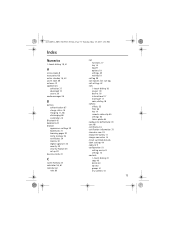
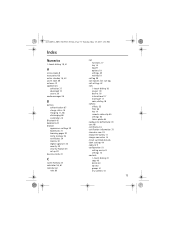
...
collection 37 download 10 secure 39 audio messages 26
B
battery authentication 67 charge status 15
charging 11, 66
discharging 66 installation 10 Bluetooth 45 bookmarks 31 browser appearance settings 32 bookmarks 31 browsing pages 30 cache memory 34 certificates 34 cookies 32 digital signature 35 security 32 security module 34 set up 30 business cards 41
C
cache memory 34...
Nokia 6131 NFC User Guide in English - Page 74
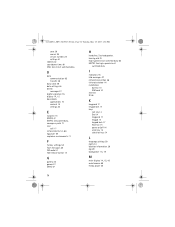
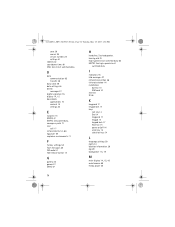
6131.ENv1_NFC_9203947_UG.fm Page 74 Tuesday, May 15, 2007 2:52 PM
save 39 search 39 service numbers 41 settings 41 cookies 32 countdown timer 61 CSD. See circuit switched data.
D
data communication 65 transfer 48
data cable 49 date settings 44 delete
messages 27 digital signature 35
display 14, 15
downloads applications 10 content 10 settings 33
E
earpiece 14 EGPRS...
Nokia 6131 NFC User Guide in English - Page 76
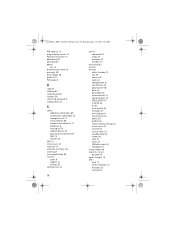
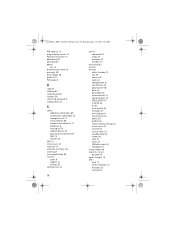
... main display 43 messages 27 mini display 44 my shortcuts 44 phone 50 profiles 42 restore factory settings 53 screen saver 43 security 52 service inbox 33 standby mode 43 themes 42 time 44 tones 42 USB data cable 49 wallpaper 43 shared memory 8
shortcuts 15, 44
personal 42 signal strength 15 SIM
card 17 card installation 10 messages 22 services 64
Nokia 6131 NFC User Guide in English - Page 77
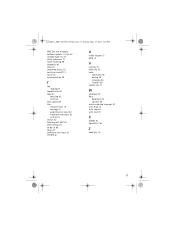
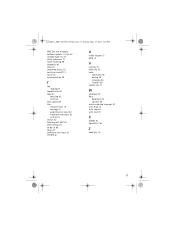
... 42 ticketing with NFC 63 time settings 44 to-do list 60 tones 42 traditional text input 20 TTY/TDD 51
U
unlock keypad 17 UPIN 13
V
vehicles 70 video clip 55 voice
commands 45 dialing 18 messages 26 recorder 58 volume key 14
W
wallpaper 43 Web
bookmarks 31 connect 30 wireless markup language 30...
Nokia 6131 NFC Data Sheet in English - Page 1
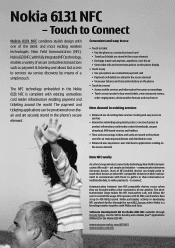
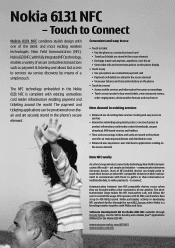
... exciting wireless technologies: Near Field Communication (NFC). Nokia 6131 NFC, with fully integrated NFC technology, enables a variety of secure contactless transactions such as payment & ticketing and allows fast access to services via service discovery by means of a simple touch.
The NFC technology embedded in the Nokia 6131 NFC is compliant with existing contactless card reader infrastructure...

