Nokia 6155i driver and firmware
Related Nokia 6155i Manual Pages
Download the free PDF manual for Nokia 6155i and other Nokia manuals at ManualOwl.com
Nokia 6155i User Guide in English - Page 3


..., Inc. All rights reserved.
Includes RSA BSAFE cryptographic or security protocol software from RSA Security.
Java™ is a trademark of Sun Microsystems, Inc.
The information contained in this user guide was written for the Nokia 6155i products. Nokia operates a policy of ongoing development. Nokia reserves the right to make changes to any of the products described...
Nokia 6155i User Guide in English - Page 5
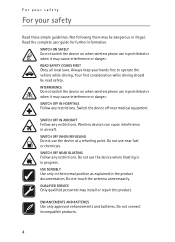
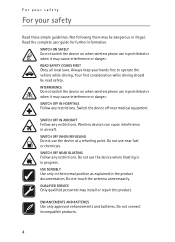
... operate the vehicle while driving. Your first consideration while driving should be road safety. INTERFERENCE Do not switch the device on when wireless phone use is prohibited or ...device where blasting is in progress. USE SENSIBLY Use only in the normal position as explained in the product documentation. Do not touch the antenna unnecessarily. QUALIFIED SERVICE Only qualified personnel may install...
Nokia 6155i User Guide in English - Page 9
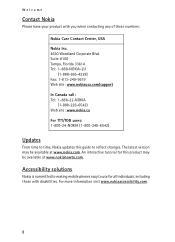
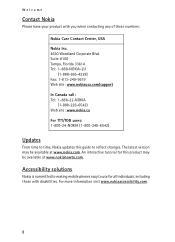
...
For TTY/TDD users: 1-800-24-NOKIA (1-800-246-6542)
Updates
From time to time, Nokia updates this guide to reflect changes. The latest version may be available at www.nokia.com. An interactive tutorial for this product may be available at www.nokiahowto.com.
Accessibility solutions
Nokia is committed to making mobile phones easy to use for all individuals...
Nokia 6155i User Guide in English - Page 24


4. Messages
Messages
If you have subscribed to a message network service, you can send and receive messages to compatible phones also subscribed to a message service. You can also send and receive multimedia and e-mail messages if supported by your network operator. Also, you can make distribution lists that contain phone numbers and names from your contacts list. See "Text...
Nokia 6155i User Guide in English - Page 34
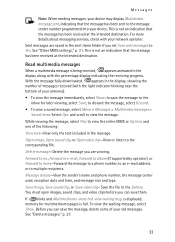
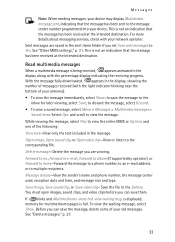
... to the message center number programmed into your device. This is not an indication that the message has been received at the intended destination. For more details about messaging services, check with your network operator. Sent messages are saved in the sent items folder if you set Save sent messages to Yes. See "Other...
Nokia 6155i User Guide in English - Page 39


...displayed with the time each call occurred. Your device clock must be set... or received calls from your device memory. 1. In the standby mode,...network operator for the actual calls and services invoice, which may vary depending on network...service or software upgrades. To activate the call timer on the display screen, in the standby mode, select Menu > Call log > Call timers > Show call time on display...
Nokia 6155i User Guide in English - Page 47
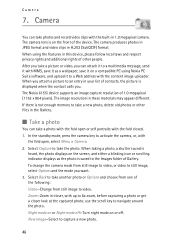
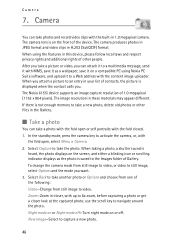
... a wallpaper, save it on a compatible PC using Nokia PC Suite software, and upload it to a Web address with the content image uploader. When you attach a picture to an entry in your list of contacts, the picture is displayed when the contact calls you. The Nokia 6155i device supports an image capture resolution of 1.0 megapixal (1152 x 864 pixels). The image...
Nokia 6155i User Guide in English - Page 50


... can save pictures, video clips, recordings, and ringing tones to folders in the Gallery and add new folders as well. You can download images and tones using MMS, SMS, mobile Internet sites, or Nokia PC Suite.
Note: Only compatible devices offering compatible multimedia message features can receive and display multimedia messages. Your device supports a digital rights management system to protect...
Nokia 6155i User Guide in English - Page 52


...player
With the media player you can download, view, and play compatible images, audio and video files, and animated images from a variety of sources. The media player enables you to play streaming videos and streaming audio from a network server. Streaming functionality is a network service and requires network support. Check the availability of these services...not hold the device near your ear when...
Nokia 6155i User Guide in English - Page 60
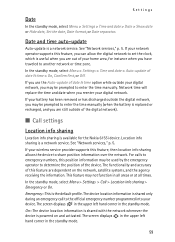
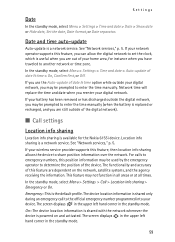
...you are still outside of the digital network).
■ Call settings
Location info sharing
Location info sharing is available for the Nokia 6155i device. Location info sharing is a network service. See "Network services," p. 5. If your wireless service provider supports this feature, then location info sharing allows the device to share position information over the network. For calls to emergency...
Nokia 6155i User Guide in English - Page 62


... you make a calling card call. See your calling card for instructions 5. Press and hold the call key for a few seconds until Card call is displayed. 6. When you hear the tone or system message, select OK.
Data or fax calls
Data and fax calling is a network service. See "Network services," p. 5. If your network operator supports this feature, you can set up the device to send or...
Nokia 6155i User Guide in English - Page 63


... no caller ID. In the standby mode, select Menu > Settings > Call > Ringing tone for no caller ID > On or Off.
Automatic service update
Your device is capable of receiving updates to wireless services sent to your device by your network operator. In the standby mode, select Menu > Settings > Call > Automatic update of service > On or Off.
International prefix
You can store an...
Nokia 6155i User Guide in English - Page 64


...> Settings > Phone > Memory status. You can view the size of memory available for application installations. In the standby mode, select Menu > Extras > Memory.
Automatic keyguard
You can set the keypad of your device to lock automatically after a preset time delay. 1. In the standby mode, select Menu > Settings > Phone > Automatic
keyguard > On or Off. 2. If you select On, Set delay: is displayed...
Nokia 6155i User Guide in English - Page 70
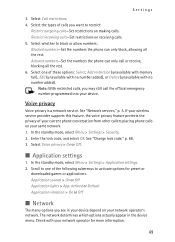
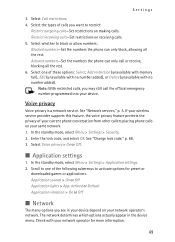
... number programmed into your device.
Voice privacy
Voice privacy is a network service. See "Network services," p. 5. If your wireless service provider supports this feature, the voice privacy feature protects the privacy of your current phone conversation from other callers placing phone calls on your same network. 1. In the standby mode, select Menu > Settings > Security. 2. Enter the lock...
Nokia 6155i User Guide in English - Page 73
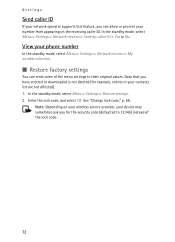
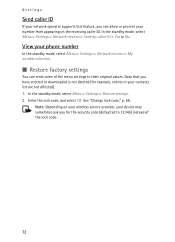
... the standby mode, select Menu > Settings > Network services > Send my caller ID > Yes or No.
View your phone number
In the standby mode, select Menu > Settings > Network services > My number selection.
■ Restore factory settings
You can reset some of the menu settings to their original values. Data that you have entered or downloaded is not deleted (for example, entries...
Nokia 6155i User Guide in English - Page 84


... or Collection menu.
■ Games
In the standby mode, select Menu > Extras > Games to display the games on your device.
■ Collection
Collections is a network service. See "Network services," p. 5. If your network operator supports this feature, you will find useful applications pre-installed on your device. Also, you can manage and download new Java applications that may be offered by your...
Nokia 6155i User Guide in English - Page 85
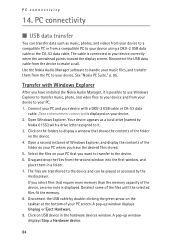
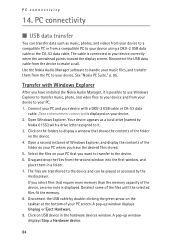
... installed the Nokia Audio Manager, it is possible to use Windows Explorer to transfer music, photo, and video files to your device and from your device to your PC. 1. Connect your PC and your device with a DKU-2 USB cable or CA-53 data
cable. Data enhancement connected is displayed on your device. 2. Open Windows Explorer. Your device appears as a local drive (named by
Nokia 6155i) with a drive...
Nokia 6155i User Guide in English - Page 86


.... When a memory card is formatted, all information on the card is permanently lost.
■ Nokia PC Suite
Nokia PC Suite software is available for the Nokia 6155i phones. Nokia PC Suite is a collection of powerful tools that you can use to manage your device features and data. Each component is a separate program that includes online helps. Nokia PC Suite software, installation instructions, and...
Nokia 6155i User Guide in English - Page 87
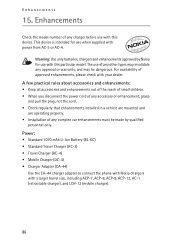
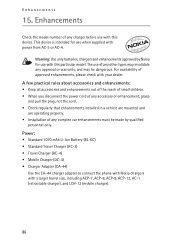
... properly. • Installation of any complex car enhancements must be made by qualified
personnel only.
Power:
• Standard 1070 mAh Li-Ion Battery (BL-6C) • Standard Travel Charger (AC-3) • Travel Charger (AC-4) • Mobile Charger (DC-4) • Charger Adapter (CA-44)
Use the CA-44 charger adapter to connect the phone with Nokia chargers with...
Nokia 6155i User Guide in English - Page 94


....
HEARING AIDS
Some digital wireless devices may interfere with some hearing aids. If interference occurs, consult your service provider.
■ Vehicles
RF signals may affect improperly installed or inadequately shielded electronic systems in motor vehicles such as electronic fuel injection systems, electronic antiskid (antilock) braking systems, electronic speed control systems, air bag...

