Nokia 6210 Navigator driver and firmware
Related Nokia 6210 Navigator Manual Pages
Download the free PDF manual for Nokia 6210 Navigator and other Nokia manuals at ManualOwl.com
Nokia 6210 Navigator User Guide in English - Spanish - Page 7
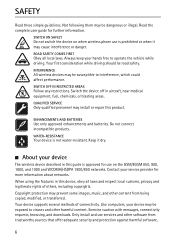
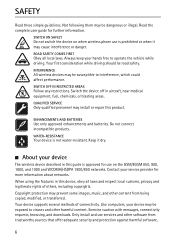
... guide for further information.
SWITCH ON SAFELY
Do not switch the device on when wireless phone use...copied, modified, or transferred. Your device supports several methods of connectivity. Like computers, your device may be exposed to viruses and other harmful content. Exercise caution with messages, connectivity requests, browsing, and downloads. Only install and use services and other software...
Nokia 6210 Navigator User Guide in English - Spanish - Page 8


... be viewed or modified. Remember to make back-up copies or keep a written record of all important information stored in your device. When connecting to any other device, read its user guide for detailed safety instructions. Do not connect incompatible products.
■ Network services
To use the phone you must have service from a wireless service provider. Many of the features require special...
Nokia 6210 Navigator User Guide in English - Spanish - Page 9


... internet access, and a compatible data cable to connect your device to the PC. To get more information and to download the Nokia Software Updater application, visit www.nokia.com/softwareupdate or your local Nokia web site. If software updates over the air are supported by your network, you may also be able to request updates through the device. See "Update software," p. 62. Downloading software...
Nokia 6210 Navigator User Guide in English - Spanish - Page 20
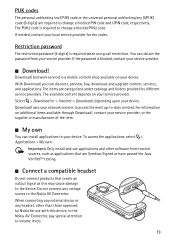
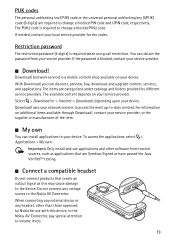
...
The restriction password (4 digits) is required when using call restriction. You can obtain the password from your service provider. If the password is blocked, contact your service provider.
■ Download!
Download! (network service) is a mobile content shop available on your device. With Download! you can discover, preview, buy, download, and upgrade content, services, and applications...
Nokia 6210 Navigator User Guide in English - Spanish - Page 27


...network features, rounding off for billing, taxes, and so forth.
Note: Some timers, including the life timer, may be reset during service or software upgrades.
4. Write text
■ Traditional and predictive text input
When you write text,
on the display indicates predictive text input and traditional
text input. To set... language of your device, select > Settings > Phone sett. > General...
Nokia 6210 Navigator User Guide in English - Spanish - Page 31
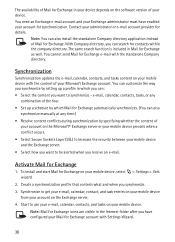
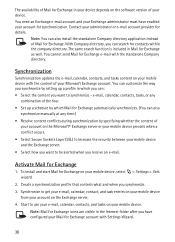
... server. • Select how you want to be alerted when you receive an e-mail.
Activate Mail for Exchange
1. To install and start Mail for Exchange on your mobile device, select > Settings > Sett. wizard.
2. Create a synchronization profile that controls what and when you synchronize. 3. Synchronize to get your e-mail, calendar, contact, and task entries on your...
Nokia 6210 Navigator User Guide in English - Spanish - Page 36


... maximum extent permitted by applicable law, Nokia disclaims any and all warranty with respect to the availability, accuracy, correctness or update of maps.
About Maps
With Maps, you can see your current location on the map, browse maps for different cities and countries, navigate to a destination with voice guidance, search for addresses and
35
Nokia 6210 Navigator User Guide in English - Spanish - Page 37


... services, such as travel guides and traffic information. These services are not available in all countries or regions.
Some maps may be pre-loaded on the memory card in your device. You can download more maps through the internet using Nokia Map Loader PC software. See "Download maps," p. 38.
Maps uses GPS. You can define the positioning methods used with your device. See "Positioning settings...
Nokia 6210 Navigator User Guide in English - Spanish - Page 39


... > Tools > Settings > Map > Memory to be used and Maximum memory use. When the memory is full, the oldest map data is deleted. The saved maps data can be deleted using Nokia Map Loader PC software.
Nokia Map Loader
Nokia Map Loader is PC software that you can use to download and install maps and extra services from the internet to a compatible memory card. Use the...
Nokia 6210 Navigator User Guide in English - Spanish - Page 41


... Yes. You can pay for the guides using a credit card or in your phone bill, if supported by your service provider.
■ Landmarks
Select > Landmarks. With Landmarks, you can save the position information of specific locations to your device. You can use your saved landmarks in compatible applications, such as GPS data and Maps. In Maps, saved...
Nokia 6210 Navigator User Guide in English - Spanish - Page 48


... Windows Media Player, connect the compatible USB cable and select Media transfer as the connection mode. You can transfer WMDRM protected music files only using media transfer. A compatible memory card needs to be inserted in the device. To use Nokia Music Manager in Nokia PC Suite, see the Nokia PC Suite user guide.
■ Nokia Podcasting
With the Nokia Podcasting application (network service...
Nokia 6210 Navigator User Guide in English - Spanish - Page 49
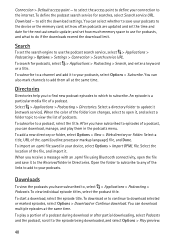
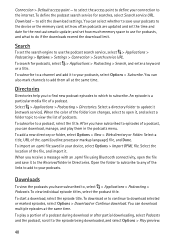
...internet. To define the podcast search service for searches, select Search service URL. Download - to edit the download settings. You can select whether to save your podcasts to the device or the memory card; set how often podcasts are updated and set the time and date for the next automatic update; and set how much memory...Select a directory folder to update it (network service). When the color of ...
Nokia 6210 Navigator User Guide in English - Spanish - Page 50


...) functionality. Radio stations supporting RDS may display information, such as the name of the station. If activated in the settings, RDS also attempts to scan for an alternative frequency for the currently playing station, if the reception is weak. To set your device automatically search for alternative frequencies, select Options > Settings > Alternative frequencies > Auto scan on.
Tune and...
Nokia 6210 Navigator User Guide in English - Spanish - Page 54
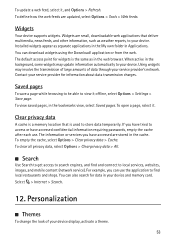
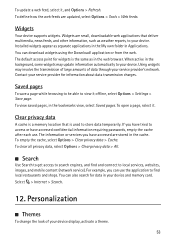
... to get access to search engines, and find and connect to local services, websites, images, and mobile content (network service). For example, you can use the application to find local restaurants and shops. You can also search for data in your device and memory card. Select > Internet > Search.
12. Personalization
■ Themes
To change the look of your...
Nokia 6210 Navigator User Guide in English - Spanish - Page 58


...PowerPoint file formats are supported. If you experience problems with the Quickoffice applications, see www.quickoffice.com, or send an e-mail to [email protected].
Quickmanager
With Quickmanager, you can download software, including updates, upgrades, and other useful applications. You can pay for the downloads in your phone bill or using a credit card.
15. Settings
■ Voice commands
To...
Nokia 6210 Navigator User Guide in English - Spanish - Page 60


... configuration settings. You may receive the settings from your service provider. See "Configuration settings," p. 12.
APN control - to restrict the use of packet data access points. This setting is only available if your SIM card supports the service. To change the settings, you need the PIN2 code.
Applications
To view and edit settings of applications installed to your device, select Phone sett...
Nokia 6210 Navigator User Guide in English - Spanish - Page 61
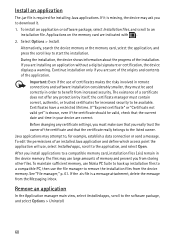
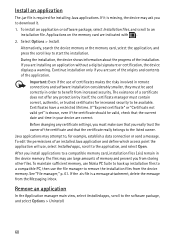
... Select Options > Install.
Alternatively, search the device memory or the memory card, select the application, and press the scroll key to start the installation. During the installation, the device shows information about the progress of the installation. If you are installing an application without a digital signature or certification, the device displays a warning. Continue installation only if...
Nokia 6210 Navigator User Guide in English - Spanish - Page 63
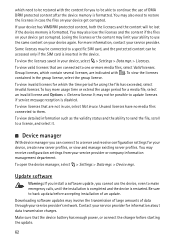
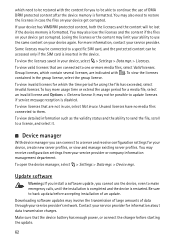
..., until the installation is completed and the device is restarted. Be sure to back up data before accepting installation of an update.
Downloading software updates may involve the transmission of large amounts of data through your service provider's network. Contact your service provider for information about data transmission charges.
Make sure that the device battery has enough power, or connect...
Nokia 6210 Navigator User Guide in English - Spanish - Page 64


.... 2. After a successful download, to install the update, select Now. To start the installation
later, select Later. To start the installation process later, select Options > Install update. If no server profile has been defined, the device asks you to create one, or if there are several, to select from a list of servers. For server profile settings, contact your service provider.
Configure...
Nokia 6210 Navigator User Guide in English - Spanish - Page 77


...
R
radio 49 RealPlayer recorder 50 restriction password 19 ringing tones 33
76
video ringing tones 42 routes 39
S
saving locations 38 screen saver 16 service commands 31 settings
connection 58 data call 58 messaging 32 packet data 58 phone 57 positioning 34 Setting wizard 12 speech 59 writing language 26 sharing online 43 software updates 62 standby theme...

