Nokia 6255i - Cell Phone - CDMA2000 1X driver and firmware
Related Nokia 6255i Manual Pages
Download the free PDF manual for Nokia 6255i and other Nokia manuals at ManualOwl.com
User Guide - Page 2
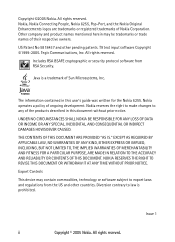
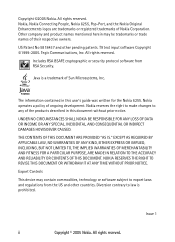
...software from RSA Security.
Java is a trademark of Sun Microsystems, Inc.
The information contained in this user's guide was written for the Nokia 6255. Nokia operates a policy of ongoing development. Nokia ...DOCUMENT. NOKIA RESERVES THE RIGHT TO REVISE THIS DOCUMENT OR WITHDRAW IT AT ANY TIME WITHOUT PRIOR NOTICE.
Export Controls
This device may contain commodities, technology or software subject ...
User Guide - Page 3


...ix
About your device ix Network Services ix Shared memory x Getting help x
Find your phone label x Updates x Accessibility solutions x
1. Phone at a glance 1
Keys and parts 1 The standby mode screen 3 Quick keys 3 Indicators and icons 3 Get the most out of this guide 4 Phone menus 5
The scroll method 5 In-phone help 5 'Go to' functions 6 Choose 'Go to' functions 6
2. Set up your...
User Guide - Page 4


... list 41
Search for a name 42 Configure settings 42 Send and receive contacts (business
cards 42 Send a business card 43
7. Camera (Menu 4 44
Take a photo 44 Other options 45 Self-timer 45
Record a Video clip 46 Settings 46
8. Gallery (Menu 5 48
Folders 49
9. Media (Menu 6 50
Media player 50 Music player 50
Play music tracks 51 Radio 52...
User Guide - Page 5


... redial 60 Speed dialling 60 Answer when fold is opened 60 Automatic update of service 60 Calling card 60 International prefix 62 Data/fax calls 62 Call summary 63 Ringing tone for no caller ID 63 Phone settings 63 Phone language 63 DTMF tones 63 Memory status 64 Start-up tone 64 Create a welcome note 64 Help text...
User Guide - Page 7
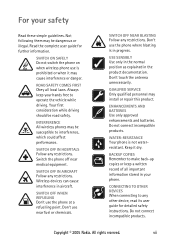
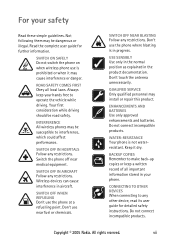
....
WATER-RESISTANCE Your phone is not waterresistant. Keep it dry.
BACKUP COPIES Remember to make back-up copies or keep a written record of all important information stored in your phone.
CONNECTING TO OTHER DEVICES When connecting to any other device, read its user guide for detailed safety instructions. Do not connect incompatible products.
Copyright © 2005 Nokia. All rights reserved...
User Guide - Page 10


... back cover on page 8 and Remove the battery on page 8 for more information.
Updates
From time to time, Nokia updates this guide to reflect changes. The latest version may be available at www.nokia-asia.com.
Accessibility solutions
Nokia is committed to making mobile phones easy to use for all individuals, including those with disabilities. For more information visit...
User Guide - Page 18
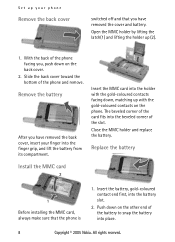
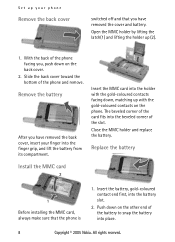
Set up your phone
Remove the back cover
switched off and that you have removed the cover and battery.
Open the MMC holder by lifting the latch(1) and lifting the holder up (2).
1. With the back of the phone... facing you, push down on the back cover.
2. Slide the back cover toward the bottom of the phone...
Install the MMC card
Before installing the MMC card, always make sure that the phone is...
User Guide - Page 31


...a picture message using e-mail.
Download pictures
Note: This function can be used only if it is supported by your service provider. Only phones that offer compatible picture message features can receive and display picture messages. Contact your service provider for details.
Receive and..., select Menu > Messages > Text messages > Create message.
Copyright © 2005 Nokia. All rights reserved.
21
User Guide - Page 46


... code, and press OK. See "Security settings", 67 for more information. All call timers, except the life timer, are reset to zero when Clear timers is selected.
■ View duration of data/ fax calls
Data/fax calls are a network service. See "Network Services", ix for more information. If your wireless service provider supports this feature, you can view the size...
User Guide - Page 54


... is not enough memory to take a new photo, delete old photos or other files in the gallery.
The Nokia 6255 device support an image capture resolution of 128 x 160 pixels on the Main display and 96 x 65 pixels on the Mini display. The image resolutions in these materials may appear different.
■ Take a photo
1. Press the Camera key, or...
User Guide - Page 58


... clips, recordings, and ringing tones to folders in the gallery, and add new folders to the ones already there. You can download images and tones using MMS, test messages, WAP sites, or Nokia PC Suite.
Note: Only devices that offer compatible multimedia message or e-mail features can receive and display multimedia messages.
Your phone supports a digital rights management...
User Guide - Page 60


... and track lists, see the instructions for the Nokia Audio Manager application in the Nokia PC Suite online help. See "USB data transfer", 85; "Transfer files using Windows Explorer", 86; "Infrared", 85; and "Bluetooth connectivity", 82 for more information on transferring music tracks to your phone.
Music files stored in the Music player folder are automatically detected and...
User Guide - Page 69
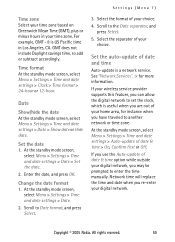
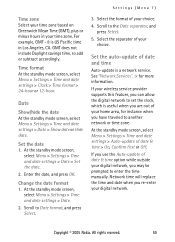
... to the Date separator, and press Select.
5. Select the separator of your choice.
Set the auto-update of date and time
Auto-update is a network service. See "Network Services", ix for more information.
If your wireless service provider supports this feature, you can allow the digital network to set the clock, which is useful when you are out of your home area, for...
User Guide - Page 70


... you once the network is available.
At the standby mode screen, select Menu > Settings > Call settings > Automatic redial > On or Off.
Automatic update of service
Your phone is capable of receiving updates to wireless services sent to your phone by your service provider.
At the standby mode screen, select Menu > Settings > Call settings > Automatic service update > On or Off.
Calling card
If you...
User Guide - Page 72
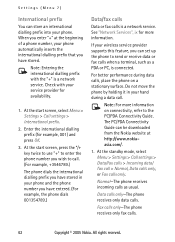
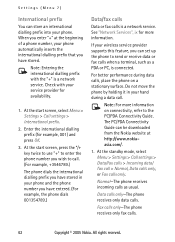
... dialling prefix you have stored in your phone and the phone number you have entered. (For example, the phone dials 001354789.)
Data/fax calls
Data or fax calls is a network service. See "Network Services", ix for more information.
If your wireless service provider supports this feature, you can set up the phone to send or receive data or fax calls when a terminal, such as a PDA...
User Guide - Page 81
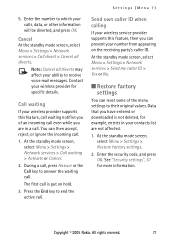
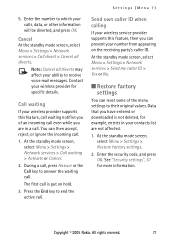
... press OK.
Cancel At the standby mode screen, select Menu > Settings > Network services > Call divert > Cancel all diverts.
Note: Cancel all diverts may affect your ability to receive voice mail messages. Contact your wireless provider for specific details.
Call waiting
If your wireless provider supports this feature, call waiting notifies you of an incoming call even...
User Guide - Page 92


..., or a data cable; and use the phone as a modem to enable connectivity from the PC.
For more information, see the Nokia PC Suite online help. Nokia PC Suite and all related software can be downloaded from the Phone products section of www.nokiaasia.com.
■ Bluetooth connectivity
Bluetooth connectivity enables cost-free wireless connections between electronic devices within a maximum range...
User Guide - Page 96
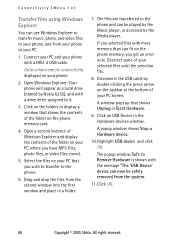
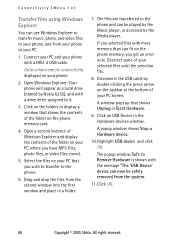
... your phone with a DKU-2 USB cable.
Data enhancement connected is displayed on your phone.
2. Open Windows Explorer. Your phone will appear as a local drive (named by Nokia 6255), and with a drive letter assigned to it.
3. Click on the folders to display a window that shows the contents of the folder on the phone memory card.
4. Open a second instance of Windows Explorer and display the contents...
User Guide - Page 97


... a network service. See "Network Services", ix for more information.
If your wireless service provider supports this feature, you can set up the phone to send or receive data or fax calls when a terminal, such as a PDA or PC, is connected.
Note: For more information on connectivity, refer to the PC/PDA Connectivity Guide. The PC/PDA Connectivity Guide can be downloaded from the Nokia...
User Guide - Page 98


... > Extras > Memory.
■ PC Suite
Nokia PC Suite is a collection of powerful tools that you can use to manage your phone features and data. Each component is a separate program that includes online helps. Nokia PC Suite software, installation instructions, and other documentation is provided free of charge and can be downloaded from the software downloads of the Nokia web site: www.nokia-asia...

