Nokia 6263 - Cell Phone 30 MB driver and firmware
Drivers and firmware downloads for this Nokia item

Related Nokia 6263 Manual Pages
Download the free PDF manual for Nokia 6263 and other Nokia manuals at ManualOwl.com
User Guide - Page 3
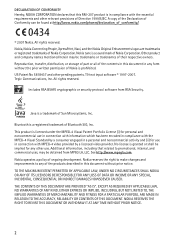
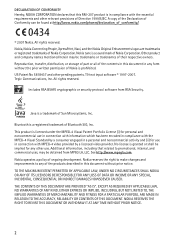
... Directive 1999/5/EC. A copy of the Declaration of Conformity can be found at http://www.nokia.com/phones/declaration_of_conformity/.
0434
© 2007 Nokia. All rights reserved. Nokia, Nokia Connecting People, XpressPrint, Navi, and the Nokia Original Enhancements logos are trademarks or registered trademarks of Nokia Corporation. Nokia tune is a sound mark of Nokia Corporation. Other product and...
User Guide - Page 4
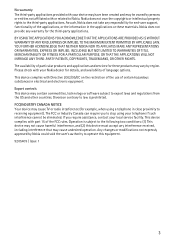
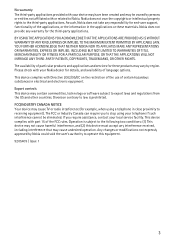
... and services for these products may vary by region. Please check with your Nokia dealer for details, and availability of language options. This device complies with Directive 2002/95/EC on the restriction of the use of certain hazardous substances in electrical and electronic equipment. Export controls This device may contain commodities, technology or software subject...
User Guide - Page 5
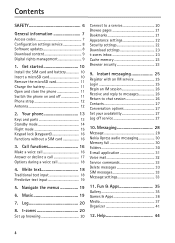
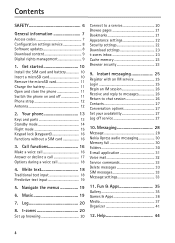
...General information 7
Access codes 7 Configuration settings service 8 Software updates 8 Download content 9 Digital rights management 9
1. Get started 10
Install the SIM card and battery 10 Insert a microSD card 10 Remove the microSD card 11 Charge the battery 11 Open and close the phone 11 Switch the phone on and off 11 Phone strap 12 Antenna 12
2. Your phone 13
Keys and parts 13...
User Guide - Page 6
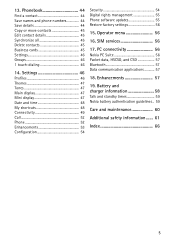
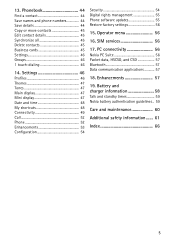
... 46 Themes 47 Tones 47 Main display 47 Mini display 47 Date and time 48 My shortcuts 48 Connectivity 49 Call 52 Phone 52 Enhancements 53 Configuration 54
Security 54 Digital rights management 55 Phone software updates 55 Restore factory settings 56
15. Operator menu 56
16. SIM services 56
17. PC connectivity 56
Nokia PC Suite 56 Packet data...
User Guide - Page 7
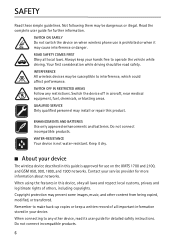
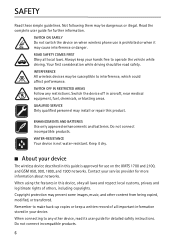
... water-resistant. Keep it dry.
■ About your device
The wireless device described in this guide is approved for use on the UMTS 1700 and 2100, and GSM 850, 900, 1800, and 1900 networks. Contact your service provider for more information about networks. When using the features in this device, obey all laws and respect local customs, privacy...
User Guide - Page 8


... as multimedia messaging (MMS), browsing, e-mail application, instant messaging, presence enhanced contacts, remote synchronization, and content downloading using the browser or MMS, require network support for these technologies.
■ Shared memory
The following features in this device may share memory: gallery, contacts, text messages, picture messages, and instant messaging, e-mail, calendar...
User Guide - Page 9


... SIM card, contact your local service provider for the codes.
Restriction password
The restriction password (4 digits) is required when using the call restriction service. See "Security," p. 54.
■ Configuration settings service
To use some of the network services, such as mobile internet services, MMS, Nokia Xpress audio messaging, or remote internet server synchronization, your phone needs...
User Guide - Page 10


If software updates over the air are supported by your network, you may also be able to request updates through the device. See Phone updates in "Phone," p. 52. Downloading software updates may involve the transmission of large amounts of data through your service provider's network. Contact your service provider for information about data transmission charges. Make sure that the device battery ...
User Guide - Page 11
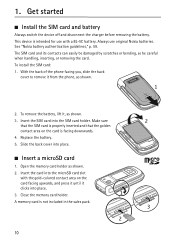
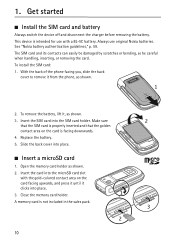
.... This device is intended for use with a BL-5C battery. Always use original Nokia batteries. See "Nokia battery authentication guidelines," p. 59. The SIM card and its contacts can easily be damaged by scratches or bending, so be careful when handling, inserting, or removing the card. To install the SIM card: 1. With the back of the phone facing you...
User Guide - Page 25


... keys. The certificates are saved in the security module by the service provider.
To view or change the security module settings, select Menu > Settings > Security > Security module sett..
Certificates
Important: Even if the use of certificates makes the risks involved in remote connections and software installation considerably smaller, they must be used correctly in order to...
User Guide - Page 37


... an application
Your phone software includes some Java applications. Select Menu > Fun & Apps > Games & Apps > Collection. Scroll to an application, and select Open.
Application options
To view application options, select Menu > Fun & Apps > Games & Apps > Collection > Options. Update version - to check if a new version of the application is available for download from t-zones (network service)
36
User Guide - Page 38
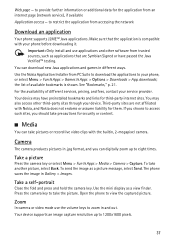
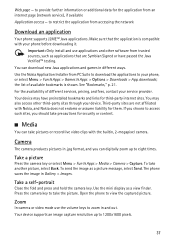
... for the application from an internet page (network service), if available Application access - to restrict the application from accessing the network
Download an application
Your phone supports J2METM Java applications. Make sure that the application is compatible with your phone before downloading it.
Important: Only install and use applications and other software from trusted sources, such as...
User Guide - Page 52
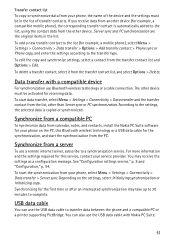
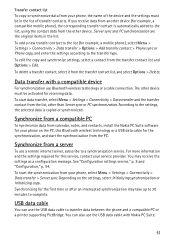
..., and contacts, install the Nokia PC Suite software for your phone on the PC. Use Bluetooth wireless technology or a USB data cable for the synchronization, and start the synchronization from the PC.
Synchronize from a server
To use a remote internet server, subscribe to a synchronization service. For more information and the settings required for this service, contact your service provider. You...
User Guide - Page 54
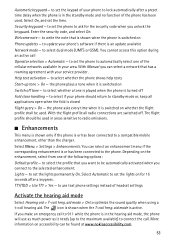
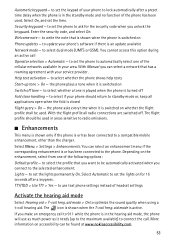
... Phone updates - to update your phone's software if there is an update available Network mode - to select dual mode (UMTS or GSM). You cannot access this option during an active call Operator selection > Automatic - to set the phone to automatically select one of the cellular networks available in your area. With Manual you can select a network that has a roaming agreement with your service...
User Guide - Page 55
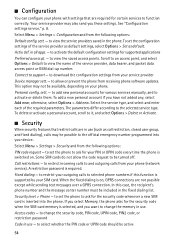
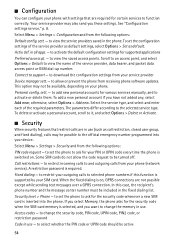
... point or GSM dial-up number. Connect to support - to download the configuration settings from your service provider Device manager sett. - to allow or prevent the phone from receiving phone software updates. This option may not be available, depending on your phone. Personal config. sett. - to add new personal accounts for various services manually, and to activate or delete them. To add...
User Guide - Page 56


... content after the device memory is formatted. You may also need to restore the activation keys in case the files on your device get corrupted. Copyright protections may prevent some images, music, and other content from being copied, modified, or transferred. This phone supports OMA DRM 1.0 and 2.0.
■ Phone software updates
Your service provider may send phone software updates over the air...
User Guide - Page 57


... a software update is available for download or has been downloaded and installed automatically.
■ Restore factory settings
To reset some of the menu settings to their original values, select Menu > Settings > Rest. factory sett.. Enter the security code. The names and phone numbers saved in Phonebook are not deleted.
15. Operator menu
This menu lets you access a portal to services...
User Guide - Page 58
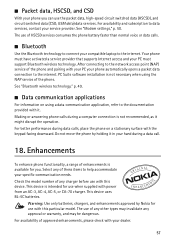
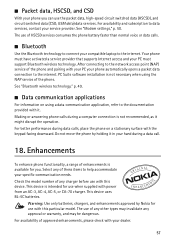
.... See "Modem settings," p. 50. The use of HSCSD services consumes the phone battery faster than normal voice or data calls.
■ Bluetooth
Use the Bluetooth technology to connect your compatible laptop to the internet. Your phone must have activated a service provider that supports Internet access and your PC must support Bluetooth wireless technology. After connecting to the network access...
User Guide - Page 68


... hearing aids 53, 62 help 44
I
indicators 15 installation
battery 10 SIM card 10 instant messaging 25 internet 20
K
keyguard 16 keypad 13 keypad lock 16 keys 13, 16
L
language settings 52 lights 53 log 20 loudspeaker 13, 18
M
main display 14, 47 memory card 35 memory card slot 13 memory full 30 menu 19 message center number 28 message folders...
User Guide - Page 70
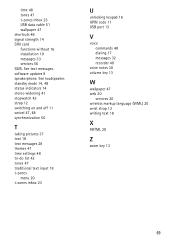
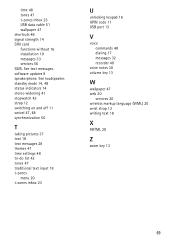
... 28 themes 47 time settings 48 to-do list 42 tones 47 traditional text input 18 t-zones
menu 20 t-zones inbox 23
U
unlocking keypad 16 UPIN code 11 USB port 13
V
voice commands 48 dialing 17 messages 32 recorder 40
voice notes 30 volume key 13
W
wallpaper 47 web 20
services 20 wireless markup language (WML) 20...
