Nokia 6282 driver and firmware
Related Nokia 6282 Manual Pages
Download the free PDF manual for Nokia 6282 and other Nokia manuals at ManualOwl.com
Nokia 6282 User Guide in English - Page 3
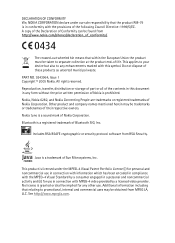
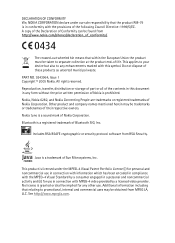
....
Nokia, Nokia 6282, and Nokia Connecting People are trademarks or registered trademarks of Nokia Corporation. Other product and company names mentioned herein may be trademarks or tradenames of their respective owners.
Nokia tune is a sound mark of Nokia Corporation.
Bluetooth is a registered trademark of Bluetooth SIG, Inc.
Includes RSA BSAFE cryptographic or security protocol software from...
Nokia 6282 User Guide in English - Page 4


... it at any time without prior notice. The availability of particular products may vary by region. Please check with the Nokia dealer nearest to you. Export Controls This device may contain commodities, technology or software subject to export laws and regulations from the US and other countries. Diversion contrary to law is prohibited. FCC...
Nokia 6282 User Guide in English - Page 5


Contents
Contents
For your safety 6
General information 9
Access codes 9 Configuration settings service ........ 10 Download content and applications.. 10 Nokia support on the Web 11
1. Get started 12
Install the SmartChip and battery.... 12 Install a memory card 13 Charge the battery 14 Switch the phone on and off........... 15 Open the keypad 16 Normal operating position 16
2. Your ...
Nokia 6282 User Guide in English - Page 7
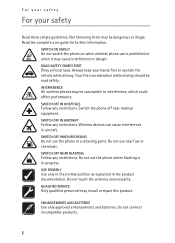
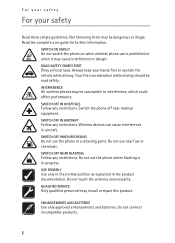
... while driving should be road safety. INTERFERENCE All wireless phones may be susceptible to interference, which could affect performance. SWITCH OFF IN HOSPITALS Follow any restrictions. Switch the phone off near medical equipment. SWITCH OFF IN AIRCRAFT Follow any restrictions. Wireless devices can cause interference in aircraft. SWITCH OFF WHEN REFUELING Do not use the phone at...
Nokia 6282 User Guide in English - Page 9


...such as multimedia messaging (MMS), browsing, e-mail application, instant messaging, remote synchronization, and content downloading using the browser or MMS, require network support for these technologies.
■ Shared memory
The following features in this device may share memory: my stuff, address book, text messages, multimedia messages, instant messages, e-mail, calendar, to-do notes, JavaTM...
Nokia 6282 User Guide in English - Page 11
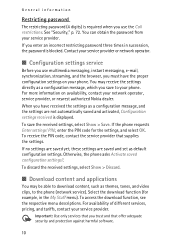
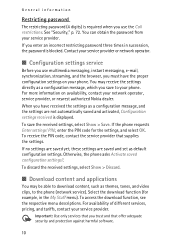
... information on availability, contact your network operator, service provider, or nearest authorized Nokia dealer. When you have received the settings as a configuration message, and the settings are not automatically saved and activated, Configuration settings received is displayed. To save the received settings, select Show > Save. If the phone requests Enter settings' PIN:, enter the PIN code...
Nokia 6282 User Guide in English - Page 12


General information
■ Nokia support on the Web
Check www.nokiausa.com/support or your local Nokia Web site for the latest version of this guide, additional information, downloads, and services related to your Nokia product. On the Web site, you can get information on the use of Nokia products and services. If you need to contact customer service, check the list of...
Nokia 6282 User Guide in English - Page 13
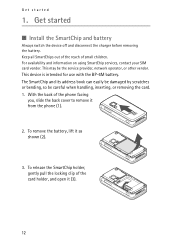
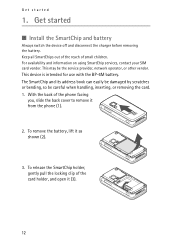
.... This may be the service provider, network operator, or other vendor.
This device is intended for use with the BP-6M battery. The SmartChip and its address book can easily be damaged by scratches or bending, so be careful when handling, inserting, or removing the card. 1. With the back of the phone facing
you, slide the...
Nokia 6282 User Guide in English - Page 14


...See "Nokia battery authentication guidelines," p. 87.
Get started
6. Slide the back cover into place (6).
■ Install a memory card
Use only compatible miniSD cards with this device. Other memory cards, such as reduced size MMCs, do not fit in the memory card slot and are not compatible with this device. Using an incompatible memory card may damage the memory card as well as the device, and...
Nokia 6282 User Guide in English - Page 19
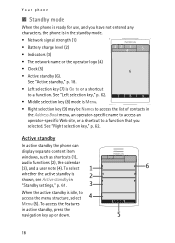
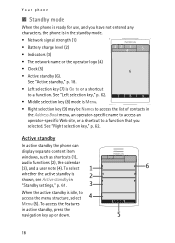
...any characters, the phone is in the standby mode. • Network signal strength (1) • Battery charge level (2) • Indicators (3) • The network name or the operator...phone can display separate content item windows, such as shortcuts (1), audio functions (2), the calendar (3), and a user note (4). To select whether the active standby is shown, see Active standby in "Standby settings...
Nokia 6282 User Guide in English - Page 20
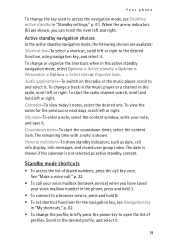
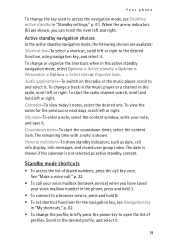
...Audio applications-To switch on the radio or the music player, scroll to and select it. To change a track in the music player...a note, select the content window, write your note, and...as date, cell info display, info messages, and ...network service) when you have saved your voice mailbox number in the phone, press and hold 1.
• To connect to a browser service, press and hold 0. • To set...
Nokia 6282 User Guide in English - Page 38


...objects may contain malicious software or otherwise be harmful to your device or PC.
Multimedia message... Options > Reply > Text, Multimedia, or Audio message. Write the reply message. If you want...type. The new message type may not support all the content that you have added. 4. ....
■ Memory full
When you are receiving a message, and the memory for the messages is full, Memory full. Unable ...
Nokia 6282 User Guide in English - Page 43
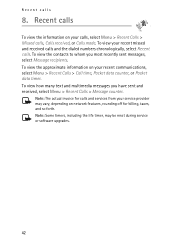
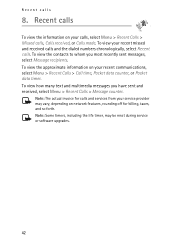
... and multimedia messages you have sent and received, select Menu > Recent Calls > Message counter.
Note: The actual invoice for calls and services from your service provider may vary, depending on network features, rounding off for billing, taxes, and so forth. Note: Some timers, including the life timer, may be reset during service or software upgrades.
42
Nokia 6282 User Guide in English - Page 44


...
MEdia Net
You can access various mobile Internet services with your phone browser.
Important: Use only services that you trust and that offer adequate security and protection against harmful software.
Check the availability of these services, pricing, tariffs, and instructions with your service provider. With the phone browser you can view the services that use wireless markup language (WML) or...
Nokia 6282 User Guide in English - Page 45
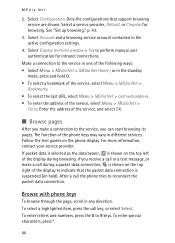
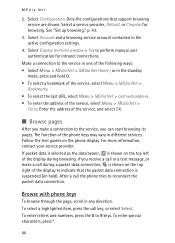
MEdia Net
2. Select Configuration. Only the configurations that support browsing service are shown. Select a service provider, Default, or Cingular for browsing. See "Set up browsing," p. 43.
3. Select Account and a browsing service account contained in the active configuration settings.
4. Select Display terminal window > Yes to perform manual user authentication for intranet connections.
Make a ...
Nokia 6282 User Guide in English - Page 50
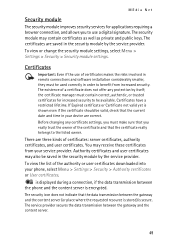
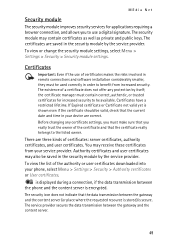
... keys. The certificates are saved in the security module by the service provider. To view or change the security module settings, select Menu > Settings > Security > Security module settings.
Certificates
Important: Even if the use of certificates makes the risks involved in remote connections and software installation considerably smaller, they must be used correctly in order to benefit...
Nokia 6282 User Guide in English - Page 53


... Net menu; see "Bookmarks," p. 45.
Important: Only install and use applications and other software from sources that offer adequate security and protection against harmful software.
Game settings
To set sounds, lights, and shakes for the game, select Menu > Games & Apps > Options > Application settings.
■ Collection
Your phone software includes some Java applications.
Launch an application...
Nokia 6282 User Guide in English - Page 54
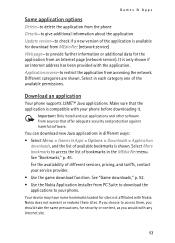
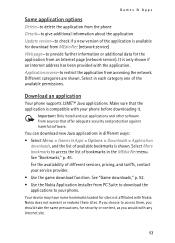
...p. 45. For the availability of different services, pricing, and tariffs, contact your service provider. • Use the game download function. See "Game downloads," p. 52. • Use the Nokia Application Installer from PC Suite to download the applications to your phone.
Your device may have some bookmarks loaded for sites not affiliated with Nokia. Nokia does not warrant or endorse these sites...
Nokia 6282 User Guide in English - Page 69


... phone. The phone starts a synchronization or copy session. Receive data > Via Bluetooth or Via infrared-to receive data from the other phone
Synchronize from a compatible PC
Before you synchronize data from calendar, notes, and address book from a compatible PC, you must install the Nokia PC Suite software of your phone on the PC. Use Bluetooth wireless technology, IR, or a USB data cable...
Nokia 6282 User Guide in English - Page 96
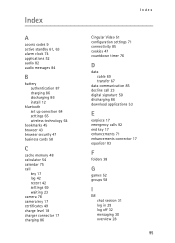
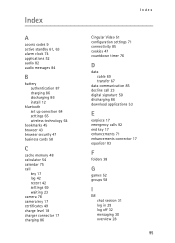
... 74 applications 52 audio 82 audio messages 84
B
battery authentication 87 charging 86 discharging 86 install 12
bluetooth set up conection 64 settings 65 wireless technology 64
bookmarks 45 browser 43 browser security 47 business cards 58
C
cache memory 48 calculator 54 calendar 75 call
key 17 log 42 recent 42 settings 69 waiting 23 camera 78 camera key 17 certificates...

