Nokia 6305i - Cell Phone 128 MB driver and firmware
Related Nokia 6305i Manual Pages
Download the free PDF manual for Nokia 6305i and other Nokia manuals at ManualOwl.com
Nokia 6305i User Guide in English - Page 3


... a registered certification mark of the Telecommunications Industry Association.
Includes RSA BSAFE cryptographic or security protocol software from RSA Security.
The information contained in this user guide was written for the Nokia 6305i products. Nokia operates a policy of ongoing development. Nokia reserves the right to make changes to any of the products described in this document without...
Nokia 6305i User Guide in English - Page 5
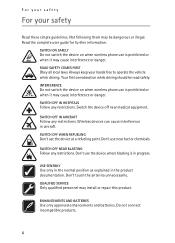
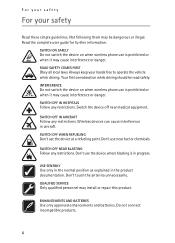
... operate the vehicle while driving. Your first consideration while driving should be road safety. INTERFERENCE Do not switch the device on when wireless phone use is prohibited or ...device where blasting is in progress.
USE SENSIBLY Use only in the normal position as explained in the product documentation. Don't touch the antenna unnecessarily. QUALIFIED SERVICE Only qualified personnel may install...
Nokia 6305i User Guide in English - Page 7


... on your purchase of the Nokia 6305i mobile phone. Your phone provides many functions that are practical for daily use, such as a hands-free loudspeaker, alarm clock, calculator, calendar, camera, video and data downloads, and more. Your device can also connect to a PC, laptop, or other device using a data cable. To personalize your device you can set your favorite ringtones.
■ Getting...
Nokia 6305i User Guide in English - Page 10


... in progress. No icon indicates the phone is in standby mode. Data session: a wireless data communication is in progress. You are roaming outside your home network. High-speed, or wireless browser download is activated. You are in a digital network. See "Network services," p. 5. SSL security feature is on. TTY is enabled. Location information sharing is set to E911 Only. See "Location...
Nokia 6305i User Guide in English - Page 20


... entertainment, sports highlights, news and breaking weather to your Nokia 6305i phone. For fun and games, access V CAST to download a wide range of 3-D games with increased graphics, sound, and depth. Contact Verizon for the availability of these services, pricing, and tariffs. This is a network feature. V CAST coverage and services are not available in all areas. A V CAST VPak...
Nokia 6305i User Guide in English - Page 21


... a picture to an entry in your list of contacts, the picture is displayed when the contact calls you. See "PIX and FLIX messaging," p. 24. The Nokia 6305i device supports an image capture resolution from 160x120 pixels to 1280x960 pixels. If there is not enough memory to take a new photo, delete old photos or other files in the...
Nokia 6305i User Guide in English - Page 22
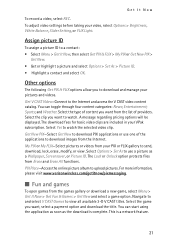
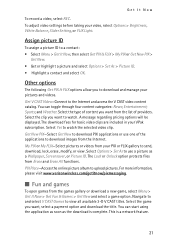
.... Get New PIX-Select Get New to download PIX applications or use one of the applications to download images from the Internet. My PIX or My FLIX-Select pictures or videos from your PIX or FLIX gallery to send, download, lock, erase, modify, or view. Select Options > Set As to use a picture as a Wallpaper, Screensaver...
Nokia 6305i User Guide in English - Page 23


...% full and 100% full. Select OK to clear these messages. If your phone displays a message that the memory is full when you try to use a feature, delete some of the information or entries stored in memory before continuing.
■ Incoming calls
While downloading an application, calls will automatically be sent to your voice mail, if...
Nokia 6305i User Guide in English - Page 24


... wireless service provider. You may be able to update ...copied, modified, transferred, or forwarded. Mobile Web 2.0 is a digital network service and is not available everywhere. Mobile Web text messages and alerts fees apply for messages both sent and received. Airtime charges apply. See "Network services," p. 5. Your device may have some bookmarks loaded for sites not affiliated with Nokia. Nokia...
Nokia 6305i User Guide in English - Page 25


... and receive messages to compatible phones that also subscribe to a message service. You can also send and receive multimedia messages and e-mail. Messaging features are network services.
Important: Exercise caution opening messages. Messages may contain malicious software or otherwise be harmful to your device or PC. Note: When sending messages, your device will display Message Sent. This is...
Nokia 6305i User Guide in English - Page 32


... messages are displayed first. Scroll up and down to highlight a message. Select from the following on the Drafts screen: • Erase-Select Yes > OK to delete the draft message. • EDIT-Update the draft...mail messages
Voice mail is a network service that allows you to listen to voice messages recorded in the voice mailbox. When you have a new voice message, your phone will alert you and you ...
Nokia 6305i User Guide in English - Page 34


...message. The gallery of pre-loaded and user-defined Quick Text entries is displayed. To add an entry, ...settings
Select Auto view > On to directly view the content when receiving a TXT message. The content of incoming TXT messages is displayed when the phone...displayed if a signature has been created using the All Msg > Signature menu.
FLIX Msg settings
Select Auto Receive > On to directly download...
Nokia 6305i User Guide in English - Page 36


...that portion of the list is displayed.
Use the contact list
To create or update your contact list, do the ...phone numbers and short text items per entry to the contact list. The first phone number entry for a contact is automatically set...Mobile (1 or 2), Home, Work, Email (1 or 2),
Group, Picture, Ringtone, or Fax fields of the Edit Contact screen. 3. Select SAVE.
Set up voice dial
The Nokia 6305i...
Nokia 6305i User Guide in English - Page 38


...can be created or modified in multiple ways. You can create or update caller groups and assign contact list entries to the groups. You can ..., highlight the contact, and select Edit. 2. Scroll to the Group field, and select Set. 3. To create a new group, select New, enter the new group name and select...25. This is a network service.
Assign picture ID to group
See "Assign picture ID," p. 21, for...
Nokia 6305i User Guide in English - Page 40


.... The missed calls feature does not function when your device is switched off. When viewing the call lists, the...calls from the recent call list. • View Timers-Display the total number of calls, duration of calls, and...be reset during service or software upgrades. The actual time invoiced for calls and services by your wireless service provider may vary, depending on network features, rounding ...
Nokia 6305i User Guide in English - Page 42


...Settings and tools
Settings and tools
Use the Settings & Tools menu to customize your phone.
■ My account
The Verizon My Account Web portal allows you to access your account information. Select Menu > Settings & Tools > My Account. This is a network service... set your phone to alert you with a reminder. Select Menu > Settings & Tools > Tools > Calendar and one of the following: Add-Update ...
Nokia 6305i User Guide in English - Page 45


... display settings on your phone.
Banner
To display text on the screen in the standby mode, select Menu > Settings & Tools > Display > Banner. Select from the following: Personal Banner-Enter your own banner text of up to 16 characters. ERI Banner-Set to On or Off to allow ERI text to be displayed under your personal banner. This is a network service...
Nokia 6305i User Guide in English - Page 49


... for the restriction password. Call restriction is a network service. See "Network services," p. 5.
Data settings
To use wireless data communication services, select Menu > Settings & Tools > Call Settings > Data Settings > Data/Fax, Select Port. Wireless data communication services refer to the utilization of subscriber terminals for access to the Internet with personal computers or laptops at 19...
Nokia 6305i User Guide in English - Page 50


... the prompt, repeat the series of numbers displayed. This process takes approximately 60 seconds. You should be in a quiet room when you set this option. See "Speaker phone," p. 14. This option is also available in Voice Services through the Voice Services > Digit Dialing > Adapt Digits menu. Voice Memo-Create a recorded memo. The recorded memo can be inserted as sound in...
Nokia 6305i User Guide in English - Page 63


... timers 39 tip calculator 43 tools & settings 41 touch tones 49 TTY mode 47
turn phone off/on 13 TXT messages
characters 24 ...recording 20 view calls 39 view Inbox 29 view missed calls 39
voice dial 14, 35
voice mail 31 voice privacy 47 voice recognition 14
voice services 14, 48
volume
adjusting 15, 43
earpiece 43
W
wallpaper 44 WAP 28 wireless Internet
make an emergency call 22 wireless networks...

