Nokia 6315i - Cell Phone 21.5 MB driver and firmware
Drivers and firmware downloads for this Nokia item

Related Nokia 6315i Manual Pages
Download the free PDF manual for Nokia 6315i and other Nokia manuals at ManualOwl.com
Nokia 6315i User Guide in English - Page 3
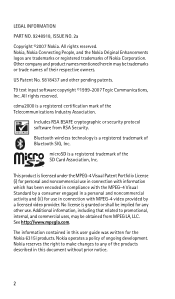
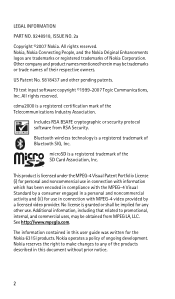
... or security protocol software from RSA Security.
Bluetooth wireless technology is a registered trademark of Bluetooth SIG, Inc.
microSD is a registered trademark of the SD Card Association, Inc.
....mpegla.com.
The information contained in this user guide was written for the Nokia 6315i products. Nokia operates a policy of ongoing development. Nokia reserves the right to make changes to any of...
Nokia 6315i User Guide in English - Page 4
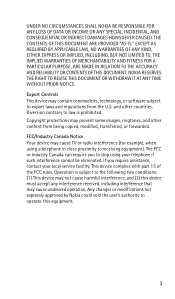
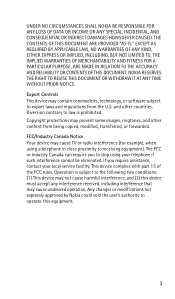
... NOTICE.
Export Controls This device may contain commodities, technology, or software subject to export laws and regulations from the U.S. and other countries. Diversion contrary to law is prohibited. Copyright protections may prevent some images, ringtones, and other content from being copied, modified, transferred, or forwarded.
FCC/Industry Canada Notice Your device may cause TV or radio...
Nokia 6315i User Guide in English - Page 7


... Your phone is not water-resistant. Keep it dry.
BACK-UP COPIES Remember to make back-up copies or keep a written record of all important information.
CONNECTING TO OTHER DEVICES When connecting to any other device, read its user guide for detailed safety instructions. Do not connect incompatible products.
EMERGENCY CALLS Ensure the device is switched on and in service...
Nokia 6315i User Guide in English - Page 9
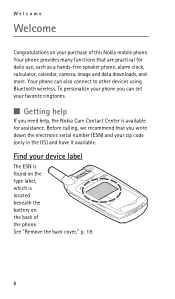
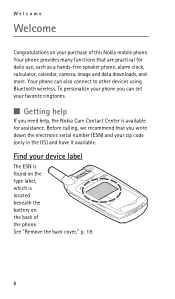
..., calculator, calendar, camera, image and data downloads, and more. Your phone can also connect to other devices using Bluetooth wireless. To personalize your phone you can set your favorite ringtones.
■ Getting help
If you need help, the Nokia Care Contact Center is available for assistance. Before calling, we recommend that you write down the electronic serial number (ESN...
Nokia 6315i User Guide in English - Page 10


... committed to making mobile phones easy to use for all individuals, including those with disabilities. For more information visit the Web site at www.nokiaaccessibility.com.
Nokia support and contact information
Check www.nokiausa.com/support or your local Nokia Web site for the latest version of this guide, additional information, downloads, and services related to your Nokia product. On the...
Nokia 6315i User Guide in English - Page 30
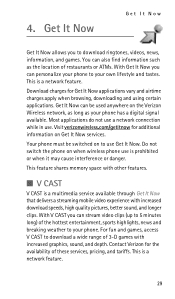
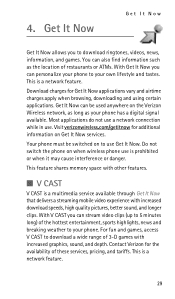
... charges apply when browsing, downloading and using certain applications. Get It Now can be used anywhere on the Verizon Wireless network, as long as your phone has a digital signal available. Most applications do not use a network connection while in use. Visit verizonwireless.com/getitnow for additional information on Get It Now services.
Your phone must be switched on...
Nokia 6315i User Guide in English - Page 31


... the camera key. Press the camera key a second time to turn this feature off.
Select Menu > Get It Now > Get Tunes & Tones and one of the following options:
Get New Ringtones-Select Get New App to download new ringtone applications or use one of the applications to download ringtones from the Internet. A download can be set as...
Nokia 6315i User Guide in English - Page 34


.... Select the game you want and a payment option, and download the title. You can start using the application as soon as the download is complete. Subscription and purchase pricing are available. This is a network feature.
■ News and info
To connect to the Internet and browse for the latest news, stock quotes, movie listings...
Nokia 6315i User Guide in English - Page 35


....
■ Get extras
To access the Internet for additional Verizon downloads and applications, select Menu > Get It Now > Get Extras > Get New App. Subscription and purchase pricing are available. This is a network feature.
■ Information and help
To check memory status or find information on how to download applications, select Menu > Get It Now > Info...
Nokia 6315i User Guide in English - Page 36
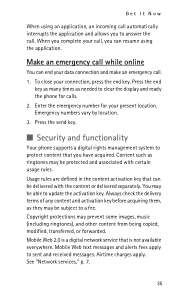
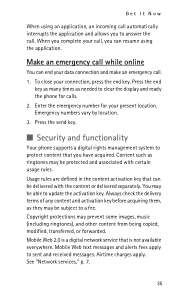
... be able to update the activation key. Always check the delivery terms of any content and activation key before acquiring them, as they may be subject to a fee. Copyright protections may prevent some images, music (including ringtones), and other content from being copied, modified, transferred, or forwarded. Mobile Web 2.0 is a digital network service that is not...
Nokia 6315i User Guide in English - Page 37


... and that offer adequate security and protection against harmful software.
■ Cache
A cache is a memory location that is used to store data temporarily. If you have tried to access or have accessed confidential information requiring passwords, empty the cache after each use. The information or services you have accessed are stored in the cache...
Nokia 6315i User Guide in English - Page 38
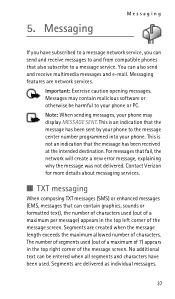
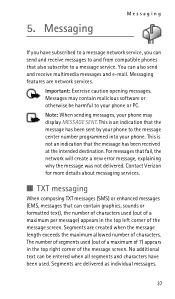
... messages to and from compatible phones that also subscribe to a message service. You can also send and receive multimedia messages and e-mail. Messaging features are network services.
Important: Exercise caution opening messages. Messages may contain malicious software or otherwise be harmful to your phone or PC.
Note: When sending messages, your phone may display MESSAGE SENT. This is...
Nokia 6315i User Guide in English - Page 40


... be replaced with an alert such as File format not supported. You can receive multimedia message notification, but cannot receive... messages. Multimedia message objects may contain malicious software or otherwise be harmful to your phone.
■ New messages
To compose a ... keypad to manually enter a phone number or e-mail address in the To: field. Scroll down to the next available address field to ...
Nokia 6315i User Guide in English - Page 49
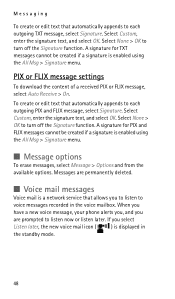
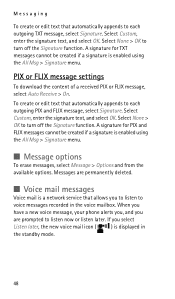
... if a signature is enabled using the All Msg > Signature menu.
PIX or FLIX message settings
To download the content of a received PIX or FLIX message, select Auto Receive > On.
To create...Voice mail messages
Voice mail is a network service that allows you to listen to
voice messages recorded in the voice mailbox. When you
have a new voice message, your phone alerts you, and you
are prompted...
Nokia 6315i User Guide in English - Page 50
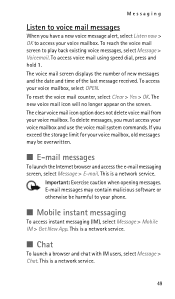
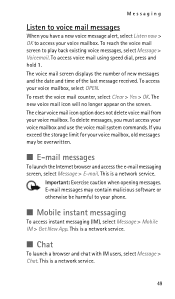
...mail screen displays the number...storage limit for your voice mailbox, old messages may be overwritten.
■ E-mail messages
To launch the Internet browser and access the e-mail messaging screen, select Message > E-mail. This is a network service.
Important: Exercise caution when opening messages. E-mail messages may contain malicious software or otherwise be harmful to your phone.
■ Mobile...
Nokia 6315i User Guide in English - Page 53
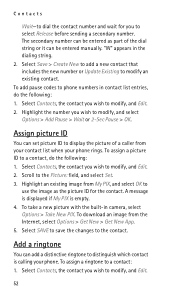
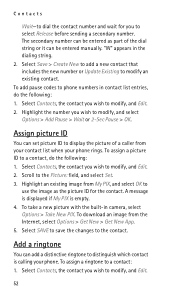
..., and select Set. 3. Highlight an existing image from My PIX, and select OK to
use the image as the picture ID for the contact. A message is displayed if My PIX is empty. 4. To take a new picture with the built-in camera, select Options > Take New PIX. To download an image from the Internet, select Options...
Nokia 6315i User Guide in English - Page 54
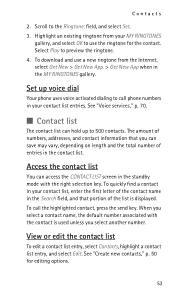
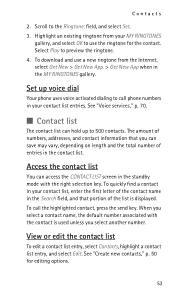
...download and use a new ringtone from the Internet, select Get New > Get New App. > Get New App when in the MY RINGTONES gallery.
Set up voice dial
Your phone uses voice activated dialing to call phone numbers in your contact list entries. See "Voice services...contact name in the Search field, and that portion of the list is displayed. To call the highlighted contact, press the send key. When you ...
Nokia 6315i User Guide in English - Page 56
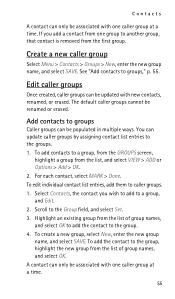
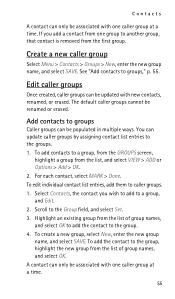
.... See "Add contacts to groups," p. 55.
Edit caller groups
Once created, caller groups can be updated with new contacts, renamed, or erased. The default caller groups cannot be renamed or erased.
Add contacts...the contact you wish to add to a group, and Edit. 2. Scroll to the Group field, and select Set. 3. Highlight an existing group from the list of group names, and select OK to add the contact to ...
Nokia 6315i User Guide in English - Page 59
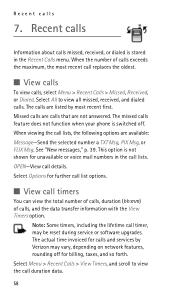
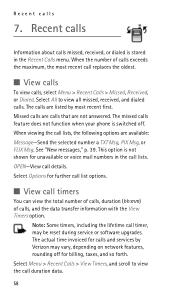
...are calls that are not answered. The missed calls feature does not function when your phone is switched off. When viewing the call lists, the following options are available: Message... the lifetime call timer, may be reset during service or software upgrades. The actual time invoiced for calls and services by Verizon may vary, depending on network features, rounding off for billing, taxes, and so...
Nokia 6315i User Guide in English - Page 62
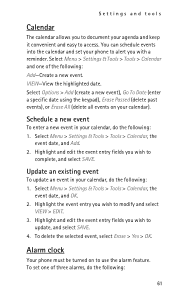
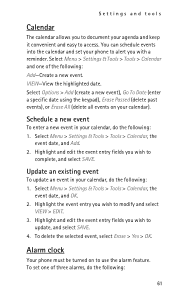
... convenient and easy to access. You can schedule events into the calendar and set your phone to alert you with a reminder. Select Menu > Settings & Tools > Tools > Calendar and one of the following: Add-Create ... you wish to
update, and select SAVE. 4. To delete the selected event, select Erase > Yes > OK.
Alarm clock
Your phone must be turned on to use the alarm feature. To set one of three alarms...
