Nokia 6385 driver and firmware
Related Nokia 6385 Manual Pages
Download the free PDF manual for Nokia 6385 and other Nokia manuals at ManualOwl.com
Nokia 6385 User Guide in English - Page 2


The wireless phone described in this guide is approved for use in CDMA networks.
LEGAL INFORMATION
Part No. 9354100 Issue No. 1 Copyright © 2002 Nokia. All rights reserved. Nokia, Nokia Connecting People, Nokia 6385, and the Nokia Original Accessories logos, Snake II, Pass 'n Rush, Space Impact, Bumper, and Racket are trademarks or registered trademarks of Nokia Corporation. All other product...
Nokia 6385 User Guide in English - Page 5


...Rename profiles 80 Download a ringing tone 82 Set the display language 82 Set the clock ...card 93 Voice dialing 95 1-touch dialing 98 Learn about Caller Groups 99 Use Touch tones 100 Link phone book entries 103 Learn about Voice Recorder 103 12 Security and System settings 106 Lock keypad (Keyguard 106 Security code 107 Phone lock 108 Call restrictions 110 Automatic update of service...
Nokia 6385 User Guide in English - Page 8
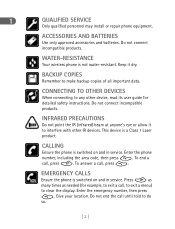
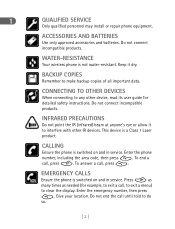
... and batteries. Do not connect incompatible products.
WATER-RESISTANCE
Your wireless phone is not water-resistant. Keep it dry.
BACKUP COPIES
Remember to make backup copies of all important data.
CONNECTING TO OTHER DEVICES
When connecting to any other device, read its user guide for detailed safety instructions. Do not connect incompatible products.
INFRARED PRECAUTIONS
Do not point...
Nokia 6385 User Guide in English - Page 13
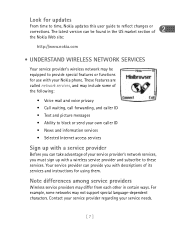
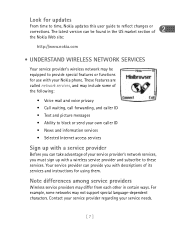
...to time, Nokia updates this user guide to reflect changes or
corrections. The latest version can be found in the US market section of the Nokia Web site:
http://www.nokia.com
• UNDERSTAND WIRELESS NETWORK SERVICES
Your service provider's wireless network may be equipped to provide special features or functions for use with your Nokia phone. These features are called network services, and may...
Nokia 6385 User Guide in English - Page 19
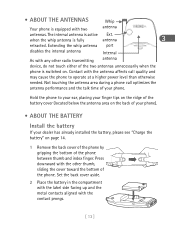
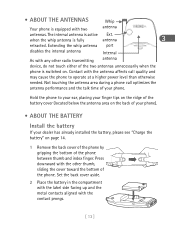
...
If your dealer has already installed the battery, please see "Charge the battery" on page 14.
1 Remove the back cover of the phone by gripping the bottom of the phone between thumb and index finger. Press downward with the other thumb, sliding the cover toward the bottom of the phone. Set the back cover aside...
Nokia 6385 User Guide in English - Page 21
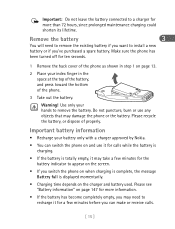
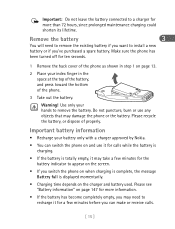
...install a new battery or if you've purchased a spare battery. Make sure the phone has been turned off for ten seconds.
1 Remove the back cover of the phone...your battery only with a charger approved by Nokia.
• You can switch the phone on and use it for calls while the...; If you switch the phone on when charging is complete, the message Battery full is displayed momentarily.
• Charging ...
Nokia 6385 User Guide in English - Page 33
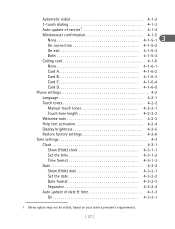
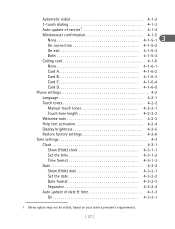
Automatic redial 4-1-2 1-touch dialing 4-1-3 Auto-update of service1 4-1-4
3 Minibrowser confirmation 4-1-5 None 4-1-5-1 On connection 4-1-5-2 On exit 4-1-5-3 Both 4-1-5-4 Calling card 4-1-6
None 4-1-6-1 Card A 4-1-6-2 Card B 4-1-6-3 Card C 4-1-6-4 Card D 4-1-6-5 Phone settings 4-2 Language 4-2-1 Touch tones 4-2-2 Manual touch tones 4-2-2-1 Touch tone length 4-2-2-2 Welcome note...
Nokia 6385 User Guide in English - Page 71
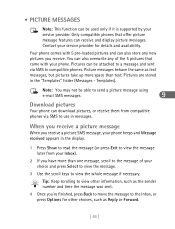
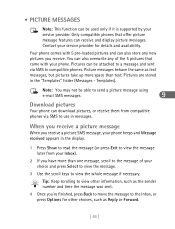
...supported by your service provider. Only compatible phones that offer picture message features can receive and display picture messages. Contact your service provider for details and availability.
Your phone comes with 5 pre-loaded... message using
e-mail SMS messages.
9
Download pictures
Your phone can download pictures, or receive them from compatible phones via SMS to use in messages.
When...
Nokia 6385 User Guide in English - Page 88


... to the Nokia PC Suite User Guide and PC/PDA Connectivity Guide.
Receive ringing tones from Minibrowser
You may also receive ringing tones from the Internet while in a Minibrowser session. To save your tone, follow the on-screen prompts. Please "Minibrowser" on page 132 for more information and availability of this service.
• SET THE DISPLAY LANGUAGE...
Nokia 6385 User Guide in English - Page 90
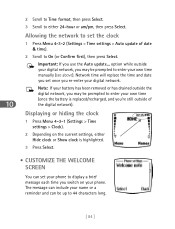
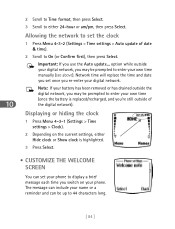
... is replaced/recharged, and you're still outside of
10
the digital network).
Displaying or hiding the clock
1 Press Menu 4-3-1 (Settings > Time settings > Clock).
2 Depending on the current settings, either Hide clock or Show clock is highlighted.
3 Press Select.
• CUSTOMIZE THE WELCOME SCREEN
You can set your phone to display a brief message each time you switch on your...
Nokia 6385 User Guide in English - Page 118
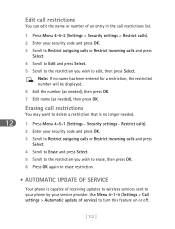
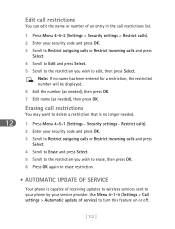
... If no name has been entered for a restriction, the restricted number will be displayed. 6 Edit the number (as needed), then press OK. 7 Edit name (... restriction.
• AUTOMATIC UPDATE OF SERVICE
Your phone is capable of receiving updates to wireless services sent to your phone by your service provider. Use Menu 4-1-4 (Settings > Call settings > Automatic update of service) to turn this feature...
Nokia 6385 User Guide in English - Page 134
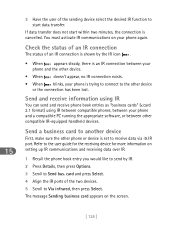
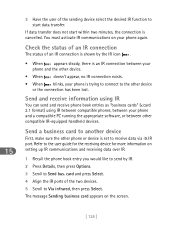
... phone book entries as "business cards" (v.card 2.1 format) using IR between compatible phones, between your phone and a compatible PC running the appropriate software, or between other compatible IR-equipped handheld devices.
Send a business card to another device
First, make sure the other phone or device is set to receive data via its IR
port. Refer to the user guide for the receiving device...
Nokia 6385 User Guide in English - Page 136
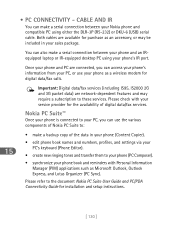
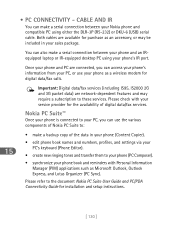
... make a serial connection between your phone and an IRequipped laptop or IR-equipped desktop PC using your phone's IR port.
Once your phone and PC are connected, you can access your phone's information from your PC, or use your phone as a wireless modem for digital data/fax calls.
Important: Digital data/fax services (including IS95, IS2000 2G and 3G packet data) are network-dependent features...
Nokia 6385 User Guide in English - Page 137
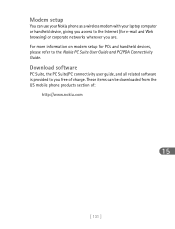
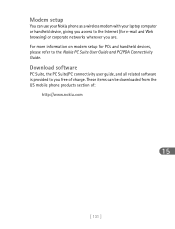
...
You can use your Nokia phone as a wireless modem with your laptop computer or handheld device, giving you access to the Internet (for e-mail and Web browsing) or corporate networks wherever you are. For more information on modem setup for PCs and handheld devices, please refer to the Nokia PC Suite User Guide and PC/PDA Connectivity Guide.
Download software
PC Suite, the PC Suite/PC connectivity...
Nokia 6385 User Guide in English - Page 140
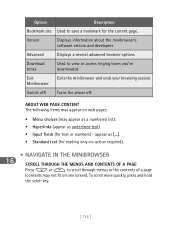
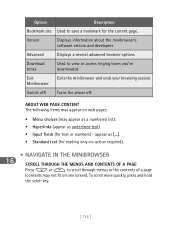
... save a bookmark for the current page.
Version
Displays information about the minibrowser's software version and developers
Advanced
Displays a several advanced browser options.
Download tones
Used to view or access ringing tones you've downloaded
Exit
Exits the minibrowser and ends your browsing session.
Minibrowser
Switch off! Turns the phone off.
ABOUT WEB PAGE CONTENT The following...
Nokia 6385 User Guide in English - Page 172
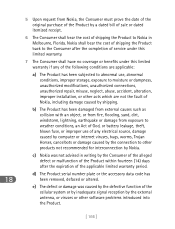
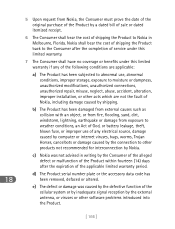
... leakage, theft, blown fuse, or improper use of any electrical source, damage caused by computer or internet viruses, bugs, worms, Trojan Horses, cancelbots or damage caused by the connection to other products not recommended for interconnection by Nokia.
c) Nokia was not advised in writing by the Consumer of the alleged defect or malfunction of...
Nokia 6385 User Guide in English - Page 177
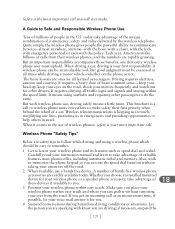
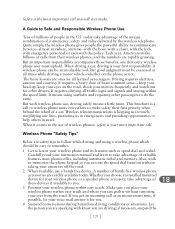
... automatic redial and memory. Also, work to memorize the phone keypad so you can use the speed dial function without taking your attention off the road.
2 When available, use a hands free device. A number of hands free wireless phone accessories are readily available today. Whether you choose an installed mounted device for your wireless phone or a speaker phone accessory, take advantage...
Nokia 6385 User Guide in English - Page 185


... setup 98
3-way conference calls 91
A
ABC and 123 modes 37 access codes
lock code 108 security code 107 accessibility alternate formats 8 features 8 mobile inductive loopset 9 solutions 8 TTY contact 8 website 8 accessories 146 battery 148 charger (ACP-12U) 150 cigarette lighter charger 150 complete car kit 152 data cable 151 data cable dlr-3p 151 desktop...
Nokia 6385 User Guide in English - Page 187


... contacting Nokia 9 contacting your service provider 11 Content Copier (PC Suite) 130 currency conversion 121
D
data cable 151 Data call timers 57 Data Synchronization (PC Sync) 130 desktop charging stand 150 dialed calls, checking 53 dictionary, add words 43 Digital Data 131 display language 82 dlr-3p 151 download
pictures 65 download a ringing tone 82 download pictures 65 Download software 131...
Nokia 6385 User Guide in English - Page 191
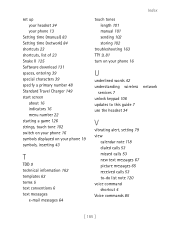
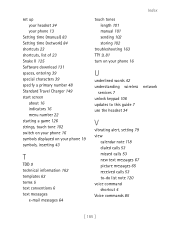
... conventions 6 text messages
e-mail messages 64
touch tones length 101 manual 101 sending 102 storing 102
troubleshooting 163 TTY 9, 81 turn on your phone 16
Index
U
underlined words 42 understanding wireless
services 7 unlock keypad 106 updates to this guide 7 use the headset 34
network
V
vibrating alert, setting 79 view
calendar note 118 dialed calls 53 missed calls 53...

