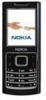Nokia 6500 Classic - Cell Phone 1 GB driver and firmware

Related Nokia 6500 Classic Manual Pages
Download the free PDF manual for Nokia 6500 Classic and other Nokia manuals at ManualOwl.com
User Guide - Page 2
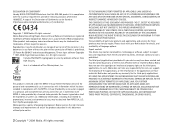
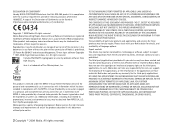
...A copy of the Declaration of Conformity can be found at http://www.nokia.com/phones/declaration_of_conformity/.
0434
Copyright © 2008 Nokia. All rights reserved. Nokia, Nokia Connecting...services for these products may vary by region. Please check with your Nokia dealer for details, and availability of language options.
Export controls
This device may contain commodities, technology or software...
User Guide - Page 3
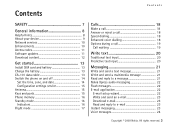
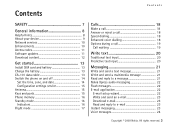
... hints 8 About your device 9 Network services 10 Enhancements 10 Access codes 11 Software updates 11 Download content 12
Get started 13
Install SIM card and battery 13 Charge the battery 13 CA-101 data cable 13 Switch the phone on and off 14
Set the time, zone, and date 14 Configuration settings service 15 Antenna 15 Keys and parts 15 Phone memory 16 Standby mode...
User Guide - Page 7
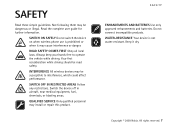
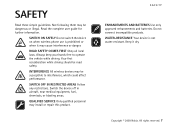
.... Your first consideration while driving should be road safety.
INTERFERENCE All wireless devices may be susceptible to interference, which could affect performance.
SWITCH OFF IN RESTRICTED AREAS Follow any restrictions. Switch the device off in aircraft, near medical equipment, fuel, chemicals, or blasting areas.
QUALIFIED SERVICE Only qualified personnel may install or repair this product...
User Guide - Page 8
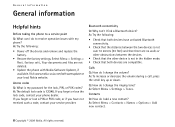
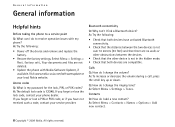
... hints
Before taking the phone to a service point
Q: What can I do to resolve operation issues with my phone? A: Try the following:
• Power off the device and remove and replace the battery.
• Restore the factory settings. Select Menu > Settings > Rest. factory sett.. Your documents and files are not deleted.
• Update the phone with Nokia Software Updater, if available. Visit www...
User Guide - Page 9
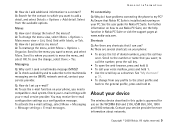
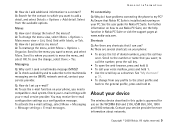
... e-mail settings with your e-mail service provider. You may receive the e-mail configuration settings as a configuration message. To activate the e-mail settings, select Menu > Messaging > Message settings > E-mail messages.
PC connectivity
Q: Why do I have problems connecting the phone to my PC? A: Ensure that Nokia PC Suite is installed and running on your PC. See the user guide for Nokia PC...
User Guide - Page 10


.../IP protocols. Some features of this device, such as multimedia messaging (MMS), browsing, e-mail application, instant messaging, presence enhanced contacts, remote synchronisation, and content downloading using the browser or MMS, require network support for these technologies.
Network services
To use the phone you must have service from a wireless service provider. Many of the features require...
User Guide - Page 11
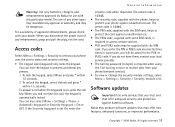
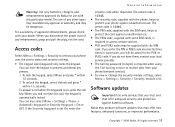
... The barring password (4 digits) is required when using the Call barring service to restrict calls from your phone (network service). • To view or change the security module settings, select Menu > Settings > Security > Security module sett.
Software updates
Important: Use only services that you trust and that offer adequate security and protection against harmful software.
Nokia may produce...
User Guide - Page 12
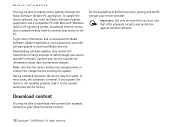
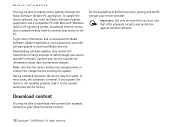
... access, and a compatible data cable to connect your device to the PC.
To get more information and to download the Nokia Software Updater application, visit www.nokia-asia.com/ softwareupdate or your local Nokia web site.
Downloading software updates may involve the transmission of large amounts of data through your service provider's network. Contact your service provider for information about...
User Guide - Page 13
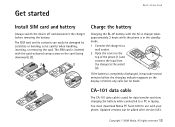
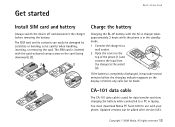
... on the display or before any calls can be made.
CA-101 data cable
The CA-101 data cable is used for data transfer and slow charging the battery while connected to a PC or laptop. You must download Nokia PC Suite 6.83 to use with your phone. Updated versions can be added after version 6.83.
Copyright © 2008 Nokia. All rights...
User Guide - Page 14


... the code (for example, displayed as ****), and select OK.
When you switch on your phone for the first time, and the phone is in the standby mode, you are asked to get the configuration settings from your service provider (network service). Confirm or decline the query. See Connect to support, p. 36, and "Configuration settings service" p. 15.
Set the time, zone, and...
User Guide - Page 23
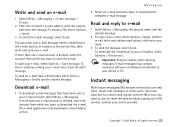
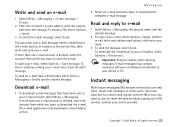
....
Download e-mail
1 To download e-...address and subject, then write your reply.
3 To send the message, select Send. To terminate the connection to your e-mailbox, select Options > Disconnect. Important: Exercise caution when opening messages. E-mail messages may contain malicious software or otherwise be harmful to your device or PC.
Instant messaging
With instant messaging (IM, network service...
User Guide - Page 34
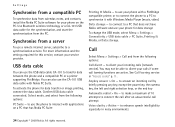
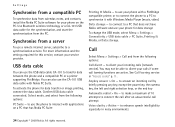
... with Windows Media Player (music, video)
Data storage - to connect to a PC that does not have Nokia software and use your phone for data storage
To change the USB mode, select Menu > Settings > Connectivity > USB data cable > PC Suite, Printing & Media, or Data storage.
Call
Select Menu > Settings > Call and from the following options:
Call divert - to divert your incoming calls (network service...
User Guide - Page 35


... Phone updates - to update your phone software if there is an update available Network mode - to select dual mode (UMTS or GSM). You cannot access this option during an active call Operator selection > Automatic - to set the phone to automatically select one of the cellular networks available in your area. With Manual you can select a network that has a roaming agreement with your service...
User Guide - Page 38
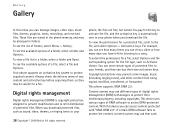
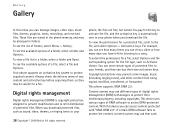
... recordings, and received files. These files are stored in the phone memory, ...copied, modified, transferred, or forwarded.
This phone supports OMA DRM 2.0.
Content owners may use different types of digital rights management (DRM) technologies to protect their intellectual property, including copyrights. This device uses various types of DRM software to access DRM-protected content. With this device...
User Guide - Page 46
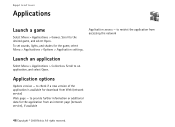
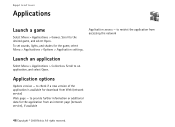
... > Applications > Collection. Scroll to an application, and select Open.
Application options
Update version - to check if a new version of the application is available for download from Web (network service)
Web page - to provide further information or additional data for the application from an internet page (network service), if available
46 Copyright © 2008 Nokia. All rights reserved.
User Guide - Page 47
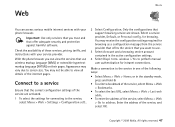
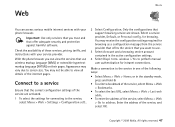
Web
Web
You can access various mobile internet services with your phone browser.
Important: Use only services that you trust and that offer adequate security and protection against harmful software.
Check the availability of these services, pricing, tariffs, and instructions with your service provider.
With the phone browser you can view the services that use wireless markup language (WML) or ...
User Guide - Page 49


... Menu > Web > Settings > Security settings > Cookies. To allow or prevent the phone from receiving cookies, select Allow or Reject.
A cache is a memory location that is used to store data temporarily. If you have tried to access or have accessed confidential information requiring passwords, empty the cache after each use. The information or services you have accessed...
User Guide - Page 64
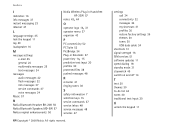
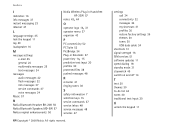
...
R
recorder 41 ringing tones 30
S
safety information 7 selection keys 15 service commands 37 service inbox 48 service messages 48 services 47
64 Copyright © 2008 Nokia. All rights reserved.
settings call 34 connectivity 32 messages 24 my shortcuts 31 profiles 30 restore factory settings 36 themes 30 tones 30 USB data cable 34
shortcuts 31 signal strength 16 SIM services 51 software updates...
User Guide - Page 66
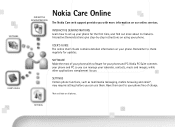
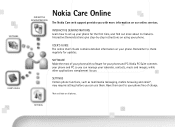
SOFTWARE USER'S GUIDE
INTERACTIVE DEMONSTRATIONS
Nokia Care Online
The Nokia Care web support provides you with more information on our online services.
INTERACTIVE DEMONSTRATIONS Learn how to set up your phone for the first time, and find out more about its features. Interactive Demonstrations give step-by-step instructions on using your phone.
USER'S GUIDE The online User's Guide contains ...
User Guide - Page 67
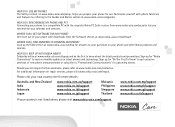
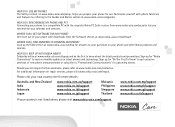
... CAN I GET SOFTWARE FOR MY PHONE? Get more out of your phone with downloads from the Software section at www.nokia-asia.com/software.
WHERE CAN I FIND ANSWERS TO COMMON QUESTIONS? Look up the FAQ section at www.nokia-asia.com/faq for answers to your questions on your phone and other Nokia products and
services.
HOW DO I KEEP UP WITH NOKIA NEWS? Subscribe...