Nokia 6555 - Cell Phone 30 MB driver and firmware
Related Nokia 6555 Manual Pages
Download the free PDF manual for Nokia 6555 and other Nokia manuals at ManualOwl.com
User Guide - Page 2
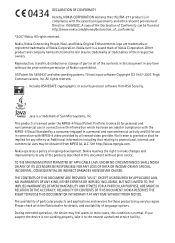
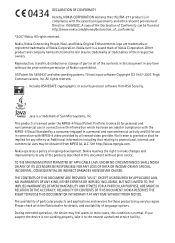
... provisions of Directive 1999/5/EC. A copy of the Declaration of Conformity can be found at http://www.nokia.com/phones/declaration_of_conformity/.
©2007 Nokia. All rights reserved.
Nokia, Nokia Connecting People, Navi, and Nokia Original Enhancements logo are trademarks or registered trademarks of Nokia Corporation. Nokia tune is a sound mark of Nokia Corporation. Other product and company...
User Guide - Page 3
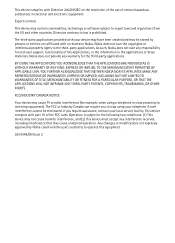
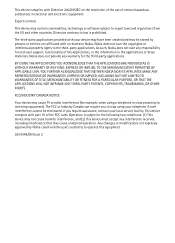
... of certain hazardous substances in electrical and electronic equipment.
Export controls
This device may contain commodities, technology or software subject to export laws and regulations from the US and other.... As such, Nokia does not take any responsibility for end-user support, functionality of the applications, or the information in the applications or these materials. Nokia does not provide ...
User Guide - Page 4
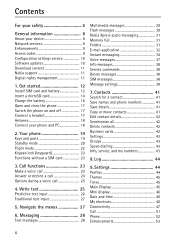
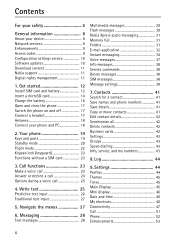
...safety 6
General information 8
About your device 8 Network services 8 Enhancements 9 Access codes 9 Configuration settings service 10 Software updates 10 Download content 11 Nokia support 11 Digital rights management 11
1. Get started 12
Install SIM card and battery 12 Insert a microSD card 14 Charge the battery 16 Open and close the phone 17 Switch the phone on and off 17 Connect...
User Guide - Page 5
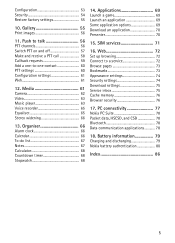
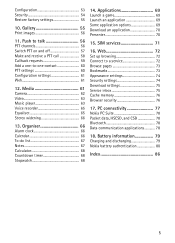
... application 69 Some application options 69 Download an application 70 Presenter 70
15. SIM services 71
16. Web 72
Set up browsing 72 Connect to a service 72 Browse pages 73 Bookmarks 73 Appearance settings 74 Security settings 74 Download settings 75 Service inbox 75 Cache memory 76 Browser security 76
17. PC connectivity 77
Nokia PC Suite 78 Packet data, HSCSD...
User Guide - Page 6
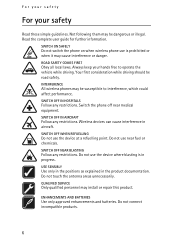
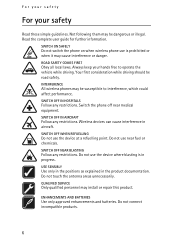
... free to operate the vehicle while driving. Your first consideration while driving should be road safety.
INTERFERENCE
All wireless phones may be susceptible to interference, which could affect performance.
SWITCH OFF IN HOSPITALS
Follow any restrictions. Switch the phone off near medical equipment.
SWITCH OFF IN AIRCRAFT
Follow any restrictions. Wireless devices can cause interference in aircraft...
User Guide - Page 8


...), and other content from being copied, modified, transferred, or forwarded.
Warning: To use any features in this device, other than the alarm clock, the device must be switched on. Do not switch the device on when wireless device use may cause interference or danger.
■ Network services
To use the phone you must have service from a wireless service provider. Many of the...
User Guide - Page 10


... with the SIM card, contact your local service provider for the codes.
Barring password
The barring password (4 digits) is required when using the Call barring. See Security p. 54.
■ Configuration settings service
To use some of the network services, such as mobile internet services, MMS, Nokia Xpress audio messaging, or remote internet server synchronization, your phone needs the correct...
User Guide - Page 11


...installation of an update.
■ Download content
You may be able to download new content (for example, themes) to the phone (network service). For the availability of different services and pricing, contact your service provider.
Important: Use only services that you trust and that offer adequate security and protection against harmful software.
■ Nokia support
Check www.nokia.com/support...
User Guide - Page 16
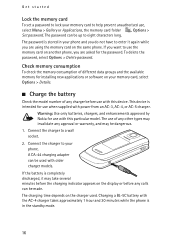
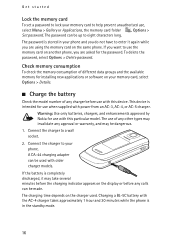
... Options > Delete password.
Check memory consumption
To check the memory consumption of different data groups and the available memory for installing new applications or software on your memory card, select Options > Details.
■ Charge the battery
Check the model number of any charger before use with this device. This device is intended for use when supplied with power from an AC...
User Guide - Page 33


...to send the e-mail.
3. Enter the recipient's e-mail address, write the subject, and enter the e-mail message. To ...download new e-mail messages and to send e-mail that has been saved in the Outbox folder, select Options > Send/check e-mail.
Read and reply to e-mail
Important: Exercise caution when opening messages. E-mail messages may contain malicious software or otherwise be harmful to your device...
User Guide - Page 44


... reset during service or software upgrades.
To view how many text and multimedia messages you have sent and received, select Menu > Log > Message log.
Note: The actual invoice for calls and services from your service provider may vary, depending on network features, rounding off for billing, taxes, and so forth.
9. Settings
■ Profiles
Your phone has various settings groups...
User Guide - Page 51


... & Media - to connect the phone to a PC to synchronise it with Windows Media Player (music, video) Data storage - to connect to a PC that does not have Nokia software and use the phone as a data storage To change the USB mode, select Menu > Settings > Connectivity > USB data cable > Nokia mode, Printing & Media, or Data storage.
■ Call
Select Menu > Settings > Call and from the following...
User Guide - Page 53


... current software, or download and install software updates Network mode - to select dual mode (UMTS and GSM), UMTS, or GSM. You cannot access this option during an active call. Operator selection > Automatic - to set the phone to automatically select one of the cellular networks available in your area. With Manual you can select a network that has a roaming agreement with your service provider...
User Guide - Page 69


.... Select Menu > Applications > Games. Scroll to the desired game, and select Open.
■ Launch an application
Your phone software includes some Java applications. Select Menu > Applications > Collection. Scroll to an application, and select Open.
■ Some application options
Update version - to check if a new version of the application is available for download from Web (network service)
69
User Guide - Page 70
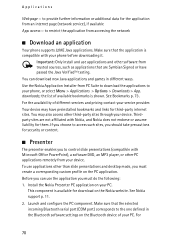
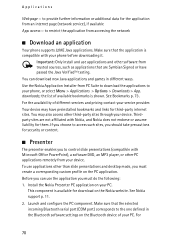
... must do the following: 1. Install the Nokia Presenter PC application on your PC.
This component is available for download on the Nokia website. See Nokia support p. 11. 2. Launch and configure the PC component. Make sure that the selected incoming Bluetooth serial port (COM port) corresponds to the one defined in the Bluetooth software settings on the Bluetooth device of your PC. For...
User Guide - Page 72
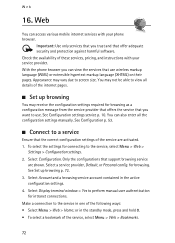
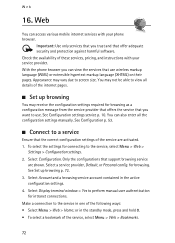
...
16. Web
You can access various mobile internet services with your phone browser.
Important: Use only services that you trust and that offer adequate security and protection against harmful software. Check the availability of these services, pricing, and instructions with your service provider. With the phone browser you can view the services that use wireless markup language (WML) or extensible...
User Guide - Page 76
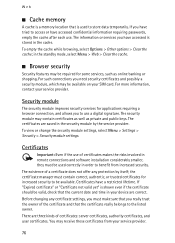
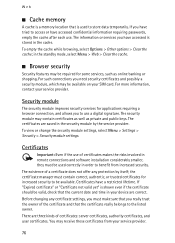
... keys. The certificates are saved in the security module by the service provider. To view or change the security module settings, select Menu > Settings > Security > Security module settings.
Certificates
Important: Even if the use of certificates makes the risks involved in remote connections and software installation considerably smaller, they must be used correctly in order to benefit...
User Guide - Page 78
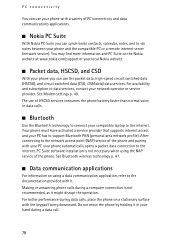
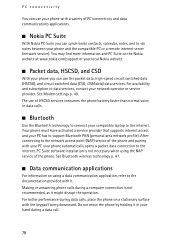
... and subscription to data services, contact your network operator or service provider. See Modem settings p. 49. The use of HSCSD services consumes the phone battery faster than normal voice or data calls.
■ Bluetooth
Use the Bluetooth technology to connect your compatible laptop to the internet. Your phone must have activated a service provider that supports internet access and your PC...
User Guide - Page 86
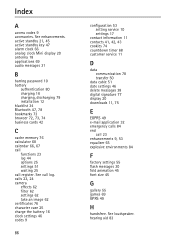
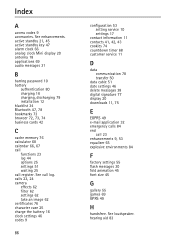
...
cookies 74 countdown timer 68 customer service 11
D
data communication 78 transfer 50
data cable 51 date settings 46 delete messages 38 digital signature 77 display 20
downloads 11, 75
E
EGPRS 49 e-mail application 32 emergency calls 84 end
call 23
enhancements 9, 53
equaliser 65 explosive environments 84
F
factory settings 55 flash messages 30 fold animation 45 font size...
User Guide - Page 88
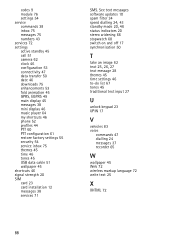
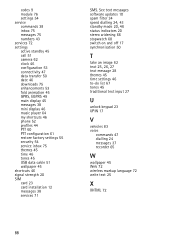
... display 45 messages 38 mini display 46 music player 64 my shortcuts 46 phone 52 profiles 44 PTT 60 PTT configuration 61 restore factory settings 55 security 54 service inbox 75 themes 45 time 46 tones 45 USB data cable 51 wallpaper 45 shortcuts 46 signal strength 20 SIM card 23 card installation 12 messages 38 services 71
SMS. See text messages software updates...

