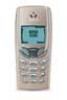Nokia 6590 driver and firmware
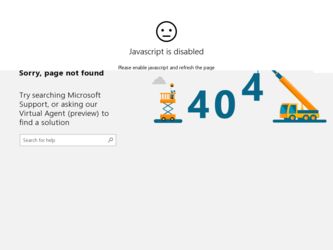
Related Nokia 6590 Manual Pages
Download the free PDF manual for Nokia 6590 and other Nokia manuals at ManualOwl.com
Nokia 6590 User Guide in English - Page 3


The wireless phone described in this guide is approved for use in GSM networks.
LEGAL INFORMATION Part No. 9354453, Issue No. 1 Copyright ©2002 Nokia. All rights reserved. Nokia, Nokia Connecting People, the Nokia Original Accessories logos, Nokia 6590 5190, 6190, 8290, 8390, 8890, 7160, 7190, 3320 and 3360 phone, X-press-on, Nokia Sugarbowl, Snake II, Space Impact, and Bumper are trademarks ...
Nokia 6590 User Guide in English - Page 7


... a template 88 Receive multimedia messages (MMS 90 Use the info message service 93 Use the service command editor 93
9. Personalize your phone 94 Profiles 94 Choose the display language 98 Set up the clock 99 Download ringing tones 100 Use a screen saver 101 Restore factory settings 102
10. Advanced calling features 103 Active call options 103 Use...
Nokia 6590 User Guide in English - Page 11


... not water-resistant. Keep it dry.
BACKUP COPIES
Remember to make backup copies of all important data.
CONNECTING TO OTHER DEVICES
When connecting to any other device, read its user's guide for detailed safety instructions. Do not connect incompatible products.
CALLING
Ensure the phone is switched on and in service. Enter the phone number, including the area code, then...
Nokia 6590 User Guide in English - Page 12
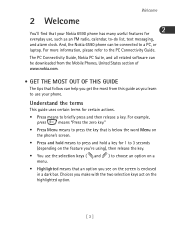
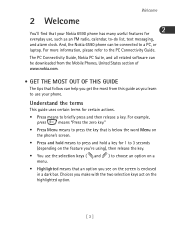
..., to-do list, text messaging, and alarm clock. And, the Nokia 6590 phone can be connected to a PC, or laptop. For more information, please refer to the PC Connectivity Guide.
The PC Connectivity Guide, Nokia PC Suite, and all related software can be downloaded from the Mobile Phones, United States section of www.nokia.com.
• GET THE MOST OUT OF THIS...
Nokia 6590 User Guide in English - Page 13


... may lose information.
Warning: Helps to avoid injury and phone or property damage.
Look for updates
From time to time, Nokia updates this user guide to reflect changes or corrections. The latest version may be available at the Nokia site on the World Wide Web:
http://www.nokia.com
Also, an interactive tutorial is available online at:
www...
Nokia 6590 User Guide in English - Page 15
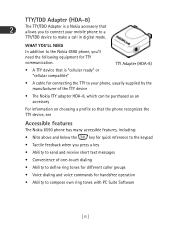
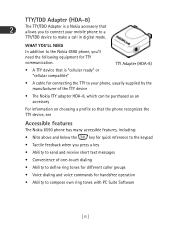
...Adapter is a Nokia accessory that allows you to connect your mobile phone to a
TTY/TDD device to make a call in digital mode.
WHAT YOU'LL NEED In addition to the Nokia 6590 phone, you'll need the following equipment for TTY communication.
TTY Adapter (HDA-8)
• A TTY device that is "cellular ready" or "cellular compatible"
• A cable... own ring tones with PC Suite Software
[ 6 ]
Nokia 6590 User Guide in English - Page 16
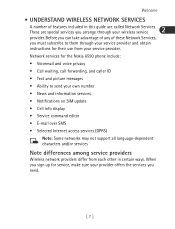
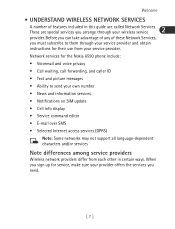
... NETWORK SERVICES
2 A number of features included in this guide are called Network Services.
These are special services you arrange through your wireless service provider. Before you can take advantage of any of these Network Services, you must subscribe to them through your service provider and obtain instructions for their use from your service provider. Network services for the Nokia 6590 phone...
Nokia 6590 User Guide in English - Page 22
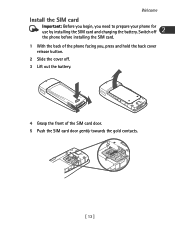
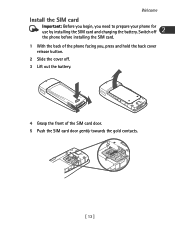
...: Before you begin, you need to prepare your phone for
use by installing the SIM card and charging the battery. Switch off the phone before installing the SIM card. 1 With the back of the phone facing you, press and hold the back cover release button. 2 Slide the cover off. 3 Lift out the battery.
4 Grasp the front of...
Nokia 6590 User Guide in English - Page 23
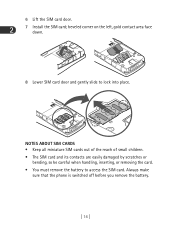
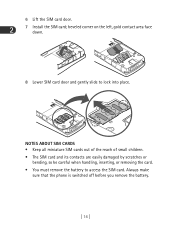
6 Lift the SIM card door.
2
7 Install the SIM card; beveled corner on the left, gold contact area face down.
8 Lower SIM card door and gently slide to lock into place.
NOTES ABOUT SIM CARDS • Keep all miniature SIM cards out of the reach of small children. • The SIM card and its contacts are easily damaged by...
Nokia 6590 User Guide in English - Page 24
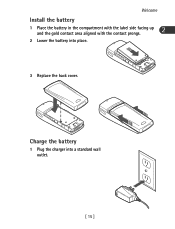
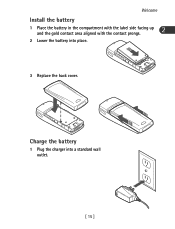
Welcome
Install the battery
2 1 Place the battery in the compartment with the label side facing up and the gold contact area aligned with the contact prongs. 2 Lower the battery into place.
3 Replace the back cover.
Charge the battery
1 Plug the charger into a standard wall outlet.
[ 15 ]
Nokia 6590 User Guide in English - Page 27
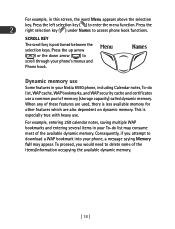
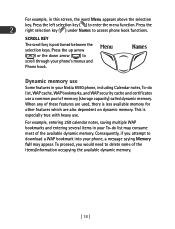
...phone's menus and Phone book.
Dynamic memory use
Some features in your Nokia 6590 phone, including Calendar notes, To-do list, WAP cache, WAP bookmarks, and WAP security cache and certificates use a common pool of memory (storage capacity) called dynamic memory... available dynamic memory. Consequently, if you attempt to download a WAP bookmark into your phone, a message saying Memory full may ...
Nokia 6590 User Guide in English - Page 38
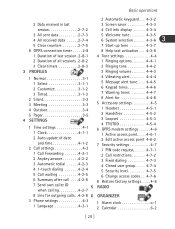
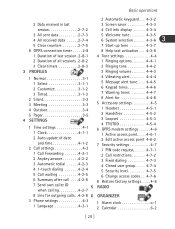
...settings 4-5
4 Outdoor 3-4
1 Headset 4-5-1
5 Pager 3-5
2 Handsfree 4-5-2
4 SETTINGS
3 Loopset 4-5-3
4 TTY/TDD 4-5-4
1 Time settings 4-1 6 GPRS modem settings . . . . . .4-6
1 Clock 4-1-1
1 Active access point. . . . .4-6-1
2 Auto update... settings . . . . .4-8
7 Send own caller ID
5 RADIO
when calling 4-2-7
8 Line for outgoing calls. . 4-2-8 6 ORGANIZER
3 Phone settings ...
Nokia 6590 User Guide in English - Page 91
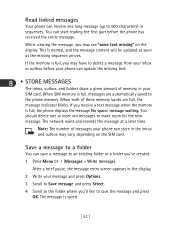
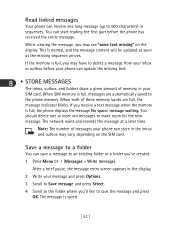
... phone can update the missing text.
8 • STORE MESSAGES The inbox, outbox, and folders share a given amount of memory in your SIM card. When SIM memory is full, messages are automatically saved to the phone memory. When both of these memory banks are full, the message indicator blinks. If you receive a text message when the memory is full, the phone displays...
Nokia 6590 User Guide in English - Page 100
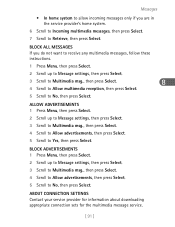
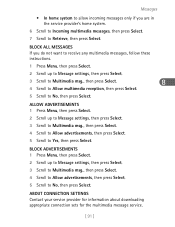
...service provider's home system.
6 Scroll to Incoming multimedia messages, then press Select. 7 Scroll to Retrieve, then press Select.
BLOCK ALL MESSAGES If you do not want to receive any multimedia messages, follow these instructions.
1 Press Menu, then press Select.
2 Scroll up to Message settings... then press Select. 2 Scroll up to Message settings, then press Select. 3 Scroll to Multimedia msg...
Nokia 6590 User Guide in English - Page 104
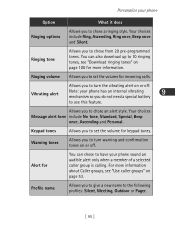
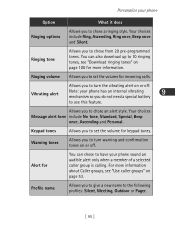
... to 10 ringing tones, see "Download ringing tones" on page 100 for more information.
Ringing volume Allows you to set the volume for incoming calls.
Allows you to turn the vibrating alert on or off.
Vibrating alert
Note: your phone has an internal vibrating mechanism so you do not need a special battery
9
to...
Nokia 6590 User Guide in English - Page 109


... this feature is supported by your wireless service provider, it automatically updates the clock in your phone in accordance with the current time zone. This may be helpful if you are traveling from New York to California, for example, and want to receive the local time from the wireless network.
1 Press Menu 4-1-2 (Settings > Time settings > Auto update of date and...
Nokia 6590 User Guide in English - Page 167


... send them to your phone (PC Composer).
• Synchronize your phone's contacts and calendar items with other personal information managers.
• Compose new graphics and transfer them from your PC to your phone (PC Graphics).
Instructions for PC Suite installation and setup, as well as the PC/PDA connectivity guide are available as part of the software download.
[ 158 ]
Nokia 6590 User Guide in English - Page 193
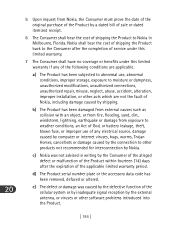
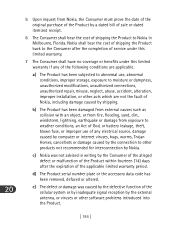
... leakage, theft, blown fuse, or improper use of any electrical source, damage caused by computer or internet viruses, bugs, worms, Trojan Horses, cancelbots or damage caused by the connection to other products not recommended for interconnection by Nokia.
c) Nokia was not advised in writing by the Consumer of the alleged defect or malfunction of...
Nokia 6590 User Guide in English - Page 199
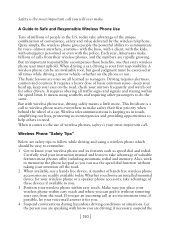
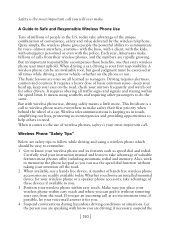
... automatic redial and memory. Also, work to memorize the phone keypad so you can use the speed dial function without taking your attention off the road.
2 When available, use a hands free device. A number of hands free wireless phone accessories are readily available today. Whether you choose an installed mounted device for your wireless phone or a speaker phone accessory, take advantage...
Nokia 6590 User Guide in English - Page 213


... 74 time receive network update 100 time format 99 touch tones 105 send pause 37 track online usage 59 wireless internet usage 59 troubleshooting 178 TTY 5
U
update date and time 100 use in-call options 104 use two phone lines 103 user guide
alternate formats 5 audiocassette 5 Braille 5 disk copy 5 e-text 5 Large print 5 PC/PDA connectivity guide 159 updates 4 user guide conventions 4
V
view...