Nokia 6600 driver and firmware
Drivers and firmware downloads for this Nokia item
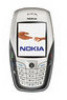
Related Nokia 6600 Manual Pages
Download the free PDF manual for Nokia 6600 and other Nokia manuals at ManualOwl.com
Nokia 6600 User Guide in English - Page 3
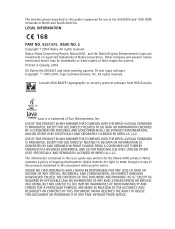
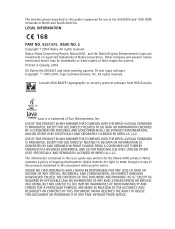
The wireless phone described in this guide is approved for use in the 900/1800 and 1900 GSM networks in North and South America. LEGAL INFORMATION
168
PART NO. 9231475, ISSUE NO. 2 Copyright © 2004 Nokia. All rights reserved. Nokia, Nokia Connecting People, Nokia 6600, and the Nokia Original Enhancements logos are trademarks or registered trademarks of Nokia Corporation. Other company and...
Nokia 6600 User Guide in English - Page 4


...CONTROLS This device may contain commodities, technology, or software that may only be exported in accordance with the U. S. Export Administration regulations. Diversion contrary to U.S. or Canadian law is prohibited.
FCC/INDUSTRY CANADA NOTICE Your device may cause TV... service facility. This device complies with part 15 of the FCC rules. Operation is subject to the condition that this device does...
Nokia 6600 User Guide in English - Page 8


... folders 39 Downloading files 39 Uploading images to an image server (network service 39
6. Messaging 41
Messaging - General information 42 Opening a received message 42 Adding a recipient to a message 42 Sending options 43
Writing text 43 Using traditional text input 43 Using predictive text input 44 Copying text 45 Editing options 46
Nokia 6600 User Guide
vii
Copyright...
Nokia 6600 User Guide in English - Page 11


... the alarm 88 Recorder 89 Games 89 Memory card 89 Format memory card 90 Backing up and restoring information 90 Memory card password 90 Checking memory consumption 90
10. Services and Applications 91
Services (Mobile browser 91 Basic steps for accessing 91 Setting up the phone for the browser service 91 Making a connection 92 Viewing bookmarks 92 Browsing 93 Downloading 94 Ending...
Nokia 6600 User Guide in English - Page 28


... on your purchase of the Nokia 6600 mobile phone. The Nokia 6600 can be connected to a PC, laptop, or other device using the data cable or built-in IR port. For more information, please refer to the PC Connectivity Guide. The PC Connectivity Guide, Nokia PC Suite, and all related software can be downloaded from the U.S. Mobile Phone products section of www.nokia.com.
Get the most out...
Nokia 6600 User Guide in English - Page 86
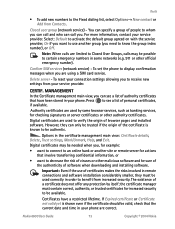
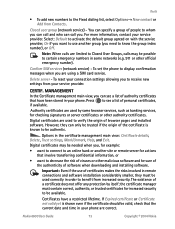
... be possible to certain emergency numbers in some networks (e.g. 911 or other official emergency number).
Confirm SIM services (network service) - To set the phone to display confirmation messages when you are using a SIM card service.
Delete server - To reset your connection settings allowing you to receive new settings from your service provider.
CERTIF. MANAGEMENT
In the Certificate management...
Nokia 6600 User Guide in English - Page 95
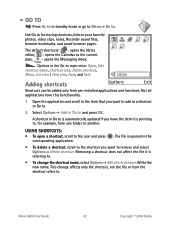
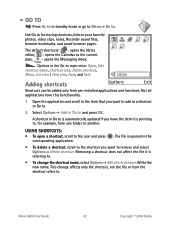
... links to your favorite photos, video clips, notes, Recorder sound files, browser bookmarks, and saved browser pages....
Adding shortcuts
Shortcuts can be added only from pre-installed applications and functions. Not all applications have this functionality... press OK.
A shortcut in Go to is automatically updated if you move the item it is pointing to, ...Nokia 6600 User Guide
82
Copyright © 2004...
Nokia 6600 User Guide in English - Page 103
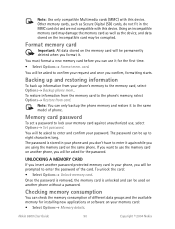
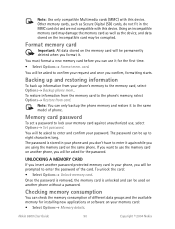
...8594; Unlock memory card. Once the password is removed, the memory card is unlocked and can be used on another phone without a password.
Checking memory consumption
You can check the memory consumption of different data groups and the available memory for installing new applications or software on your memory card: • Select Options→ Memory details.
Nokia 6600 User Guide
90
Copyright...
Nokia 6600 User Guide in English - Page 105
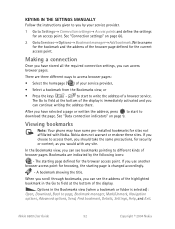
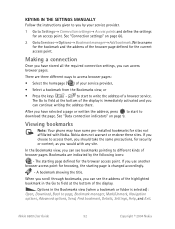
... can see the address of the highlighted bookmark in the Go to field at the bottom of the display.
Options in the Bookmarks view (when a bookmark or folder is selected): Open, Download, Back to page, Bookmark manager, Mark/Unmark, Navigation options, Advanced options, Send, Find bookmark, Details, Settings, Help, and Exit.
Nokia 6600 User Guide
92
Copyright...
Nokia 6600 User Guide in English - Page 107


... options, Details, Settings, Help, and ...Downloading
You can download items such as ringing tones, images, operator logos, software, and video clips through the mobile browser. These items can be provided free or you can purchase them.
Once downloaded, items are handled by the respective applications on your phone, for example a downloaded photo will be saved in the Gallery.
Nokia 6600 User Guide...
Nokia 6600 User Guide in English - Page 108
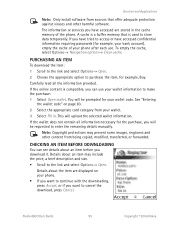
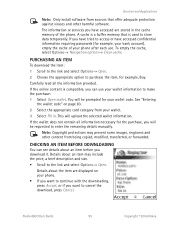
... item may include the price, a brief description and size. • Scroll to the link and select Options→ Open.
Details about the item are displayed on your phone.
• If you want to continue with the downloading, press Accept, or if you want to cancel the download, press Cancel.
Nokia 6600 User Guide
95
Copyright © 2004...
Nokia 6600 User Guide in English - Page 109


...settings
Select Options→ Settings...load... pages display text ...install new Symbian operating system applications (SIS files) and Java™ applications (Java MIDlets and MIDlet suites). You can also update and uninstall applications from the phone, and monitor the installation history.
Applications in Application manager use shared memory. See "Shared memory" on page 3.
Nokia 6600 User Guide...
Nokia 6600 User Guide in English - Page 110
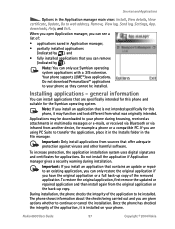
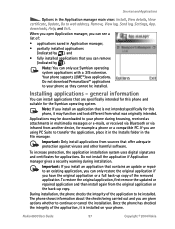
... the back-up copy.
During installation, the phone checks the integrity of the application to be installed. The phone shows information about the checks being carried out and you are given options whether to continue or cancel the installation. Once the phone has checked the integrity of the application, it is installed on your phone.
Nokia 6600 User Guide
97
Copyright ©...
Nokia 6600 User Guide in English - Page 111
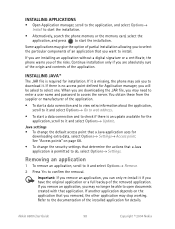
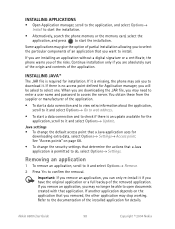
...Options→ Install to start the installation.
• Alternatively, search the phone memory or the memory card, select the application, and press to start the installation.
Some applications may give the option of partial installation allowing you to select the particular components of an application that you want to install.
If you are installing an application without a digital signature or...
Nokia 6600 User Guide in English - Page 117
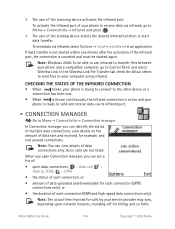
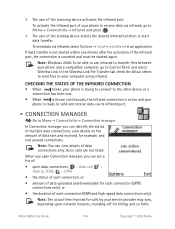
... of data uploaded and downloaded for each connection (GPRS connections only), or
• the duration of each connection (GSM and high-speed data connections only).
Note: The actual time invoiced for calls by your service provider may vary, depending upon network features, rounding-off for billing, and so forth.
Nokia 6600 User Guide
104
Copyright ©...
Nokia 6600 User Guide in English - Page 118
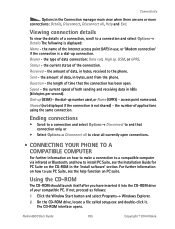
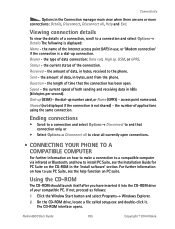
... the CD-ROM
The CD-ROM should launch itself after you have inserted it into the CD-ROM drive of your compatible PC. If not, proceed as follows:
1 Click the Window Start button and select Programs→ Windows Explorer.
2 On the CD-ROM drive, locate a file called setup.exe and double-click it. The CD-ROM interface opens.
Nokia 6600 User Guide
105...
Nokia 6600 User Guide in English - Page 124
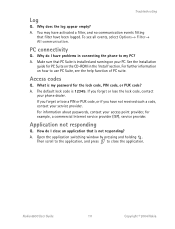
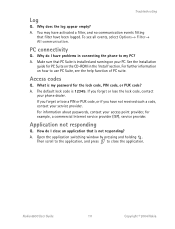
... information about passwords, contact your access point provider, for example, a commercial Internet service provider (ISP), service provider.
Application not responding
Q. How do I close an application that is not responding? A. Open the application switching window by pressing and holding .
Then scroll to the application, and press to close the application.
Nokia 6600 User Guide
111
Copyright...
Nokia 6600 User Guide in English - Page 134
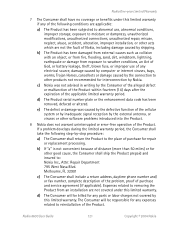
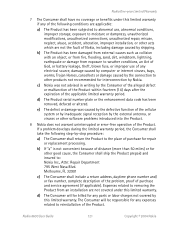
... prepaid and insured to: Nokia Inc., Attn: Repair Department 795 West Nasa Blvd. Melbourne, FL 32901
c) The Consumer shall include a return address, daytime phone number and/ or fax number, complete description of the problem, proof of purchase and service agreement (if applicable). Expenses related to removing the Product from an installation are not covered under this...
Nokia 6600 User Guide in English - Page 139
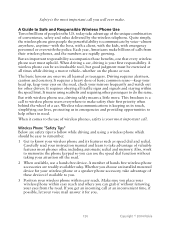
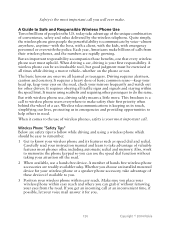
... automatic redial and memory. Also, work to memorize the phone keypad so you can use the speed dial function without taking your attention off the road. 2 When available, use a hands free device. A number of hands free wireless phone accessories are readily available today. Whether you choose an installed mounted device for your wireless phone or a speaker phone accessory, take advantage...
Nokia 6600 User Guide in English - Page 141


... the benefits of wireless telephones. And, as we take to the roads, we all have a responsibility to drive safely. The wireless industry reminds you to use your phone safely when driving. For more information, please call 1-888-901-SAFE. For updates: http://www.wow-com.com/consumer/issues/driving/ articles.cfm?ID=85
128
Copyright © 2004 Nokia
