Nokia 6651 - Cell Phone - WCDMA driver and firmware
Drivers and firmware downloads for this Nokia item
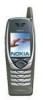
Related Nokia 6651 Manual Pages
Download the free PDF manual for Nokia 6651 and other Nokia manuals at ManualOwl.com
Nokia 6651 User Guide in English - Page 2
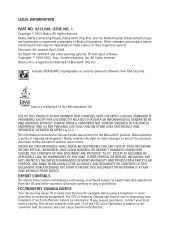
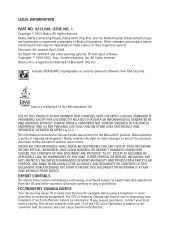
... reserved. Nokia, Nokia Connecting People, Nokia 6651, Pop-Port, and the Nokia Original Enhancements logos are trademarks or registered trademarks of Nokia Corporation. Other company and product names mentioned herein may be trademarks or trade names of their respective owners. Electronic file created, April, 2004 US Patent No 5818437 and other pending patents. T9 text input software Copyright...
Nokia 6651 User Guide in English - Page 5


... 1 About your device 2 Network services 2 Shared memory 3
2 About your phone 4 Find information about your phone 4 Get help 4 Contact your service provider 4 Contact Nokia 5 Guide updates 5 Online tutorials 5 Register your phone 5 Accessibility solutions 6 Nokia PC Suite 6
3 Overview of functions 7 Camera and multimedia messages 7 Support for GSM and WCDMA networks 7 GPRS for...
Nokia 6651 User Guide in English - Page 6


5 Getting started 14 Installing the SIM card and the battery 14 Installation 14 Charging the battery 15 Switching the phone on and off 16 The Antenna 17 Access codes 17 Using the camera 18
6 Basic functions 20 Making a call 20 Calling a phone number saved in contacts 20 Calling a recently dialed number 20 Calling your voice mailbox 20...
Nokia 6651 User Guide in English - Page 8


Phone settings 59 Display settings 60 Tone settings 62 Enhancement settings 63 Security settings 63 Restoring factory settings 65 Camera (Menu 6 65 Taking a photo or recording a video clip 65 Adjusting the camera settings 65 Gallery (Menu 7 66 Usage rights 69 Organizer (Menu 8 69 Alarm clock 69 Calendar 70 To-do list 72 Wallet 73 Games (Menu 9 75 Adjusting the game settings 75 ...
Nokia 6651 User Guide in English - Page 11
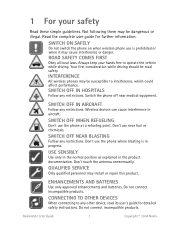
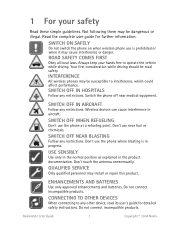
... SERVICE
Only qualified personnel may install or repair this product.
ENHANCEMENTS AND BATTERIES
Use only approved enhancements and batteries. Do not connect incompatible products.
CONNECTING TO OTHER DEVICES
When connecting to any other device, read its user's guide for detailed safety instructions. Do not connect incompatible products.
Nokia 6651 User Guide
1
Copyright © 2004 Nokia
Nokia 6651 User Guide in English - Page 15
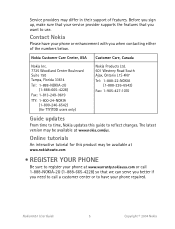
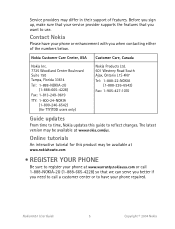
...-226-6542)
Fax: 1-905-427-1070
Guide updates
From time to time, Nokia updates this guide to reflect changes. The latest version may be available at www.nokia.com/us.
Online tutorials
An interactive tutorial for this product may be available at
www.nokiahowto.com
• REGISTER YOUR PHONE
Be sure to register your phone at www.warranty.nokiausa.com...
Nokia 6651 User Guide in English - Page 16
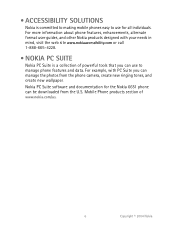
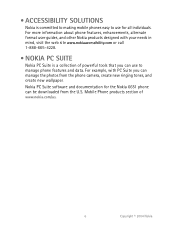
....
• NOKIA PC SUITE
Nokia PC Suite is a collection of powerful tools that you can use to manage phone features and data. For example, with PC Suite you can manage the photos from the phone camera, create new ringing tones, and create new wallpaper.
Nokia PC Suite software and documentation for the Nokia 6651 phone can be downloaded from the U.S. Mobile Phone products section...
Nokia 6651 User Guide in English - Page 17


... network operators.
• GPRS FOR FAST DATA TRANSFER
You can use the phone for GPRS (general packet radio service) high-speed data service. This is a network service. GPRS can be used for accessing WAP and Internet services, sending and receiving text and multimedia messages, and downloading Java games and applications (network services).
Nokia 6651 User Guide
7
Copyright © 2004 Nokia
Nokia 6651 User Guide in English - Page 18
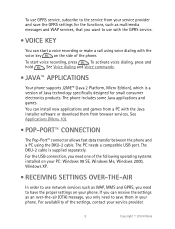
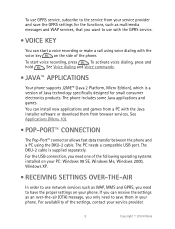
... data transfer between the phone and a PC using the DKU-2 cable. The PC needs a compatible USB port. The DKU-2 cable is supplied separately.
For the USB connection, you need one of the following operating systems installed on your PC: Windows 98 SE, Windows Me, Windows 2000, Windows XP.
• RECEIVING SETTINGS OVER-THE-AIR
In order to use network services such as WAP, MMS...
Nokia 6651 User Guide in English - Page 56


... network features, rounding off for billing, taxes and so forth.Some timers may be reset during service or software upgrades.
Press Menu in standby mode and select Call log. Select • Call duration to view the approximate duration of your incoming and
outgoing calls. The security code is needed to clear the timers.
Each phone...
Nokia 6651 User Guide in English - Page 77


..., change the active set of connection settings in the Services menu (see Making a connection to a browser service), return to the Gallery menu, and try to connect to the page again. For the availability of different browser services, pricing and fees, contact your service provider. Important: Only install from sources that offer adequate protection against harmful software.
• Activation...
Nokia 6651 User Guide in English - Page 86


... your phone. Java applications use shared memory, see page 3.
To access this menu, press Menu in standby mode, and select Applications.
Launching an application
1 In the Applications menu, choose Select application and the application or application set you want to use.
2 Press Open or to launch the application or to open the
Nokia 6651 User Guide...
Nokia 6651 User Guide in English - Page 87
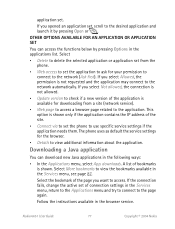
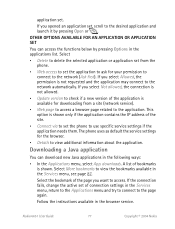
... allowed. • Update version to check if a new version of the application is available for downloading from a site (network service). • Web page to access a browser page related to the application. This option is shown only if the application contains the IP address of the site. • Connect via to set the phone to use specific service settings if the application...
Nokia 6651 User Guide in English - Page 88
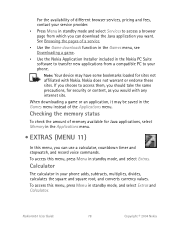
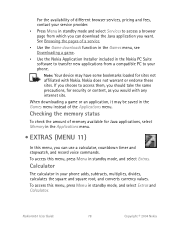
.... See Browsing the pages of a service. • Use the Game downloads function in the Games menu, see Downloading a game. • Use the Nokia Application Installer included in the Nokia PC Suite software to transfer new applications from a compatible PC to your phone.
Note: Your device may have some bookmarks loaded for sites not affiliated with Nokia. Nokia does not warrant or endorse...
Nokia 6651 User Guide in English - Page 100
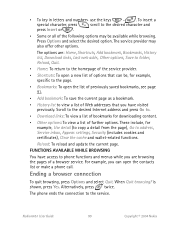
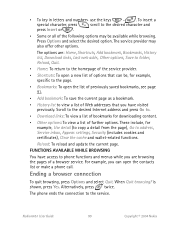
... you are browsing the pages of a browser service. For example, you can open the contacts list or make a phone call.
Ending a browser connection
To quit browsing, press Options and select Quit. When Quit browsing? is shown, press Yes. Alternatively, press twice.
The phone ends the connection to the service.
Nokia 6651 User Guide
90
Copyright © 2004...
Nokia 6651 User Guide in English - Page 104
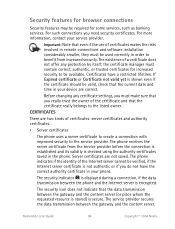
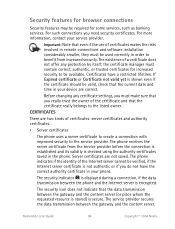
... between the phone and the Internet server is encrypted.
The security icon does not indicate that the data transmission between the gateway and the content server (or place where the requested resource is stored) is secure. The service provider secures the data transmission between the gateway and the content server.
Nokia 6651 User Guide
94
Copyright...
Nokia 6651 User Guide in English - Page 106


... type between
the PC and the phone. • Nokia Image Converter to make images in supported formats usable
for multimedia messages and wallpaper, and portrait photos for contacts and to transfer them to your phone. • Nokia Modem Options contains settings for HSCSD and GPRS connections. • Nokia Multimedia Player to play MMS messages, audio and video files, and to...
Nokia 6651 User Guide in English - Page 118
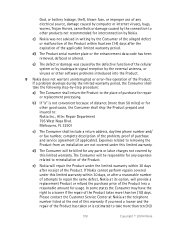
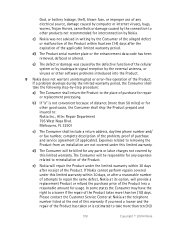
..., the Consumer shall ship the Product prepaid and insured to: Nokia Inc., Attn: Repair Department 795 West Nasa Blvd. Melbourne, FL 32901
c) The Consumer shall include a return address, daytime phone number and/ or fax number, complete description of the problem, proof of purchase and service agreement (if applicable). Expenses related to removing the Product from...
Nokia 6651 User Guide in English - Page 122


..." Below are safety tips to follow while driving and using a wireless phone which should be easy to remember.
1 Get to know your wireless phone and its features such as speed dial and redial. Carefully read your instruction manual and learn to take advantage of valuable features most phones offer, including automatic redial and memory. Also, work to memorize the...
Nokia 6651 User Guide in English - Page 123
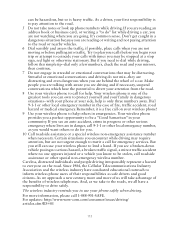
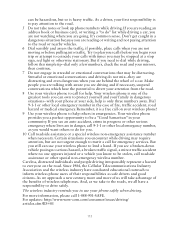
can be hazardous, but so is heavy traffic. As a driver, your first responsibility is to pay attention to the road.
5 Do not take notes or look up phone numbers while driving. If you are reading an address book or business card, or writing a "to do" list while driving a car, you are not watching where you are going...
