Nokia 6700 classic driver and firmware
Related Nokia 6700 classic Manual Pages
Download the free PDF manual for Nokia 6700 classic and other Nokia manuals at ManualOwl.com
Nokia 6700 classic User Guide in US English - Page 2


... TIME WITHOUT PRIOR NOTICE. The availability of particular products and applications and services for these products may vary by region. Please check with your Nokia dealer for details and availability of language options. This device may contain commodities, technology or software subject to export laws and regulations from the US and other countries. Diversion...
Nokia 6700 classic User Guide in US English - Page 3
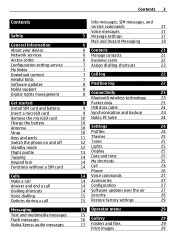
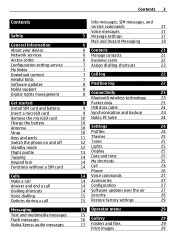
Contents
Safety
General information About your device Network services Access codes Configuration setting service My Nokia Download content Helpful hints Software updates Nokia support Digital rights management
Get started Install SIM card and battery Insert a microSD card Remove the microSD card Charge the battery Antenna Strap Keys and parts Switch the phone on and off Standby mode Flight ...
Nokia 6700 classic User Guide in US English - Page 4
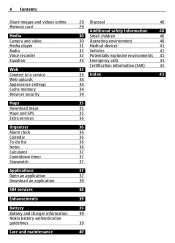
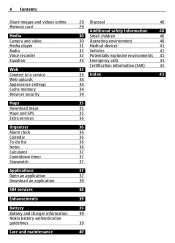
... online Memory card
Media Camera and video Media player Radio Voice recorder Equaliser
Web Connect to a service Web uploads Appearance settings Cache memory Browser security
Maps Download maps Maps and GPS Extra services
Organiser Alarm clock Calendar To-do list Notes Calculator Countdown timer Stopwatch
Applications Open an application Download an application
SIM services
Enhancements
Battery...
Nokia 6700 classic User Guide in US English - Page 5
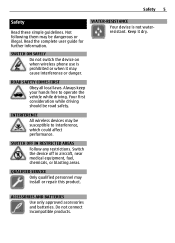
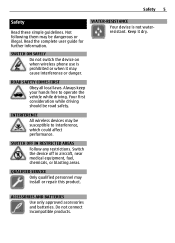
.... Your first consideration while driving should be road safety.
INTERFERENCE
All wireless devices may be susceptible to interference, which could affect performance.
SWITCH OFF IN RESTRICTED AREAS
Follow any restrictions. Switch the device off in aircraft, near medical equipment, fuel, chemicals, or blasting areas.
QUALIFIED SERVICE
Only qualified personnel may install or repair this product...
Nokia 6700 classic User Guide in US English - Page 7


... setting service
To use some of the network services, such as mobile internet services, the multimedia messaging service (MMS), Nokia Xpress audio messaging, or remote internet server synchronisation, your phone needs the correct configuration settings. For availability, contact your service provider or the nearest authorised Nokia dealer, or see the support area on the Nokia website.See "Nokia...
Nokia 6700 classic User Guide in US English - Page 8
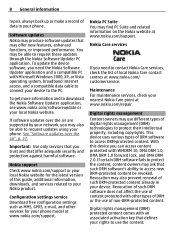
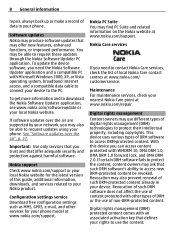
...your phone. See "Software updates over the air", p. 27.
Important: Use only services that you trust and that offer adequate security and protection against harmful software.
Nokia support
Check www.nokia.com/support or your local Nokia website for the latest version of this guide, additional information, downloads, and services related to your Nokia product.
Configuration settings service Download...
Nokia 6700 classic User Guide in US English - Page 9
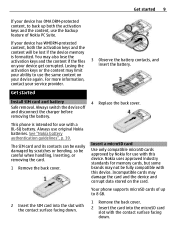
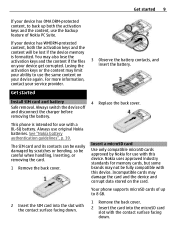
....
1 Remove the back cover.
Insert a microSD card
Use only compatible microSD cards approved by Nokia for use with this device. Nokia uses approved industry standards for memory cards, but some brands may not be fully compatible with this device. Incompatible cards may damage the card and the device and corrupt data stored on the card.
Your phone supports microSD cards of up to 8 GB.
2 Insert...
Nokia 6700 classic User Guide in US English - Page 20


... have an mail account from an mail service provider. For availability and the correct settings, contact your mail service provider. You may receive the mail configuration settings as a configuration message.
Mail setup wizard The mail setup wizard opens automatically if no mail settings are defined in the device. To open the setup wizard, to add an additional mail account...
Nokia 6700 classic User Guide in US English - Page 21


... your mail account, Downloading sett., and the following options:
Update interval - Set how often your device checks your mail account for new mail. Automatic retrieval - Retrieve new mail automatically from your mail account. 3 To enable new mail notification, select Msg. settings > E-mail settings > New e-mail notif..
Nokia IM With the instant messaging (IM) network service, you can send short...
Nokia 6700 classic User Guide in US English - Page 26


...if your SIM card supports multiple phone lines (network service)
Phone Select Menu > Settings > Phone and from the following:
Language settings - to set the language of your phone, select Phone language and a language. To set the language of your phone according to the information on the SIM card, select Phone language > Automatic.
Memory status - to check the memory consumption
Automatic keyguard...
Nokia 6700 classic User Guide in US English - Page 27


...the default configuration settings for supported applications
Preferred access pt. - to view the saved access points
Device mgr. settings - to allow or prevent the phone from receiving software updates. This option may not be available, depending on your phone. See "Software updates over the air", p. 27.
Personal settings - to manually add new personal accounts for various services and to activate...
Nokia 6700 classic User Guide in US English - Page 28
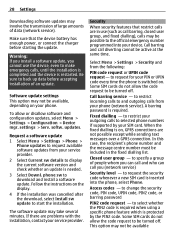
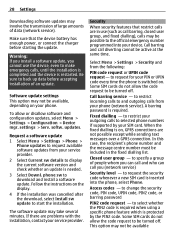
... Device mgr. settings > Serv. softw. updates.
Request a software update 1 Select Menu > Settings > Phone >
Phone updates to request available software updates from your service provider. 2 Select Current sw details to display the current software version and check whether an update is needed. 3 Select Downl. phone sw to download and install a software update. Follow the instructions on the display...
Nokia 6700 classic User Guide in US English - Page 29


... keys.
Operator menu
Access a portal to services provided by your network operator. For more information, contact your network operator. The operator can update this menu with a service message.
Gallery
Manage images, video clips, music files, themes, graphics, tones, recordings, and received files. These files are stored in the phone memory or on a memory card and may be arranged in folders...
Nokia 6700 classic User Guide in US English - Page 30
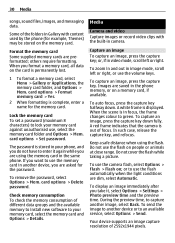
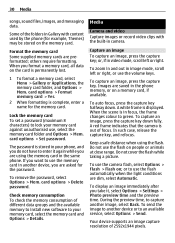
... the memory card in another device, you are asked for the password.
To remove the password, select Options > Mem. card options > Delete password.
Check memory consumption To check the memory consumption of different data groups and the available memory to install new software to your memory card, select the memory card and Options > Details.
Media
Camera and video Capture images or record video...
Nokia 6700 classic User Guide in US English - Page 31
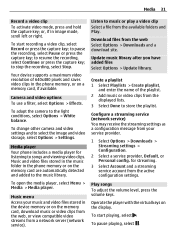
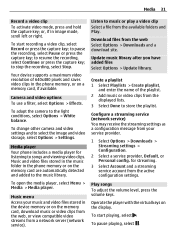
...the recording, select Stop.
Your device supports a maximum video resolution of 640x480 pixels and saves video clips in the phone memory, or on a memory card, if available.
Camera and video options To use a filter, select Options > Effects.
To adapt the camera to the light conditions, select Options > White balance.
To change other camera and video settings and to select the image and video storage...
Nokia 6700 classic User Guide in US English - Page 34


34 Web
phone display. For more information, contact your service provider.
Web uploads Open the web page of your online sharing service to view uploaded images and videos and to change settings (network service).
Open an online sharing service 1 Select Menu > Internet > Web
uploads and an online sharing service. 2 Select from the links offered by the service.
Change settings of an online sharing...
Nokia 6700 classic User Guide in US English - Page 35


... > Maps and from the available options.
Download maps Your phone may contain pre-installed maps on the memory card. You can download a new set of maps through the internet using the Nokia Map Loader PC software.
Nokia Map Loader To download the Nokia Map Loader on your PC and for further instructions, see www.maps.nokia.com.
Before you download new maps for the first time...
Nokia 6700 classic User Guide in US English - Page 37


..., or Memory card. Scroll to a game or an application, and select Open.
To set sounds, lights, and shakes for a game, select Menu > Apps. > Options > Application settings.
To view application options, select Menu > Apps. > Collection > Options.
Select from the following:
Update version - Check if a new version of the application is available for download from the web (network service). Web...
Nokia 6700 classic User Guide in US English - Page 38


... bookmarks is shown.
• Use the Nokia Application Installer from PC Suite to download the applications to your phone.
For the availability of different services and pricing, contact your service provider.
SIM services
Your SIM card may provide additional services. You can access this menu only if it is supported by your SIM card. The name and contents of the menu...
Nokia 6700 classic User Guide in US English - Page 44
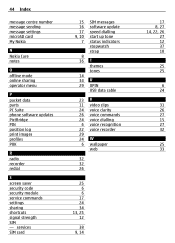
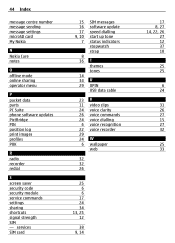
... phone software updates PictBridge PIN position log print images profiles PUK
R radio recorder redial
S screen saver security code security module service commands settings sharing shortcuts signal strength SIM - services SIM card
15 16 17 9, 10
7
8 36
14 34 29
SIM messages software update speed dialling start up tone status indicators stopwatch strap
T themes tones
U UPIN USB data cable
23...

