Nokia 6750 driver and firmware
Related Nokia 6750 Manual Pages
Download the free PDF manual for Nokia 6750 and other Nokia manuals at ManualOwl.com
Nokia 6750 User Guide in US English and Spanish - Page 2
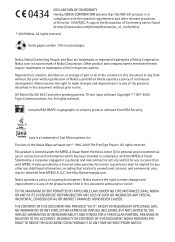
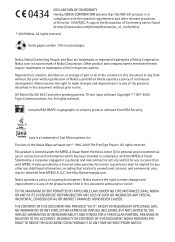
... of Directive 1999/5/EC. A copy of the Declaration of Conformity can be found at http://www.nokia.com/phones/declaration_of_conformity/.
© 2009 Nokia. All rights reserved.
Inside pages contain 10% recycled paper.
Nokia, Nokia Connecting People, and Navi are trademarks or registered trademarks of Nokia Corporation. Nokia tune is a sound mark of Nokia Corporation. Other product and company...
Nokia 6750 User Guide in US English and Spanish - Page 3
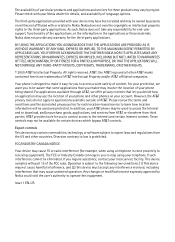
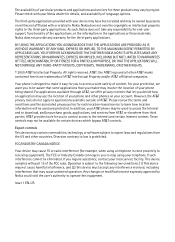
... access the Internet and to download, and/or purchase goods, applications, and services from AT&T or elsewhere from third parties. AT&T provides tools for you to control access to the Internet and certain Internet content. These controls may not be available for certain devices which bypass AT&T controls.
Export controls This device may contain commodities, technology or software subject to export...
Nokia 6750 User Guide in US English and Spanish - Page 4
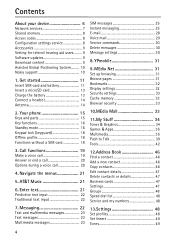
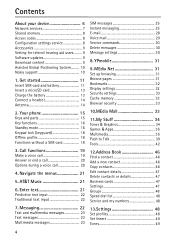
Contents
About your device 6
Network services 7 Shared memory 8 Access codes 8 Configuration settings service 8 Accessories 9 Setting for telecoil hearing aid users.......... 9 Software updates 9 Download content 9 Assisted Global Positioning System.......... 10 Nokia support 10
1. Get started 11
Insert SIM card and battery 11 Insert a microSD card 13 Charge the battery 13 Connect a ...
Nokia 6750 User Guide in US English and Spanish - Page 6
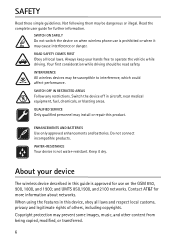
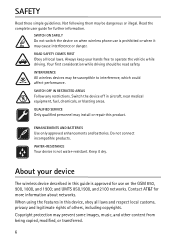
.... Your first consideration while driving should be road safety.
INTERFERENCE All wireless devices may be susceptible to interference, which could affect performance.
SWITCH OFF IN RESTRICTED AREAS Follow any restrictions. Switch the device off in aircraft, near medical equipment, fuel, chemicals, or blasting areas.
QUALIFIED SERVICE Only qualified personnel may install or repair this product...
Nokia 6750 User Guide in US English and Spanish - Page 7


....
When connecting to any other device, read its user guide for detailed safety instructions. Do not connect incompatible products.
Make back-up copies or keep a written record of all important information stored in your device.
Keep your device away from magnets or magnetic fields.
■ Network services
To use the device you must have service from a wireless service provider. Some features are...
Nokia 6750 User Guide in US English and Spanish - Page 9
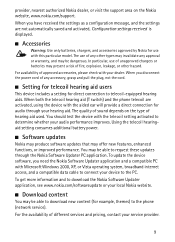
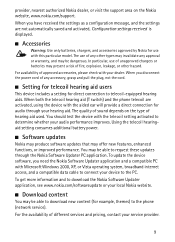
... Windows 2000, XP, or Vista operating system, broadband internet access, and a compatible data cable to connect your device to the PC. To get more information and to download the Nokia Software Updater application, see www.nokia.com/softwareupdate or your local Nokia website.
■ Download content
You may be able to download new content (for example, themes) to the phone (network service...
Nokia 6750 User Guide in US English and Spanish - Page 10


... and incomplete to some extent and is subject to availability. Never rely solely on the aforementioned content and related services.
■ Nokia support
Check www.nokia.com/support or your local Nokia website for the latest version of this guide, additional information, downloads, and services related to your Nokia product. On the website, you can get information on the use of...
Nokia 6750 User Guide in US English and Spanish - Page 23
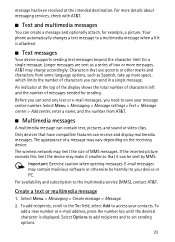
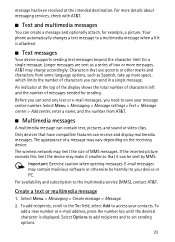
... > Message settings >Text > Message center > Add center, enter a name, and the number from AT&T.
■ Multimedia messages
A multimedia message can contain text, pictures, and sound or video clips.
Only devices that have compatible features can receive and display multimedia messages. The appearance of a message may vary depending on the receiving device. The wireless network may limit...
Nokia 6750 User Guide in US English and Spanish - Page 24


...software or otherwise be harmful to your device or PC.
A notification is displayed when you receive a message. Select View to display the message. If more than one message was received, to display... Sent items folder, select Menu > Messaging > Message settings > General settings > Save sent messages.
Organize your messages The phone saves received messages in the Inbox folder. Organize your messages...
Nokia 6750 User Guide in US English and Spanish - Page 25
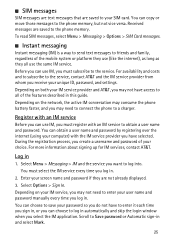
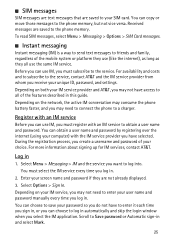
... saved to the phone memory.
To read SIM messages, select Menu > Messaging > Options > SIM Card messages.
■ Instant messaging
Instant messaging (IM) is a way to send text messages to friends and family, regardless of the mobile system or platform they use (like the internet), as long as they all use the same IM service.
Before you...
Nokia 6750 User Guide in US English and Spanish - Page 26
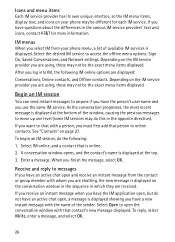
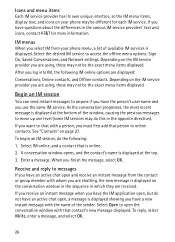
...service. If you have questions about the differences in the various IM service providers' text and icons, contact AT&T for more information.
IM menus When you select IM from your phone menu, a list of available IM services is displayed. Select the desired IM service to access the offline menu options: Sign On, Saved Conversations, and Network settings... is displayed on the conversation window in the...
Nokia 6750 User Guide in US English and Spanish - Page 27
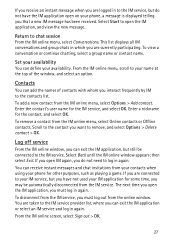
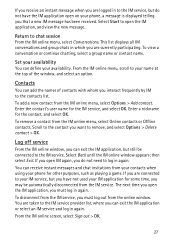
... an instant message when you are logged in to the IM service, but do not have the IM application open on your phone, a message is displayed telling you that a new IM message has been received. Select...select a group name or contact name.
Set your availability You can define your availability. From the IM online menu, scroll to your name at the top of the window, and select an option.
Contacts
You ...
Nokia 6750 User Guide in US English and Spanish - Page 28


....
Important: Exercise caution when opening messages. E-mail messages may contain malicious software or otherwise be harmful to your device or PC. E-mail provides access to certain common e-mail services. If you have an e-mail account with one of the supported e-mail services, you can use this application to access your e-mail account. With this application...
Nokia 6750 User Guide in US English and Spanish - Page 29


...the desired folder and the first page of that folder loads automatically. When folder content is loaded, it is not updated again until you select Options > Refresh folder. To ...notification settings of other e-mail accounts.
■ Voice mail
If you subscribe to voice mail (network service), AT&T supplies a voice mailbox number to access your messages. The number may appear in your phone's address ...
Nokia 6750 User Guide in US English and Spanish - Page 35
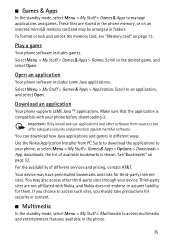
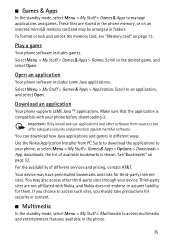
... the Nokia Application Installer from PC Suite to download the applications to your phone, or select Menu > My Stuff > Games & Apps > Options > Downloads > App. downloads; the list of available bookmarks is shown. See"Bookmarks" on page 32. For the availability of different services and pricing, contact AT&T. Your device may have preinstalled bookmarks and links for third-party internet...
Nokia 6750 User Guide in US English and Spanish - Page 43


... select Yes when wireless phone use may cause interference or danger.
Recent Calls
The phone logs the phone numbers of identified missed, received, and dialed calls, and the approximate length of your calls. The phone registers missed and received calls only if the network supports these functions and the phone is on and within the network's service area. To view...
Nokia 6750 User Guide in US English and Spanish - Page 53
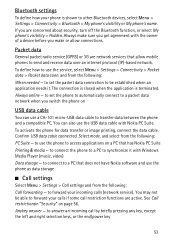
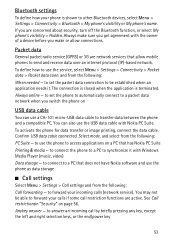
... Printing & media - to connect the phone to a PC to synchronize it with Windows Media Player (music, video) Data storage - to connect to a PC that does not have Nokia software and use the phone as data storage
■ Call settings
Select Menu > Settings > Call settings and from the following: Call forwarding - to forward your incoming calls (network service). You may not be able to...
Nokia 6750 User Guide in US English and Spanish - Page 54


...request. Auto record allows you to create a video of the call.
■ Phone settings
Select Menu > Settings > Phone settings and from the following: Language settings - to set the display language of your phone, select Phone language. Automatic selects the language according to the information on the SIM card. Check memory - to view the amount of used and available phone memory Automatic keyguard...
Nokia 6750 User Guide in US English and Spanish - Page 55
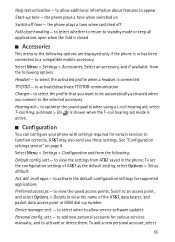
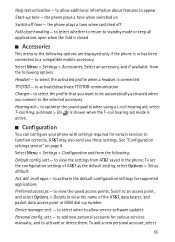
... default configuration settings for supported applications Preferred access pt.- to view the saved access points. Scroll to an access point, and select Options > Details to view the name of the AT&T, data bearer, and packet data access point or GSM dial-up number. Device manager sett. - to select when to allow service software updates Personal config...
Nokia 6750 User Guide in US English and Spanish - Page 64
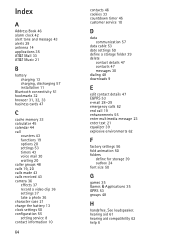
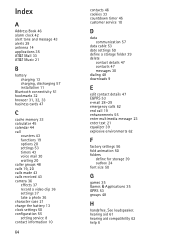
... 43 calls received 43 camera 36
effects 37 record a video clip 36 settings 37 take a photo 36 character case 21 charge the battery 13 clock settings 50 configuration 55 setting service 8 contact information 10
64
contacts 46 cookies 33 countdown timer 45 customer service 10
D
data communication 57
data cable 53 date settings 50 define a storage folder 39 delete
contact...

