Nokia 6822 driver and firmware
Related Nokia 6822 Manual Pages
Download the free PDF manual for Nokia 6822 and other Nokia manuals at ManualOwl.com
Nokia 6822 User Guide in English - Page 3
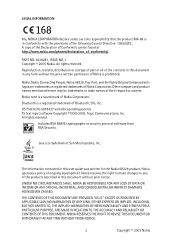
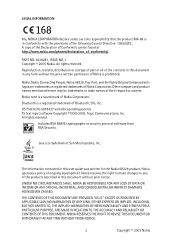
... conformity with the provisions of the following Council Directive: 1999/5/EC. A copy of the Declaration of Conformity can be found at http://www.nokia.com/phones/declaration_of_conformity/.
PART NO. 9236281, ISSUE NO. 1 Copyright © 2005 Nokia. All rights reserved. Reproduction, transfer, distribution or storage of part or all of the contents in this document in...
Nokia 6822 User Guide in English - Page 4


... Industry Canada can require you to stop using your telephone if such interference cannot be eliminated. If you require assistance, contact your local service facility. This device complies with part 15 of the FCC rules. Operation is subject to the condition that this device does not cause harmful interference.
Nokia 6822 User Guide
3
Copyright © 2005...
Nokia 6822 User Guide in English - Page 8
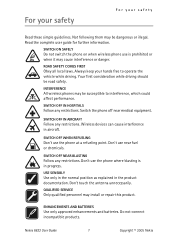
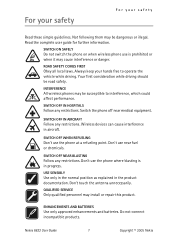
... the phone where blasting is in progress.
USE SENSIBLY Use only in the normal position as explained in the product documentation. Don't touch the antenna unnecessarily.
QUALIFIED SERVICE Only qualified personnel may install or repair this product.
ENHANCEMENTS AND BATTERIES Use only approved enhancements and batteries. Do not connect incompatible products.
Nokia 6822 User Guide
7
Copyright...
Nokia 6822 User Guide in English - Page 12
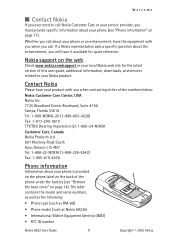
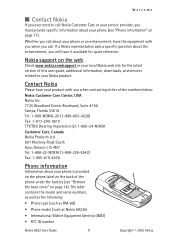
... about your phone or an enhancement, have the equipment with you when you call. If a Nokia representative asks a specific question about the enhancement, you will have it available for quick reference.
Nokia support on the web
Check www.nokia.com/support or your local Nokia web site for the latest version of this user guide, additional information, downloads, and services related to...
Nokia 6822 User Guide in English - Page 28


....
Depending on the operator, you can set the phone to show you the confirmation messages sent between your phone and the network when you are using the SIM services. Select Menu > Settings > Phone settings > Confirm SIM service actions > Yes.
Accessing these services may involve sending messages or making a phone call for which you may be charged.
Nokia 6822 User Guide
27
Copyright © 2005...
Nokia 6822 User Guide in English - Page 36
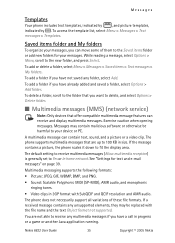
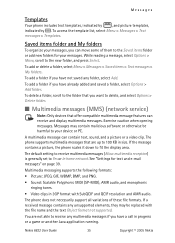
... messages (MMS) (network service)
Note: Only devices that offer compatible multimedia message features can receive and display multimedia messages. Exercise caution when opening messages. Messages may contain malicious software or otherwise be harmful to your device or PC.
A multimedia message can contain text, sound, and a picture or a video clip. The phone supports multimedia messages that are...
Nokia 6822 User Guide in English - Page 39


...phone may display the words E-mail message sent. This is an indication that the e-mail has been sent by your phone to the e-mail server. This is not an indication that the e-mail has been received at the intended destination. For more details about e-mail services, check with your service provider.
Download...Messages may contain malicious software or otherwise be harmful to your device or PC. 1. ...
Nokia 6822 User Guide in English - Page 41
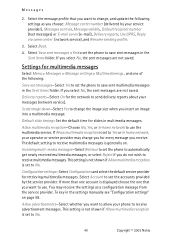
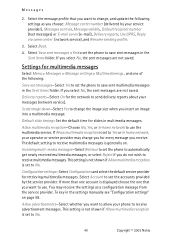
... want to use. You may receive the settings as a configuration message from the service provider. To key in the settings manually see "Configuration settings" on page 58.
Allow advertisements-Select whether you want to allow your phone to receive advertisement messages. This setting is not shown if Allow multimedia reception is set to No.
40
Copyright © 2005 Nokia
Nokia 6822 User Guide in English - Page 42


... Display terminal window.
Other settings
Select Menu > Messages > Message settings > Other settings > Font size to set the font size for reading and writing messages.
Message counter
To view how many messages you have sent and received, select Menu > Messages > Message counter. Select Sent messages or Received messages, or select Clear counters to clear the counters.
Nokia 6822 User Guide...
Nokia 6822 User Guide in English - Page 47


...phone main menu and then select the same IM service provider, you are then logged in automatically and do not have to enter your user name and password. Refresh list-from the IM contacts menu to update your contacts' status manually. Network-Modify network connection settings for the IM service.
■ Log off service... service. The next time you open the IM application, Not connected is displayed,...
Nokia 6822 User Guide in English - Page 50
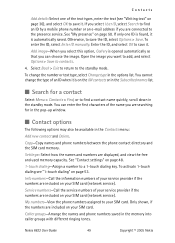
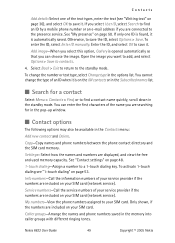
... of your service provider if the numbers are included on your SIM card (network service).
My numbers-View the phone numbers assigned to your SIM card. Only shown, if the numbers are included on your SIM card.
Caller groups-Arrange the names and phone numbers saved in the memory into caller groups with different ringing tones.
Nokia 6822 User Guide
49
Copyright...
Nokia 6822 User Guide in English - Page 66
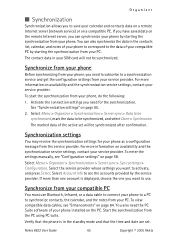
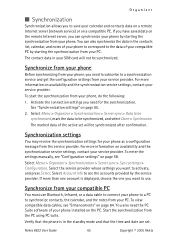
... PC. To view compatible data cables, see "Enhancements" on page 84. You also need the PC Suite software of your phone installed on the PC. Start the synchronization from the PC using PC suite.
Verify that the phone is in the standby mode and that the time and date are set.
Nokia 6822 User Guide
65
Copyright © 2005...
Nokia 6822 User Guide in English - Page 67


...against harmful software. If you install applications that require a network connection, note that the power consumption of your device may increase when you use these applications.
Downloaded applications may be saved in the Games menu instead of the Applications menu.
Game settings
Select Menu > Applications > Games > App. settings to set sounds, lights, and shakes for games.
Memory status for...
Nokia 6822 User Guide in English - Page 74


... and download the marked content. To display detailed information on a service notification or to delete it, select Options > Details or Delete, respectively.
Service inbox settings
Select Menu > Network services > Settings > Service inbox settings and one of the following: Service messages-Select On or Off to set the phone to receive or not receive service messages.
Nokia 6822 User Guide
73...
Nokia 6822 User Guide in English - Page 76


... network if the service supports the use of authority certificates.
User certificates-Issued to users by a Certifying Authority. User certificates are required (for example, to create a digital signature), and they associate the user with a specific private key on a security module.
Important: Even if the use of certificates makes the risks involved in remote connections and software installation...
Nokia 6822 User Guide in English - Page 83


... contacts, calendar, and notes between your phone and the compatible PC or a remote Internet server (network service). You may find more information and downloadable files, including PC Suite, in the support area on the Nokia website www.nokia.com. Copyright protections may prevent some images, ringing tones, and other content from being copied, modified, transferred, or forwarded.
■ PC...
Nokia 6822 User Guide in English - Page 95
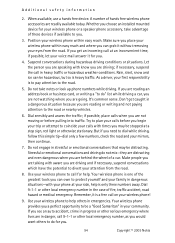
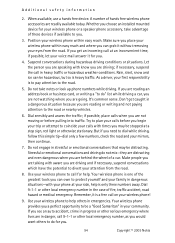
... be hazardous, but so is heavy traffic. As a driver, your first responsibility is to pay attention to the road.
5. Do not take notes or look up phone numbers while driving. If you are reading an address book or business card, or writing a "to do" list while driving a car, you are not watching where you are going...
Nokia 6822 User Guide in English - Page 96


... the benefits of wireless telephones. And, as we take to the roads, we all have a responsibility to drive safely.
The wireless industry reminds you to use your phone safely when driving.
For more information, please call 1-888-901-SAFE. For updates: http://www.wow-com.com/consumer/issues/driving/ articles.cfm?ID=85
Nokia 6822 User Guide
95
Copyright ©...
Nokia 6822 User Guide in English - Page 104
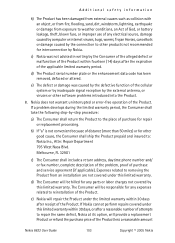
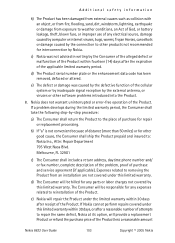
... prepaid and insured to: Nokia Inc., Attn: Repair Department 795 West Nasa Blvd. Melbourne, FL 32901
c) The Consumer shall include a return address, daytime phone number and/ or fax number, complete description of the problem, proof of purchase and service agreement (if applicable). Expenses related to removing the Product from an installation are not covered under this...
Nokia 6822 Quick Start Guide US English - Page 2
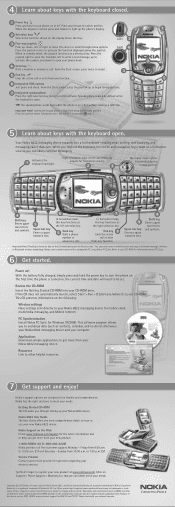
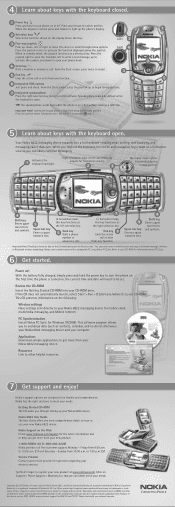
...:
Wireless settings Have settings sent directly to your Nokia 6822 messaging device for mobile email, multimedia messaging, and Mobile Internet.
PC Synchronization Install Nokia PC Suite for Windows XP/2000. This software program allows you to exchange data (such as contacts, calendar, and to-do lists) between your Nokia 6822 messaging device and your computer.
Applications Download sample...

