Nokia 7250i driver and firmware
Related Nokia 7250i Manual Pages
Download the free PDF manual for Nokia 7250i and other Nokia manuals at ManualOwl.com
Nokia 7250i User Guide in English - Page 4
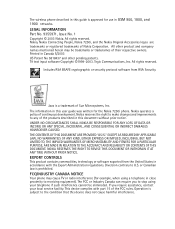
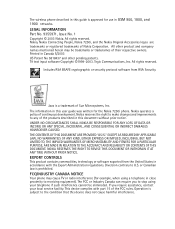
The wireless phone described in this guide is approved for use in GSM 900, 1800, and 1900 networks. LEGAL INFORMATION Part No. 9355971, Issue No. 1 Copyright © 2003 Nokia. All rights reserved. Nokia, Nokia Connecting People, Nokia 7250i, and the Nokia Original Accessories logos are trademarks or registered trademarks of Nokia Corporation. All other product and company names mentioned herein ...
Nokia 7250i User Guide in English - Page 6


...Overview of functions 3 Camera 3 FM radio 3 Multimedia messaging service (MMS 3 Speakerphone 4 Wireless network services 4 General Packet Radio Service (GPRS 4 MIDP Java™ applications 4 Polyphonic sound (MIDI 5 Advanced multimedia player 5 Browser 5 Special user interface features 6
3 Welcome and quick guide 7 Register your phone 7 E-Newsletters 7 Nokia 7250i phone at a glance...
Nokia 7250i User Guide in English - Page 10


... 119 Download applications 120 View memory status for applications 121 Converter II 121
Extras (Menu 12 122 Calculator 122 Countdown timer 123 Stopwatch 124 Wallet 126 Synchronize 130
Connectivity (Menu 13 134 Infrared 134 GPRS, HSCSD, CSD 135 Data communication applications 136 Nokia PC Suite 137
Services (Menu 14 138 Notes on wireless Internet access 138 Set...
Nokia 7250i User Guide in English - Page 13
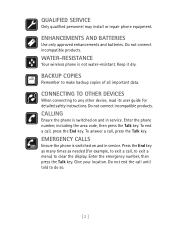
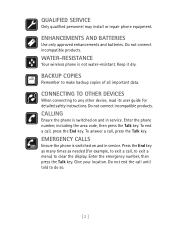
....
WATER-RESISTANCE
Your wireless phone is not water-resistant. Keep it dry.
BACKUP COPIES
Remember to make backup copies of all important data.
CONNECTING TO OTHER DEVICES
When connecting to any other device, read its user guide for detailed safety instructions. Do not connect incompatible products.
CALLING
Ensure the phone is switched on and in service. Enter the phone number, including...
Nokia 7250i User Guide in English - Page 14


...phone when the use of a wireless phone is prohibited or when it may cause interference or danger. Note: Certain features use shared memory. See "Shared memory" on page 16 for more information.
• CAMERA
Your phone has a built-in camera...PC using Nokia PC Suite software, and upload it to a web address with the...information.
• MULTIMEDIA MESSAGING SERVICE (MMS)
Your phone is able to send and ...
Nokia 7250i User Guide in English - Page 15
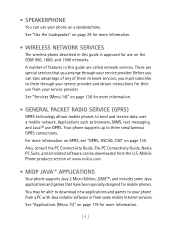
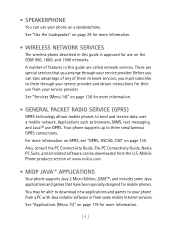
... from the U.S. Mobile Phone products section of www.nokia.com.
• MIDP JAVA™ APPLICATIONS
Your phone supports Java 2 Micro Edition, J2METM, and includes some Java applications and games that have been specially designed for mobile phones. You may be able to download new applications and games to your phone from a PC with Java installer software or from some mobile Internet services. See...
Nokia 7250i User Guide in English - Page 16


... instruments simultaneously. The phone supports scalable polyphonic MIDI (SP-MIDI) format. You can receive polyphonic ringing tones using a multimedia service (see "Read and reply to a multimedia message" on page 65) or download them using the gallery menu [see "Gallery (Menu 8)" on page 107].
• ADVANCED MULTIMEDIA PLAYER
The built-in multimedia player allows you to view...
Nokia 7250i User Guide in English - Page 18


..., laptop, or other device using the data cable or built-in IR port. To personalize your phone, you can set your favorite ringing tones, create a Go to Menu, and select an Xpress-on™ color cover. For more information on connectivity, refer to the PC Connectivity Guide. The PC Connectivity Guide, Nokia PC Suite, and all related software can be downloaded...
Nokia 7250i User Guide in English - Page 24
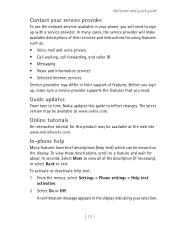
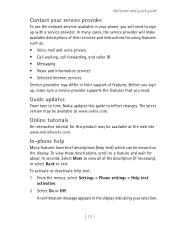
...Messaging • News and information services • Selected Internet services Service providers may differ in their support of features. Before you sign up, make sure a service provider supports the features that you need.
Guide updates
From time to time, Nokia updates this guide to reflect changes. The latest version may be available at www.nokia.com.
Online tutorials
An interactive tutorial...
Nokia 7250i User Guide in English - Page 31
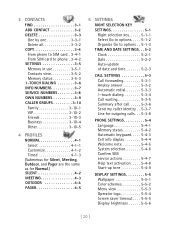
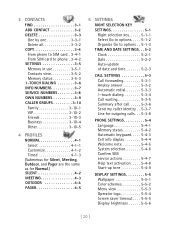
3 CONTACTS
FIND 3-1 ADD CONTACT 3-2 DELETE 3-3
One by one 3-3-1 Delete all 3-3-2 COPY 3-4 From phone to SIM card . 3-4-1 From SIM card to phone . 3-4-2 SETTINGS 3-5 Memory in use 3-5-1 Contacts view 3-5-2 Memory status 3-5-3 1-TOUCH DIALING 3-6 INFO NUMBERS 3-7 SERVICE NUMBERS 3-8 OWN NUMBERS 3-9 CALLER GROUPS 3-10 Family 3-10-1 VIP 3-10-2 Friends 3-10-3 Business 3-10-4 Other ...
Nokia 7250i User Guide in English - Page 32
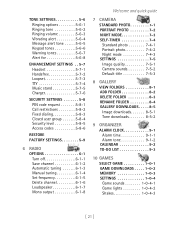
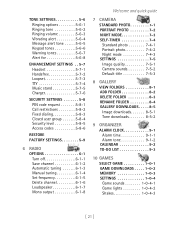
...5-8-3 Closed user group 5-8-4 Security level 5-8-5 Access codes 5-8-6
RESTORE FACTORY SETTINGS 5-9
6 RADIO
OPTIONS 6-1 Turn off 6-1-1 Save channel 6-1-2 Automatic tuning 6-1-3 Manual tuning 6-1-4 Set frequency 6-1-5 Delete channel 6-1-6 Loudspeaker 6-1-7 Mono output 6-1-8
Welcome and quick guide
7 CAMERA
STANDARD PHOTO 7-1 PORTRAIT PHOTO 7-2 NIGHT MODE 7-3
SELF-TIMER 7-4 Standard...
Nokia 7250i User Guide in English - Page 33
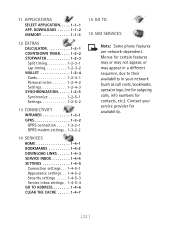
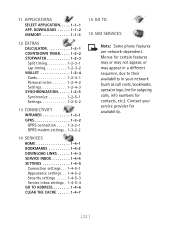
... . 1-3-2-1 GPRS modem settings . 1-3-2-2
14 SERVICES
HOME 1-4-1 BOOKMARKS 1-4-2 DOWNLOAD LINKS 1-4-3 SERVICE INBOX 1-4-4 SETTINGS 1-4-5
Connection settings . . . 1-4-5-1 Appearance settings . . 1-4-5-2 Security settings . . . . . 1-4-5-3 Service inbox settings . 1-4-5-4 GO TO ADDRESS 1-4-6 CLEAR THE CACHE 1-4-7
15 GO TO
16 SIM SERVICES
Note: Some phone features are network-dependent. Menus...
Nokia 7250i User Guide in English - Page 34
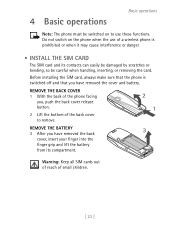
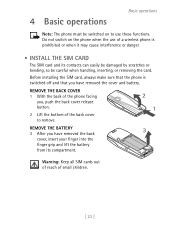
... be switched on to use these functions. Do not switch on the phone when the use of a wireless phone is prohibited or when it may cause interference or danger.
• INSTALL THE SIM CARD
The SIM card and its contacts can easily be damaged by scratches or bending, so be careful when handling, inserting, or removing...
Nokia 7250i User Guide in English - Page 129


... to display the ...Update version-Check if a new version of the game is available for download. Web page-Get more information or additional data from an Internet page. This feature is shown only if it is supported by the network and an internet address has been provided by the game. Service settings-Some games need specific service settings. Your phone is set to use as default the service settings...
Nokia 7250i User Guide in English - Page 130
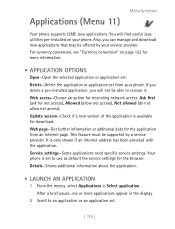
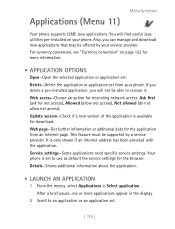
...). Update version-Check if a new version of the application is available for download. Web page-Get further information or additional data for the application from an Internet page. This feature must be supported by a service provider. It is only shown if an Internet address has been provided with the application. Service settings-Some applications need specific service settings. Your phone is set...
Nokia 7250i User Guide in English - Page 132
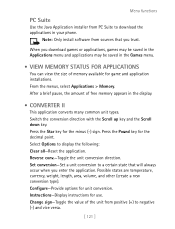
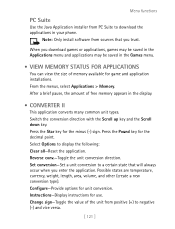
...
PC Suite
Use the Java Application installer from PC Suite to download the applications in your phone.
Note: Only install software from sources that you trust.
When you download games or applications, games may be saved in the Applications menu and applications may be saved in the Games menu.
• VIEW MEMORY STATUS FOR APPLICATIONS
You can...
Nokia 7250i User Guide in English - Page 148
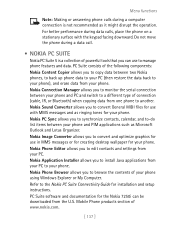
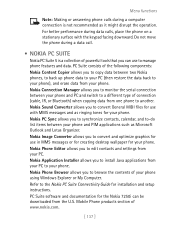
... and settings from your PC. Nokia Application Installer allows you to install Java applications from your PC to your phone. Nokia Phone Browser allows you to browse the contents of your phone using Windows Explorer or My Computer. Refer to the Nokia PC Suite Connectivity Guide for installation and setup instructions. PC Suite software and documentation for the Nokia 7250i can be downloaded from...
Nokia 7250i User Guide in English - Page 155
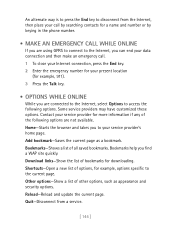
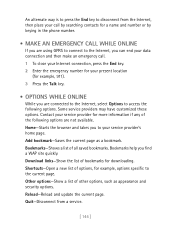
... help you find a WAP site quickly. Download links-Show the list of bookmarks for downloading. Shortcuts-Open a new list of options, for example, options specific to the current page. Other options-Show a list of other options, such as appearance and security options. Reload-Reload and update the current page. Quit-Disconnect from a service.
[ 144 ]
Nokia 7250i User Guide in English - Page 181
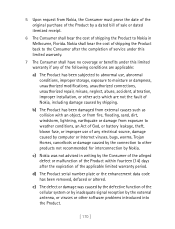
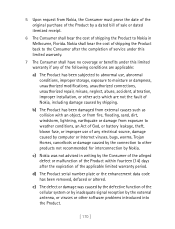
... leakage, theft, blown fuse, or improper use of any electrical source, damage caused by computer or Internet viruses, bugs, worms, Trojan Horses, cancelbots or damage caused by the connection to other products not recommended for interconnection by Nokia.
c) Nokia was not advised in writing by the Consumer of the alleged defect or malfunction of...
Nokia 7250i User Guide in English - Page 187


... automatic redial and memory. Also, work to memorize the phone keypad so you can use the speed dial function without taking your attention off the road. 2 When available, use a hands free device. A number of hands free wireless phone accessories are readily available today. Whether you choose an installed mounted device for your wireless phone or a speaker phone accessory, take advantage...

