Nokia 7270 - Cell Phone 21 MB driver and firmware
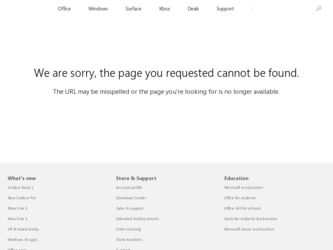
Related Nokia 7270 Manual Pages
Download the free PDF manual for Nokia 7270 and other Nokia manuals at ManualOwl.com
User Guide - Page 2
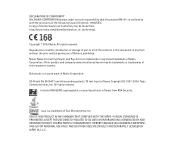
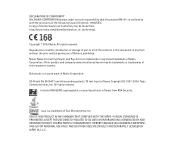
.../5/EC. A copy of the Declaration of Conformity can be found from http://www.nokia.com/phones/declaration_of_conformity/.
Copyright © 2004 Nokia. All rights reserved. Reproduction, transfer, distribution or storage of part or all of the contents in this document in any form without the prior written permission of Nokia is prohibited. Nokia, Nokia Connecting People, and Pop-Port are...
User Guide - Page 4


...
Access codes ...16 Configuration settings service ...18
1. Getting started 19
Opening the fold...19 The wraps of the phone ...20
Maintaining the textile wraps...20 Installing the battery and the SIM card 21 Attaching the wrist strap ...23 Charging the battery ...24 Switching the phone on and off ...25
2. Your phone...27
Introduction to the phone - fold closed 27...
User Guide - Page 6


... e-mail...68 Downloading e-mail messages...69 Reading and replying to an e-mail message 70 Inbox and Other folders...70 Deleting e-mail messages ...71 Voice messages...71 Info messages...71 Service commands ...71 Deleting messages ...72 Message settings...72 Settings for text messages...72 Settings for multimedia messages 73 Settings for e-mail application ...75 Other settings ...76 Message...
User Guide - Page 10


...Quit browsing...136 Appearance settings of the browser 136 Bookmarks...137 Receiving a bookmark ...137 Downloading ...138 Service inbox ...138 Service inbox settings ...138 The cache memory...139 Cookies...139 Scripts over secure connection ...140 Browser security...140 Security module ...140 Certificates ...141 Digital signature ...142 SIM services ...143
Copyright © 2004 Nokia. All rights...
User Guide - Page 13
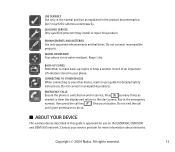
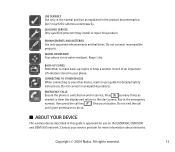
... it dry.
BACK-UP COPIES
Remember to make back-up copies or keep a written record of all important
information stored in your phone.
CONNECTING TO OTHER DEVICES
When connecting to any other device, read its user guide for detailed safety
instructions. Do not connect incompatible products.
EMERGENCY CALLS
Ensure the phone is switched on and in service. Press
as many...
User Guide - Page 14
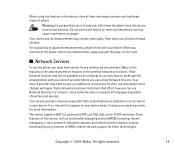
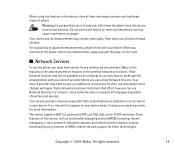
.... When you disconnect the power cord of any enhancement, grasp and pull the plug, not the cord.
■ Network Services
To use the phone you must have service from a wireless service provider. Many of the features in this device depend on features in the wireless network to function. These Network Services may not be available on all networks or you may have to...
User Guide - Page 15
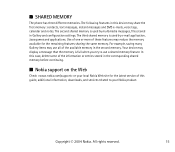
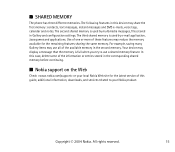
... second memory. Your device may display a message that the memory is full when you try to use a shared memory feature. In this case, delete some of the information or entries stored in the corresponding shared memory before continuing.
■ Nokia support on the Web
Check or your local Nokia Web site for the latest version of this guide, additional information, downloads, and services...
User Guide - Page 21
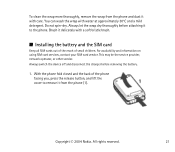
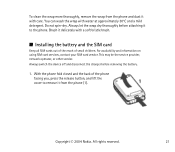
... to the phone. Brush it delicately with a soft bristle brush.
■ Installing the battery and the SIM card
Keep all SIM cards out of the reach of small children. For availability and information on using SIM card services, contact your SIM card vendor. This may be the service provider, network operator, or other vendor. Always switch the device off and...
User Guide - Page 23
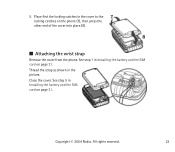
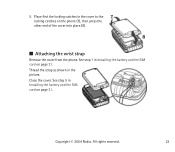
... into place (8).
■ Attaching the wrist strap
Remove the cover from the phone. See step 1 in Installing the battery and the SIM card on page 21. Thread the strap as shown in the picture. Close the cover. See step 5 in Installing the battery and the SIM card on page 21.
Copyright © 2004 Nokia. All rights reserved.
23
User Guide - Page 51
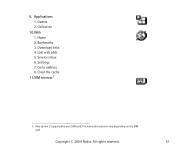
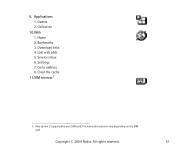
9. Applications 1. Games 2. Collection
10.Web 1. Home 2. Bookmarks 3. Download links 4. Last web addr. 5. Service inbox 6. Settings 7. Go to address 8. Clear the cache
11.SIM services1
1. Only shown if supported by your SIM card. The name and contents vary depending on the SIM card.
Copyright © 2004 Nokia. All rights reserved.
51
User Guide - Page 69
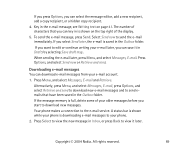
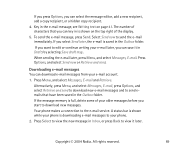
... have been saved in the Outbox folder.
If the message memory is full, delete some of your older messages before you start to download new messages.
Your phone makes a connection to the e-mail service. A status bar is shown while your phone is downloading e-mail messages to your phone.
2. Press Select to view the new message in Inbox...
User Guide - Page 92
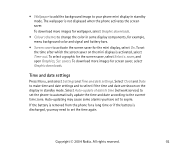
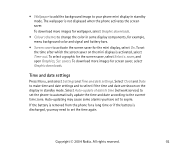
... saver, select Graphic downloads.
Time and date settings
Press Menu, and select Settings and Time and date settings. Select Clock and Date to make time and date settings and to select if the time and date are shown on the display in standby mode. Select Auto-update of date & time (network service) to set the phone to automatically update the time and...
User Guide - Page 103
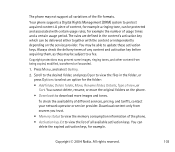
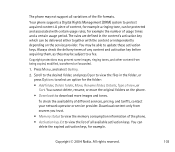
... different services, pricing, and tariffs, contact your network operator or service provider. Download content only from sources you trust.
• Memory status to view the memory consumption information of the phone.
• Activation key list to view the list of all available activation keys. You can delete the expired activation keys, for example.
Copyright © 2004 Nokia. All...
User Guide - Page 124
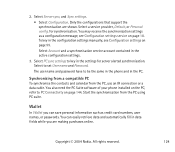
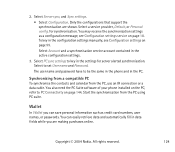
... settings service on page 18. To key in the configuration settings manually, see Configuration settings on page 99.
Select Account and a synchronisation service account contained in the active configuration settings.
3. Select PC sync settings to key in the settings for server alerted synchronisation. Select to set User name and Password.
The user name and password have to be the same in the phone...
User Guide - Page 130
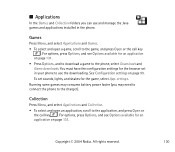
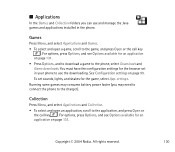
... the Java games and applications installed in the phone.
Games
Press Menu, and ...download a game to the phone, select Downloads and Game downloads. You must have the configuration settings for the browser set in your phone to use the downloading. See Configuration settings on page 99. To set sounds, lights, and shakes for the game, select App. settings. Running some games may consume battery power...
User Guide - Page 131
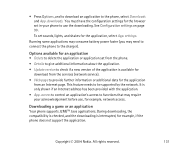
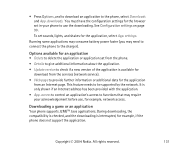
... or application set from the phone.
• Details to give additional information about the application.
• Update version to check if a new version of the application is available for download from the services (network service).
• Web page to provide further information or additional data for the application from an Internet page. This feature needs to be supported by the network. It...
User Guide - Page 132
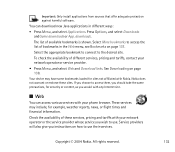
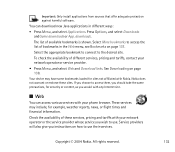
... Downloading on page 138.
Your device may have some bookmarks loaded for sites not affiliated with Nokia. Nokia does not warrant or endorse these sites. If you choose to access them, you should take the same precautions, for security or content, as you would with any Internet site.
■ Web
You can access various services with your phone...
User Guide - Page 135
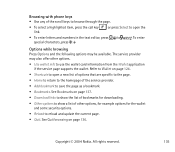
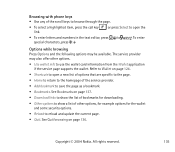
...with phone keys ...The service provider may also offer other options. • Use wallet info to use the wallet card information from the Wallet application
if the service page supports the...Download links to show the list of bookmarks for downloading. • Other options to show a list of other options, for example options for the wallet
and some security options. • Reload to reload and update...
User Guide - Page 138


... mode, press Menu, and select Web and Download links. Select to download tones, images, games, video clips, themes, or applications.
Note: Only install software from sources that offer adequate protection against viruses and other harmful software.
Service inbox
The phone is able to receive service messages (pushed messages) from your service provider. Service messages may be notifications of, for...
User Guide - Page 141
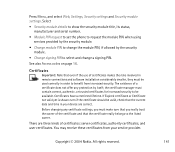
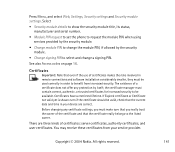
...status, manufacturer and serial number.
• Module PIN request to set the phone to request the module PIN when using services provided by the ...the use of certificates makes the risks involved in remote connections and software installation considerably smaller, they must be used correctly in ...date and time in your device are correct.
Before changing any certificate settings, you must make sure ...

