Nokia 7370 - Cell Phone 10 MB driver and firmware
Related Nokia 7370 Manual Pages
Download the free PDF manual for Nokia 7370 and other Nokia manuals at ManualOwl.com
User Guide - Page 2
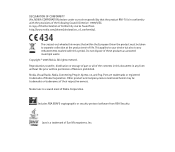
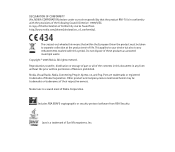
... responsibility that the product RM-70 is in conformity with the provisions of the following Council Directive: 1999/5/EC. A copy of the Declaration of Conformity can be found from http://www.nokia.com/phones/declaration_of_conformity/.
The crossed-out wheeled bin means that within the European Union the product must be taken to separate...
User Guide - Page 3
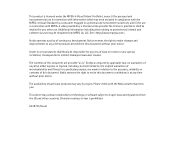
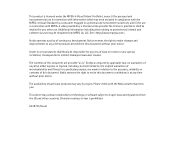
... and commercial uses may be obtained from MPEG LA, LLC. See .
Nokia operates a policy of continuous development. Nokia reserves the right to make changes and improvements to any of the products ...particular products may vary by region. Please check with the Nokia dealer nearest to you.
This device may contain commodities, technology or software subject to export laws and regulations from the US and ...
User Guide - Page 4
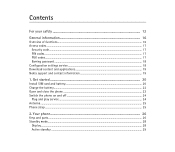
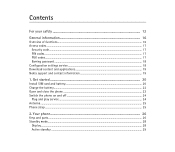
...password ...18 Configuration settings service...18 Download content and applications 19 Nokia support and contact information 19
1. Get started ...20
Install SIM card and battery...20 Charge the battery ...22 Open and close the phone ...23 Switch the phone on and off ...24
Plug and play service ...24 Antenna...25 Phone strap ...25
2. Your phone...26
Keys and parts ...26 Standby mode...28
Display...
User Guide - Page 6


... and unblock messages ...55 Groups ...55 E-mail application...57 Write and send an email...57 Download email...58 Read and reply to email ...58 Inbox and Other folders ...59 Delete email messages ...59 Voice messages ...59 Info messages ...60 Service commands...60 Delete messages...60 Message settings ...61 General settings...61 Text messages ...61
User Guide - Page 10


... with phone keys ...112 Options while browsing...112 Direct calling ...113 Bookmarks ...113 Receive a bookmark...113 Appearance settings ...114 Security settings ...115 Cookies ...115 Scripts over secure connection ...115 Download settings...115 Service inbox...116 Service inbox settings...116 Cache memory...117 Browser security ...117 Security module...117 Certificates...118 Digital signature...
User Guide - Page 13
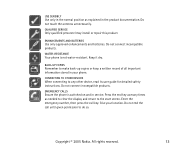
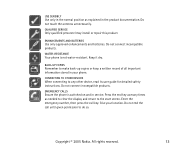
... it dry.
BACK-UP COPIES
Remember to make back-up copies or keep a written record of all important information stored in your phone.
CONNECTING TO OTHER DEVICES
When connecting to any other device, read its user guide for detailed safety instructions. Do not connect incompatible products.
EMERGENCY CALLS
Ensure the phone is switched on and in service. Press the end...
User Guide - Page 15
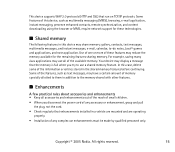
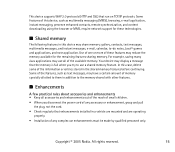
... multimedia messaging (MMS), browsing, e-mail application, instant messaging, presence enhanced contacts, remote synchronization, and content downloading using the browser or MMS, require network support for these technologies.
■ Shared memory
The following features in this device may share memory: gallery, contacts, text messages, multimedia messages, and instant messages, e-mail, calendar...
User Guide - Page 19


... adequate security and protection against harmful software.
■ Nokia support and contact information
Check www.nokia.com/support or your local Nokia Web site for the latest version of this guide, additional information, downloads, and services related to your Nokia product.
On the Web site, you can get information on the use of Nokia products and services. If you need to contact customer...
User Guide - Page 20
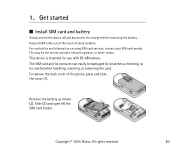
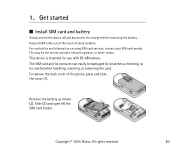
1. Get started
■ Install SIM card and battery
Always switch the device off and disconnect the charger before removing the battery. Keep all SIM cards out of the reach of small children. For availability and information on using SIM card services, contact your SIM card vendor. This may be the service provider, network operator, or other vendor.
This device is intended...
User Guide - Page 46
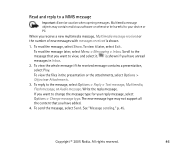
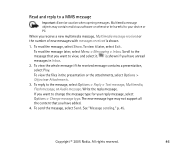
...software or otherwise be harmful to your device...Multimedia, Flash message, or Audio message.... Write the reply message. If you want to change the message type for your reply message, select Options > Change message type. The new message type may not support all the content that you have added.
4. To send the message, select Send. See "Message sending," p. 45.
Copyright © 2005 Nokia...
User Guide - Page 58
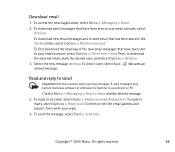
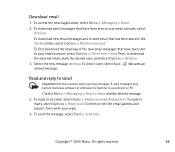
...select Options > Check new e-mail. Then, to download the selected email, mark the desired ones, and ... when opening messages. E-mail messages may contain malicious software or otherwise be harmful to your device or PC.
1.Select Menu > Messaging > Email ...address and subject; then write your reply. 3. To send the message, select Send > Send now.
Copyright © 2005 Nokia. All rights reserved.
58
User Guide - Page 59


... Options > Delete. Deleting an email from your phone does not delete it from the email server. To set the phone to delete the email also from the email server, select Menu > Messaging > Email > Options > Extra settings > Leave copy > Delete retr. msgs.
■ Voice messages
The voice mailbox is a network service and you may need to subscribe to...
User Guide - Page 74
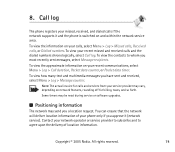
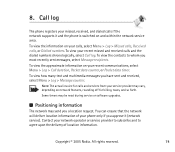
... or software upgrades.
■ Positioning information
The network may send you a location request. You can ensure that the network will deliver location information of your phone only if you approve it (network service). Contact your network operator or service provider to subscribe and to agree upon the delivery of location information.
Copyright © 2005 Nokia. All rights reserved.
74
User Guide - Page 86
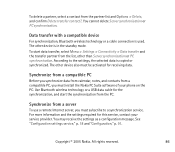
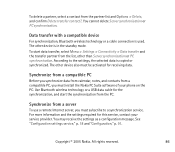
... you must install the Nokia PC Suite software of your phone on the PC. Use Bluetooth wireless technology or a USB data cable for the synchronization, and start the synchronization from the PC.
Synchronize from a server
To use a remote Internet server, you must subscribe to a synchronization service. For more information and the settings required for this service, contact your service provider. You...
User Guide - Page 108
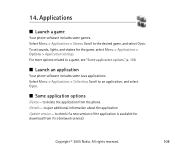
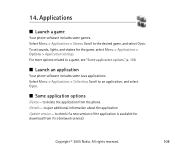
...
Your phone software includes some Java applications. Select Menu > Applications > Collection. Scroll to an application, and select Open.
■ Some application options
Delete - to delete the application from the phone Details - to give additional information about the application Update version - to check if a new version of the application is available for download from Web (network service...
User Guide - Page 109


... for the application from an Internet page (network service). It is only shown if an Internet address has been provided with the application.
■ Download an application
Your phone supports J2ME Java applications. Make sure that the application is compatible with your phone before downloading it.
Important: Only install and use applications and other software from sources that offer adequate...
User Guide - Page 112
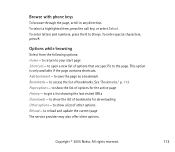
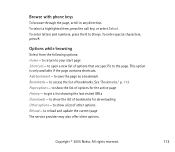
Browse with phone keys
To browse through the page, scroll in any direction. To select a highlighted item, press...showing the last visited URLs Downloads - to show the list of bookmarks for downloading Other options - to show a list of other options Reload - to reload and update the current page The service provider may also offer other options.
Copyright © 2005 Nokia. All rights reserved.
112
User Guide - Page 118
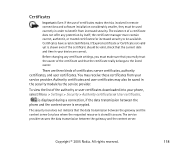
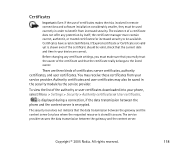
...in remote connections and software installation ...time in your device are correct.
Before changing any certificate settings, you must...service provider.
To view the list of the authority or user certificates downloaded into your phone, select Menu > Settings > Security > Authority certificates or User certificates.
is displayed during a connection, if the data transmission between the phone...
User Guide - Page 134
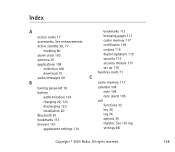
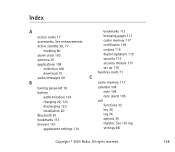
...
collection 108 download 19 audio messages 49
B
barring password 18 battery
authentication 124 charging 22, 123 discharging 123 installation 20 Bluetooth 81 bookmarks 113 browser 110 appearance settings 114
bookmarks 113 browsing pages 111 cache memory 117 certificates 118 cookies 115 digital signature 119 security 115 security module 117 set up 110 business cards 71
C
cache memory 117 calendar...
User Guide - Page 136
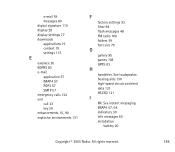
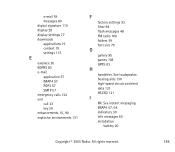
e-mail 59 messages 60 digital signature 119 display 28 display settings 77 downloads applications 19 content 19 settings 115
E
earpiece 26 EGPRS 83 e-mail
application 57 IMAP4 57 POP3 57 SMTP 57 emergency calls 132 end call 33 key 26 enhancements 15, 90 explosive environments 131
F
factory settings 93 filter 98 flash messages 48 FM radio 100 folders 59...

