Nokia 7380 - Cell Phone 52 MB driver and firmware
Related Nokia 7380 Manual Pages
Download the free PDF manual for Nokia 7380 and other Nokia manuals at ManualOwl.com
User Guide - Page 3


... or withdraw it at any time without prior notice.
The availability of particular products may vary by region. Please check with the Nokia dealer nearest to you.
This device may contain commodities, technology, or software subject to export laws and regulations from the US and other countries. Diversion contrary to law is prohibited.
User Guide - Page 4
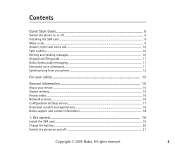
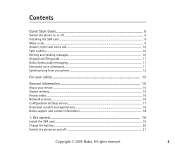
... ...11 Nokia Xpress audio messaging ...11 Enhanced voice commands...11 Synchronising from your phone ...12
For your safety 13
General information 15
About your device ...15 Shared memory ...15 Access codes ...16 Network services...16 Configuration settings service ...17 Download content and applications 18 Nokia support and contact information 18
1. Get started ...19
Install the SIM card ...19...
User Guide - Page 7


Music player...69 Radio ...71 Voice recorder...72
12.Organizer ...74
Alarm clock...74 Calendar ...75 To-do list...76 Notes...76 Synchronization ...77
13.Web...81
Set up the phone for a service...81 Connect to a service ...82 Browse pages...82 Cache memory...83 Disconnect from a service...84 Appearance settings ...84 Cookies ...85 Bookmarks ...85 Download files...86 Service inbox...86 Browser...
User Guide - Page 9
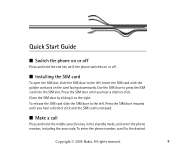
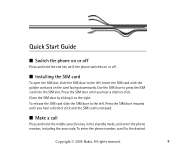
Quick Start Guide
■ Switch the phone on or off
Press and hold the end key until the phone switches on or off.
■ Installing the SIM card
To open the SIM slot, slide the SIM door to the left. Insert the SIM card with the golden contacts on the card facing downwards. Use the SIM door to...
User Guide - Page 14
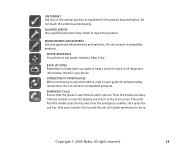
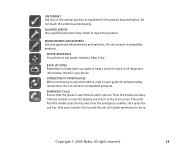
... dry.
BACK-UP COPIES
Remember to make back-up copies or keep a written record of all important information stored in your phone.
CONNECTING TO OTHER DEVICES
When connecting to any other device, read its user guide for detailed safety instructions. Do not connect incompatible products.
EMERGENCY CALLS
Ensure that the phone is switched on and in service. Press the end...
User Guide - Page 18
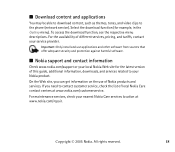
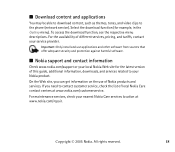
...contact your service provider.
Important: Only install and use applications and other software from sources that offer adequate security and protection against harmful software.
■ Nokia support and contact information
Check www.nokia.com/support or your local Nokia Web site for the latest version of this guide, additional information, downloads, and services related to your Nokia product.
On...
User Guide - Page 19
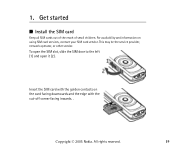
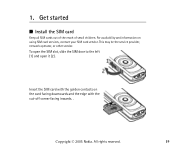
1. Get started
■ Install the SIM card
Keep all SIM cards out of the reach of small children. For availability and information on using SIM card services, contact your SIM card vendor. This may be the service provider, network operator, or other vendor.
To open the SIM slot, slide the SIM door to the left (1) and open it (2).
Insert...
User Guide - Page 41
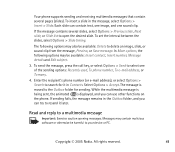
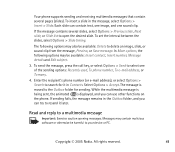
... functions on the phone. If sending fails, the message remains in the Outbox folder, and you can try to resend it later.
Read and reply to a multimedia message
Important: Exercise caution opening messages. Messages may contain malicious software or otherwise be harmful to your device or PC.
Copyright © 2005 Nokia. All rights reserved...
User Guide - Page 53
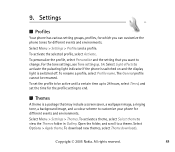
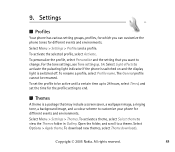
..., and a colour scheme to customize your phone for different events and environments.
Select Menu > Settings > Themes. To activate a theme, select Select theme to view the Themes folder in Gallery. Open the folder, and scroll to a theme. Select Options > Apply theme. To download new themes, select Theme downloads.
Copyright © 2005 Nokia. All rights reserved.
53
User Guide - Page 55
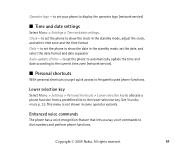
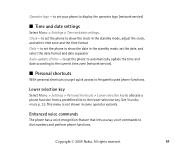
... zone and the time format Date - to set the phone to show the date in the standby mode, set the date, and select the date format and date separator Auto-update of time - to set the phone to automatically update the time and date according to the current time zone (network service).
■ Personal shortcuts
With personal shortcuts you...
User Guide - Page 60
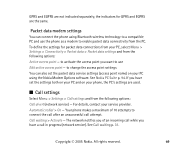
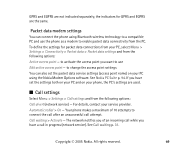
... access point settings You can also set the packet data service settings (access point name) on your PC using the Nokia Modem Options software. See Nokia PC Suite p. 94. If you have set the settings both on your PC and on your phone, the PC's settings are used.
■ Call settings
Select Menu > Settings > Call settings and from the following options: Call divert (network service) - For details...
User Guide - Page 63
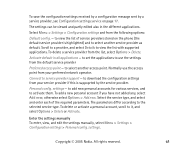
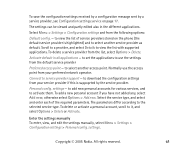
... select another access point. Normally use the access point from your preferred network operator.
Connect to service provider support - to download the configuration settings from your service provider if this is suppoprted by the service provider.
Personal config. settings - to add new personal accounts for various services, and to activate them. To add a new personal account if you have...
User Guide - Page 68
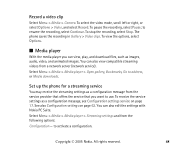
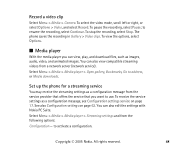
..., and animated images. You can also view compatible streaming videos from a network server (network service). Select Menu > Media > Media player > Open gallery, Bookmarks, Go to address, or Media downloads.
Set up the phone for a streaming service
You may receive the streaming settings as a configuration message from the service provider that offers the service that you want to use. To receive the...
User Guide - Page 70
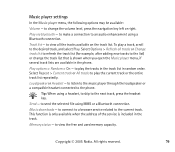
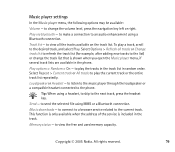
...track list that is shown when you open the Music player menu, if several track lists are available in the phone.
Play options > Random > On - to play...downloads - to connect to a browser service related to the current track. This function is only available when the address of the service is included in the track.
Memory status - to view the free and used memory capacity.
Copyright © 2005 Nokia...
User Guide - Page 78
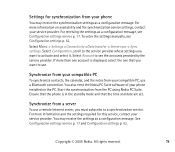
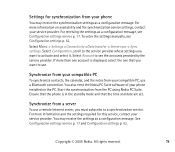
... software of your phone installed on the PC. Start the synchronization from the PC using Nokia PC Suite. Ensure that the phone is in the standby mode and that the time and date are set.
Synchronize from a server
To use a remote Internet server, you must subscribe to a synchronization service. For more information and the settings required for this service, contact your service...
User Guide - Page 81
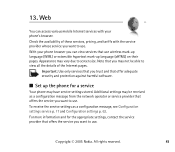
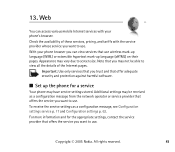
... against harmful software.
■ Set up the phone for a service
Your phone may have service settings stored. Additional settings may be received as a configuration message from the network operator or service provider that offers the service you want to use. To receive the service settings as a configuration message, see Configuration settings service p. 17 and Configuration settings p. 62. For...
User Guide - Page 83
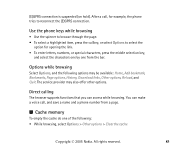
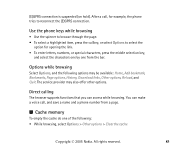
..., Add bookmark, Bookmarks, Page options, History, Download links, Other options, Reload, and Quit. The service provider may also offer other options.
Direct calling
The browser supports functions that you can access while browsing. You can make a voice call, and save a name and a phone number from a page.
■ Cache memory
To empty the cache do one...
User Guide - Page 86
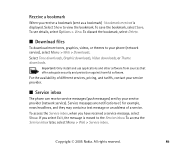
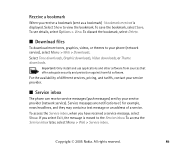
...View. To discard the bookmark, select Delete.
■ Download files
To download more tones, graphics, videos, or themes to your phone (network service), select Menu > Web > Downloads. Select Tone downloads, Graphic downloads, Video downloads, or Theme downloads.
Important: Only install and use applications and other software from sources that offer adequate security and protection against harmful...
User Guide - Page 87
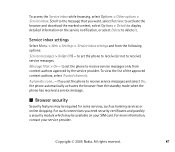
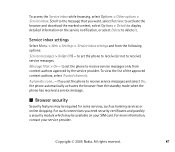
... and download the marked content, select Options > Details to display detailed information on the service notification, or select Delete to delete it.
Service inbox settings
Select Menu > Web > Settings > Service inbox settings and from the following options: Service messages > On (or Off) - to set the phone to receive (or not to receive) service messages. Message filter > On - to set the phone to...
User Guide - Page 90
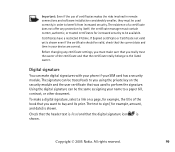
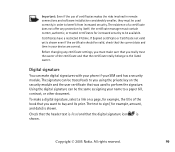
...certificates makes the risks involved in remote connections and software installation considerably smaller, they must be used...device are correct.
Before changing any certificate settings, you must make sure that you really trust the owner of the certificate and that the certificate really belongs to the listed owner.
Digital signature
You can make digital signatures with your phone if your SIM card...

