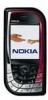Nokia 7610 - Smartphone 8 MB driver and firmware
Related Nokia 7610 Manual Pages
Download the free PDF manual for Nokia 7610 and other Nokia manuals at ManualOwl.com
User Guide - Page 2
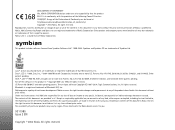
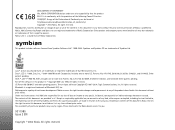
...EC. A copy of the Declaration of Conformity can be found at http://www.nokia.com/phones/declaration_of_conformity/ Copyright © 2004 Nokia. All rights reserved. Reproduction, transfer, distribution or storage of part...4701745, 5016009, 5126739, 5146221, and 5414425. Other patents pending. Part of the software in this product is © Copyright ANT Ltd. 1998. All rights reserved. US Patent No ...
User Guide - Page 3
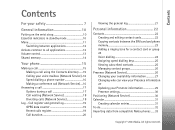
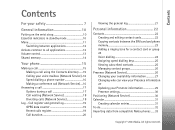
...and phone memory 23 Adding a ringing tone for a contact card or group 23 Voice dialling 24 Assigning speed dialling keys 25 Viewing subscribed contacts 25 Managing contact groups 26
Presence (Network Service 26 Changing your availability information 27 Changing who can view your Presence information 27 Updating your Presence information 29 Presence settings 30
Positioning (Network Service...
User Guide - Page 4


Contents
Multimedia 34
Camera 34 Taking pictures 34 Recording videos 36
Viewing images 37 Zooming on a saved image 37 Keyboard shortcuts 38
RealPlayer 38 Playing media files 39 Changing the settings 40
Movie director 40 Gallery 41
Opening files 42 Other default folders 42 Downloading files 43 Uploading images to an image server (Network Service 43
Messaging...
User Guide - Page 6
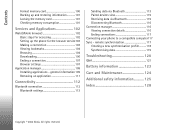
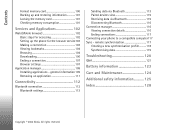
... 101 Locking the memory card 101 Checking memory consumption 101
Services and Applications 102
Web (Mobile browser 102 Basic steps for accessing 102 Setting up the phone for the browser service103 Making a connection 103 Viewing bookmarks 104 Browsing 104 Downloading 106 Ending a connection 107 Browser settings 107
Application manager 109 Installing applications - general information...
User Guide - Page 7
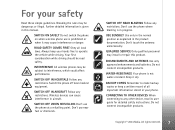
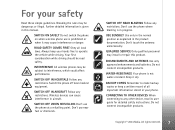
....
WATER-RESISTANCE Your phone is not water-resistant. Keep it dry.
BACKUP COPIES Remember to make backup copies or keep a written record of all important information stored in your phone.
CONNECTING TO OTHER DEVICES When connecting to any other device, read its user guide for detailed safety instructions. Do not connect incompatible products.
Copyright © 2004 Nokia. All rights reserved...
User Guide - Page 8


... the phone you must have service from a wireless service provider. Many of the features in this device depend on features in the wireless network to function. These Network Services may not be available on all networks or you may have to make specific arrangements
with your service provider before you can utilize Network Services. Your service provider may need to give you additional instructions...
User Guide - Page 11
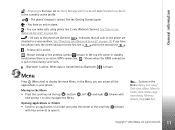
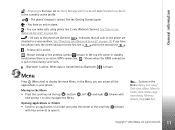
...set to Silent, Message alert tone to Off, and Chat alert tone to On in the currently active profile.
- The phone's keypad is locked. See the Getting Started guide.
- You have an active alarm.
- You can make calls using phone line 2 only (Network Service). See "Line in use (Network Service...folder, App. downloads, Memory details, Help and Exit.
11 Copyright © 2004 Nokia. All rights reserved.
User Guide - Page 12
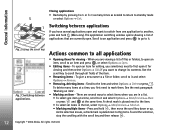
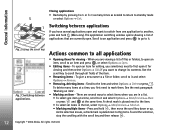
...If you have several applications open and want to switch from one application to another, press and hold (Menu key). The application switching window opens showing a list of
4 applications that are currently open. Scroll to an application and press to go to it.
Fig. ... end the selection, stop the scrolling with the scroll key and then release .
12
Copyright © 2004 Nokia. All rights reserved.
User Guide - Page 14
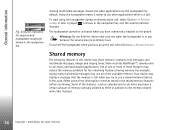
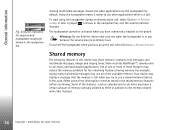
... a headset to the phone.
Warning: Do not hold the device near your ear when ...recorder, RealPlayerTM, calendar and to-do notes, and downloaded applications. Use of one or more of these features may reduce the memory available for the remaining features sharing memory. For example, saving many multimedia messages may use all of the available memory. Your device may display a message that the memory...
User Guide - Page 23


...→ Defaults. A pop-up window opens, listing the different options.
Copying contacts between the SIM card and phone memory
• To copy names and numbers from a SIM card to your phone, select Options→ SIM directory, scroll to the name(s) you want to copy and select Options→ Copy to Contacts.
• If you want to copy a phone, fax, or pager number from...
User Guide - Page 26
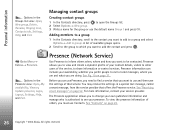
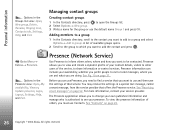
..., Viewers, Update presence, Login, Logout, Settings, Help, and Exit.
Presence (Network Service)
Use Presence... to inform others when, where and how you want to be contacted. Presence allows you to view and create a dynamic profile of your contact details, visible to other users of the service, to share information or control services...
User Guide - Page 41
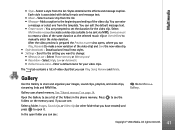
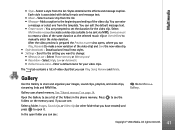
... clip. • Style downloads - Download and install new styles. • Settings - Scroll to the setting you want to change: • Memory in use - Select Phone memory or Memory card • Resolution - Select High, Low or...RAM files.
Gallery uses shared memory. See "Shared memory" on page 14.
Open the Gallery to see a list of the folders in the phone memory. Press folders on the memory card...
User Guide - Page 76
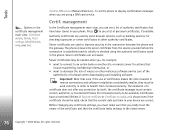
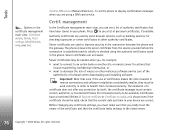
...Trust settings, Mark/Unmark, Help, and Exit.
Confirm SIM services (Network Service) - To set the phone to display confirmation messages when you are using a SIM card service.
...software and be sure of the
authenticity of software when downloading and installing software. Important: Note that even if the use of certificates makes the risks involved in remote connections and software installation...
User Guide - Page 85


... to your favourite photos, video clips, notes, Recorder sound files, browser bookmarks, and saved browser pages.
The default shortcuts: - opens the Notes editor, - opens the Calendar to the current date, and - opens the Messaging Inbox.
Adding shortcuts
Shortcuts can be added only from pre-installed applications and functions. Not all applications have...
User Guide - Page 101
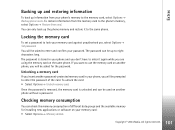
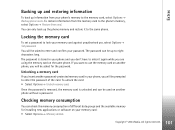
...8594; Unlock memory card.
Once the password is removed, the memory card is unlocked and can be used on another phone without a password.
Checking memory consumption
You can check the memory consumption of different data groups and the available memory for installing new applications or software on your memory card: • Select Options→ Memory details.
101 Copyright © 2004 Nokia. All...
User Guide - Page 106
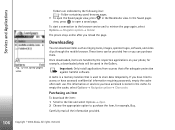
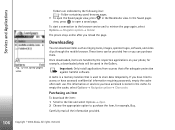
... respective applications on your phone, for example, a downloaded photo will be saved in the Gallery.
Important: Only install applications from sources that offer adequate protection against harmful software.
A cache is a memory location that is used to store data temporarily. If you have tried to access or have accessed confidential information requiring passwords, empty the cache after...
User Guide - Page 109
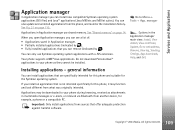
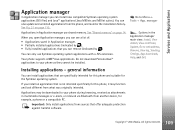
....
Your phone supports J2ME™Java applications. Do not download PersonalJava™ applications to your phone as they cannot be installed.
Go to Menu→ Tools→ App. manager
Options in the Application manager main view: Install, View details, View certificate, Update, Go to web address, Remove, View log, Send log, Settings, App. downloads, Help, and Exit.
Installing applications...
User Guide - Page 110
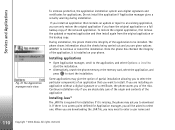
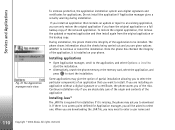
...Options→ Install to start the installation.
• Alternatively, search the phone memory or the memory card, select the application, and press to start the installation.
Some applications may give the option of partial installation allowing you to select the particular components of an application that you want to install. If you are installing an application without a digital signature or...
User Guide - Page 111
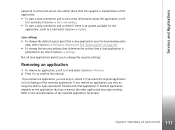
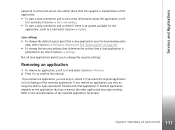
...address. • To start a data connection and to check if there is an update available for the
application, scroll to it and select Options→ Update.
Java settings • To change the default access point that a Java application uses for downloading extra
data, select Options→ Settings... of the installed application for details.
111 Copyright © 2004 Nokia. All rights reserved.
User Guide - Page 122
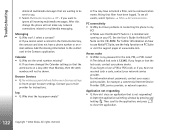
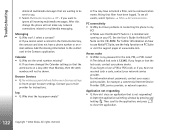
... in connecting the phone to my
PC? A: Make sure that Nokia PC Suite 6.1 is installed and running on your PC. See the User's Guide for Nokia PC Suite on the CD-ROM. For further information on how to use Nokia PC Suite, see the help function on PC Suite or visit the support pages at www.nokia.com.
Access...