Nokia 770 driver and firmware
Drivers and firmware downloads for this Nokia item


Related Nokia 770 Manual Pages
Download the free PDF manual for Nokia 770 and other Nokia manuals at ManualOwl.com
Internet Tablet OS 2006 Edition in English - Page 2
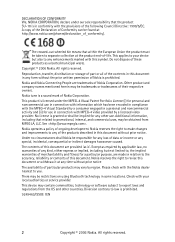
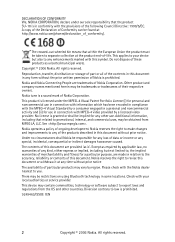
...following Council Directive: 1999/5/EC. A copy of the Declaration of Conformity can be found at http://www.nokia.com/phones/declaration_of_conformity/.
The crossed-out wheeled bin ...Nokia dealer nearest to you.
There may be restrictions on using Bluetooth technology in some locations. Check with your local authorities or service provider.
This device may contain commodities, technology or software...
Internet Tablet OS 2006 Edition in English - Page 3


... Audio player 35 Internet radio 36 Video player 36 RSS feed reader 37 Images 37
6. Tools 38 Application manager 38 Connection manager 38 Control panel 38 File manager 40
7. Utilities and games 40 Calculator 40 Clock 40 Notes 40 PDF reader 40 Sketch 41 Games 41
8. PC connectivity 41 Software update 42
9. Battery information 42 Charging and discharging 42 Nokia...
Internet Tablet OS 2006 Edition in English - Page 6
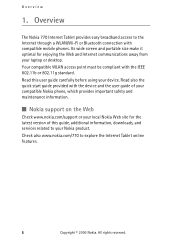
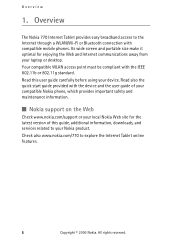
... with the device and the user guide of your compatible Nokia phone, which provides important safety and maintenance information.
■ Nokia support on the Web
Check www.nokia.com/support or your local Nokia Web site for the latest version of this guide, additional information, downloads, and services related to your Nokia product. Check also www.nokia.com/770 to explore the Internet Tablet...
Internet Tablet OS 2006 Edition in English - Page 7
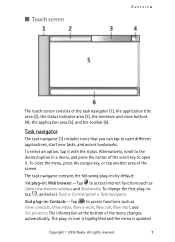
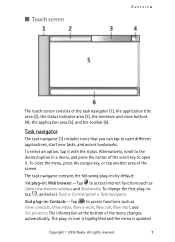
... browser - Tap to access Internet functions such as Open new browser window and Bookmarks. To change the first plug-in, tap , and select Tools > Control panel > Task navigator.
2nd plug-in: Contacts - Tap to access functions such as View contacts, View inbox, New e-mail, New call, New chat, and Set presence. The information at...
Internet Tablet OS 2006 Edition in English - Page 8
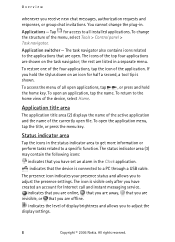
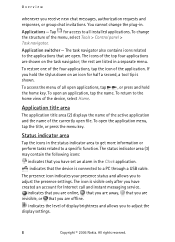
...- Tap for access to all installed applications. To change the structure of the menu, select Tools > Control panel > Task navigator.
Application ...device is connected to a PC through a USB cable.
The presence icon indicates your presence status and allows you to adjust the presence settings. The icon is visible only after you have created an account for Internet call and instant messaging service...
Internet Tablet OS 2006 Edition in English - Page 10
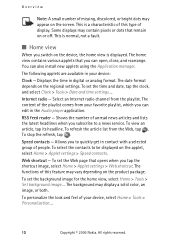
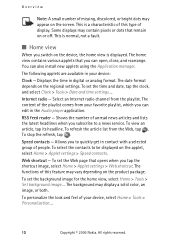
... > Date and time settings....
Internet radio - Select an Internet radio channel from the playlist. The content of the playlist comes from your favorite playlist, which you can edit in the Audio player application.
RSS feed reader - Shows the number of unread news articles and lists the latest headlines when you subscribe to a news service. To view an...
Internet Tablet OS 2006 Edition in English - Page 16


..., press the power key and the center of the scroll key.
■ Memory management
To view current memory consumption, tap , and select Tools > Control panel > Memory. To view the amount of free and used memory, and the memory consumption of different items on your device or memory card, select the Device or Memory card page. To use the memory card as additional virtual memory for running...
Internet Tablet OS 2006 Edition in English - Page 17
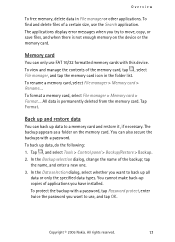
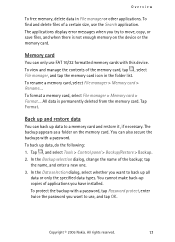
... application. The applications display error messages when you try to move, copy, or save files, and when there is not enough memory on the device or the memory card.
Memory card
You can only use FAT 16/32 formatted memory cards with this device. To view and manage the contents of the memory card, tap , select File manager, and tap the memory card icon in the...
Internet Tablet OS 2006 Edition in English - Page 18
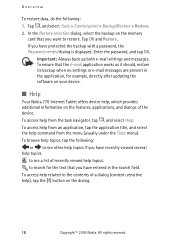
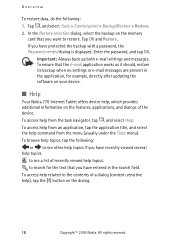
... a password, the Password needed dialog is displayed. Enter the password, and tap OK.
Important: Always back up both e-mail settings and messages. To ensure that the E-mail application works as it should, restore its backup when no settings or e-mail messages are present in the application, for example, directly after updating the software on your device.
■ Help
Your Nokia 770 Internet...
Internet Tablet OS 2006 Edition in English - Page 19


...-sensitive.
2. Define Internet connections
Your device allows you to access the Internet by two different means: through a wireless local area network (WLAN), or a cellular phone that supports Bluetooth wireless technology. To define Internet connections, tap , and select Tools > Control panel > Connectivity > Connections > New. The welcome page of the Internet setup wizard is displayed. Tap Next...
Internet Tablet OS 2006 Edition in English - Page 22
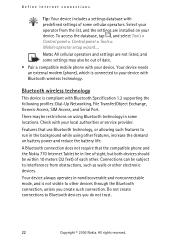
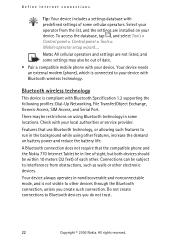
... Tools > Control panel > Control panel > Tools > Mobile operator setup wizard....
Note: All cellular operators and settings are not listed, and some settings may also be out of date.
• Pair a compatible mobile phone with your device. Your device needs an external modem (phone), which is connected to your device with Bluetooth wireless technology.
Bluetooth wireless technology
This device is...
Internet Tablet OS 2006 Edition in English - Page 23
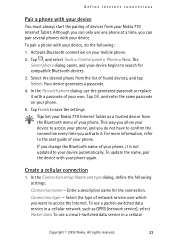
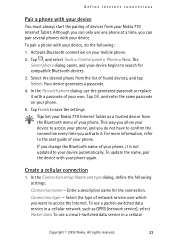
... Finish to save the settings.
Tip: Set your Nokia 770 Internet Tablet as a trusted device from the Bluetooth menu of your phone. This way you allow your device to access your phone, and you do not have to confirm the connection every time you activate it. For more information, refer to the user guide of your phone. If you change the...
Internet Tablet OS 2006 Edition in English - Page 26
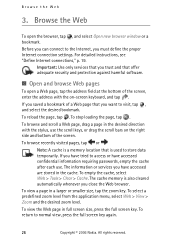
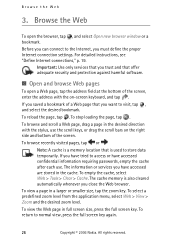
... new browser window or a bookmark. Before you can connect to the Internet, you must define the proper Internet connection settings. For detailed instructions, see "Define Internet connections," p. 19.
Important: Use only services that you trust and that offer adequate security and protection against harmful software.
■ Open and browse Web pages
To open a Web page, tap the address field...
Internet Tablet OS 2006 Edition in English - Page 38
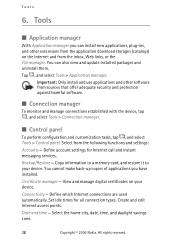
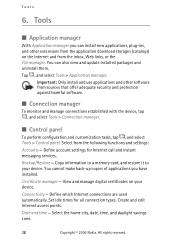
... Tools > Control panel. Select from the following functions and settings:
Accounts - Define account settings for Internet call and instant messaging services.
Backup/Restore - Copy information to a memory card, and restore it to your device. You cannot make back-up copies of applications you have installed.
Certificate manager - View and manage digital certificates on your device.
Connectivity...
Internet Tablet OS 2006 Edition in English - Page 41


... Games
Your device has a set of games...memory card and to update the latest software on your device.
When the USB cable is connected, the memory card of your Nokia 770 Internet Tablet is listed as a mass storage device on your PC, and is displayed on your device. To be able to transfer files from the PC to the device, you must have a compatible memory card installed in the device.
When the USB cable...
Internet Tablet OS 2006 Edition in English - Page 42
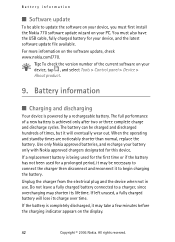
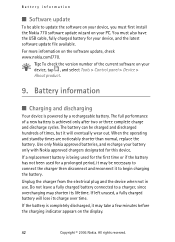
..., you must first install the Nokia 770 software update wizard on your PC. You must also have the USB cable, fully charged battery for your device, and the latest software update file available. For more information on the software update, check www.nokia.com/770.
Tip: To check the version number of the current software on your device, tap , and select Tools > Control panel > Device > About product...
Internet Tablet OS 2005 Edition in English - Page 7


... through a wireless local area network (WLAN) connection or a mobile phone that supports Bluetooth wireless technology. The device also provides a variety of other applications, such as e-mail and an audio player. The Nokia 770 Internet Tablet is supplied with a stylus to control its user interface and reduced-size MultiMediaCard (RS-MMC) for media storage. Read this user guide carefully before...
Internet Tablet OS 2005 Edition in English - Page 29


... Open new browser window or a bookmark. Before you can connect to the Internet, you must define the proper Internet connection settings. For detailed instructions, see "Access the Internet," p. 23.
Important: Use only services that you trust and that offer adequate security and protection against harmful software.
■ Browse the Web
To open a Web page, tap the address field at...
Internet Tablet OS 2005 Edition in English - Page 37
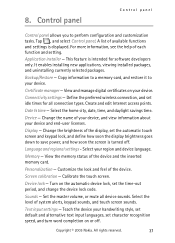
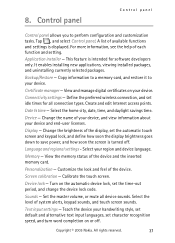
... is intended for software developers only. It enables installing new applications, viewing installed packages, and uninstalling currently selected packages.
Backup/Restore - Copy information to a memory card, and restore it to your device.
Certificate manager - View and manage digital certificates on your device.
Connectivity settings - Define the preferred wireless connection, and set idle times...
Internet Tablet OS 2005 Edition in English - Page 46
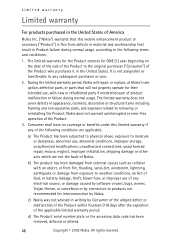
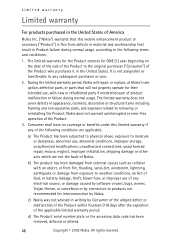
... Product. Nokia does not warrant uninterrupted or error-free operation...storage, unauthorized modifications, unauthorized connections, unauthorized repair, misuse, neglect, improper installation, shipping damage or other acts which are not the fault of Nokia...software viruses, bugs, worms, Trojan Horses, or cancelbots or by connection to products not recommended for interconnection by Nokia.
c) Nokia...
