Nokia 808 driver and firmware
Related Nokia 808 Manual Pages
Download the free PDF manual for Nokia 808 and other Nokia manuals at ManualOwl.com
User Guide - Page 3
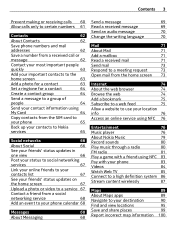
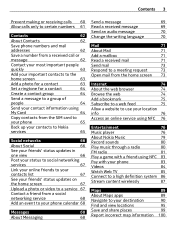
... for a contact
63
Set a ringtone for a contact
64
Create a contact group
64
Send a message to a group of
people
64
Send your contact information using
My Card
64
Copy contacts from the SIM card to
your phone
65
Back up your contacts to Nokia
services
65
Social networks
66
About Social
66
See your friends' status updates in
one view...
User Guide - Page 4
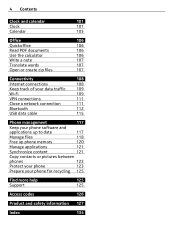
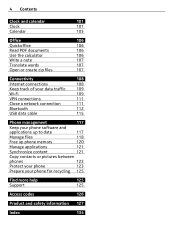
...111
Close a network connection
111
Bluetooth
112
USB data cable
115
Phone management
117
Keep your phone software and
applications up to date
117
Manage files
118
Free up phone memory
120
Manage applications
121
Synchronize content
121
Copy contacts or pictures between
phones
123
Protect your phone
123
Prepare your phone for recycling 125
Find more help
125
Support
125...
User Guide - Page 5
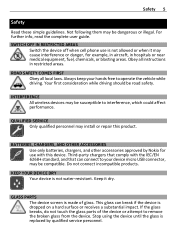
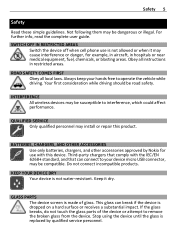
... first consideration while driving should be road safety.
INTERFERENCE All wireless devices may be susceptible to interference, which could affect performance.
QUALIFIED SERVICE Only qualified personnel may install or repair this product.
BATTERIES, CHARGERS, AND OTHER ACCESSORIES Use only batteries, chargers, and other accessories approved by Nokia for use with this device. Third-party chargers...
User Guide - Page 14
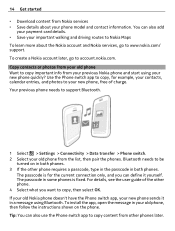
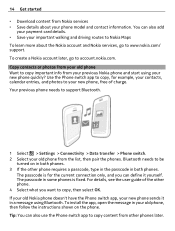
... started • Download content from Nokia services • Save details about your phone model and contact information. You can also add
your payment card details. • Save your important walking and driving routes to Nokia Maps To learn more about the Nokia account and Nokia services, go to www.nokia.com/ support. To create a Nokia account later, go to account.nokia.com. Copy contacts or...
User Guide - Page 16
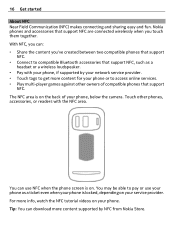
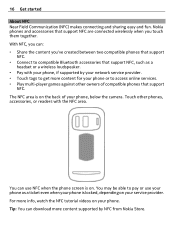
... or a wireless loudspeaker. • Pay with your phone, if supported by your network service provider. • Touch tags to get more content for your phone or to access online services. • Play multi-player games against other owners of compatible phones that support
NFC. The NFC area is on the back of your phone, below the camera. Touch other phones, accessories, or readers with...
User Guide - Page 39
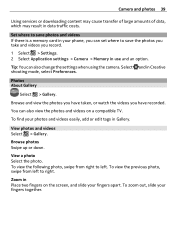
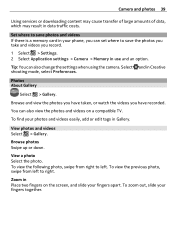
... 39
Using services or downloading content may cause transfer of large amounts of data, which may result in data traffic costs.
Set where to save photos and videos If there is a memory card in your phone, you can set where to save the photos you take and videos you record. 1 Select > Settings. 2 Select Application settings > Camera > Memory in use and an option...
User Guide - Page 45
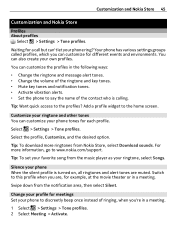
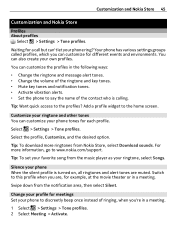
... profiles.
Select the profile, Customize, and the desired option.
Tip: To download more ringtones from Nokia Store, select Download sounds. For more information, go to www.nokia.com/support.
Tip: To set your favorite song from the music player as your ringtone, select Songs.
Silence your phone When the silent profile is turned on, all ringtones and alert...
User Guide - Page 52
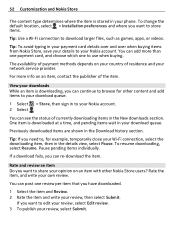
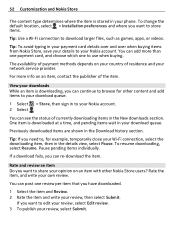
... is stored in your phone. To change the default location, select > Installation preferences and where you want to store items. Tip: Use a Wi-Fi connection to download larger files, such as games, apps, or videos. Tip: To avoid typing in your payment card details over and over when buying items from Nokia Store, save your...
User Guide - Page 75
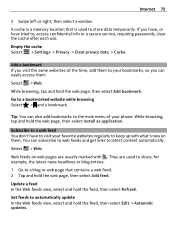
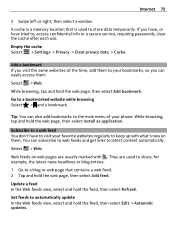
Internet 75
2 Swipe left or right, then select a window. A cache is a memory location that is used to store data temporarily. If you have, or have tried to, access confidential info or a secure service, requiring passwords, clear the cache after each use. Empty the cache Select > Settings... menu of your phone. While browsing, tap and hold the web page, then select Install as application.
Subscribe...
User Guide - Page 84


... or maintenance. For any questions about payment or ticketing apps and services, contact your service provider.
Videos About Videos
Select > Videos. You can browse, download, and watch videos on your phone when out and about. Tip: Get new videos from Nokia Store. For more information, go to www.nokia.com/ support. Using services or downloading content may cause transfer of...
User Guide - Page 96
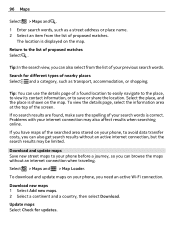
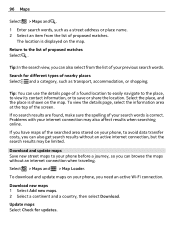
... as a street address or place name. 2 Select an item from the list of proposed matches.
The location is displayed on the map....Download and update maps Save new street maps to your phone before a journey, so you can browse the maps without an internet connection when traveling. Select > Maps and > Map Loader. To download and update maps on your phone, you need an active Wi-Fi connection.
Download...
User Guide - Page 97
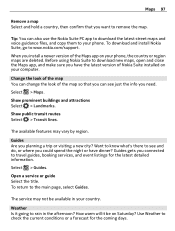
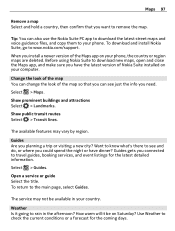
..., and copy them to your phone. To download and install Nokia Suite, go to www.nokia.com/support. When you install a newer version of the Maps app on your phone, the country or region maps are deleted. Before using Nokia Suite to download new maps, open and close the Maps app, and make sure you have the latest version of Nokia Suite installed on your computer...
User Guide - Page 106
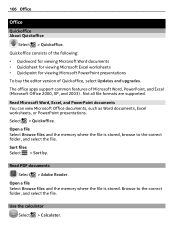
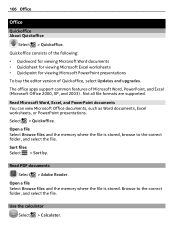
... viewing Microsoft PowerPoint presentations To buy the editor version of Quickoffice, select Updates and upgrades. The office apps support common features of Microsoft Word, PowerPoint, and Excel...memory where the file is stored, browse to the correct folder, and select the file. Sort files Select > Sort by.
Read PDF documents
Select > Adobe Reader. Open a file Select Browse files and the memory...
User Guide - Page 111
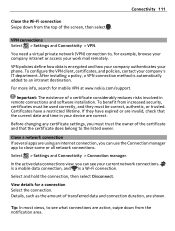
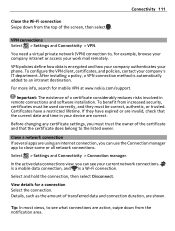
... your phone. To configure the VPN client, certificates, and policies, contact your company's IT department. After installing a policy, a VPN connection method is automatically added to an intranet destination. For more info, search for mobile VPN at www.nokia.com/support.
Important: The existence of a certificate considerably reduces risks involved in remote connections and software installation...
User Guide - Page 117
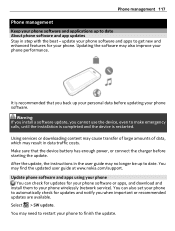
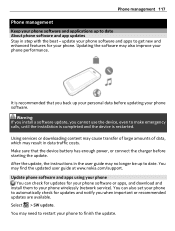
... power, or connect the charger before starting the update. After the update, the instructions in the user guide may no longer be up to date. You may find the updated user guide at www.nokia.com/support. Update phone software and apps using your phone
You can check for updates for your phone software or apps, and download and install them to your phone wirelessly (network service). You can also set...
User Guide - Page 118
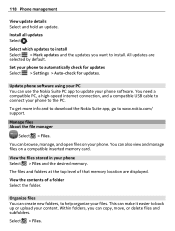
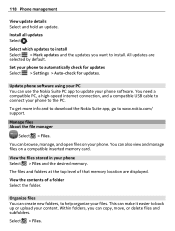
... Set your phone to automatically check for updates Select > Settings > Auto-check for updates.
Update phone software using your PC You can use the Nokia Suite PC app to update your phone software. You need a compatible PC, a high-speed internet connection, and a compatible USB cable to connect your phone to the PC. To get more info and to download the Nokia Suite app, go to www.nokia.com/ support...
User Guide - Page 120
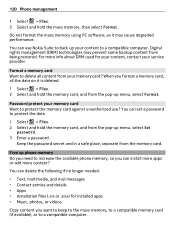
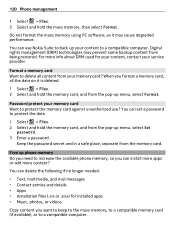
... format the mass memory using PC software, as it may cause degraded performance.
You can use Nokia Suite to back up your content to a compatible computer. Digital rights management (DRM) technologies may prevent some backup content from being restored. For more info about DRM used for your content, contact your service provider.
Format a memory card Want to delete...
User Guide - Page 125
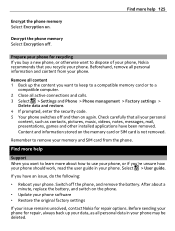
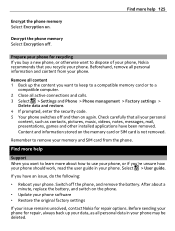
... phone should work, read the user guide in your phone. Select > User guide.
If you have an issue, do the following:
• Reboot your phone. Switch off the phone, and remove the battery. After about a minute, replace the battery, and switch on the phone.
• Update your phone software • Restore the original factory settings
If your issue remains unsolved, contact Nokia...
User Guide - Page 127
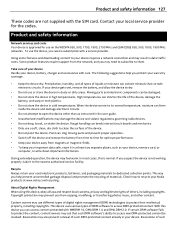
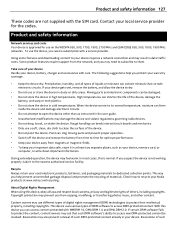
..., 2100 MHz and GSM/EDGE 850, 900, 1800, 1900 MHz networks . To use the device, you need a subscription with a service provider.
Using some features and downloading content to your device requires a network connection and may result in data traffic costs. Some product features require support from the network, and you may need to subscribe to them.
Take care...
User Guide - Page 130


... cautious when opening messages. They may contain malicious software or otherwise be harmful to your device or computer.
• Be cautious when accepting connectivity requests, browsing the internet, or downloading content. Do not accept Bluetooth connections from sources you do not trust.
• Only install and use services and software from sources that you trust and that offer...

