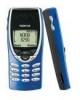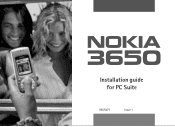Nokia 8290 - Cell Phone - GSM driver and firmware
Related Nokia 8290 Manual Pages
Download the free PDF manual for Nokia 8290 and other Nokia manuals at ManualOwl.com
User Guide - Page 3


... to use PC Suite 9 Online and offline modes 9 Connection status 10 Main window information 10 PC Suite applications 12 Backup/Restore 12 Control Panel 12 Data Import 13 Synchronize 13 File Transfer 13 Image Transfer 14 Settings wizard 14 Installing software on your phone 14 Removing PC Suite from your PC 14 Important safety notes 15...
User Guide - Page 4
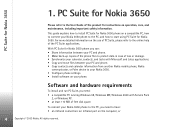
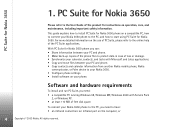
...information from another Nokia mobile phone, Nokia
communicator, or Palm device to your Nokia 3650. • Configure phone settings. • Install software on your phone.
Software and hardware requirements
To install and run PC Suite, you need: • a compatible PC running Windows 98, Windows ME, Windows 2000 with Service Pack
2, or Windows XP. • at least 110 MB of free disk space.
To...
User Guide - Page 5
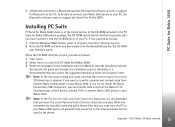
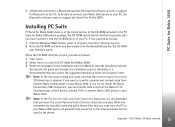
... software needs to support the Serial Port Profile (SPP).
Installing PC Suite
PC Suite for Nokia 3650 phone is in the Install section of the CD-ROM included in the PC Suite for Nokia 3650 phone package. The CD-ROM should launch itself automatically after you have inserted it into the CD-ROM drive of your PC. If not, proceed as follows:
1 Click the Windows...
User Guide - Page 6
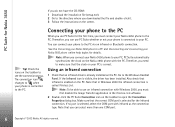
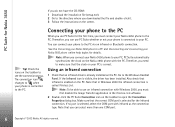
... for Nokia 3650
If you do not have the CD-ROM:
1 Download the installation file (setup.exe). 2 Go to the directory where you downloaded the file and double-click it. 3 Follow the instructions on the screen.
Tip! Check the icons on the taskbar to see the connection status. The connection icon changes to when your phone is connected...
User Guide - Page 7
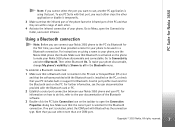
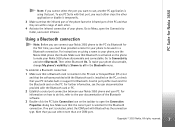
... and that the software provided with the Bluetooth card is installed on the PC, or check that your PC includes built-in support for Bluetooth. A serial port profile must exist for the Bluetooth card on the PC. For further information, see the user documentation provided with the Bluetooth card or PC.
2 Establish a serial port connection between your Nokia 3650 phone and your...
User Guide - Page 8


... Nokia 3650 phone User Guide.
5 Authorize the connection between your Nokia 3650 phone and your PC. Select Yes when a connection request appears on the phone's display. You can set your PC as authorized, which means that the connection between your phone and your PC is made without separate authorization. To do this, go to the Paired devices view on your phone...
User Guide - Page 9
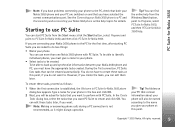
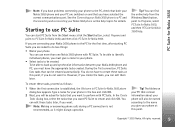
...
Note: If you have problems connecting your phone to the PC, check that both your Nokia 3650 phone and your PC are switched on and that you have selected the correct communications port. See the Connecting your Nokia 3650 phone to a PC and Disconnecting and reconnecting your Nokia 3650 phone online help topics for details.
Starting to use...
User Guide - Page 10


... mode.
Connection status
The icon on the right-hand side of the status bar and on the Windows taskbar displays the connection status as follows: • Disconnected • Connected • Transferring data (animated icon)
Main window information
The main window of PC Suite displays the following information and controls:
10 Copyright © 2003 Nokia. All rights reserved.
User Guide - Page 12
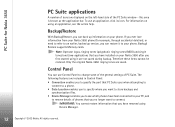
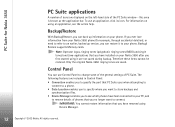
... accidental deletion), or need to refer to an earlier, backed up version, you can restore it to your phone. Backup/ Restore supports Memory cards.
Note: Operator logos, ringing tones (polyphonic ringing tones (MIDI) and single tones) and Java-applications that you have installed on your Nokia 3650 after you first started using it are not saved during...
User Guide - Page 13


... Windows taskbar when synchronization is in progress:
Synchronizing your phone with the PC (animated icon).
File Transfer
With File Transfer, you can copy files between your phone and your PC, as well as delete and rename selected files. With the Multimedia converters, video and audio format files that you copy from the PC to your Nokia 3650 phone...
User Guide - Page 14
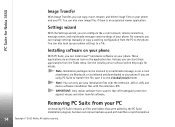
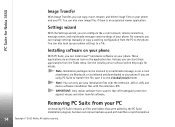
... the e-mail account, remote connection, message center, and multimedia message center settings of your phone. For example, you can manage settings manually or copy a working configuration from the PC to the phone. You can also back up your phone settings to a file.
Installing software on your phone
With PC Suite, you can install Java and device software on your phone. These applications do...
User Guide - Page 15
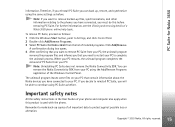
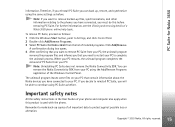
... Windows Control Panel.
The uninstall program leaves some files on your PC that contain information about the Nokia devices you have connected to your PC. If you decide to reinstall PC Suite, you will be able to continue using PC Suite as before.
Important safety notes
All the safety instructions in the User Guides of your phone...