Nokia 8890 - Cell Phone - GSM driver and firmware
Related Nokia 8890 Manual Pages
Download the free PDF manual for Nokia 8890 and other Nokia manuals at ManualOwl.com
User Guide - Page 2
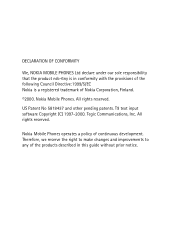
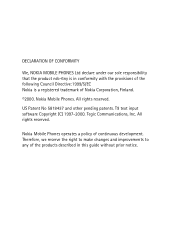
....
©2000. Nokia Mobile Phones. All rights reserved.
US Patent No 5818437 and other pending patents. T9 text input software Copyright (C) 1997-2000. Tegic Communications, Inc. All rights reserved.
Nokia Mobile Phones operates a policy of continuous development. Therefore, we reserve the right to make changes and improvements to any of the products described in this guide without prior...
User Guide - Page 3
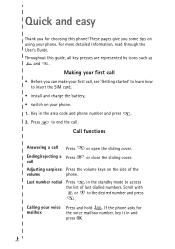
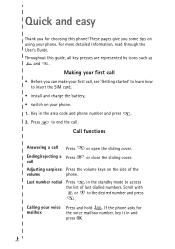
... tips on using your phone. For more detailed information, read through the User's Guide. Throughout this guide, all key presses are represented by icons such as
and .
Making your first call
• Before you can make your first call, see 'Getting started' to learn how to insert the SIM card,
• install and charge the...
User Guide - Page 5


... your safety 8 General information .......... 10
Labels on the phone 10 Security code 10 FCC Notice - Industry Canada Notice 10 Network services 10 Accessories 11 Typographics used in this guide 11
1.Your phone 12
Keys and functions 12 Display indicators in standby mode 13
2.Getting started 14
Installing the SIM card and the battery 14 Charging the battery 15...
User Guide - Page 6


... Clock (Menu 4-2 57 Automatic update of date and time (Menu 4-3 58 Call settings (Menu 4-4 58 Automatic redial (4-4-1) .........58 Calling card (Menu 4-4-2) ......58 Closed user group (Menu 4-4-3 60 Own number sending (Menu 4-4-4 60 Call waiting options (Menu 4-4-5 60 Phone line in use (Menu 4-4-6 60 Phone settings (Menu 4-5) ......61 Language (Menu 4-5-1) ..........61 Cell info display
6
User Guide - Page 7


... Infrared (Menu 9 71 Setting the devices ready for infrared connection 71 Receiving data via the IR port 71 Sending data via the IR port ... 71 Checking the status of an IR connection 72 SIM services (Menu 10 73 Services (Menu11 74 Using operator services 75
Storing access numbers ...........75 Downloading the list of services 75 Saving a service message as a bookmark...
User Guide - Page 8
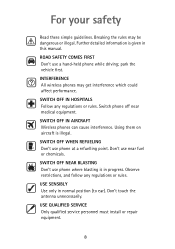
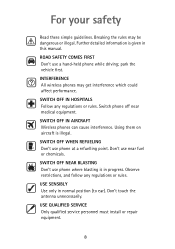
... these simple guidelines. Breaking the rules may be dangerous or illegal. Further detailed information is given in this manual.
ROAD SAFETY COMES FIRST Don't use a hand-held phone while driving; park the vehicle first.
INTERFERENCE All wireless phones may get interference which could affect performance.
SWITCH OFF IN HOSPITALS Follow any regulations or rules. Switch...
User Guide - Page 14
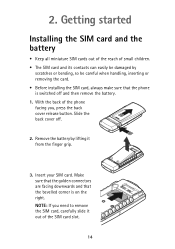
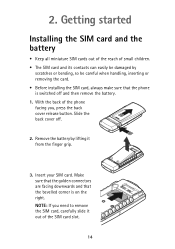
... damaged by
scratches or bending, so be careful when handling, inserting or removing the card. • Before installing the SIM card, always make sure that the phone is switched off and then remove the battery. 1. With the back of the phone facing you, press the back cover release button. Slide the back cover off.
2. Remove...
User Guide - Page 39


...
2. Clock
3. Auto update of date and time
4. Call settings 1. Automatic redial 2. Calling card 3. Closed user group 4. Own number sending 5. Call waiting options • Phone line in use*
5. Phone settings
1. Language 2. Cell info display 3. List of own numbers 4. Network selection 5. Touch tone length 6. Confirm SIM service
actions 7. Restore factory settings
6. Security settings 1. PIN code...
User Guide - Page 40


...• Add new service 2. Operator services • Service name *) • Operator settings
• Operator access Number 1
• Operator access Number 2
• Update operator services
1 This menu is shown only if your SIM card supports it. 2 This is a network service and may not be supported by your network. For
availability, contact your network operator or service provider. * In this...
User Guide - Page 58


... time (Menu 4-3)
This network service updates the clock in your phone in accordance with the current time zone. The following options are available • On updates time and date automatically. • Confirm first requires confirmation for the update. • Off no updates are done.
Call settings (Menu 4-4)
Automatic redial (4-4-1)
When this function is set on, your phone will make up...
User Guide - Page 75


... necessary access numbers by your service provider. Store these numbers in the Operator settings menu. For information, contact your service provider.
Downloading the list of services
Once the access numbers have been saved, you can download the list of services provided by the network in the following way:
1. Select the menu item Update operator services.
2. Press Select. A request message for...
User Guide - Page 80
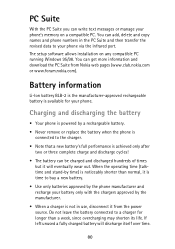
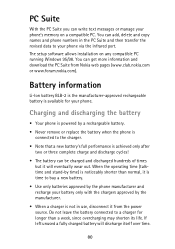
...phone's memory on a compatible PC. You can add, delete and copy names and phone numbers in the PC Suite and then transfer the revised data to your phone via the infrared port. The setup software allows installation on any compatible PC running Windows 95/98. You can get more information and download the PC Suite from Nokia...not in use, disconnect it from the power source. Do not leave the battery ...
User Guide - Page 85


... suspect that interference is taking place, switch off your phone immediately.
Hearing aids
Some digital wireless phones may interfere with some hearing aids. In the event of such interference, you may want to consult your service provider.
Other medical devices
Operation of any radio transmitting equipment, including cellular phones, may interfere with the functionality of inadequately protected...
User Guide - Page 86


...phone when in any area with a potentially explosive atmosphere and obey all signs and instructions... deck on boats; chemical transfer or storage facilities; vehicles using liquified petroleum gas ...service the phone, or install the phone in a vehicle. Faulty installation or service may be dangerous and may invalidate any warranty which may apply to the unit. Check regularly that all wireless phone...
User Guide - Page 88
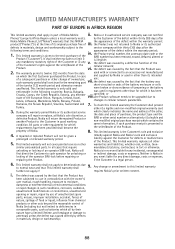
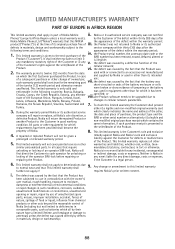
...;uocrt software needs to be upgraded due to
Latvia, Lithuania, Macedonia, Malta, Norway, Poland,
changes in cellular network parameters.
Romania, the Slovak Republic, Slovenia, Switzerland and 7. To claim this limited warranty the Customer shall present
Turkey.
either i) a legible and non-modified original warranty card
3. During the warranty period Nokia or its authorized service company...

